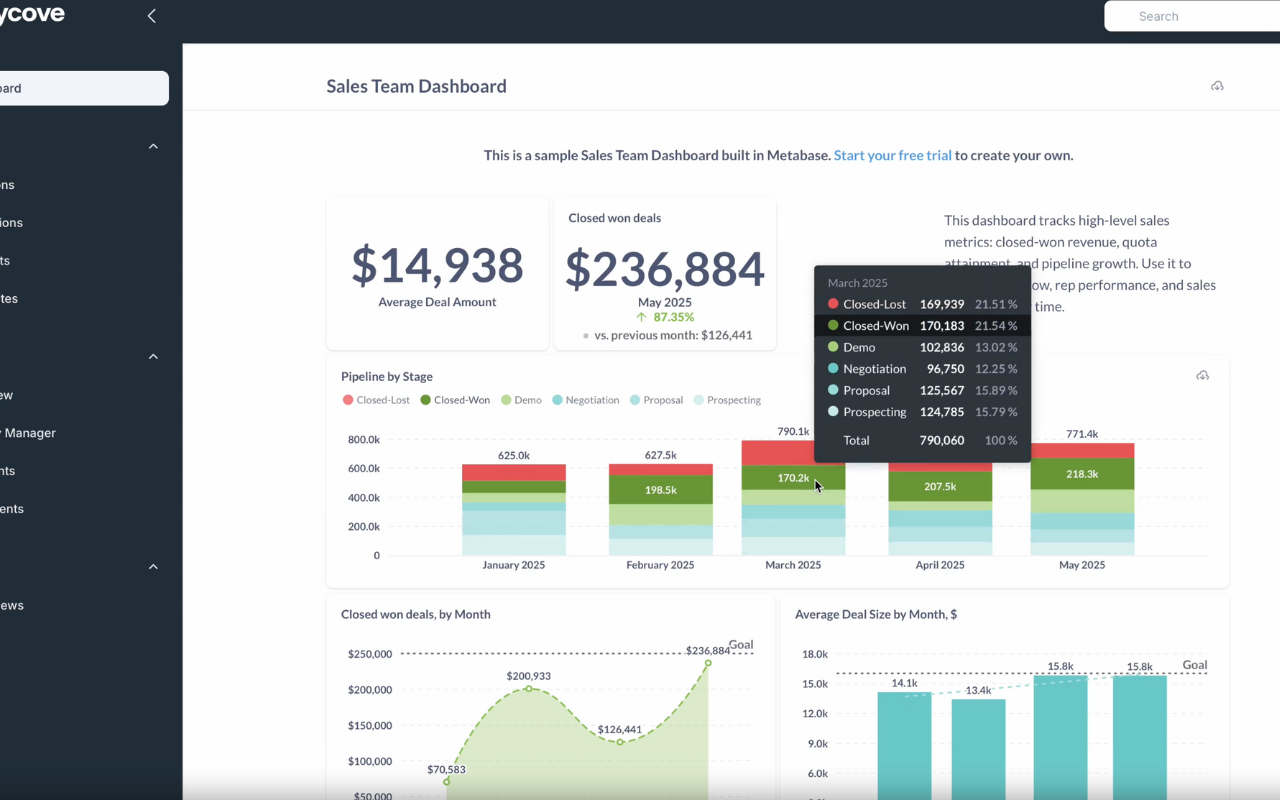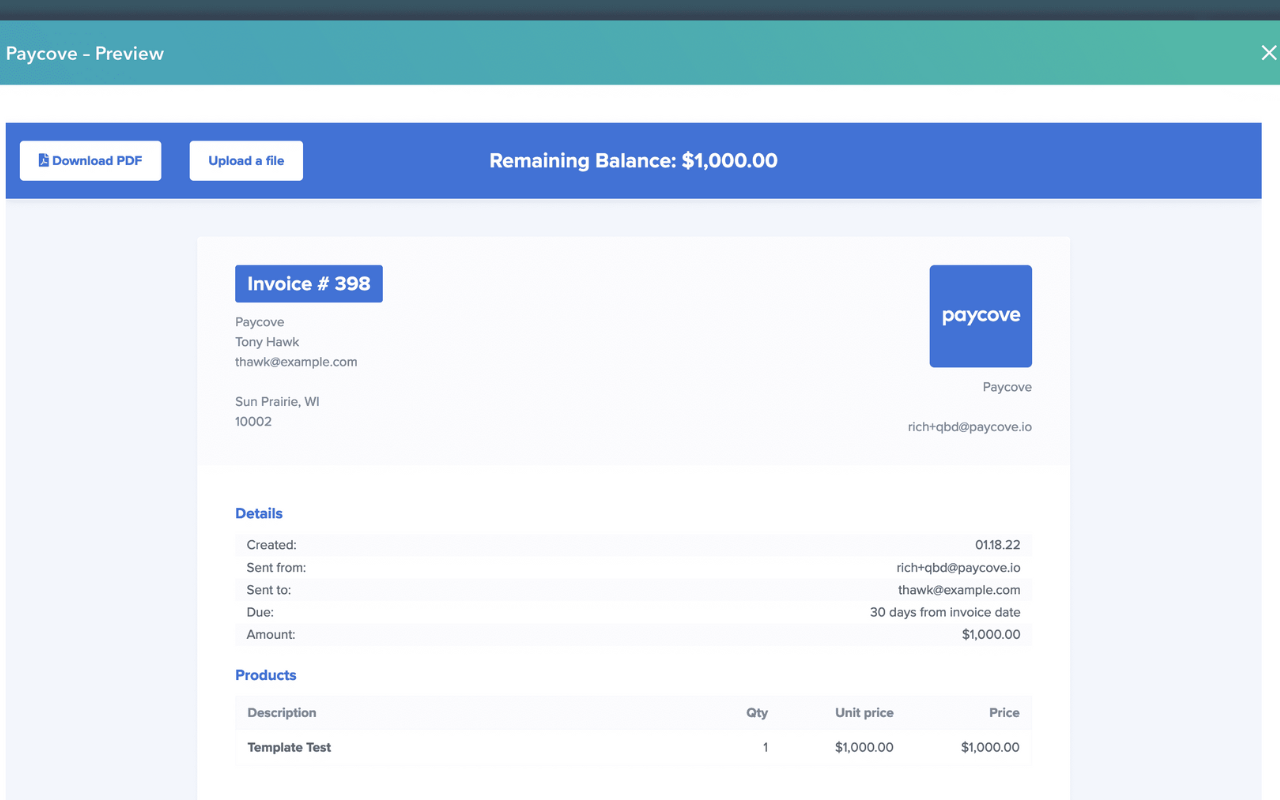Paycove
by Paycove, LLC.
Paycove automates quotes, invoices, and payments, integrating with CRMs to eliminate manual data entry, reduce billing errors, and get paid faster.
Description
Paycove is an automated billing and payments solution that directly connects to Pipedrive, turning deals into professional quotes, invoices, and contracts. It eliminates manual data entry by automatically pulling customer and product information from your Pipedrive CRM to generate accurate documents in seconds.
The integration with Pipedrive automates and speeds up your sales cycle by:
• Triggering actions directly from your pipeline: Automatically create and send quotes or invoices when a deal moves to a specific stage. • Ensuring data accuracy and visibility: All deal data, custom fields, payments, and document status are bi-directionally synced, so your team always has real-time, comprehensive information within Pipedrive. • Streamlining revenue collection: Customers receive a secure, branded payment link with options for credit card, ACH, or subscriptions, and the deal is automatically marked as "paid" in Pipedrive when a payment is processed. • Providing automated follow-up: Set up customizable reminders to automatically chase unpaid invoices, improving cash flow without extra effort from your sales team. • Offering e-signature support: Expedite the sales process by allowing customers to digitally sign quotes and contracts online.
Features

Panels
Instantly see and interact with Paycove as you dive into the details of your deals/contacts in Pipedrive.
Paycove
Locations:deal details

Actions
Kick off related actions in Paycove as you work with your deals, contacts and/or activities in Pipedrive.
Create
Locations:deal details
Send
Locations:deal details
Delete
Locations:deal details
Installation instructions
Step 1: Enable your pipelines
Select the pipelines you'd like to enable with Paycove
Step 2: Setup quote and invoice stages
Select the pipeline stages that you would like to trigger quotes and invoices. Select a final "Paid" stage to move invoices to upon their payment.
Step 3: Create a quote or invoice
If you already have a deal in one of your quote or invoice stages, Paycove will import them automatically.
To create a new quote or invoice, try moving a deal in your Pipedrive account to the stages you've set up with Paycove.
Paycove will add a note to your deals with a link to your quotes or invoices.
Also popular in this category
If you’re interested in this app, you might also like:
User reviews
User reviews
Overall rating
4,5
65%
21%
9%
0%
5%
Can't find the app you need?
Use our powerful API to build awesome apps for either your company or for all Pipedrive users.
Build an app