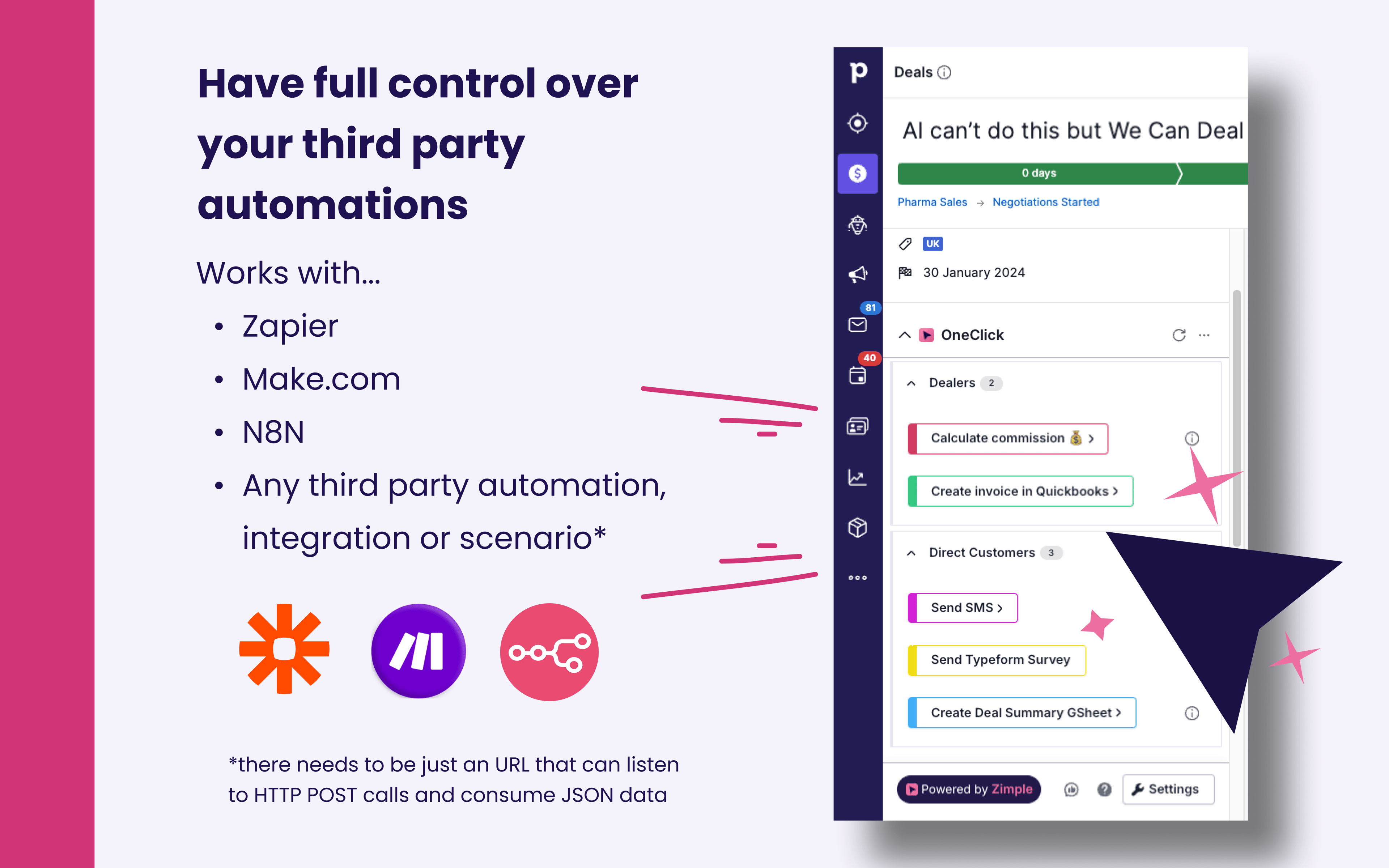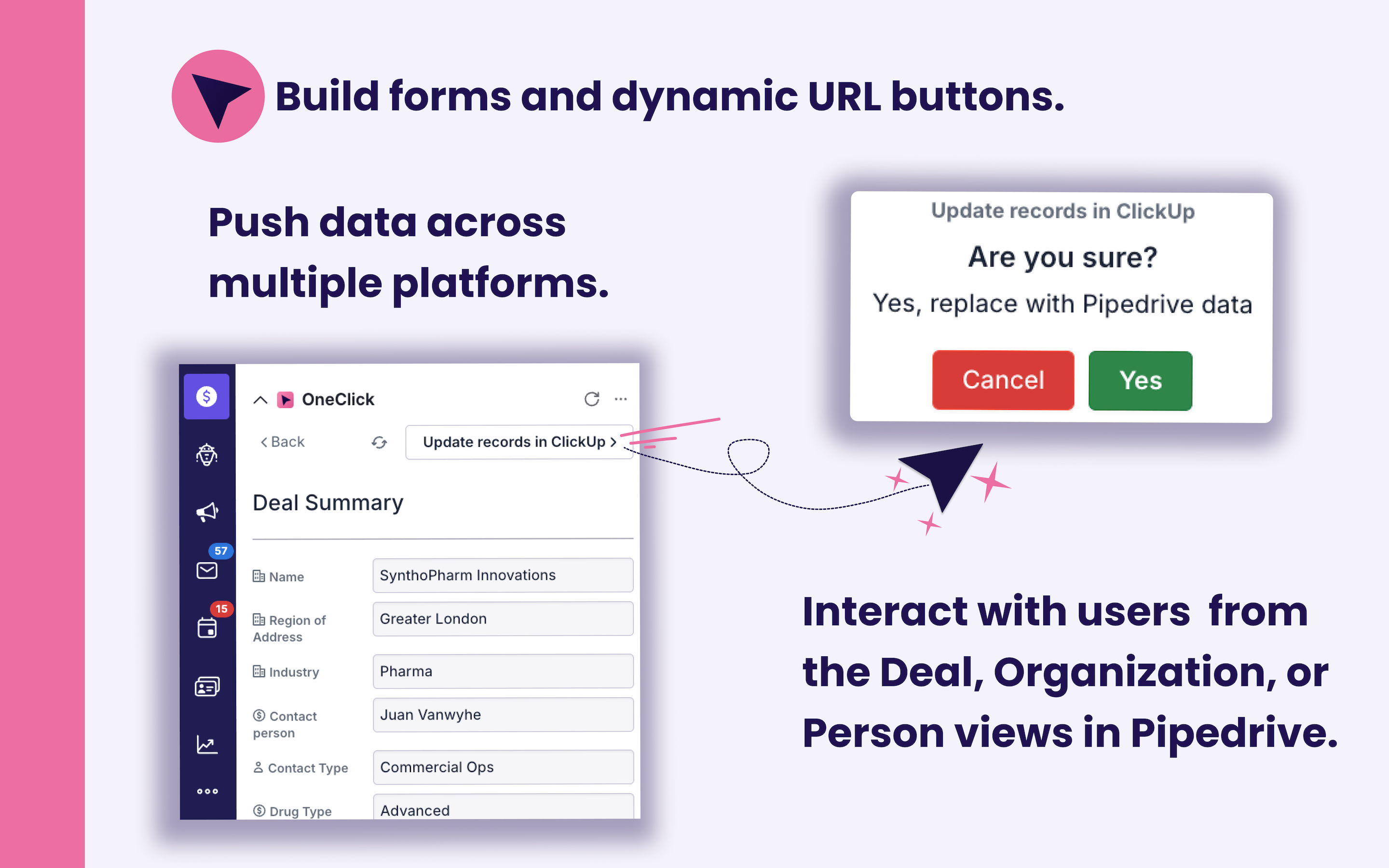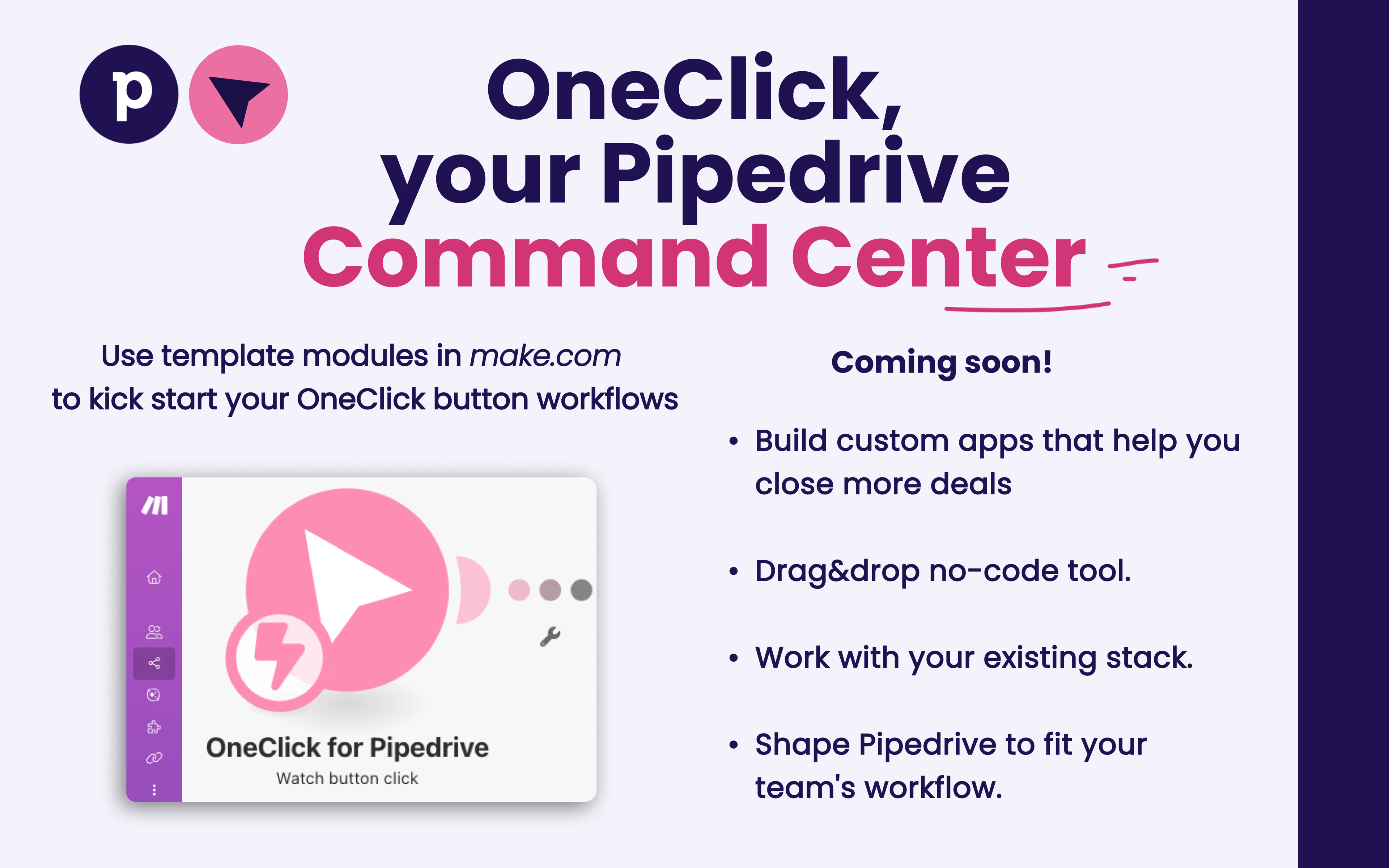OneClick
by Zimple Oy
Have manual control over your third-party automations – trigger anything with just one click
Description
Trigger your automations with clarity and control
OneClick brings easy-to-understand, action-ready buttons to your Pipedrive.
Each button clearly shows what it does. Your team always knows which action they’re triggering and when.
Unlike most automation tools that run in the background based on system events (for example, “when a deal is won” or “when a field changes”), OneClick gives the control back to users. With a single click, you can start any automation or integration exactly when it’s needed, instantly, intuitively, and without long onboarding or complicated rules.
Connect OneClick to any third-party platform that can receive HTTP POST calls and process JSON data. Trigger Make scenarios with ready to use module templates, Zapier Zaps, N8N events, or your own custom endpoints directly from any Deal, Organization, or Person view in Pipedrive.
You can even:
-
Check that all required data is filled before the automation runs.
-
Notify users about the progress or result of an automation.
-
Make buttons visible at certain Pipelines, stages and for specific users.
OneClick is free for single users. Just install from this marketplace page.
For 2+ users, a Teams plan is also available
Features

Panels
Instantly see and interact with OneClick as you dive into the details of your deals/contacts in Pipedrive.
OneClick
Locations:deal detailsperson detailsorganization details
Trigger anything with one click

Pop-up windows
Tackle complex tasks in OneClick without leaving Pipedrive via their customized pop-up windows.
Share feedback
OneClick Interface
Settings
Manage your OneClick connections
Installation instructions
The initial installation should be performed by a Pipedrive Global Admin.
- Install the OneClick application from this Marketplace page
- From any deal, person or organization view, find the OneClick panel and select "Settings". Then choose "Create new".
- Configure your first button and start clicking!
More detailed instructions and examples can be found at OneClick Knowledge Base
If you're using make.com, just type OneClick in the template searchbar. More details here
Also popular in this category
If you’re interested in this app, you might also like:
User reviews
User reviews
Overall rating
4,0
67%
13%
4%
5%
11%
Can't find the app you need?
Use our powerful API to build awesome apps for either your company or for all Pipedrive users.
Build an app