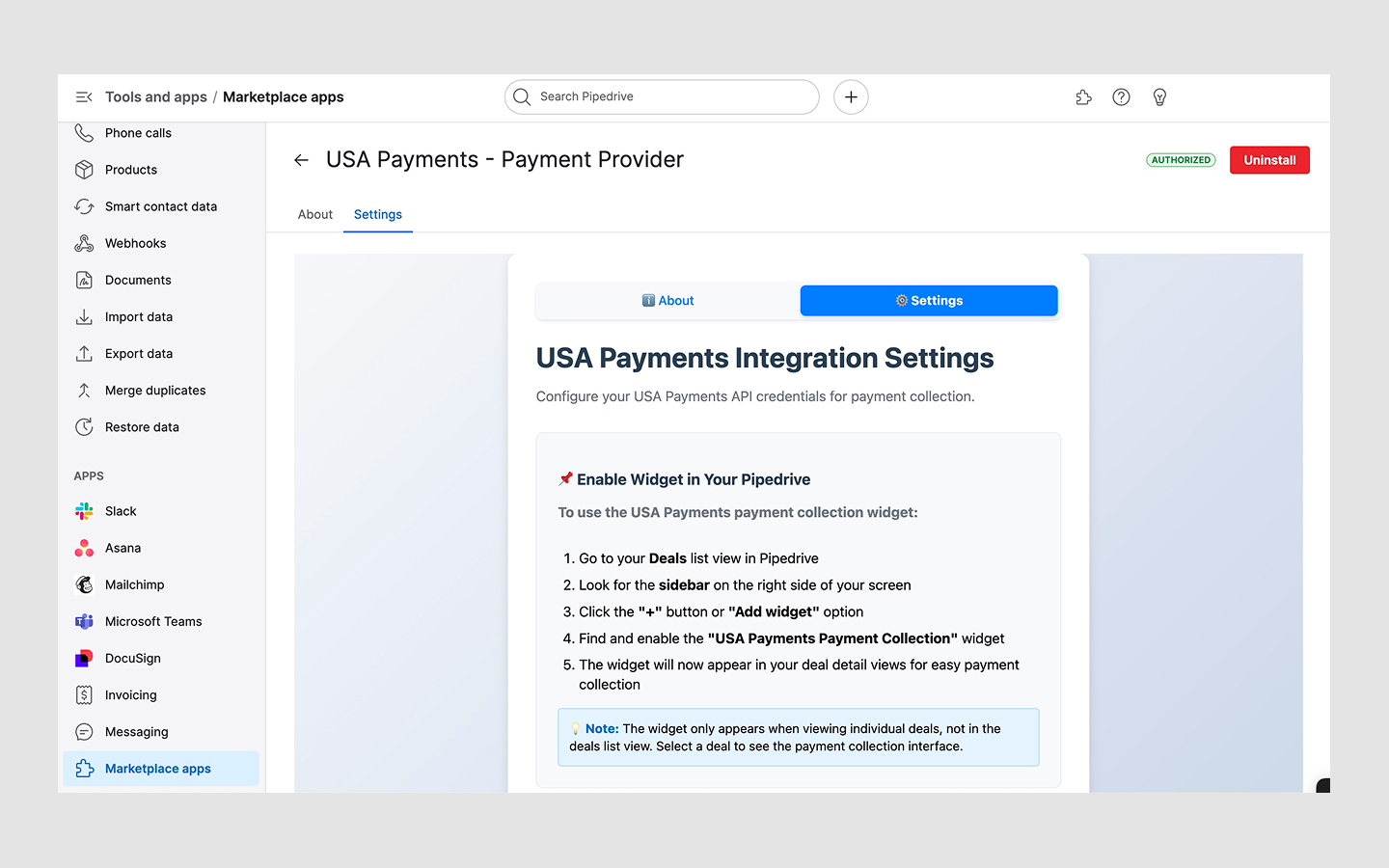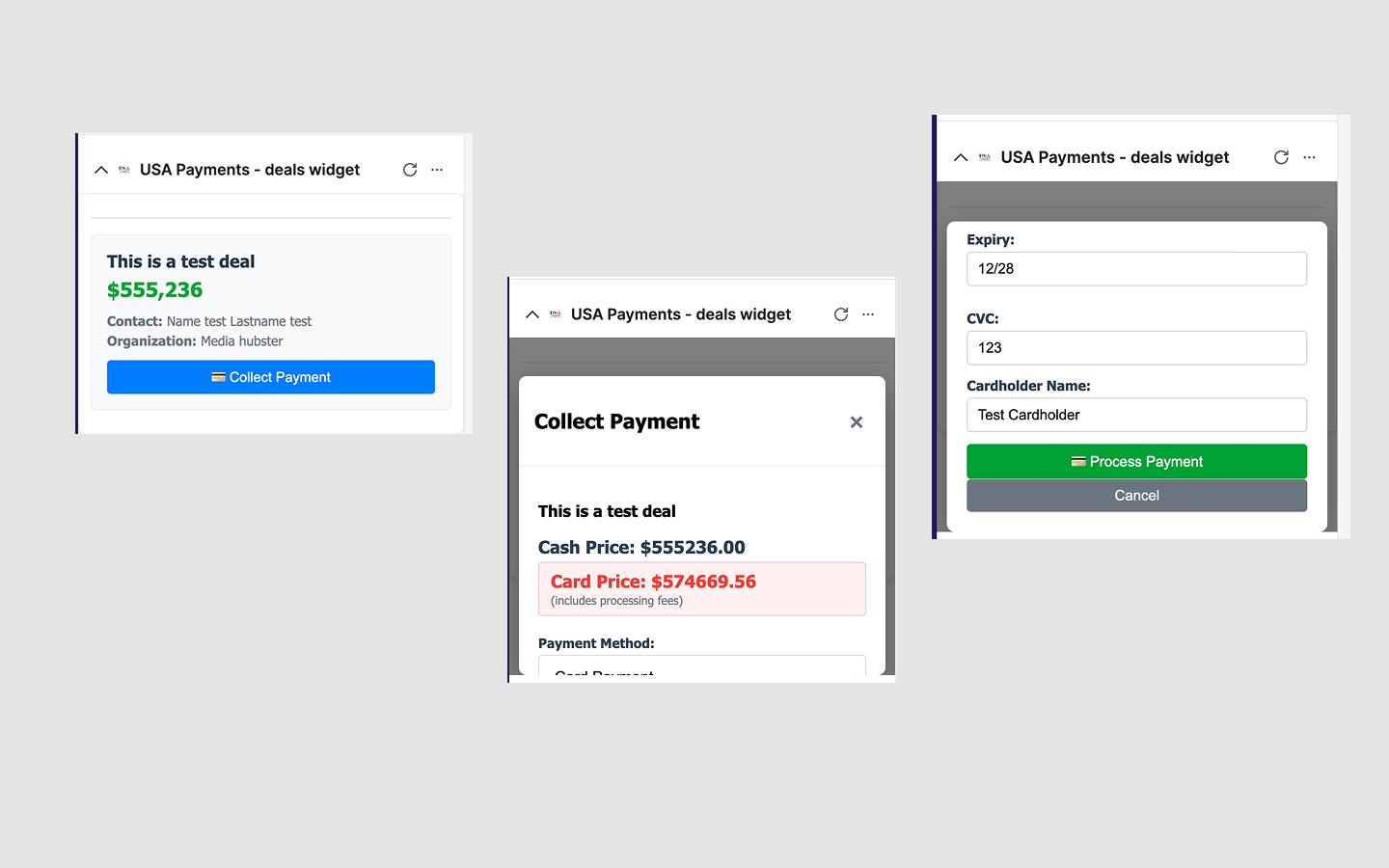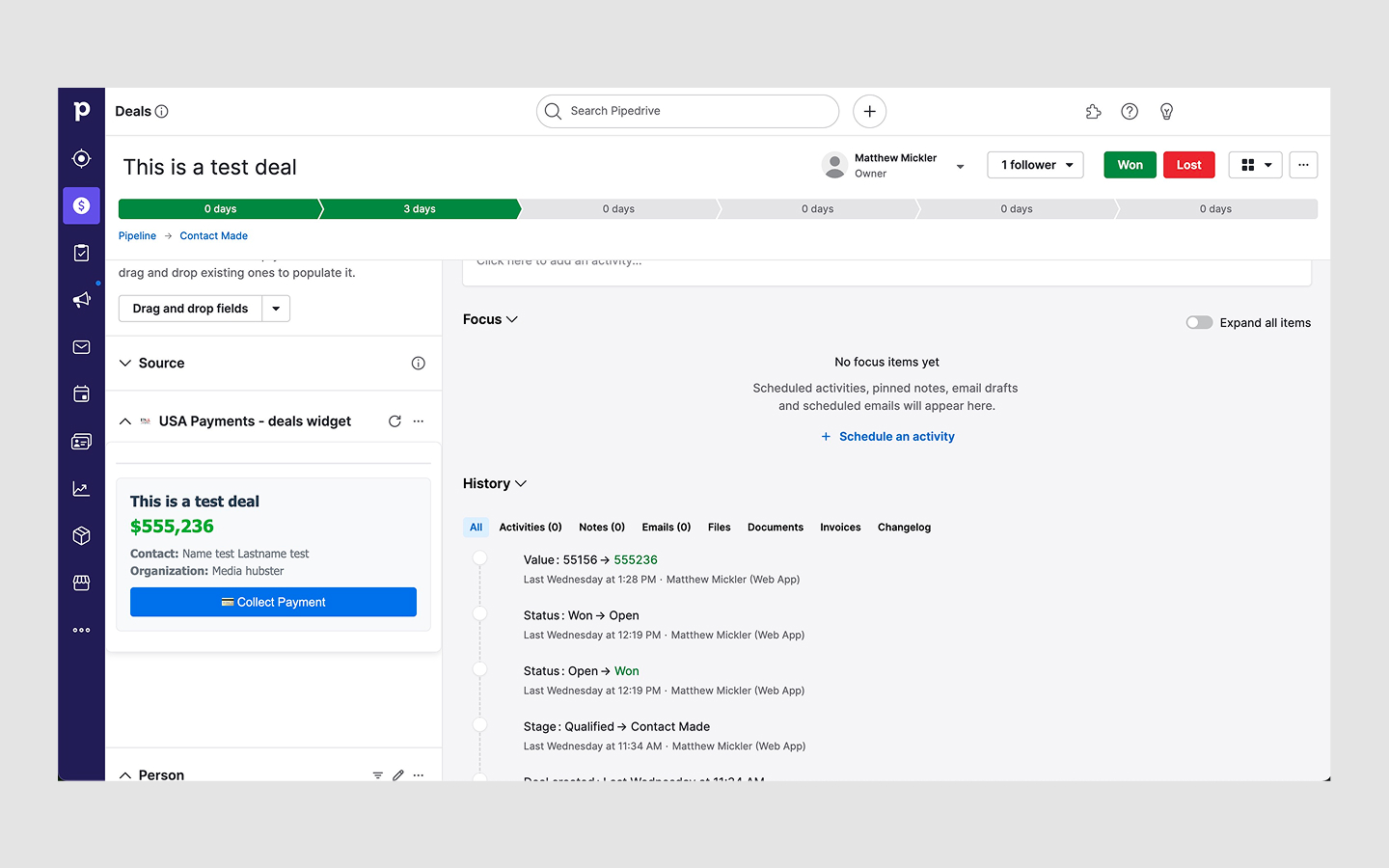USA Payments - Payment Provider
by USA Payments
USA Payments embeds ACH and card payment widget directly into Pipedrive Deals so your team can collect payments without ever leaving the CRM.
Description
Embed USA Payments’s ACH and Card Checkout Directly into Your Deals
Transform your Pipedrive workflow into a full-fledged payment hub. USA Payments brings secure, PCI-compliant checkout experience right into every Deal—no more toggling between apps, no more manual invoicing, no more lost momentum. Whether you absorb transaction fees or pass them on to your customers, USA Payments gives you the flexibility and control your sales team needs to close faster and get paid sooner.
Key Benefits
Seamless In-CRM Checkout Insert a payment widget directly on your Deal page—collect card or ACH payments without ever leaving Pipedrive.
Dual and Traditional Pricing Models Choose whether your business covers processing fees or passes them on to customers, all configurable on a per-deal basis.
Rock-Solid Security and Compliance Leverage USA Payments PCI-certified infrastructure and bank-level encryption to safeguard every transaction.
Zero-Code Installation Install in seconds, configure in minutes. No developers needed—just install the app, connect your account, and you’re ready to collect.
Why USA Payments?
With USA Payments, we excel where other platforms fail. We protect your business, save you money and streamline your payment collects process, so you can focus on what matters: building relationships and closing deals. Stop chasing signatures and invoices, and start capturing payments at the speed of sales.
Features

Panels
Instantly see and interact with USA Payments - Payment Provider as you dive into the details of your deals/contacts in Pipedrive.
USA Payments - deals widget
Locations:deal details
Installation instructions
🔧 How to Get Started with USA Payments
Getting set up takes just a few minutes—no code, no devs, no hassle.
- Install the App
Download the USA Payments app from the Pipedrive Marketplace.
- Access App Settings
In Pipedrive, go to your Settings → Apps & integrations → USA Payments.
- Connect Your API Keys
Enter your API keys to authenticate your account. Request them here.
- (Optional) Configure Dual Pricing
Decide whether you want to absorb fees or pass them to the customer—set it per deal or globally.
- Enable the Deal Sidebar Widget
- Navigate to any Deal view
- Click the three dots (•••) in the top right
- Select "Manage sidebar sections"
- Enable “USA Payments"
- Refresh and Go
Reload the page. You’ll now see the USA Payments section within your Deal view, with everything you need to capture payment via ACH or Card—without leaving your CRM.
Also popular in this category
If you’re interested in this app, you might also like:
User reviews
User reviews
Overall rating
No ratings yet
Can't find the app you need?
Use our powerful API to build awesome apps for either your company or for all Pipedrive users.
Build an app