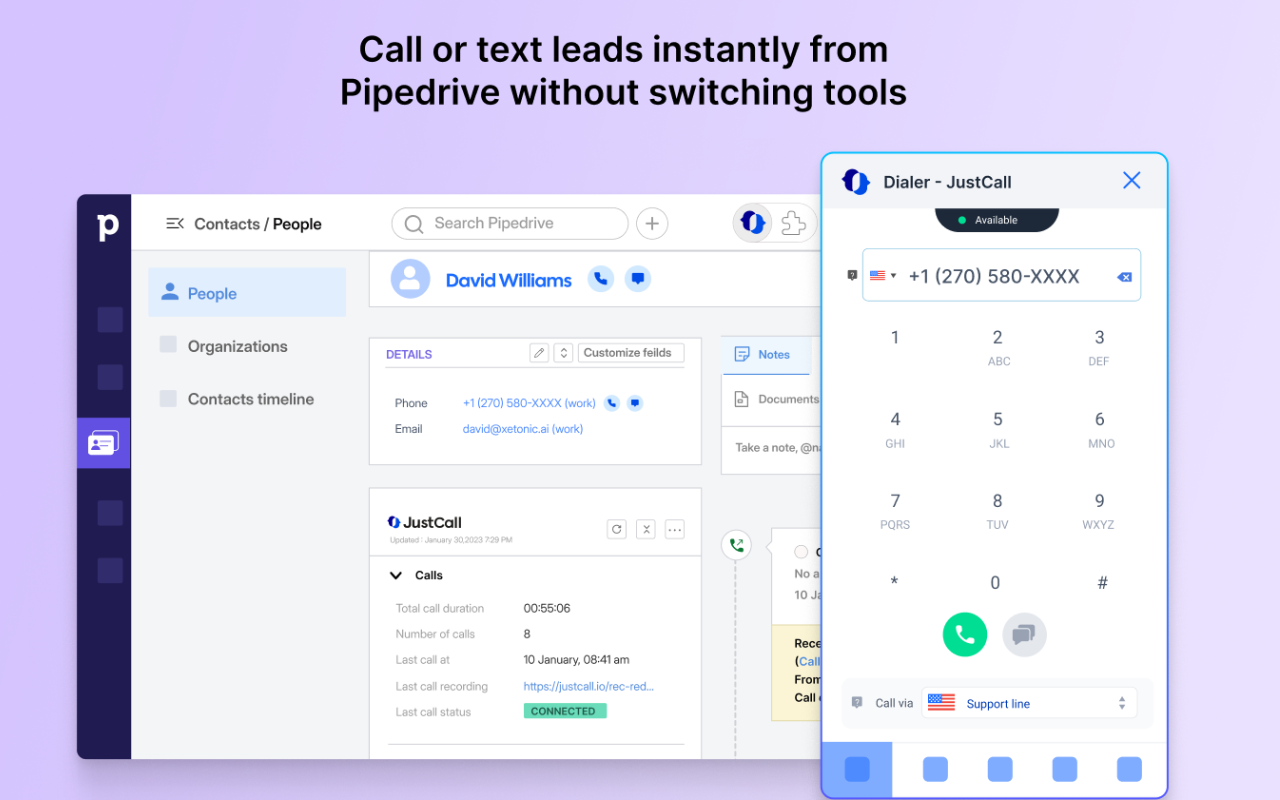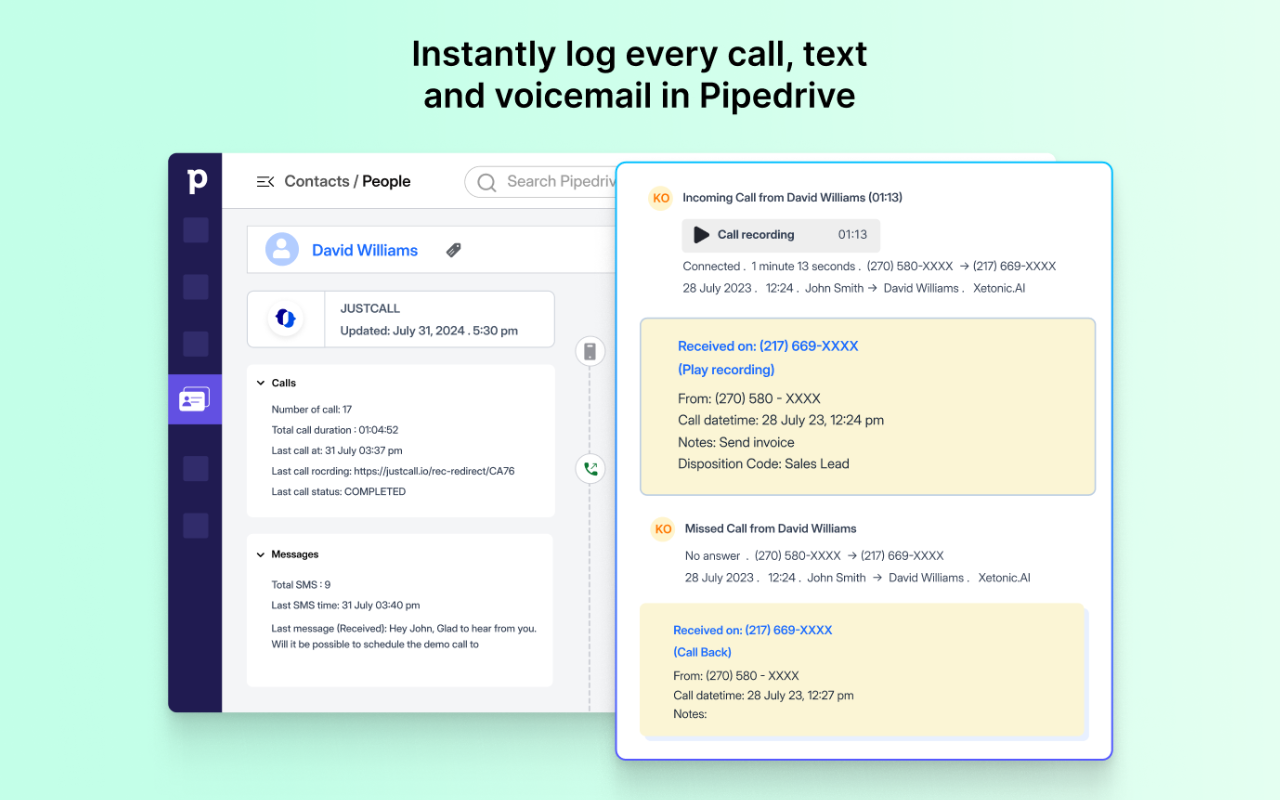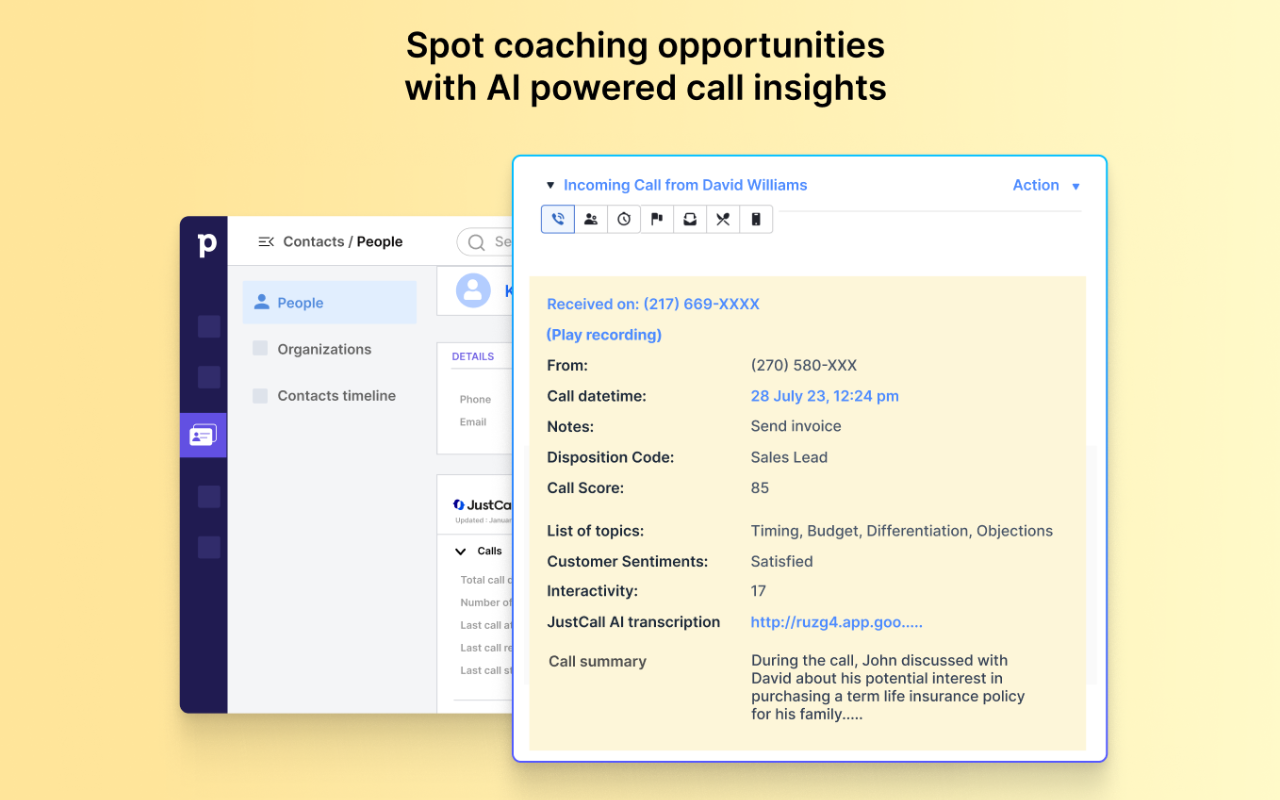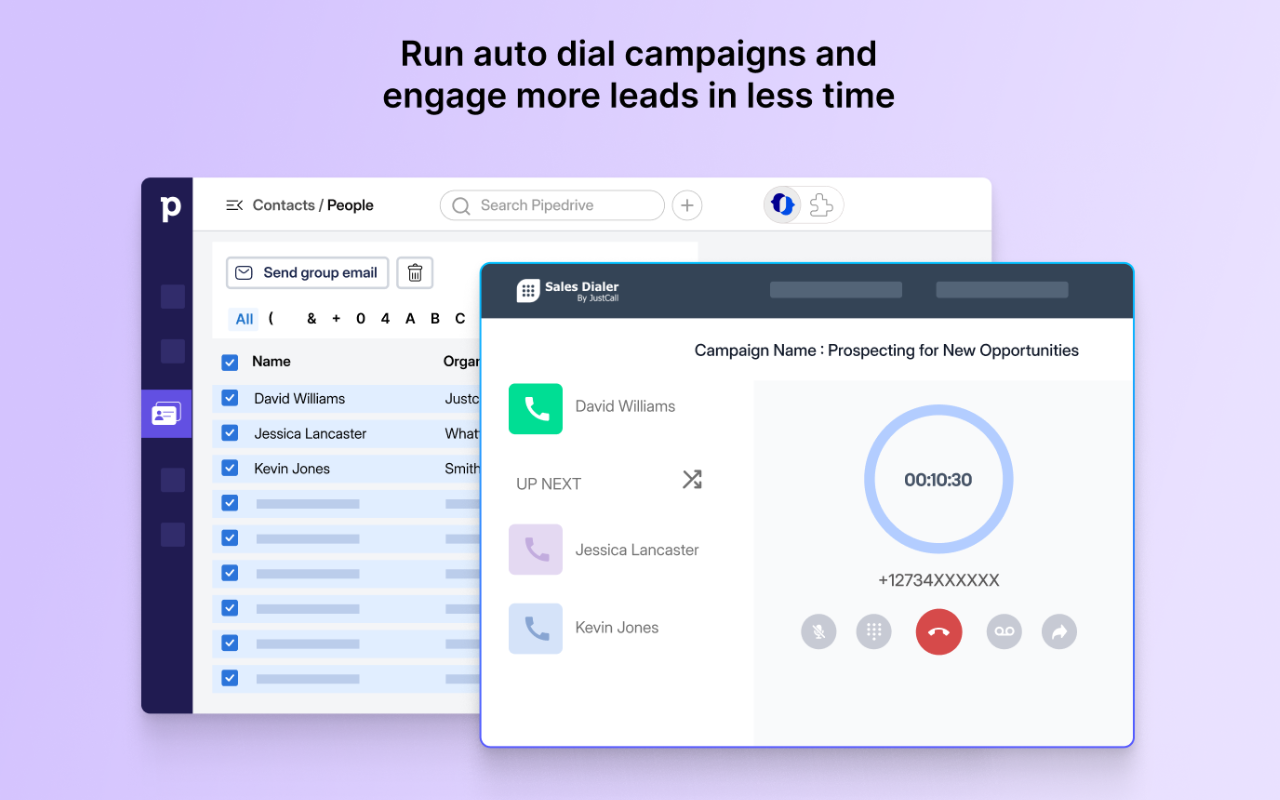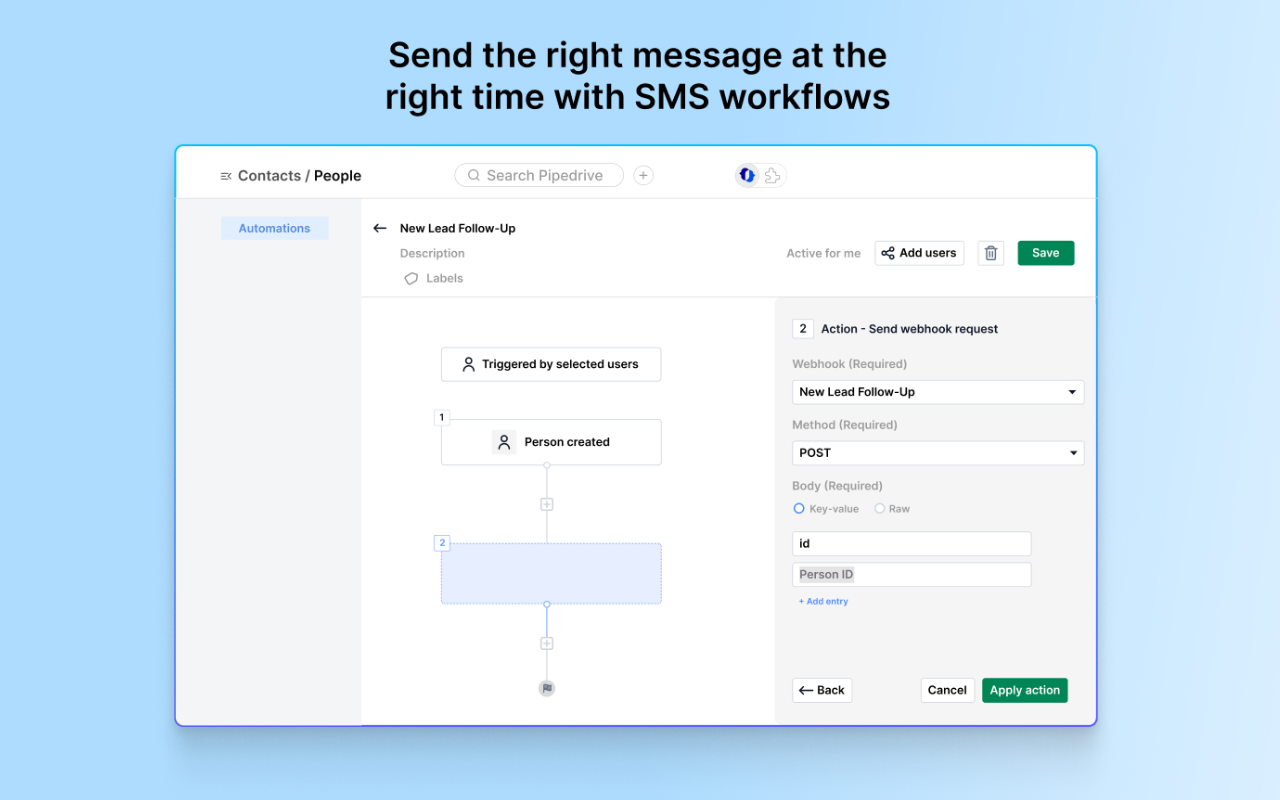JustCall
by SaaS Labs
Connect with 2X more live leads, boost conversion, and grow revenue with one-click calls, auto-logging, and AI-powered insights.
Attract new leads, Nurture my leads, Communicate with leads, Automate my pipeline and data
Description
JustCall is an AI-powered communication platform for voice, SMS, and email, helping businesses boost sales and reduce churn with 24/7 responses powered by AI agents and automated workflows.
With JustCall, you can now:
Connect with leads instantly
Connect with leads right when it counts. Call or text prospects in a click, directly from Pipedrive. No more switching apps.
Gain full visibility into every interaction
Log every call, SMS, and voicemail in Pipedrive automatically, so your team has full visibility into communication history for informed, effective follow-ups.
Run high-volume outbound campaigns
Launch auto-dialing campaigns for your Pipedrive contact lists using Power, Dynamic, and 10-line Predictive Dialers. Re-engage them with personalized text messages based on call outcomes.
Coach smarter with AI-powered insights
Get AI call summaries, insights on topics, sentiment analysis, and action items in Pipedrive. Identify coaching opportunities with automatic scoring based on your criteria.
Automate Personalized Follow‑Ups
Keep your prospects engaged with personalized text messages based on Pipedrive actions such as a change in lead status, deal updates, or missed calls.
Features

Panels
Instantly see and interact with JustCall as you dive into the details of your deals/contacts in Pipedrive.
JustCall
Locations:deal detailsorganization detailsperson details

Actions
Kick off related actions in JustCall as you work with your deals, contacts and/or activities in Pipedrive.
JustCall Sales Dialer
Locations:activity listdeal listPeople list
JustCall Bulk SMS
Locations:activity listdeal listPeople list

Quick access
Easily access JustCall and their customized floating window anywhere in Pipedrive via the top bar.
JustCall
Locations:Top barPhone numbers
Elevate your communication game with JustCall's powerful embedded dialer. Make hassle-free calls and send messages with ease, all from Pipedrive.
Installation instructions
Please follow the below steps to integrate JustCall with Pipedrive:
-
Either log in to your existing JustCall account or create a new account.
-
Go to Integrations and search for Pipedrive.
-
Click on the Integrate button next to Pipedrive. Follow the authorization flow, and you will be redirected back to JustCall with a confirmation message.
Also popular in this category
If you’re interested in this app, you might also like:
User reviews
User reviews
Overall rating
4,0
59%
13%
10%
4%
14%
Can't find the app you need?
Use our powerful API to build awesome apps for either your company or for all Pipedrive users.
Build an app