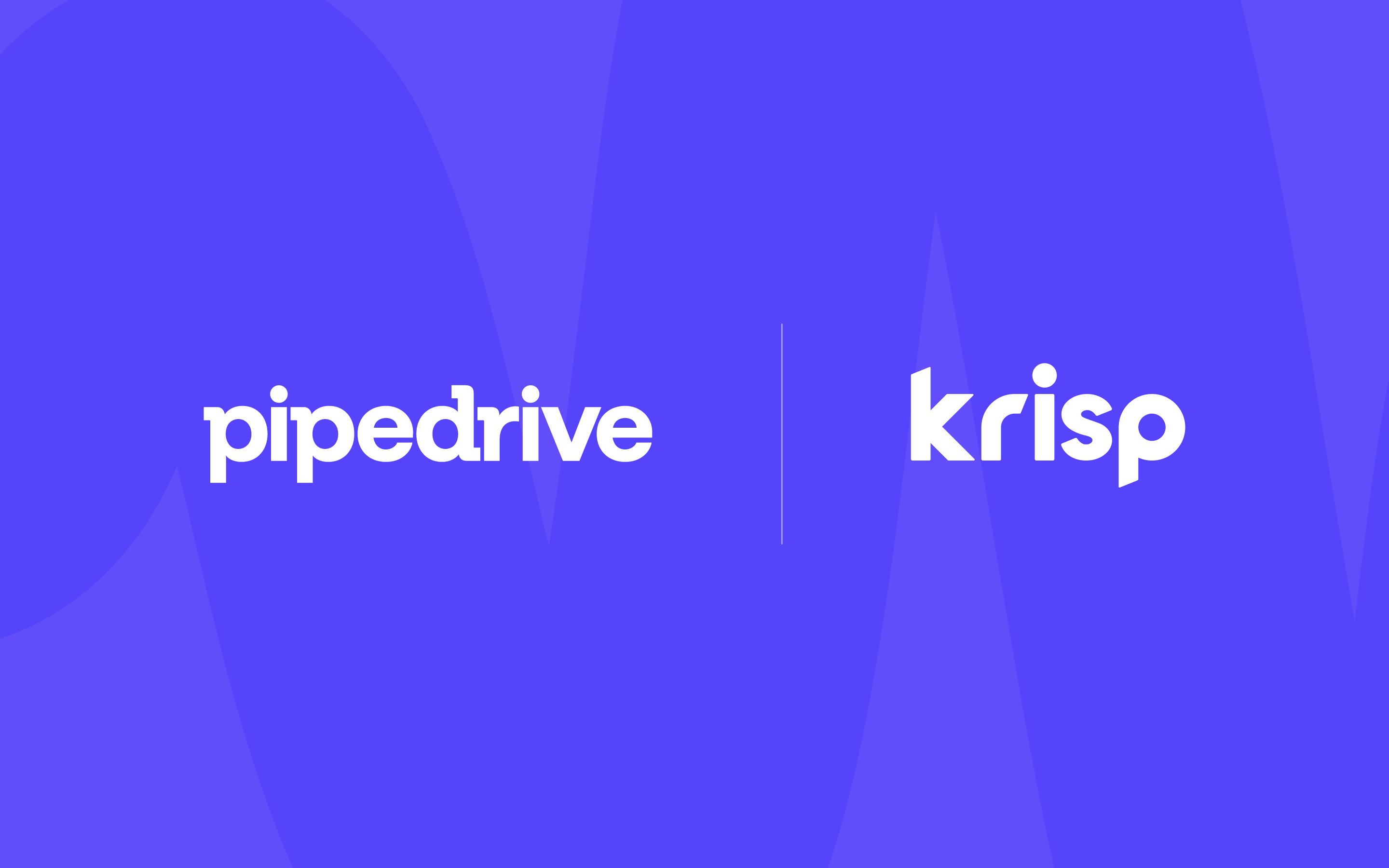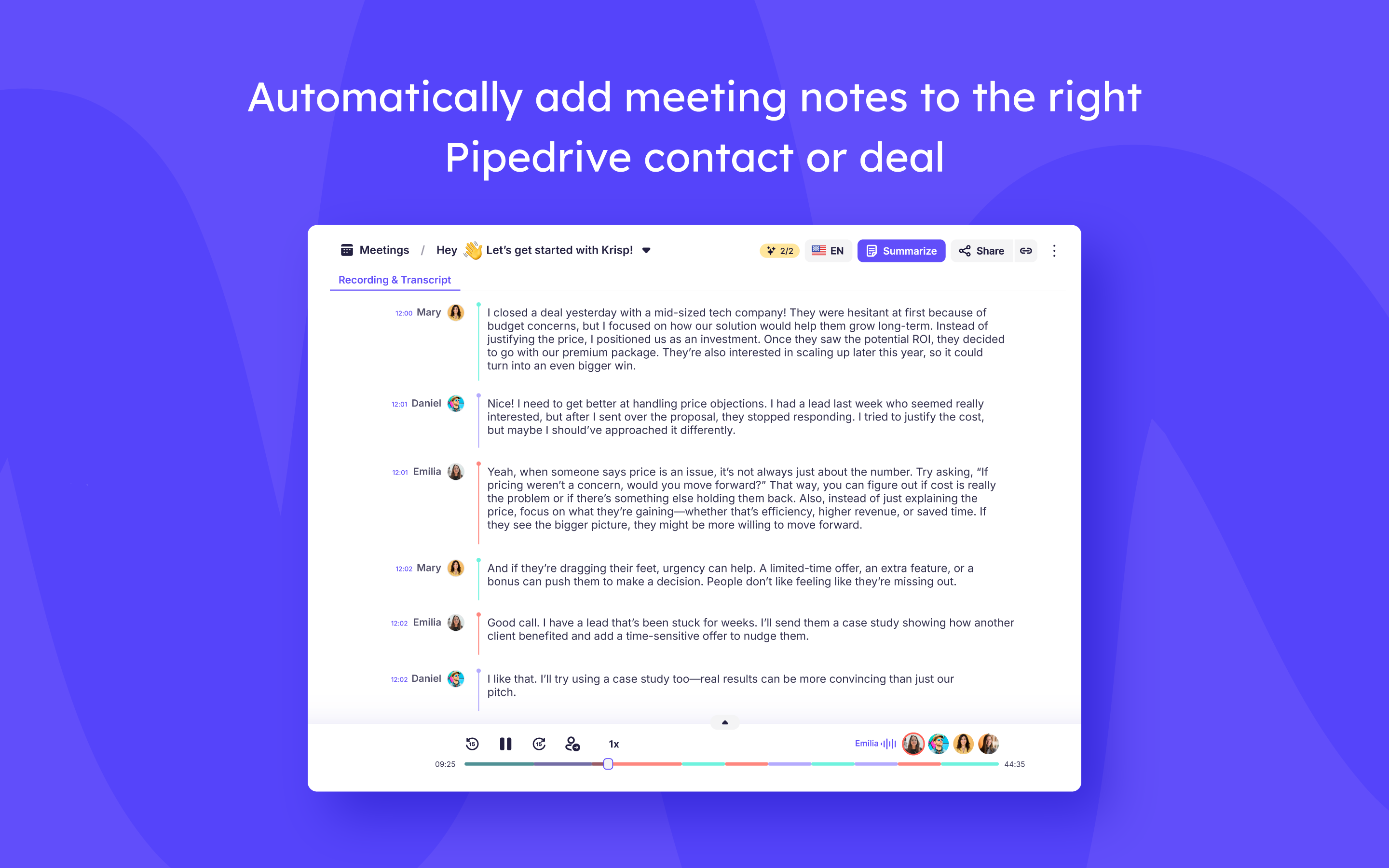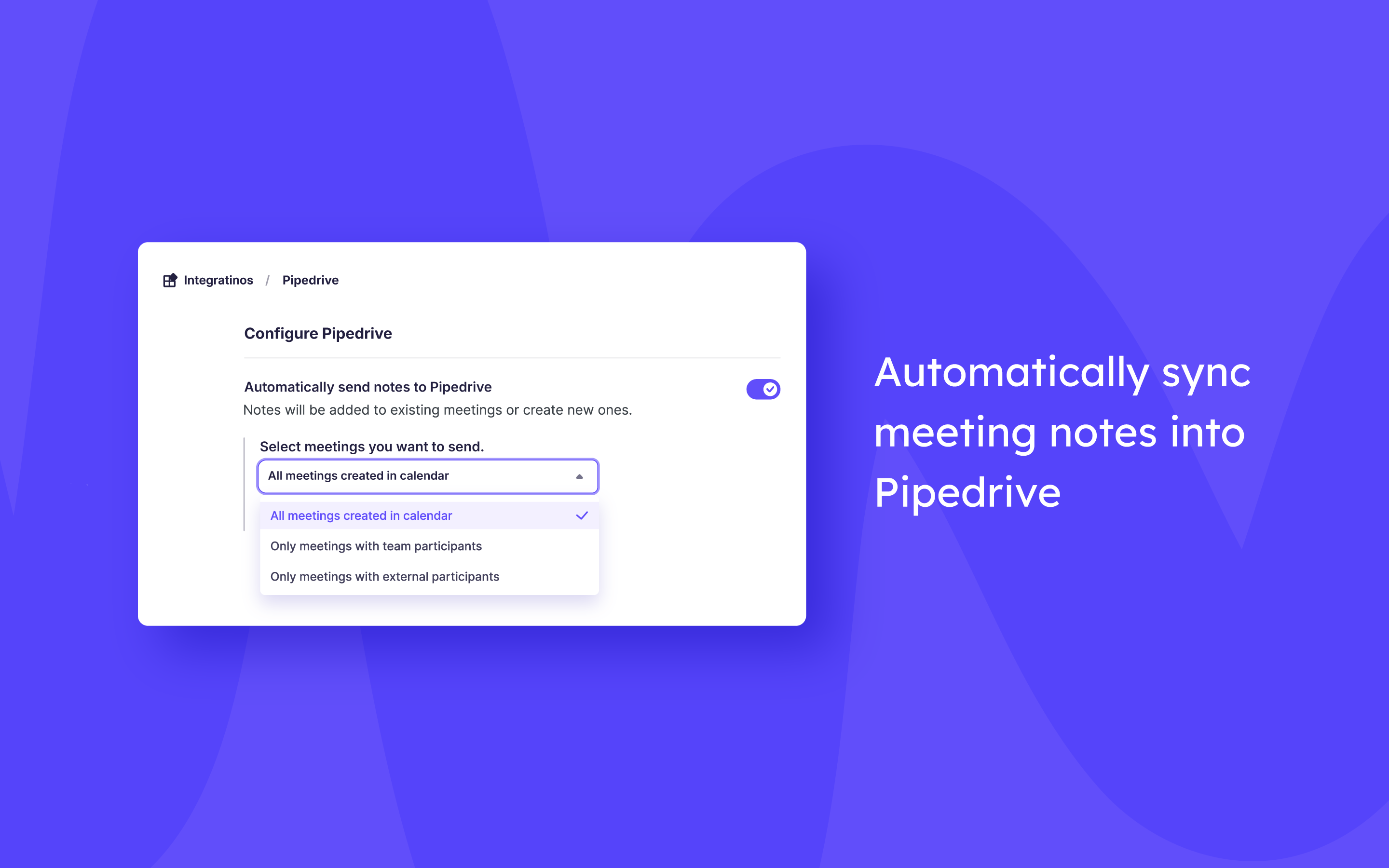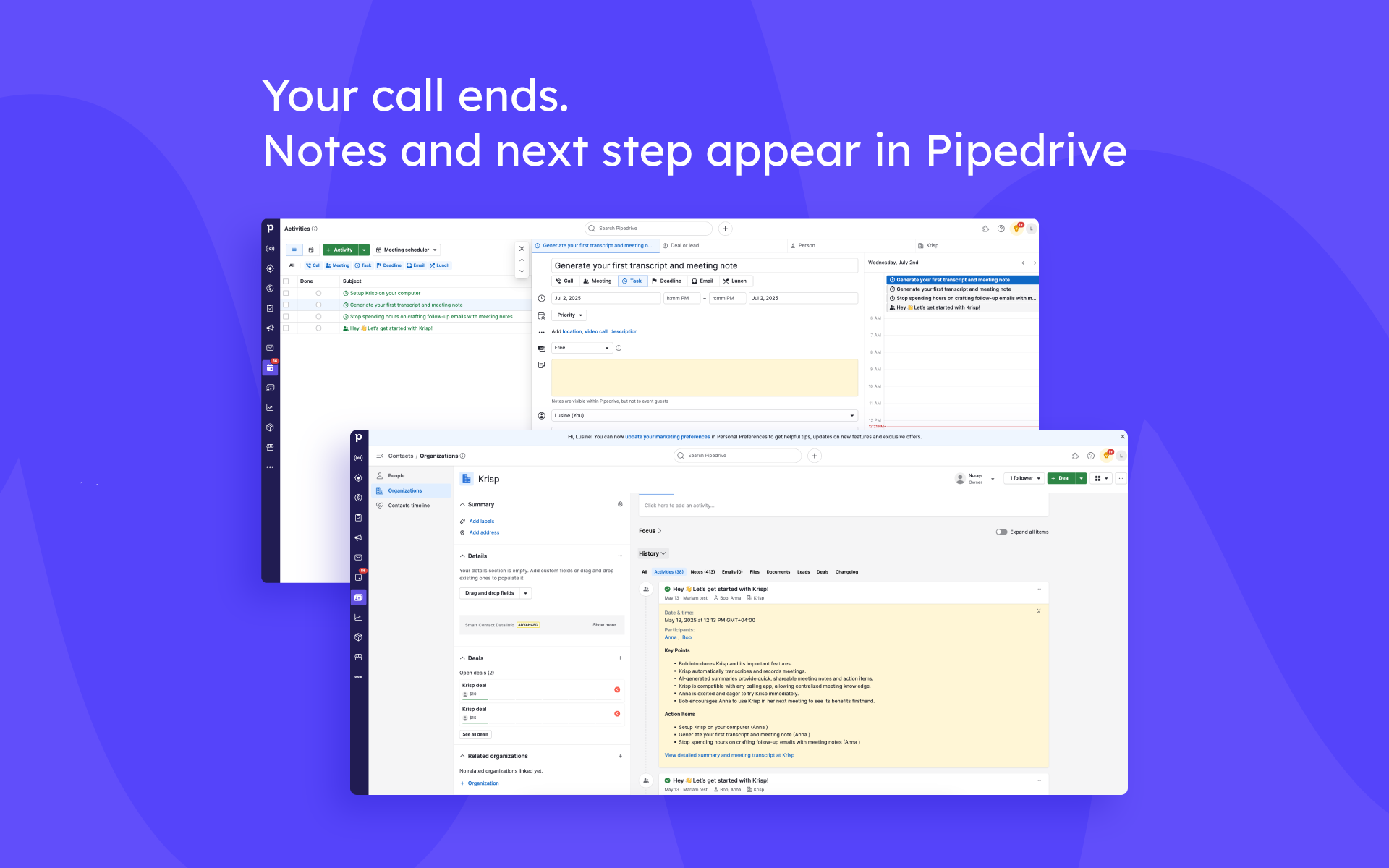Krisp
by krisp
Automatically sync key meeting notes from Krisp to Pipedrive for faster follow-ups and better team alignment.
Description
Krisp.ai is an AI-powered meeting assistant that captures and summarizes key notes from your conversations—so you can stay present in the moment and act faster afterward.
With Pipedrive integration, Krisp automatically syncs key meeting highlights to the relevant contacts and deals in your CRM. Right after a call, your team will find the most important takeaways neatly added to Pipedrive—eliminating the need for manual notes or follow-up data entry.
Whether you're in sales, customer success, or partnerships, Krisp helps you cut through the noise and focus on what matters most: building stronger relationships and moving deals forward.
What makes this integration valuable?
- Instantly surfaces key meeting moments where you already work—inside Pipedrive
- Speeds up follow-ups by giving your team immediate access to context and insights
- Works across virtual and in-person meetings
Installation instructions
To install the Krisp integration from the Pipedrive Marketplace, follow the steps below:
1. Click “Install Now” on the Pipedrive Marketplace
Begin by selecting Install Now on the Krisp app page in the Pipedrive Marketplace.
2. Authorize the Krisp app to access your Pipedrive account
Review the requested permissions and click Allow and Install to authorize Krisp to connect with your Pipedrive workspace.
3. Log in to your Krisp account
After authorizing Pipedrive, you’ll be redirected to the Krisp app. Sign in with your Krisp credentials. If you don’t have an account, you’ll be able to create one during this step.
4. Complete the integration setup inside Krisp
Once logged in, Krisp will automatically detect your Pipedrive authorization. No additional configuration is needed. You’ll see Pipedrive listed under My Integrations in the Krisp dashboard.
5. Start using the integration
After setup, Krisp will automatically sync meeting notes to your Pipedrive contacts and deals after each call—no manual steps required.
Also popular in this category
If you’re interested in this app, you might also like:
User reviews
User reviews
Overall rating
3,5
50%
0%
0%
50%
0%
Can't find the app you need?
Use our powerful API to build awesome apps for either your company or for all Pipedrive users.
Build an app