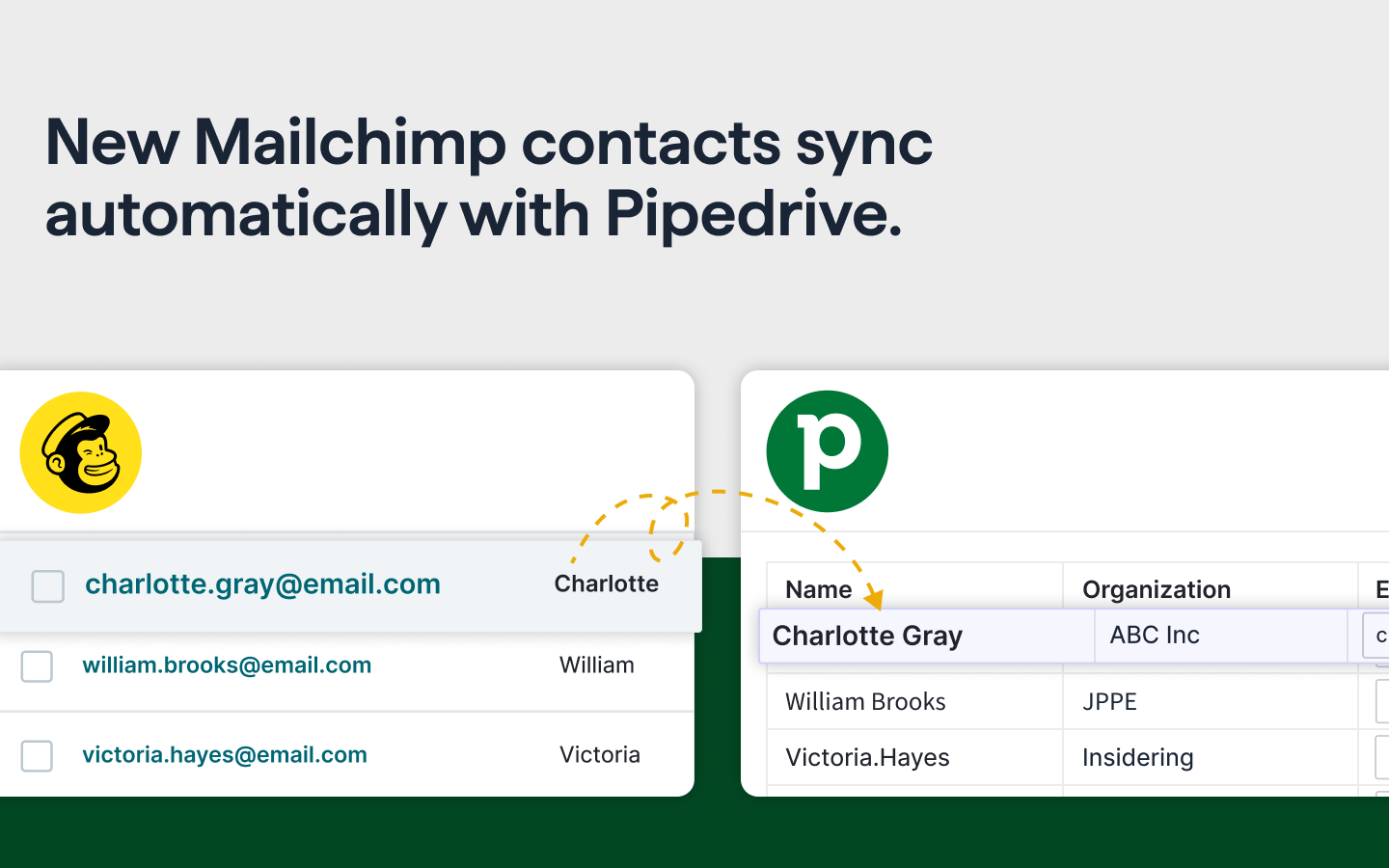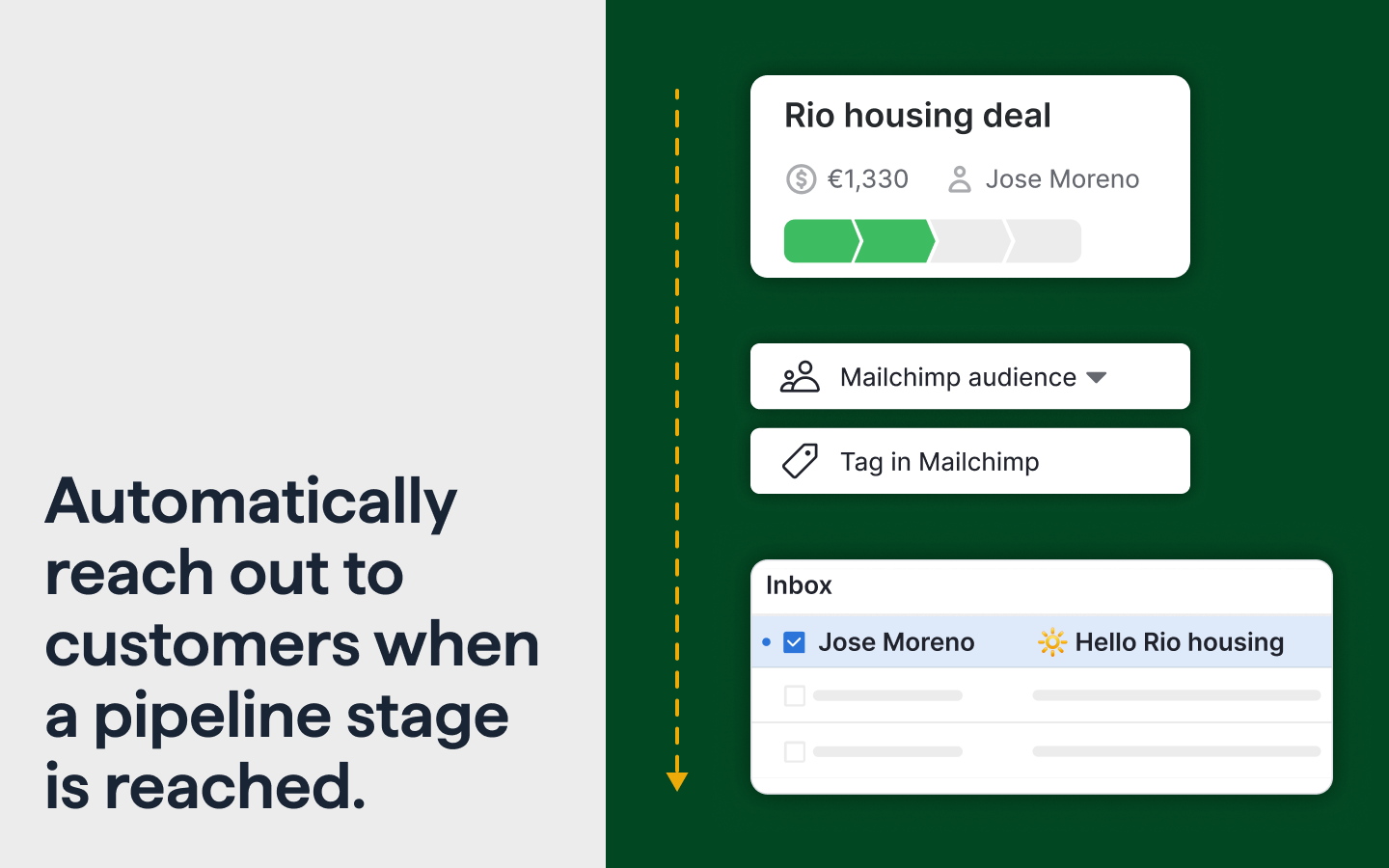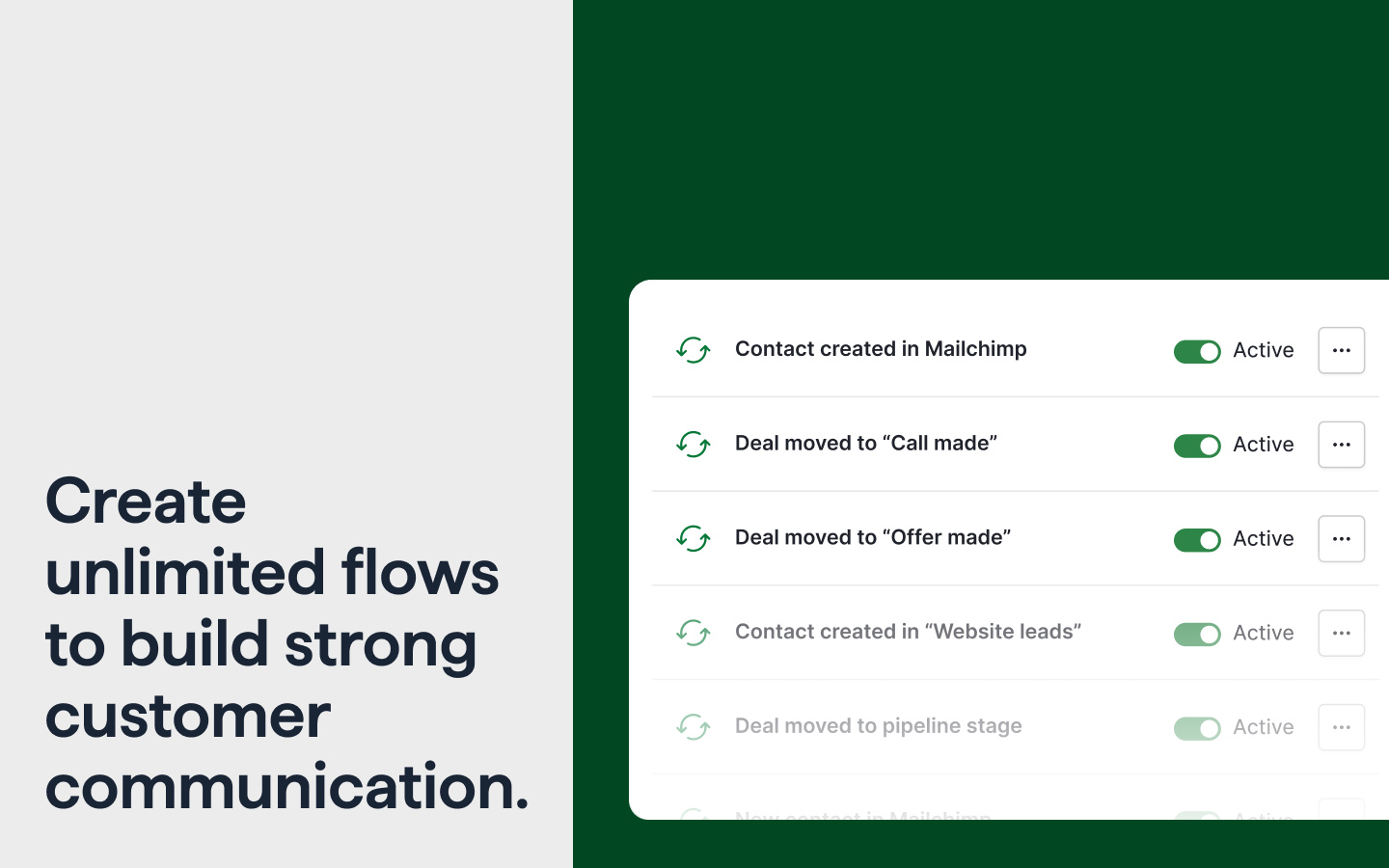Mailchimp sync
by Pipedrive & Paragon
Automate and optimize email marketing using Mailchimp sync
Nurture my leads, Communicate with leads, Manage my accounts
Description
This Beta integration helps to sync contacts automatically both ways between Pipedrive and Mailchimp via the following flows:
- Pipedrive → Mailchimp: When a deal reaches a selected pipeline stage, the related contact is added or updated in a Mailchimp audience (and optionally tagged to trigger automation).
- Mailchimp → Pipedrive: When a contact is added to a Mailchimp audience, a matching contact is created or updated in Pipedrive.
What’s included today
- Two-way contact sync between Pipedrive and Mailchimp
- Configurable field mapping to choose which Pipedrive fields sync to Mailchimp (and vice versa)
- Basic tag creation in Mailchimp for segmentation and automation triggers
What’s not included yet
Some advanced capabilities are not available yet:
- Full support for complex field types (e.g., labels/tags, linked organizations)
- Advanced triggers for more complex automations
- Campaign engagement data (opens, clicks, unsubscribes)
Roadmap
Next, we’re expanding support for advanced automation use cases, including filter- and segment-based triggers. We’re also exploring additional field support and improved visibility into sync behavior.
Help shape what’s next
Something missing? Help us improve – share your feedback in this 1-minute form ↗
Installation instructions
Install and connect Pipedrive with Mailchimp
- Create your Mailchimp account if you don’t have one.
- Click Install to start.
- Review and confirm connection authorization in Pipedrive.
- Once redirected to the app page, click Connect Mailchimp.
- Log in to Mailchimp account if needed.
- Follow the steps prompted by Mailchimp.
- Wait until you’re redirected back to Pipedrive.
Mailchimp to Pipedrive sync
- Click '+ Flow' and choose 'Contact is added to a Mailchimp audience'.
- Select the Mailchimp audience you want to pull new contacts from into Pipedrive.
- Save and activate the flow.
Pipedrive to Mailchimp sync
- Click '+ Flow' and choose 'Deal reaches the selected pipeline stage'.
- Select the pipeline stage and Mailchimp audience.
- Optionally, enter a tag to trigger automation in Mailchimp.
- Consent to create subscribed Mailchimp contacts.
- Save and activate the flow.
Also popular in this category
If you’re interested in this app, you might also like:
User reviews
User reviews
Overall rating
4,0
55%
12%
14%
0%
19%
Can't find the app you need?
Use our powerful API to build awesome apps for either your company or for all Pipedrive users.
Build an app