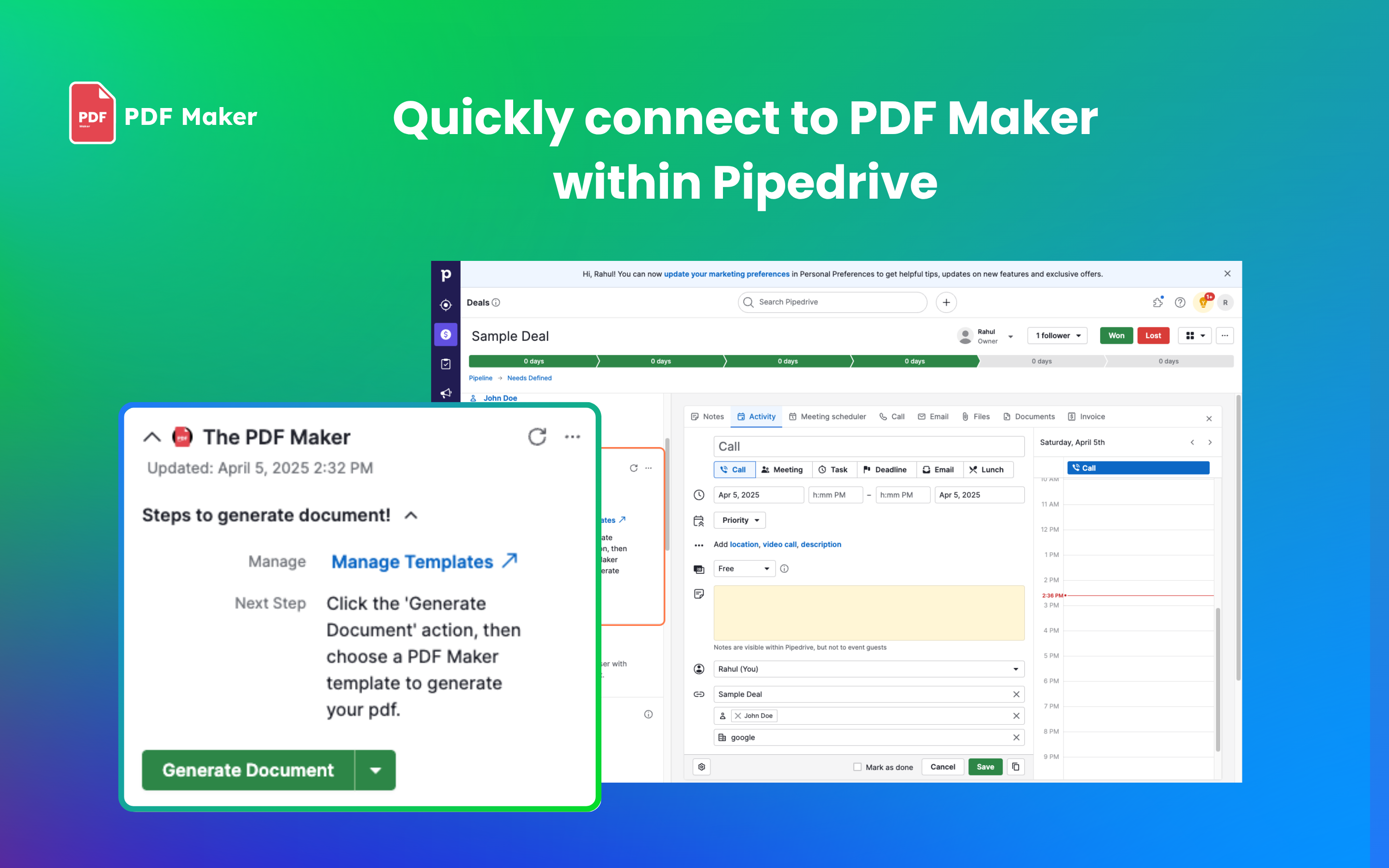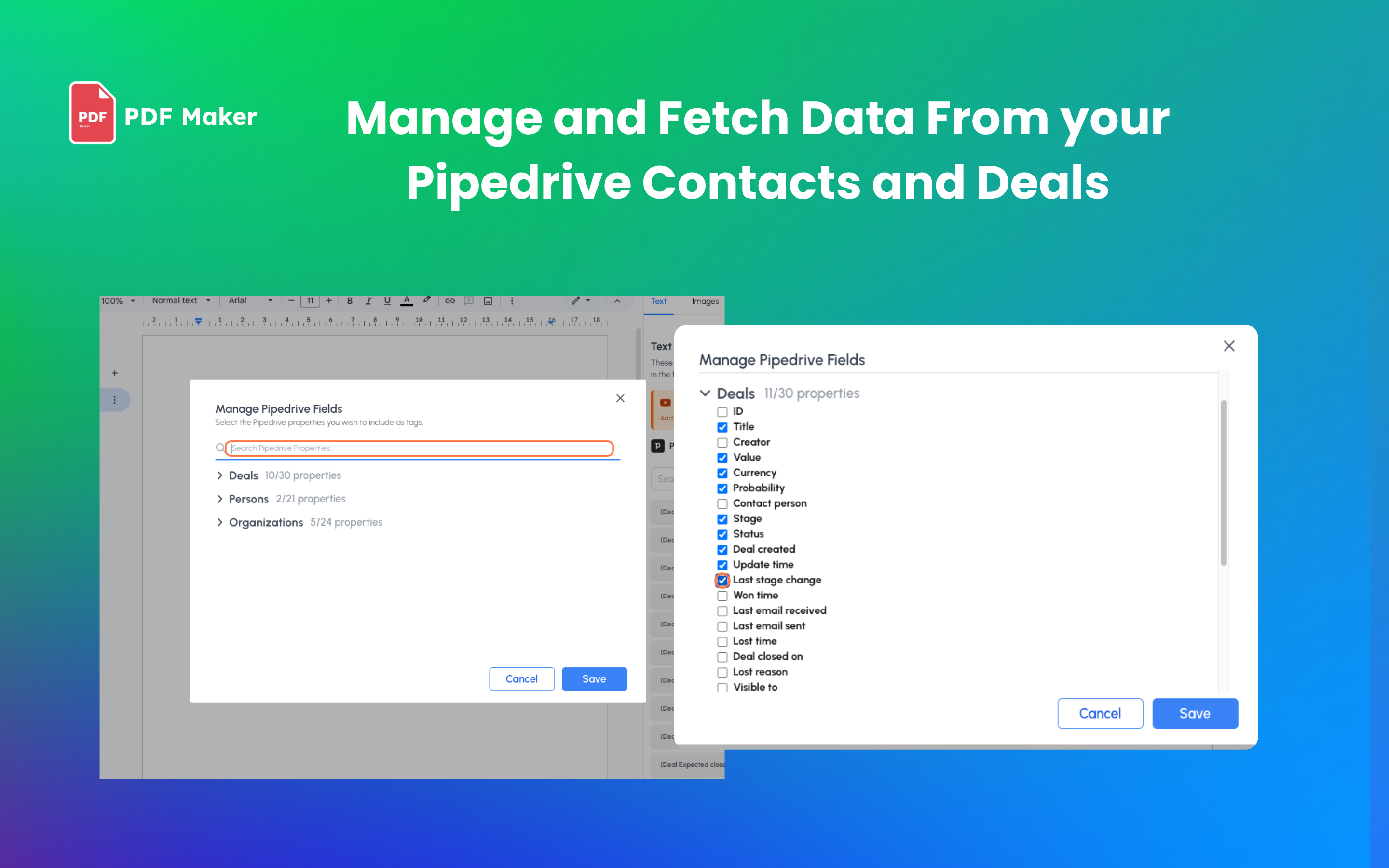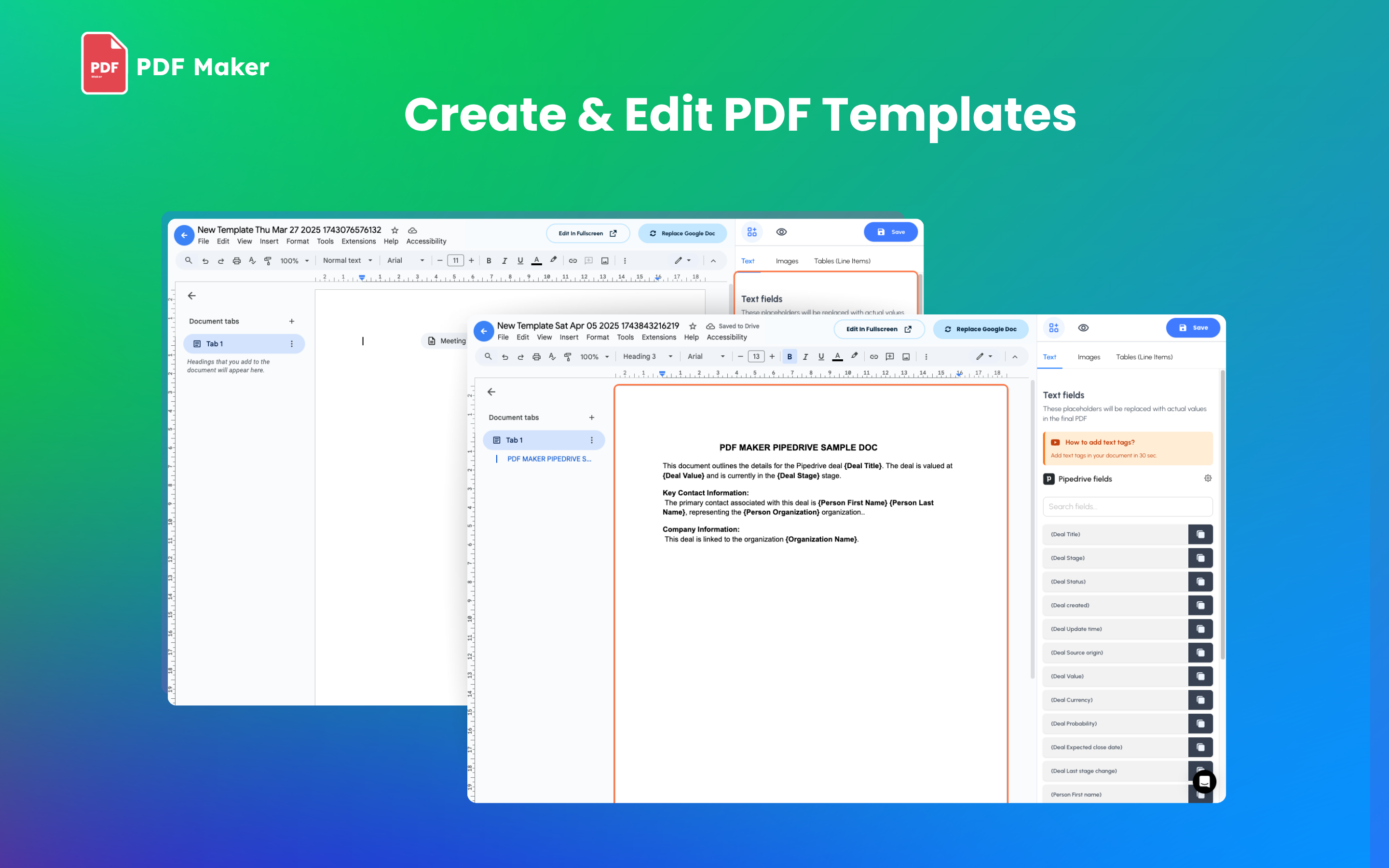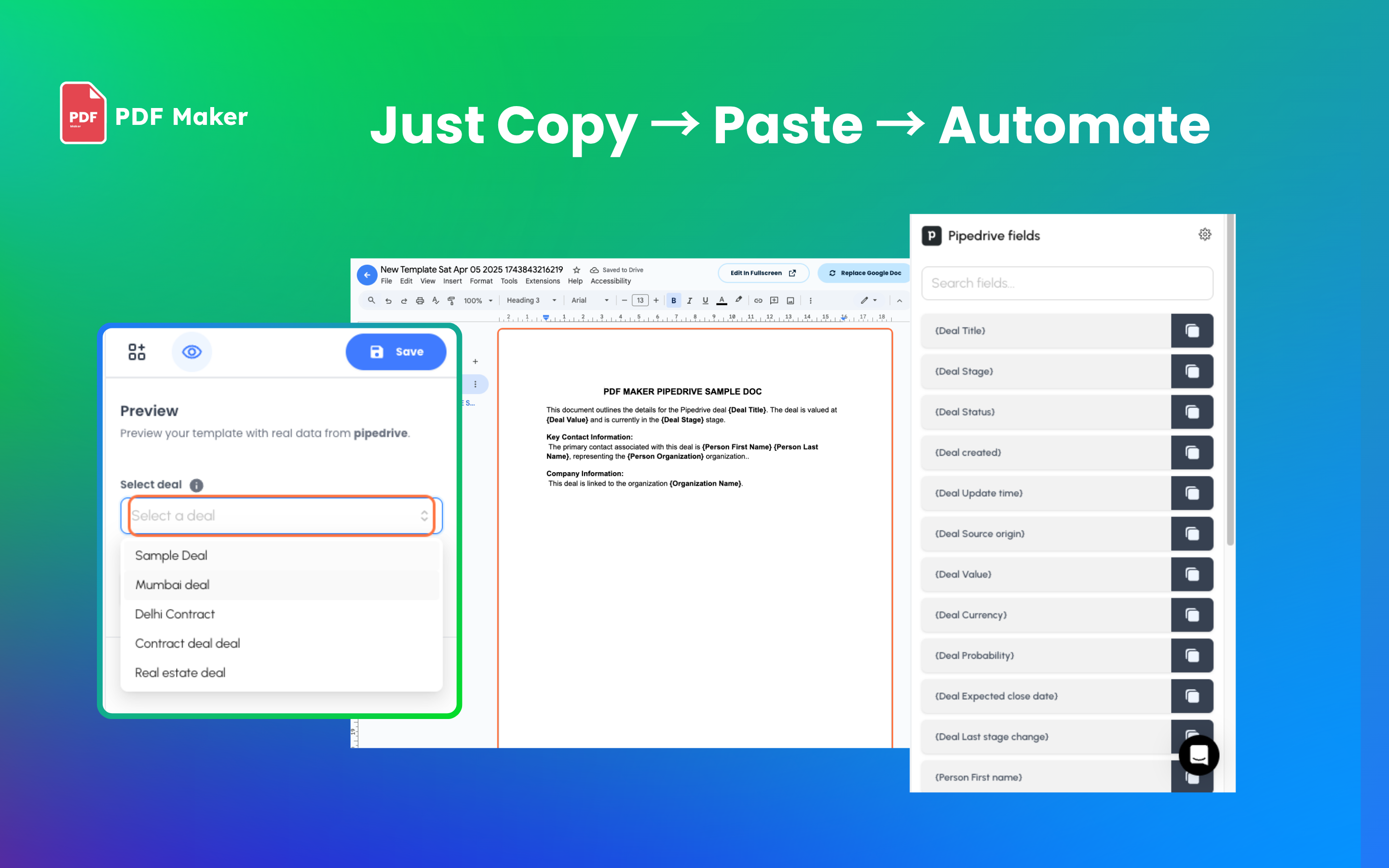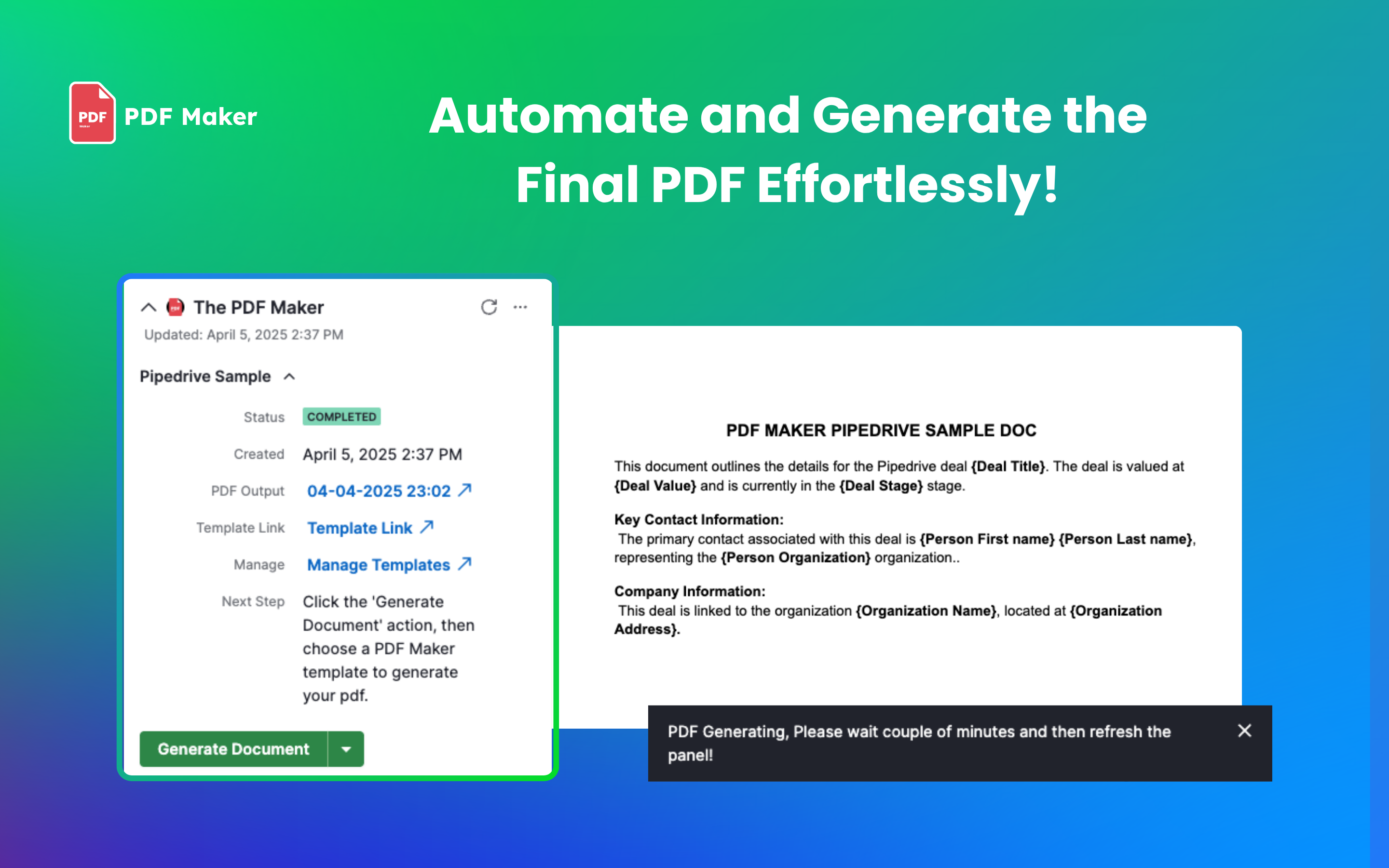The PDF Maker
by BoloForms
Generate and manage PDF documents from Pipedrive deals and contacts using templates.
Manage contracts, Automate my pipeline and data, Other use cases
Description
Effortless PDF Generation Inside Pipedrive 🚀
Say goodbye to manual document creation! With PDF Maker, you can generate polished PDFs directly from your Pipedrive deals and contacts using fully customizable templates. Whether you're working with default or custom fields, your data is automatically populated—no copy-pasting needed.
✨ Key Features:
[- Create and manage templates in minutes
- Auto-fill PDFs with Pipedrive field data
- Works with both default and custom fields
- View and access generated documents right from deals or contacts
- Flexible plans for individuals or teams
- Unlimited templates on all plans
- From uploading a blank PDF to generating a final document—PDF Maker keeps it simple, fast, and scalable. ](url)
Start your free 7-day trial today—no credit card required. Cancel anytime. Need support? We’ve got your back: [email protected]
Features

Panels
Instantly see and interact with The PDF Maker as you dive into the details of your deals/contacts in Pipedrive.
The PDF Maker
Locations:deal detailsperson details
Instantly view documents created with PDF Maker as you explore your deals and contacts in Pipedrive.

Pop-up windows
Tackle complex tasks in The PDF Maker without leaving Pipedrive via their customized pop-up windows.
Installation instructions
How to Install and Use The PDF Maker Integration with Pipedrive
-
Install the App Visit the Pipedrive Marketplace and install The PDF Maker app.
-
Start Your Free Trial Get started with a free trial—no credit card required!
-
Go to settings and integrate the pipedrive app.
-
Create a Template Use Google Docs to build your template:
Insert dynamic fields to pull data from your deals or contacts.
Customize the content and design just like any Google Doc.
Save your template when you're done.
How to Generate a Document Once your template is ready, follow these steps:
-
Open a Deal or Contact in Pipedrive Navigate to the specific deal or contact where you want to generate a document.
-
Locate "The PDF Maker" Panel You’ll find this panel within the deal or contact view.
-
Click "Generate Document" Initiate the document creation process.
-
Choose Your Template Select the template that matches the data in your deal or contact.
-
Click "Generate PDF" Your document will be created instantly using the selected data.
-
Download and Use Download the generated PDF and share or store it as needed.
Also popular in this category
If you’re interested in this app, you might also like:
User reviews
User reviews
Overall rating
5,0
100%
0%
0%
0%
0%
Can't find the app you need?
Use our powerful API to build awesome apps for either your company or for all Pipedrive users.
Build an app