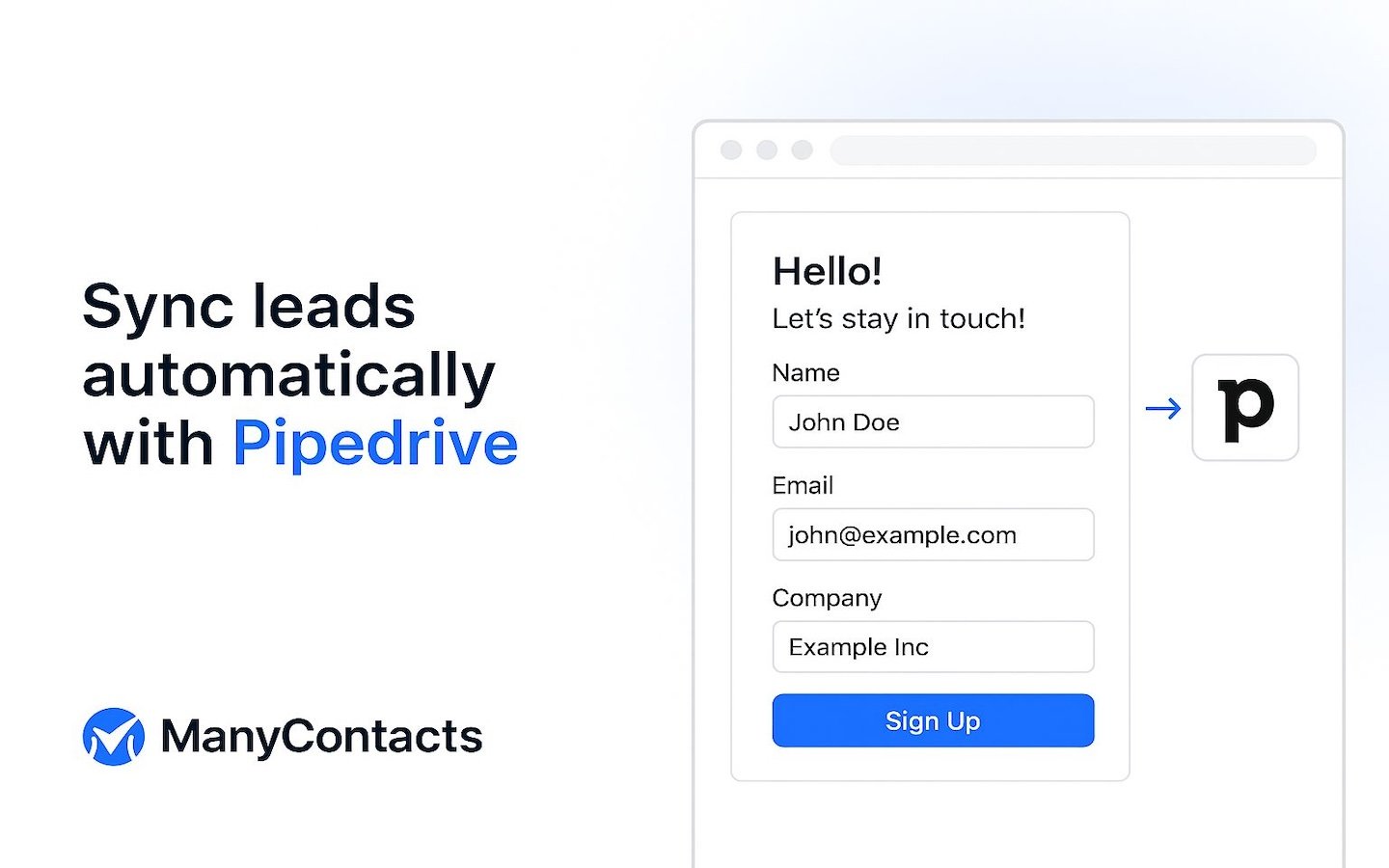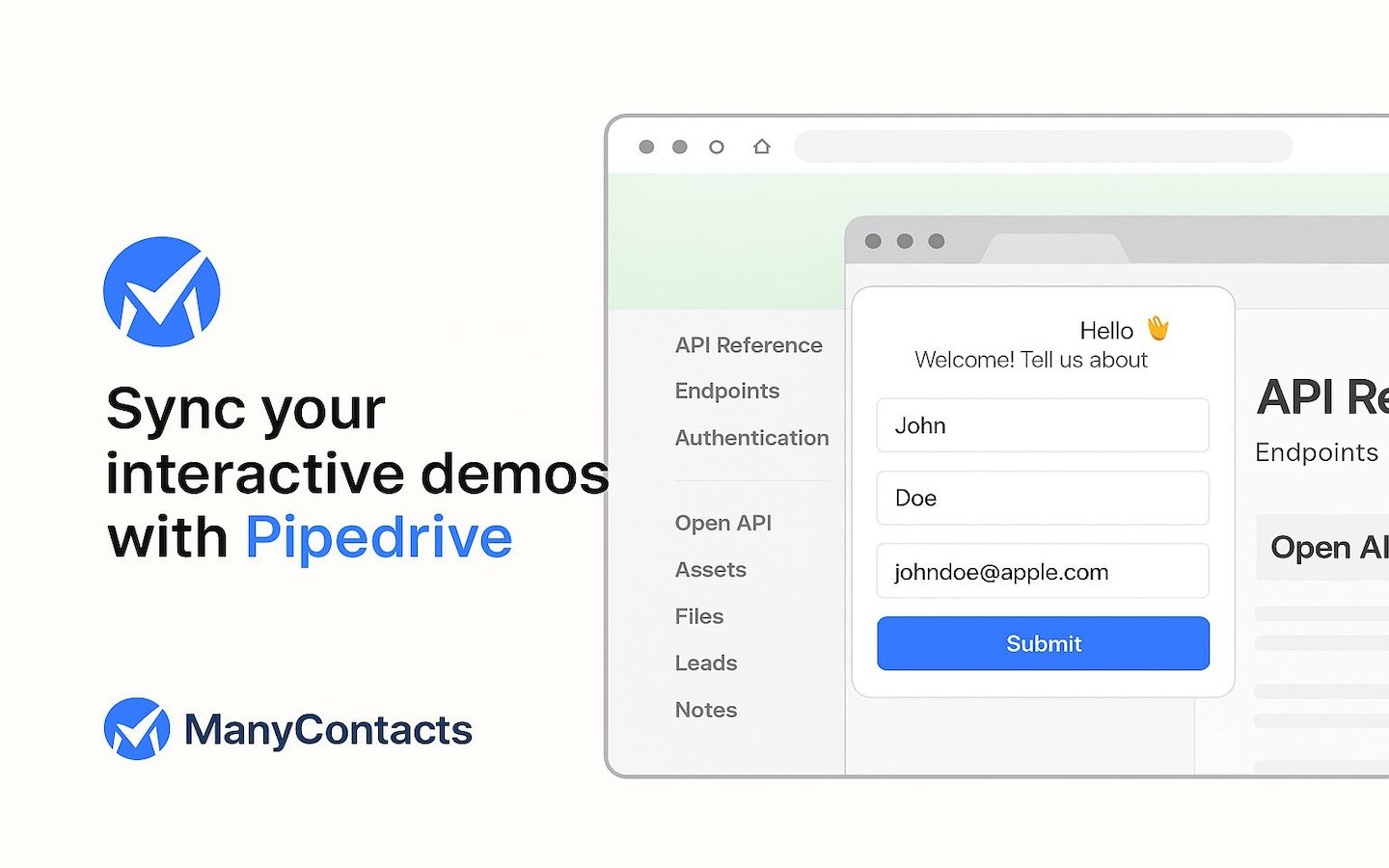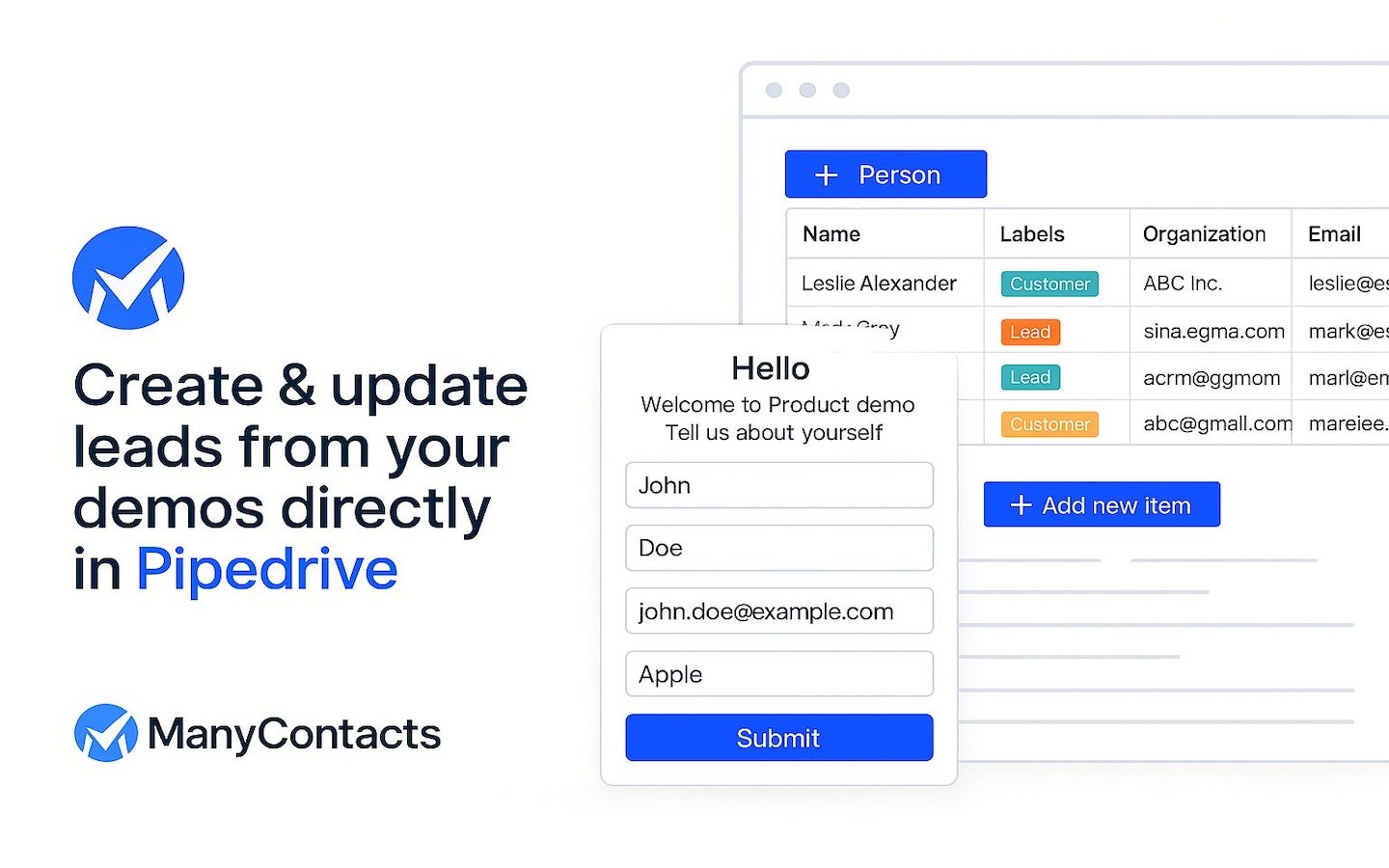WhatsApp AI by ManyContacts.com
by ManyContacts
Connect WhatsApp Business API & Pipedrive to manage sales and customer support efficiently. Create AI agents in minutes to respond your WhatsApp chats
Attract new leads, Qualify my leads, Communicate with leads, Support my customers
Description
The ultimate contact center for WhatsApp Business API, sync all WhatsApp conversations with your Pipedrive CRM.
100% synced with Pipedrive: full two-way sync to integrate WhatsApp into your sales process. All chats are registered in Pipedrive, and customer details from Pipedrive are visible inside ManyContacts.
Hire AI Agents to manage your WhatsApp account, working alongside your team 24/7 to qualify leads over WhatsApp, drive sales, and provide seamless WhatsApp customer support.
Real teamwork: AI Agents handle the heavy lifting, while your team supervises the AI’s work and closes the deals.
Perfect for generating leads, boosting sales, and providing exceptional customer support over WhatsApp.
Installation instructions
How to Install and Connect ManyContacts with Pipedrive
Step 1: Create your account at ManyContacts Sign up using your email or Google account.
Step 2: Connect your WhatsApp to ManyContacts You can sync either: • WhatsApp Business (with your phone) • or WhatsApp API (for advanced use) with your Meta Business Account
Step 3: Go to the Pipedrive integration settings Visit: https://app.manycontacts.com/settings/pipedrive
Step 4: Log in to your Pipedrive account Authorize the integration by following the login prompt.
Step 5: Done! Your WhatsApp chats and leads will now sync automatically with Pipedrive.
Also popular in this category
If you’re interested in this app, you might also like:
User reviews
User reviews
Overall rating
1,0
0%
0%
0%
0%
100%
Can't find the app you need?
Use our powerful API to build awesome apps for either your company or for all Pipedrive users.
Build an app