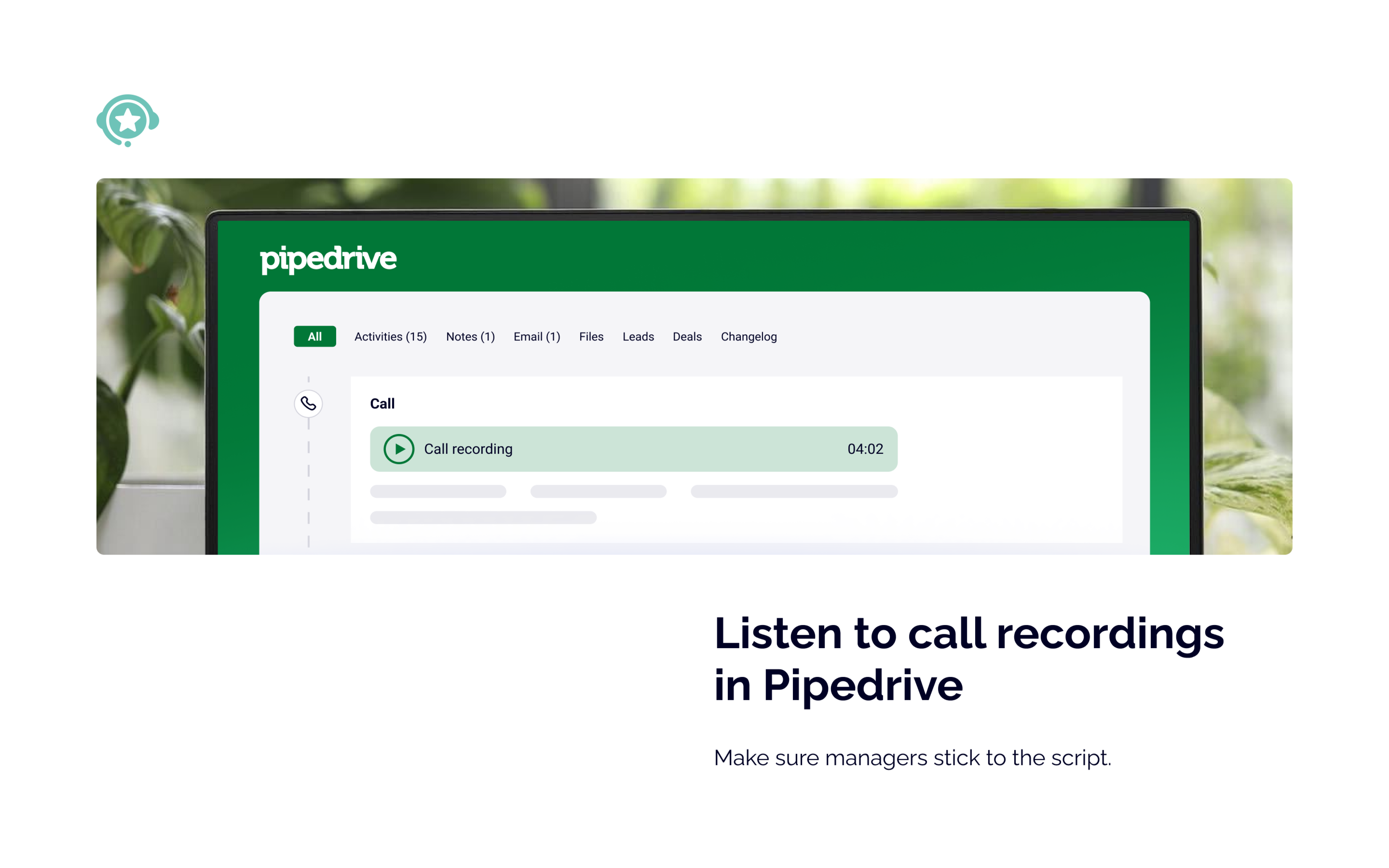interactive features
Ringstar Cloud PBX
by Cloud PBX Solutions
interactive features
interactive features
With Ringstar Cloud PBX you will have full control over sales thanks to call recording, comprehensive statistics and call history, and so much more.
Attract new leads, Qualify my leads, Communicate with leads, Manage contracts, Manage my accounts, Support my customers
Description
Integrating Pipedrive with Ringstar Cloud PBX enables you to control all calls and automate your sales.
- Automate processes: let the Pipedrive and Ringstar Cloud PBX integration do the job. It can automatically create leads, deals and contacts. Never lose major deals if an employee forgets to save a caller's number.
- Get a bird’s eye view of your deals by keeping contact activity in one place.
- Push deals through the pipeline faster — the integration can automatically create tasks for each call that will prompt employees what to do in every situation.
- Save time with one-click calls. No more manual dialing, no more typos! Click a customer’s number in Pipedrive, and Ringstar Cloud PBX will connect you with the customer.
- Listen to call recordings to learn how employees talk to customers, recollect what was discussed earlier and double-check details.
- Grow loyal customers by assigning personal managers and connecting them automatically.
Features

Quick access
Easily access Ringstar Cloud PBX and their customized floating window anywhere in Pipedrive via the top bar.
Calling app
Locations:Top barPhone numbers
Calling app
Installation instructions
- Log in to your Ringstar Cloud PBX account, go to Settings — CRM Integration.
- Find the Pipedrive widget, click Connect and follow the instructions listed in the pop-up that appears.
- Click the Connect button in the instructions. This will open the Pipedrive interface.
- Log in to your Pipedrive account. You will see a list of permissions.
- To allow Ringstar Cloud PBX access to Pipedrive and install the integration, click the Allow and Install button. You will be redirected back to the Ringstar Cloud PBX interface.
- Set up the integration according to your business needs:
- match Ringstar Cloud PBX and Pipedrive employees;
- set up integration scenarios.
Congrats! You can now start getting the benefits of using the Pipedrive and Ringstar Cloud PBX integration!
Also popular in this category
If you’re interested in this app, you might also like:
free
CallHippo
Effortlessly Manage Sales with AI-Enhanced CallHippo and Pipedrive Integration, Featuring AI-powered Analytics, Click-to-Call, and Task Automation.
(412)
384 reviewsfree
Google Meet
Manage, schedule and launch Google Meet calls from Pipedrive to streamline your sales communication.
Built by Pipedrive
(3533)
451 reviewsPaperflite
Paperflite is software for remote content collaboration. Use it to organize, distribute and share your content with prospects.
(45)
4 reviewsUser reviews
User reviews
Overall rating
No ratings yet
Can't find the app you need?
Use our powerful API to build awesome apps for either your company or for all Pipedrive users.
Build an app