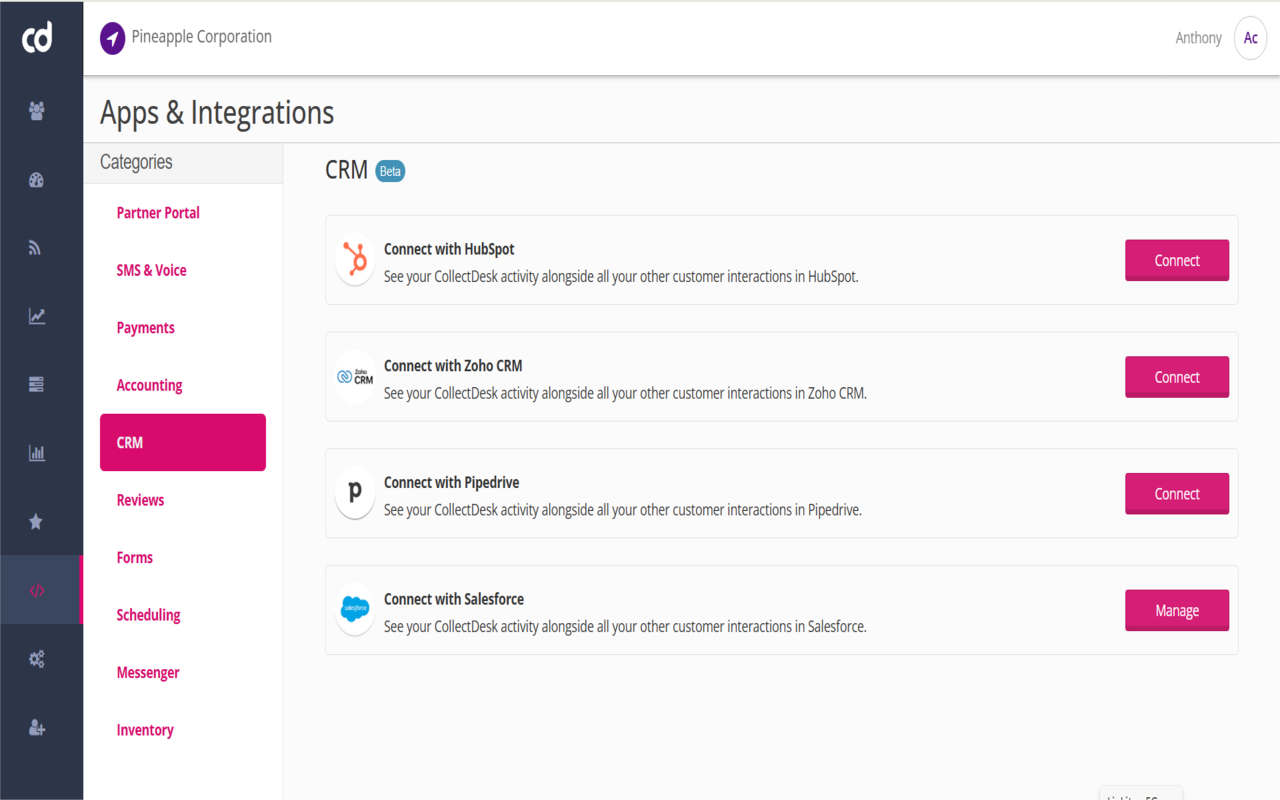Collectdesk
by CollectDesk
Automate payments, streamline workflows, and boost growth with seamless CRM integration.
Manage contracts, Enable payments and tracking, Automate my pipeline and data, Manage my accounts, Support my customers, Other use cases
Description
CollectDesk enhances your Pipedrive experience by automating payment collections and streamlining customer interactions. By integrating with Pipedrive, CollectDesk synchronizes payment data directly into your sales pipeline, automating accounts receivable tasks and reducing manual follow-ups.
This integration ensures that as soon as a deal is closed in Pipedrive, payment processes are initiated automatically, helping you maintain a steady cash flow and focus on driving sales. CollectDesk also simplifies invoice management and enhances customer communication, making your sales operations more efficient and effective.
Installation instructions
Install CollectDesk from Pipedrive Marketplace
Visit the Pipedrive Marketplace and find CollectDesk. Click “Install Now” to initiate the OAuth confirmation dialog, where the required permissions are displayed. You’ll have two options:
- Allow and Install
- Cancel
New CollectDesk Users
-
Create an Account: You will be redirected to the CollectDesk registration page to complete your account setup.
-
Log In: Once registered, log in to your new CollectDesk account.
-
Complete Setup: After logging in, you will be directed to a setup page where you can finalize the installation and configure your integration preferences.
Existing CollectDesk Users (Not Logged In)
-
Log In: You will be redirected to the CollectDesk login page to enter your credentials.
-
Complete Setup: After logging in, you'll be taken to a setup page to finalize the installation and configure your integration preferences.
Logged-In CollectDesk Users
If you're already logged in, you’ll be taken directly to the setup page to configure integration settings without logging in again.
Post-Authorization
Once CollectDesk is successfully authorized with Pipedrive:
-
Choose Sync Options: Select which Pipedrive deals and contacts to sync with CollectDesk.
-
Set Up Payment Automation: Configure automated payment reminders and reconciliation based on your Pipedrive pipeline stages.
-
Monitor Integration: Manage and monitor the integration through the CollectDesk dashboard.
Also popular in this category
If you’re interested in this app, you might also like:
User reviews
User reviews
Overall rating
No ratings yet
Can't find the app you need?
Use our powerful API to build awesome apps for either your company or for all Pipedrive users.
Build an app