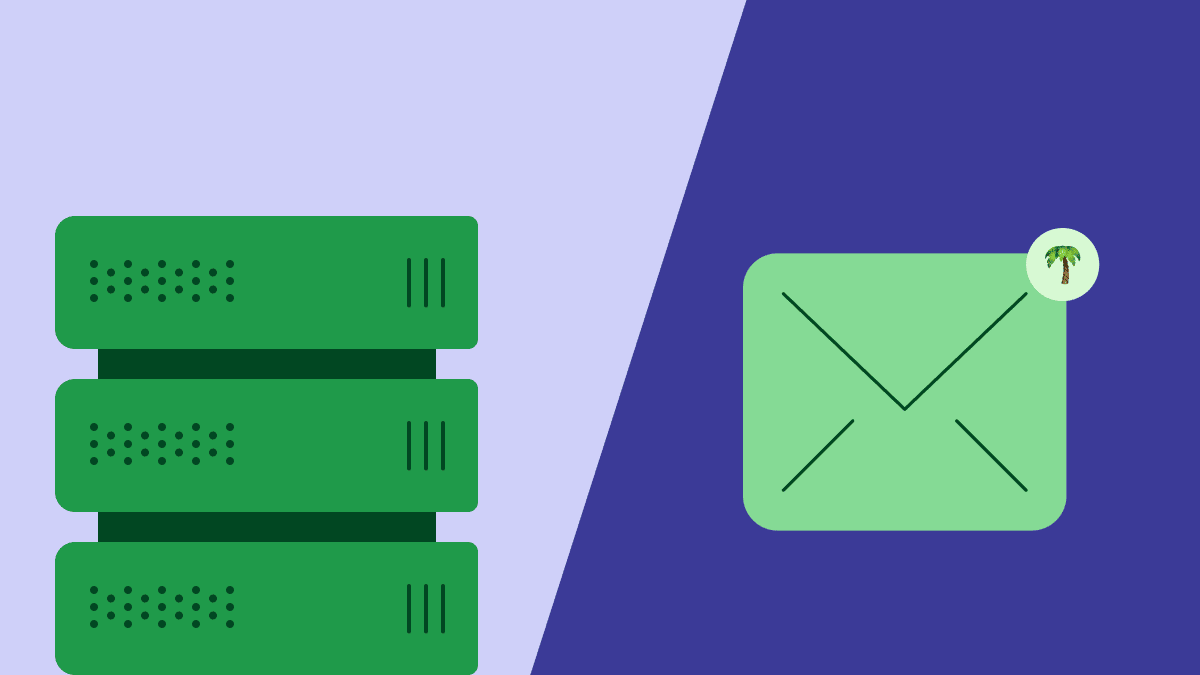Backscatter email is a silent inbox disruptor, flooding recipients with bounce messages from messages they never sent.
While often overlooked, it can damage your domain’s reputation, clog internal mail queues and increase the chances of your legitimate messages being flagged as spam.
This backscatter email guide will explain causes, how it affects email deliverability and what steps can be undertaken to stop it – helping sales teams avoid missed opportunities, protect their sender reputation and ensure outreach reaches the right inboxes.
Key takeaways for backscatter emails
Backscatter emails are bounce messages sent to forged sender addresses, often due to spam or spoofing.
Poor domain authentication and misconfigured servers are the primary causes of backscatter.
Implementing Sender Policy Framework (SPF), DomainKeys Identified Mail (DKIM) and Domain-based Message Authentication, Reporting and Conformance (DMARC) policies is the most effective way to prevent backscatter.
Pipedrive helps businesses protect communication channels by supporting secure integrations with leading email tools and centralizing outreach workflows. Try it free for 14 days to explore how Pipedrive can streamline your email infrastructure.
What is a backscatter email?
Backscatter email refers to non-delivery reports (NDRs) or bounce messages sent to someone who didn’t actually send the original message.
It typically occurs when spammers forge the sender address in an outgoing message. When that spam gets blocked or rejected, the bounce goes to the innocent sender, not the spammer.
“Backscatter is non-delivery reports … that you receive for messages you didn’t send.” – Microsoft Defender for Office 365
In short, backscatter is collateral damage from forged sender addresses. It’s more common than many sales teams realize, especially if a domain isn’t properly protected.
Backscatter can lead to operational issues that go beyond simple inbox clutter. When a high volume of bouncebacks floods your servers, it can consume storage, strain spam filters and trigger rate-limiting or delivery blocks from providers like Gmail or Outlook.
What causes email backscatter, and how can I tell if it’s happening
Backscatter is mostly the result of misconfigured mail servers or a lack of proper domain authentication.
It’s a side effect of spam filtering and anti-virus systems that reject suspicious messages after they’ve already been accepted by a mail server. Without verifying the sender, the system issues a bounce to whoever’s email was forged in the spam message.
In most cases, backscatter email occurs when your domain is not properly protected by modern email authentication protocols.
These include Sender Policy Framework (SPF), DomainKeys Identified Mail (DKIM) and Domain-based Message Authentication, Reporting and Conformance (DMARC). Without these safeguards in place, it’s easier for bad actors to forge your domain name in the “From” field of outgoing messages.
The issue worsens when another email server receives a message with a spoofed sender address, one that pretends to come from your domain and then generates a bounce-back (or Non-Delivery Report, commonly known as an NDR).
Instead of returning the message to the actual spammer, the bounce is sent to your domain’s inbox or mail server, which appears to be the sender.
Spammers often use this tactic to evade spam filters. Forging a legitimate domain name like yours allows them to bypass security checks and offload the consequences. Your domain ends up receiving the blowback, a stream of bounce notifications for emails you never sent.
Note: According to Infosecurity Magazine (2025), fewer than 1 in 10 of the world’s top email domains enforce DMARC with p=reject (just 7.7%), leaving over 90% vulnerable to spoofing, a key driver of backscatter.
How does email backscatter affect businesses or domain reputation
Backscatter isn’t just a nuisance – it disrupts operations and undermines key revenue activities.
For sales teams, backscatter noise can drown out real prospect replies, slow down response times and lead to missed opportunities. It also creates confusion when auto-responses or bouncebacks appear to come from legitimate leads, breaking trust and wasting valuable time.
More critically, backscatter damages sender's reputation. If your domain is misused in spoofed messages, your outbound sales emails, including prospecting campaigns or follow-ups, are more likely to land in spam folders.
From a systems perspective, excess backscatter can overload monitoring tools and email infrastructure, introducing latency and distracting from true issues.
For any business relying on email to drive a sales pipeline, preventing backscatter is crucial to keeping sales engagement efficient, measurable and on target.
How backscatter affects email deliverability
While backscatter is disruptive in itself, the long-term risk lies in how it harms your domain’s reputation with mailbox providers.
Repeated incidents can signal unauthenticated or suspicious activity, even if your servers weren’t the original source. That reputational damage can quietly erode your deliverability over time.
Here’s how it plays out:
Lowers domain trust. Gmail, Outlook, Yahoo and other providers may associate your domain with spam behavior, reducing your sender score and inbox placement rates.
Higher spam folder rates. Even legitimate emails, like sales follow-ups or password resets, may be flagged as spam or routed to the junk folder.
Throttled sending. Mail servers may temporarily block or slow down your messages, especially if backscatter volumes spike.
Lost revenue opportunities. Poor deliverability means fewer sales prospects see your messages, which translates to lost engagement and pipeline for marketing and revenue teams.
To avoid these issues, treat backscatter as a warning sign. Validity’s DMARC adoption study found that 84% of domains and subdomains used in “From” addresses lack a published DMARC record, leaving them open to spoofing and misdirected bounces. 
Frequent bouncebacks for emails you didn’t send suggest your domain needs stronger authentication, improved SMTP-level filtering or both.
How to prevent email backscatter
Backscatter is preventable if your domain and mail server are configured to shut it down early. Here’s how to stop it at the source:
Set up SPF, DKIM and DMARC. These three DNS records verify that your domain is authorized to send email. They work together to block unauthorized senders, validate your identity and instruct receiving servers on what to do with suspicious messages.
Use a strict DMARC policy. A policy like p=reject ensures that unauthenticated messages pretending to be from your domain are blocked instead of bounced, eliminating most backscatter.
Reject suspicious messages during the SMTP handshake. Declining messages at the point of connection avoids the need to send a bounce later, which is where backscatter often begins.
Monitor email logs for signs of abuse. Bouncebacks for emails your team never sent usually indicate spoofing. Regular checks help you catch and correct these issues early.
These actions protect your sender reputation, reduce inbox clutter and ensure sales outreach reaches the right inboxes.
What are the best practices for maintaining email hygiene
Preventing backscatter is just one part of a broader email hygiene strategy. Keeping your domain trusted and deliverable requires regular maintenance and vigilance.
With spam making up 47.27% of global email traffic in 2024, it’s worth treating hygiene as a standing operating procedure.
Start by auditing your DNS settings quarterly to ensure SPF, DKIM and DMARC records are still valid. Even minor changes to your email provider or sending tools can weaken these protections if not properly configured.
Choose a reputable email service provider with built-in anti-spam features. These platforms often include safeguards that reduce the risk of spoofing or false positives. Add automated alerts to flag unusual spikes in bouncebacks or unauthenticated traffic.
Don’t overlook internal awareness. Train your team to recognize suspicious bounce emails that may signal spoofing or misconfiguration.
A disciplined email hygiene process protects both deliverability and brand reputation. Every integration or system change should include a quick check of your authentication setup to ensure nothing breaks your defenses.
How Pipedrive helps prevent email backscatter
Pipedrive helps reduce the risk of email backscatter by bringing structure and visibility to outbound communication.
With built-in email software and automation, teams can maintain sender integrity, cut down on manual errors and track campaign performance in real time.
Customizable pipelines give operations and IT teams a clear view of all email-linked activity, from outreach sequences to bounce reports. Making it easier to spot red flags like spoofed senders, invalid domains or sudden spikes in failed deliveries.
By syncing customer relationship management (CRM) data with email tools, Pipedrive ensures that only verified contacts and authorized domains are used, protecting your brand and improving deliverability.
When issues do arise, automation rules can trigger alerts, assign follow-ups or flag risky patterns. With centralized reporting, teams get the insights they need to act fast and maintain a clean sender reputation.
Final thoughts
Email backscatter is an often-overlooked byproduct of poor authentication and misconfigured mail servers.
It can lead to damaged sender reputation, cluttered inboxes and overloaded systems that impact sales and operations.
As email infrastructure becomes more complex, strict hygiene and visibility are essential.
By proactively implementing SPF, DKIM and DMARC, rejecting invalid messages during the connection stage and monitoring domain activity regularly, businesses can reduce backscatter and strengthen deliverability.