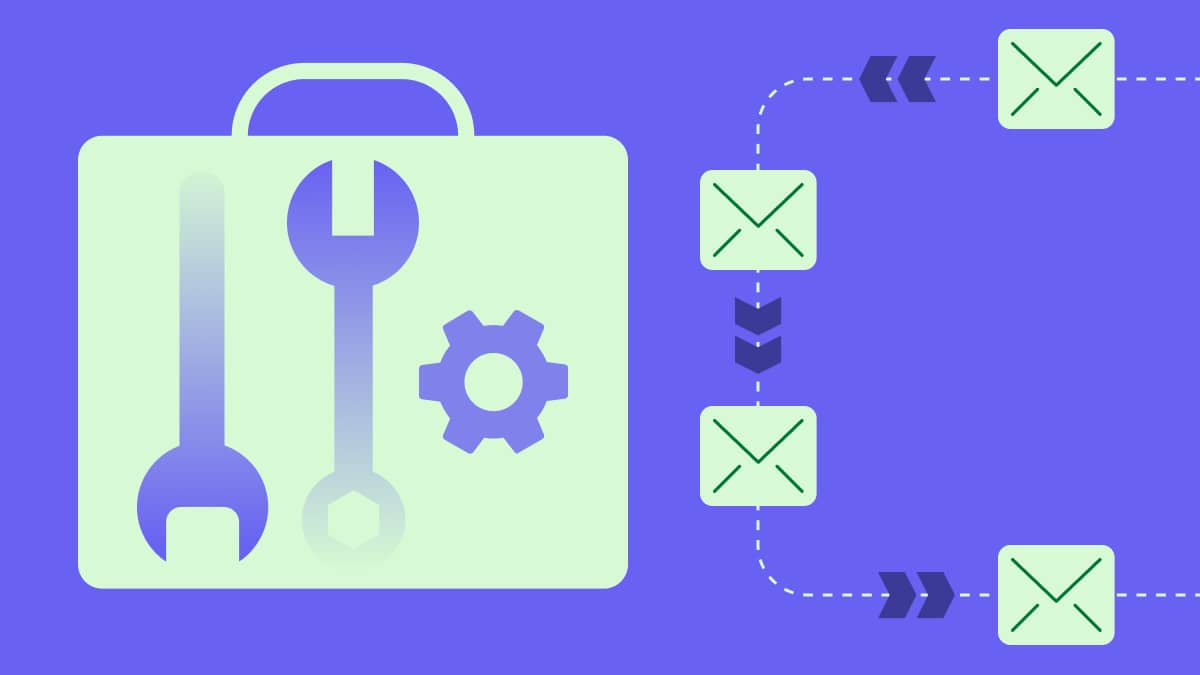Prospects respond to messages that reflect their role, timing and context. Dynamic email tailors each send with account data and recent activity, resulting in outreach that feels relevant and earns more replies.
Relevance turns into outcomes when it’s connected to your customer relationship management (CRM) software. Use structured fields in the template and simple follow-up rules to route positive replies to the right owner, book sales meetings faster and move opportunities forward.
Key takeaways for dynamic emails
Dynamic email tailors each send with reliable CRM data and simple rules, increasing relevant replies and booked meetings.
Use a small set of trustworthy email dynamic fields and one clear CTA, place the most relevant detail near the ask.
Apply dynamic content to swap proof or next steps by segment or stage, with safe defaults and clean HTML fallbacks.
Measure beyond opens, track reply quality, meetings, opportunities and pipeline. Use Pipedrive to route responses, automate follow-ups and report impact – try Pipedrive free for 14 days.
What is dynamic email and what does dynamic email cover?
Dynamic email is an email template that adapts for each recipient using data or behavior. Instead of one fixed message, the template pulls dynamic fields (like name, company, role or last activity) and applies simple rules to swap lines, blocks or calls to action (CTAs) at send time.
Two building blocks make it work. Email personalization inserts small details that prove relevance (for example, role, product tier or region). Conditional content changes larger sections based on segment or stage.
For example, one template can greet the prospect by name, reference an industry result, surface a relevant case study and present the right next step. A finance leader might see a cost-reduction line with a video demo link. An admin might see a setup tip with a link to enable a feature.
“There’s no question that the future of email marketing will entail more personalization using machine learning and generative AI, more integration between channels and more of a focus on maximizing customer lifetime value.” – Chad S. White, Oracle Digital Experience Agency
“Dynamic email meaning” is simply this idea of adaptable content. One template becomes many accurate variations driven by your data, every recipient gets a message that fits their situation without manual rewrites.
What are email dynamic fields and which should I use?
Email dynamic fields are placeholders that pull values from your CRM at send time. Common fields include first name, company, role, owner, industry, current plan and last activity. Dynamic fields let one template feel specific without manual edits.
Note: According to Litmus’s 2024 State of Email Trends, subject line personalization, real-time content and dynamic personalization improved business email performance for more than 80% of marketers.
Use a small set of fields you trust. Keep name and company formats consistent, shorten long values and set safe defaults. Put the most relevant detail close to the CTA so the connection is clear.
Business introduction emails should be kept simple. Limit character length, skip niche fields that vary a lot and preview a sample list before every send. If a field isn’t reliable, use it only for routing or segmentation.
What is dynamic email content and when should I use it?
Dynamic content changes lines, blocks or calls to action based on simple rules. Examples include showing different proof points by industry, offering a demo link to evaluators while presenting a setup guide to current admins or swapping a paragraph for trial users versus new prospects.
Dynamic content is appropriate when the core message stays the same but the proof or next step should vary. If the narrative, tone or objective differs, a separate template is warranted. Rules should remain lightweight so emails render cleanly across clients and remain easy to test.
Performance should be assessed by sales metrics: reply quality, meetings booked and opportunities opened. Promote variants that start conversations, retire those that generate clicks without sales calls.
How does dynamic email work with a CRM
Dynamic email pulls contact, account and deal data from the CRM at send time. The template holds placeholders and simple rules, each message fills the fields and swaps sections based on segment, sales stage or recent activities.
Buyers now expect this level of tailoring. According to Forrester’s The State of B2B Personalization (2024), 82% of global B2B marketing decision-makers say buyers want personalized sales and marketing experiences.
The CRM preserves context. Replies, clicks and web form submissions attach to the record with source, topic and next step. Owners and follow-ups can be assigned automatically and meetings can be scheduled from the same thread.
Measurement closes the loop. Interactions tie to records and campaigns, so you can track reply quality, meetings booked, opportunities opened and pipeline created by variant, segment and message, then visualize it in Pipedrive Insights dashboards.
What are best practices for dynamic email
Use these practical guidelines to keep dynamic email reliable and revenue-focused:
Verify fields first. Limit variables to trusted data and standardize formats. Set safe defaults for blanks to prevent awkward copy.
Put relevance near the ask. Place one high value detail next to the CTA, this makes the purpose clear and lifts response.
Keep rules simple. Use a few clear segments and minimal conditions. Simple logic renders cleanly and is easy to test.
Write for skim. Lead with the outcome and keep paragraphs short. A single, visible CTA reduces decision friction.
Protect deliverability. Authenticate the domain and keep a steady sending pattern. Test on mobile and strict clients before launch.
Close the loop in the CRM. Route replies to an owner and auto-create follow-ups. Log context so performance can be reviewed by replies, meetings and opportunities.
Follow these email best practices for dynamic emails to keep messages relevant and reliable. Limit variables to fields you trust, standardize name and company formats, cap character length and set safe defaults for missing data. Place the most useful detail near the CTA so the relevance is obvious at a glance.
Write for skim. Lead with the outcome, keep paragraphs short and keep one clear CTA. Avoid heavy images and complex layouts that break on mobile emails or in strict clients.
Protect deliverability. Authenticate sending domains, keep a steady sending pattern and avoid “no-reply” addresses. Test across common clients and maintain a clean HTML fallback for any advanced elements.
As of 2024, Google and Yahoo require one-click unsubscribe for marketing mail and a user-reported spam rate under 0.3%, non-compliant senders risk rejection.
Close the loop operationally. Route replies to owners, create follow-up activities when links are clicked or forms submitted and log context on the record. Review performance weekly against sales metrics: meetings, opportunities and sales pipeline created.
How should dynamic email be measured beyond opens?
Measure outcomes that move sales forward. Track positive reply rate, meetings booked, opportunities created and pipeline value per 1,000 sends. Add time to first meeting and no-show rate to see whether messages create real conversations.
Protect deliverability while you test. Monitor unsubscribes and spam complaints alongside reply quality. If complaints rise or replies feel generic, tighten targeting, simplify the ask and use AI A/B testing to trial pre-headers and subject lines before rolling out a variant.
Compare like with like. Tag each variant in your CRM and use a 14–30 day window to attribute meetings and opportunities. Cohort by segment, message and send time to spot patterns. Keep a control template, wait for a reasonable sample size and decide on winners with clear thresholds.
Diagnose gaps, then adjust. High replies but low meetings suggest the CTA or scheduling flow needs work. Strong meetings but weak opportunities point to lead qualification or targeting issues. Promote variants that consistently book calls and retire those that don’t.
Why Pipedrive for dynamic email and handoffs to sales
Pipedrive keeps contact, company and deal data in one place, so email templates can use dynamic fields without exports or copy-paste. Safe defaults and custom fields make messages readable even when data is incomplete and every send stays tied to the right record.
Capture and route social clicks, website forms and replies with web forms, live chat, chatbots and campaign/UTM tracking. Lead routing rules assign the right owner immediately, while required fields ensure the context that shortens discovery.
Workflow automation turns signals into action. Create follow-ups when a link is clicked or a form is submitted, start activities and goals based on intent and use SLA reminders to keep response times tight. The built-in meeting scheduler removes back-and-forth so interest becomes a booked call.
Impact is visible end to end. Pipeline reporting and source and channel dashboards show meetings, opportunities and revenue influenced by each dynamic variant, segment and message.
Final thoughts
Dynamic email is practical personalization: one template adapts to each reader using reliable data and simple rules. Teams that keep fields clean, copy skimmable and asks specific see more replies, faster meetings and steady movement through the funnel.
Put it into action. Connect templates to your CRM, route responses to the right owner with clear follow-ups and measure by meetings, opportunities and revenue.
With Pipedrive handling data, routing, activities and reporting, dynamic email becomes a repeatable way to turn attention into scheduled calls and trackable pipeline.