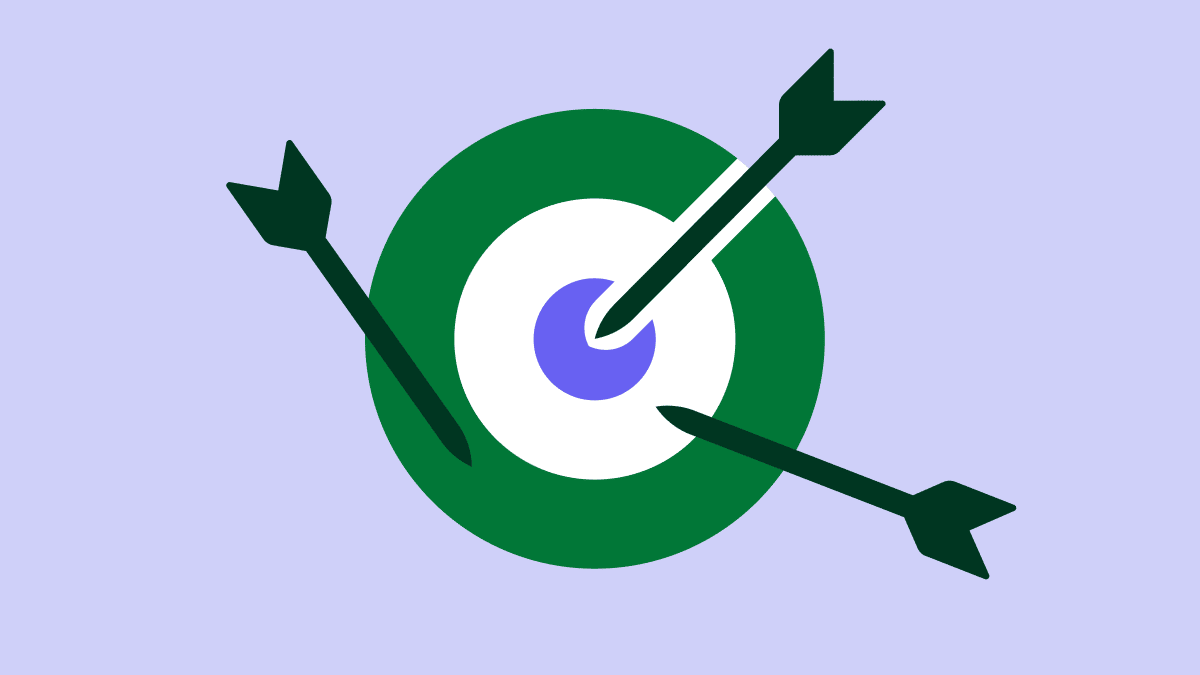Pipedrive users can analyze sales more accurately with new report filters for leads, deals, activities and contacts in Insights.
Earlier this year, we released cross-entity fields for list view filters. Now, you can add cross-entity fields to report filters as well. With these fields, you can tailor reports with data relevant to your unique business needs.
Here are the new fields you can add to each report type:
Lead reports – contact person, organization and deal fields
Deal reports – contact person and organization fields
Activity reports – deal, lead, contact person and organization fields
Contact person reports – an organization field
Using these and other custom fields will help you improve individual and team performance with data-backed decision-making, ultimately helping you close more deals.

Pipedrive users will continue to benefit from the updated Insights feature and can enjoy:
Greater sales success. Insights users close 1.5 times more deals on average and enjoy faster sales cycles and higher deal values.
Custom report fields. Using custom fields in Insights reports helps you find data quicker, reduces confusion and complexity for teams and allows you to stay focused.
Collaborative and visual dashboards. Create dashboards with customized reports and share them internally or externally. Professional, Power and Enterprise users can create unlimited visual dashboards.
Company and user goal monitoring. Track how close you, your company and individual reps are to achieving your goals with your custom dashboards.
The additional filter fields are available in Insights to Pipedrive users on the Professional plan and above, who can create unlimited visual dashboards.
If you’re new to the CRM, you can try Pipedrive free for 14 days.