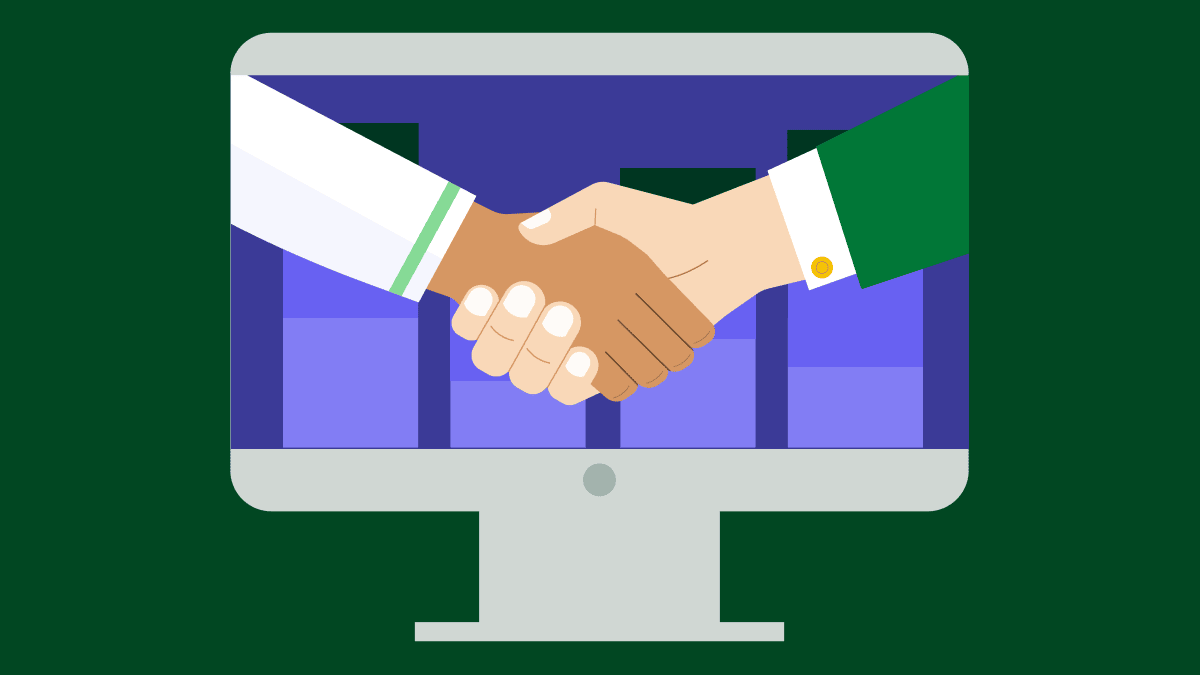When it comes to converting leads into sales, it’s important to strike while the iron is hot by reaching out to new and engaged leads when you’re still fresh on their minds.
Even if you’ve got all their data in your CMS, it can still be difficult to reach out to leads at the right time, such as when they’ve just opened one of your emails, engaged your website chatbot or clicked on one of your ads, as you may be notified of their activity too late.
However, with marketing and sales automation tools like Zapier you can take the margin for error out of the process by automating actions to occur whenever a lead engages with your marketing content or sales tools. If you’d prefer a human interaction, you can also set up automations that make sure you have all the data you need about leads.
Zapier automations enable you to act quickly by providing powerful integrations with over 2,000 apps, including Pipedrive, Google Ads and Facebook Lead Ads (you can find the Facebook Lead Ads Zapier-Pipedrive integration in our Marketplace). In this article we’ll discuss:
How to get the most out of Zapier and Pipedrive
First off, what is Zapier? Zapier is a tool that enables you to connect your apps in different ways and build automated workflows. With Zapier, you can speed up and streamline important sales processes like:
- Capturing deals and leads
- Centralizing contacts
- Updating deal stages
- Setting up alerts and notifications
- Tracking action items
- Communicating updates to your team
When integrated with Pipedrive, Zapier bridges the gap between your sales pipeline and external tools through the use of Zaps.
A Zap basically completes a task you want to happen automatically. It works as a bridge between two apps and triggers the information flow based on “if this, then that” logic.
Once you’ve set up a Zap, every time “if this”, or a trigger occurs, Zapier will automatically initiate your specified “then that”, or action occurs. For example, Gmail users can use Zapier to connect their Gmail and Pipedrive accounts by setting up a Zap to send email templates when a deal is moved from one stage to another:
Trigger: If a lead moves from lead to client
Action: Then send “Welcome” email template
Instead of trying to keep track of what stage your leads are in manually, once you’ve set up this Zap your lead status will flow into your sales pipeline automatically. Plus, it requires zero coding or technical know-how to do it. Here are five more great Zaps you can use with Pipedrive.
How to get the most out of Facebook Lead Ads
As previously mentioned, time is of the essence when dealing with sales leads, and using Zapier to connect your Facebook lead ads to Pipedrive can make that process faster and more efficient by automating the process.
Some popular ways to connect Facebook Lead Ads and Pipedrive through Zapier include:
Create Pipedrive deals from new Facebook Lead Ads leads
Using the trigger and action model, previously discussed:
Trigger: If I capture a new Facebook lead
Action: Then create a new deal in Pipedrive
Bear in mind that you will not be able to add old Facebook Leads to Zapier. To do this, you’ll have to export a CSV file with previous contacts and import them into Pipedrive.
To implement this Zap, you’ll need:
- A Facebook, Pipedrive and Zapier account.
- Since Zapier’s Facebook Lead Ads app is a premium app, you’ll need a paid plan on your Zapier account
- To complete the process, you’ll set up a Lead Ad in Facebook and create a connecting Zap in Zapier, which will add new leads to your Pipedrive Deals list.
If you were to do this manually, you’d have to export data every 90 days before it is deleted. However, by automating this process, whenever a new lead is captured by your Facebook Lead Ads, Zapier will create a new deal for it automatically on Pipedrive.
Add new leads from Facebook Lead Ads to Pipedrive as people
Again, using the trigger and action model:
Trigger: If I capture a new Facebook lead
Action: Then create a person in Pipedrive
To implement this Zap, you’ll need:
- A Facebook Lead Ads account
- A Pipedrive account
With this Zap active, you’ll be able to automatically create a person on Pipedrive whenever a new ad lead is detected on Facebook.
Add new Facebook Lead Ads leads to Pipedrive and enhance with Lead Score
Using the trigger and action model:
Trigger: If I capture a new Facebook lead
Action: Then find person and company information and create a person in Pipedrive
To implement this Zap, you’ll need:
- A Facebook Lead Ads account
- Lead Score by Zapier
- A Pipedrive account
This Zap enables you to see how valuable a potential lead may be. Zapier automatically takes Facebook Lead Ads submissions and checks them using Lead Score by Zapier to obtain more information about the lead. Then, Zapier adds the lead to Pipedrive with the information it found.
Supercharge Your Sales with This Zapier and Pipedrive Guide
How to get the most out of Google Ads
In the same way, Zapier connects your Facebook Lead Ads to Pipedrive, it can also automate the process of capturing information leads from your Google Ads account and sync them to your Pipedrive account.
Some popular ways to connect Google Ads and Pipedrive through Zapier include:
Add new Pipedrive people to Google Ads custom lists
Using the trigger and action model:
- Trigger: If I capture a new Google lead
- Action: Then add the contact to customer list with email in Pipedrive
To implement this Zap, you’ll need:
- Google Ads account
- Pipedrive account
The benefit of this Zap is it’s a quick and easy way to get your Google Ads to work more effectively for you. When using this Zap, new Pipedrive people will be added to Google Ads custom lists. Ultimately, this will allow past and potential customers to view your ads, leading to a higher probability of making a sale.
Add offline conversations in Google Ads for new Pipedrive deals
Using the trigger and action model:
- Trigger: If I capture a new lead
- Action: Then delay and send offline conversion to Pipedrive
To implement this Zap, you’ll need:
- Google Ads account
- Delay by Zapier
- Pipedrive account
If you’re wondering how your current ad campaign is impacting business, you’ll need to look at offline and online conversions. With this Zap active, new Pipedrive deals will send offline conversions in Google Ads. As a result, you’ll be able to target new customers who are similar to your contacts using those conversations as a guide.
Other ways you can use Zapier to connect Facebook or Google with Pipedrive
In addition to connecting your Facebook Lead Ads, Zapier can also be used to automatically send info between Pipedrive and Facebook Pages, Messenger and more.
Facebook Pages: Zapier allows you to automatically send info between Facebook Pages and Pipedrive. Zapier will automatically share messages from RSS, Instagram, WordPress, Twitter, and Slack to your Facebook Page with this easy to use integration.
Facebook Messenger: Zapier allows you to automatically sync leads from messenger to Pipedrive. This is typically triggered when a new message is sent to a page which causes the action of a new lead being sent to Pipedrive.
In addition to connecting your Google Ads, Zapier can also be used to sync the following Google features to Pipedrive:
Google Sheets: If you use Google Sheets to manage your company records, setting up this Zapier integration will ensure your data is always accurate and up to date, without any added time or effort by automating an infinite amount of functions:
- Adding new Pipedrive deals to Google Sheets rows
- Add Pipedrive deals reaching certain stages to Google Sheets rows
- Save new rows in Google Sheets as new deals in Pipedrive
- Create Pipedrive deals from newly updated rows on Google Sheets
- Add new Pipedrive deals to existing Google Sheets rows
- Create deals on Pipedrive from new rows on Google Sheets
- Add new Google Sheets rows to Pipedrive as people
- Create Pipedrive activity from new rows on Google Sheets
- Create rows on Google Sheets spreadsheets for new People contacts on Pipedrive
- Create Google Sheets rows for new Pipedrive activity
- Generate Google Sheets rows for new Pipedrive activity matching a filter
- Create Google Sheets rows for new updated deal stages in Pipedrive
- Create Pipedrive persons from updated rows in Google Sheets spreadsheets
- New row in Google Sheet creates Person and Deal in Pipedrive
Google Calendar: When someone sets up a meeting with you, there’s a number of things that need to be done, including creating the virtual meeting room, sending them a reminder and creating the activity in your CRM. Setting up this Zapier integration will save you time by:
- Automatically creating a GoToMeeting invite
- Creating a Google Calendar event
- Creating an activity in Pipedrive
Google Forms: With these Zaps, you’ll be able to automate the integration of Pipedrive and Google Forms by:
- Create Pipedrive deals from new Google Forms responses
- Create Pipedrive activity from new Google Forms responses
- Create people on Pipedrive from updated Google Forms responses
- Create Pipedrive activity from updated Google Forms responses
- Create Pipedrive deals from new Google Form responses
- Update Pipedrive deals from updated Google Forms responses
- Add new Google Forms responses to Pipedrive as people
- Add new Google Forms responses to Pipedrive as notes
Google Contacts: With these Zaps, you can save yourself the hassle of exporting/importing contacts by automating the following:
- Add new Pipedrive contacts to Google Contacts
- Add new Google Contacts to Pipedrive as people
- Create deals on Pipedrive from new Google Contacts
- Create Pipedrive activity for new Google Contacts
Gmail: These Zaps allow you to automate many functions between Gmail and Pipedrive including:
- Send emails in Gmail when new deals are added to a stage on Pipedrive
- Automatically Send Gmail Email About New Pipedrive CRM Deals
- Create new Pipedrive deals for new emails on Gmail
- Send emails for Pipedrive deals reaching certain stages
- Prepare draft emails on Gmail when Pipedrive deals enter a stage
- Send Gmail emails with GIPHY GIFs whenever a new deal is moved to a pipeline stage on Pipedrive
- Create Pipedrive deals from emails matching a search on Gmail
- Create Pipedrive deals, contacts, and notes with lead information from a Chat fuel created webhook
- Add new Wufoo submissions to Pipedrive as deals, add contact to a Mailchimp list, and send personalized Gmail
- Add new Wufoo submissions that meet certain criteria to Pipedrive as deal and send email to deal owner
- Add Pipedrive deals that reach a certain stage to Todoist as tasks and send an email via Gmail
- Send emails in Gmail when new activities match Pipedrive filters
- Send Gmail emails for new updated deals stages in Pipedrive
- Create Pipedrive deals for new emails matching searches in Gmail
Google Analytics: Google Analytics is perhaps the simplest all-in-one analytics tool for your website. Using Zapier, you’ll be able to automatically integrate data and information about leads to Pipedrive quickly and easily.
Conclusion
Automation can be a great time-saver, but we all know that relationships are still key to success in sales of any business. By effectively combining Zapier with Pipedrive and other apps you use in your business, you can create a marketing and sales pipeline that brings in the human element at a key stage in the customer journey, so you have a better chance at securing the sale.