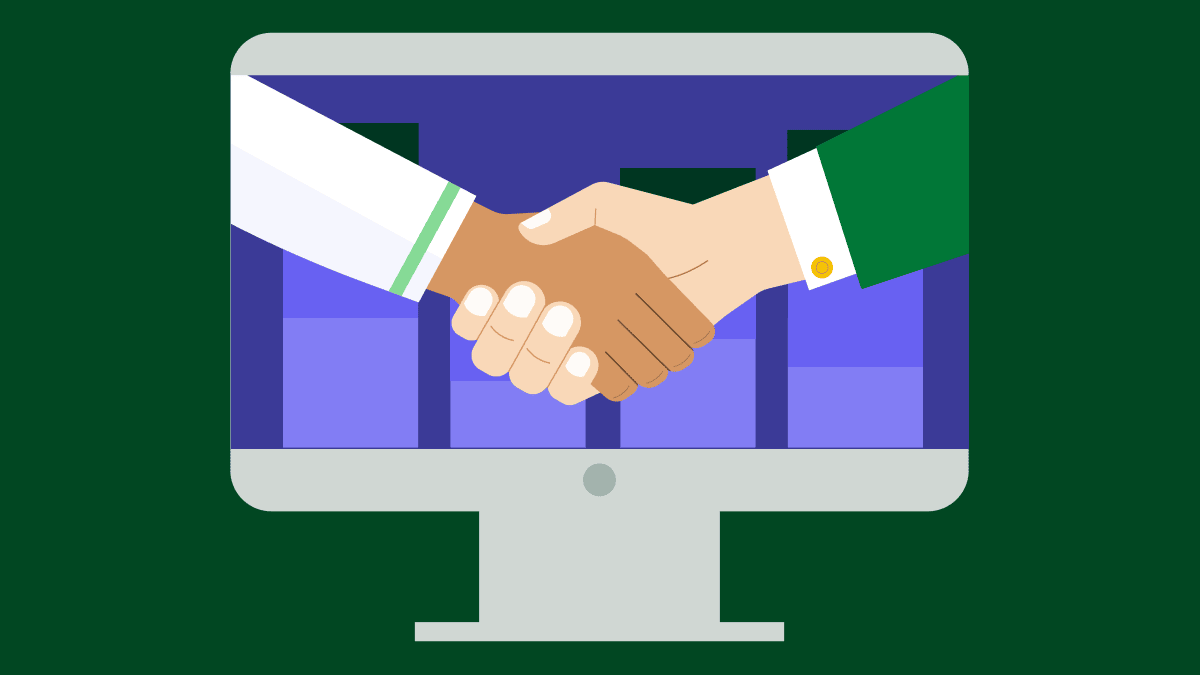Every growing business has a point where its support team reaches critical mass, with tickets coming in through email, phone, social media and other channels.
Helpdesk software changes how businesses handle customer support. The software brings all customer inquiries into one system, so nothing gets lost and customer satisfaction stays high. However, this can be a significant expense for most businesses.
In this article, you’ll learn whether you need helpdesk software and what features to look for. We’ll also share three top helpdesk software solutions.
What is helpdesk software?
Helpdesk software is a customer service tool that centralizes and organizes support interactions across communication channels. It enables businesses to provide efficient support at scale, whether for external customers or internal IT.

Most helpdesk systems operate in cloud-based SaaS (Software as a Service). However, on-premise options are available for enterprises that need robust security.
For day-to-day service management work, helpdesk web software offers features like:
Ticket management to organize customer requests
Automatic routing to send issues to the right team members
Templates for common customer complaint responses to save time
Performance tracking to measure response times
Knowledge bases where customers can find answers themselves
In email-based support, messages can get lost in crowded inboxes. With helpdesk software, you have visibility into the status of each request (e.g., “open”, “in progress”, “closed”).
The system also provides tracking for IT support teams handling numerous technical issues daily. For example, imagine a small online store.
Without helpdesk software:
A customer emails your support team about a missing order. The email goes to an inbox shared by three support agents. Agent A starts working on the request but forgets to tell the others.
Meanwhile, Agent B sees the same email and starts looking into it. Later, the customer sends a Facebook message with the same request, which Agent C replies to. Now, three people are working on the same issue.
Not having helpdesk software to deal with customers creates a fragmented approach, which can make the customer experience feel disjointed.
However, this scenario changes with a proper helpdesk solution.
With helpdesk software:
The customer’s email automatically becomes ticket #1234. Agent A claims the ticket and changes its status to “in-progress” so others can see someone is working on it. Customers can also check status updates through a self-service portal.
When the customer sends the Facebook message, the system recognizes it as the same customer and issue and adds this information to the ticket. Agent A can reply to emails and Facebook messages, and the ticket stays open until the issue is solved.
Helpdesk software vs. CRM: what’s the difference?
CRM software manages sales relationships and tracks potential customers before and during sales. An IT help desk or helpdesk software manages support tickets and customer issues after the sale.
Here are the main differences when it comes to purpose, users and key features:
CRM | Helpdesk software |
Purpose: manages the sales pipeline, leads and customer relationships. | Purpose: manages support tickets and customer service requests. |
Users: sales and marketing teams. | Users: support and customer service teams. |
Key features: | Key features:
|
When CRM and helpdesk software work together, you get a complete view of the customer journey. Support agents can see purchase history and customer relationship details.
Sales teams can view the support history when talking to clients. They can find sales opportunities from support conversations.
Moreover, giving each team access to the same customer data helps them manage customer interactions better. For example, support agents can personalize responses according to the customer’s history, while sales representatives can identify cross-sell or upsell opportunities.
How to use Pipedrive as your helpdesk solution
If your business handles only 15–20 support requests daily, you may not need a dedicated helpdesk software yet. At this stage, you can use Pipedrive’s CRM as both sales and support software.
Here’s how to extend Pipedrive’s functionalities to manage your customer support.
Create a pipeline for support tickets
Start by creating a separate pipeline for your support tickets. Pipedrive offers a Kanban-style interface for visualizing and tracking requests.

Set up stages that represent your support workflow (e.g., “new requests”, “in-progress”, “waiting on customer” or “resolved”). Enter each customer request as a deal that moves through these stages.
Use Pipedrive’s Rotting feature to alert you if a request has been idle for too long to ensure you don’t overlook any requests.
Capture support requests from multiple channels
Pipedrive offers several ways to collect customer support inquiries. You can get requests from web forms, email and live chat. The requests will appear in your Leads Inbox, where you can filter, sort or label them.

You can also check the request’s source from the Lead Inbox. When you’re ready to convert a lead into a request ticket, click on Convert to deals and select the support requests pipeline you set up.
Add custom fields for your support requests, such as issue type, priority level and resolution notes.
Note: Once requests and activities are in the pipeline, you can manage them with collaboration tools. Pipedrive’s automatic assignment tool, available on Professional and higher plans, allows you to set rules for automatically assigning support tickets based on request type, priority, source or any relevant information.
When to invest in dedicated helpdesk software
While Pipedrive works well as an initial support system for smaller teams, there may come a time when you need a dedicated helpdesk software. Consider upgrading your support tools when:
Your support team handles issues that need ticket routing
Your sales process involves multiple stages
Your departments need customized workflows
You need reporting on support metrics and SLA (Service Level Agreement)
You’re supporting customers across multiple regions or languages
The right approach depends on your business size, team structure and the specialized nature of your sales and support processes.
Benefits of helpdesk software
Switching to helpdesk software provides significant benefits when businesses outgrow basic email support.
Beyond simply organizing tickets, these systems enhance how your team delivers customer support. Helpdesk software changes your approach from reactive to proactive. Instead of acting only when customers report problems, you can look for patterns to anticipate their needs and fix recurring issues.
Companies that implement helpdesk software see the following benefits.
Increased customer satisfaction
Help desk software boosts customer satisfaction by providing fast and personalized support. According to research, 62% of customers will give your business only one or two chances after a bad experience before going to a competitor.
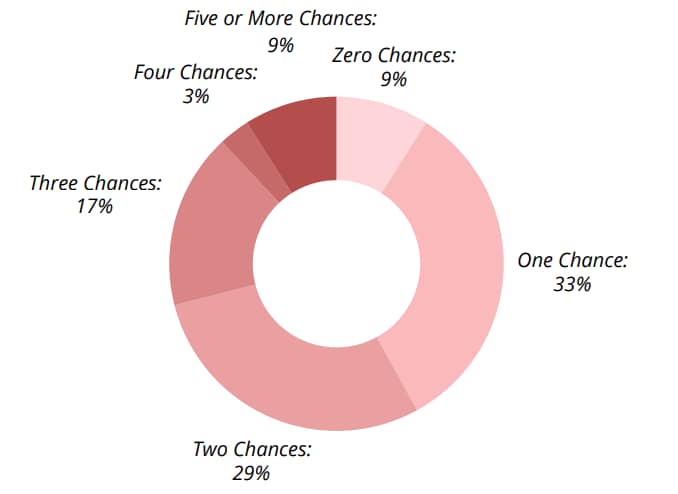
With helpdesk software, you have a complete record of each customer’s previous issues. You don’t have to ask the same questions, which creates a smoother experience.
In the above study, 81% of customers said minimal hold times are important to a good customer service experience. Helpdesk software also helps you respond faster. It automatically routes tickets to the right team member and provides templates for common issues.
Reduction of support costs
Helpdesk software cuts costs by making your team more efficient.
With automation features, you can streamline your support process and handle more requests in less time. Assigning tickets, sending follow-ups and routing issues to specialists now happen automatically.
Self-service options, like a knowledge base or chatbot, solve problems without creating tickets, as customers can immediately find answers to their questions through these online resources.
Better visibility across the support process
Helpdesk software creates transparency in your support system. It eliminates the “black hole” where customer requests disappear without being solved.
With helpdesk ticket system software, you know who’s handling each issue. The system can track ticket ownership, response times and resolution progress.
This visibility reveals important patterns for managers. You can spot which issues take the longest to solve, which team members might need more training and where bottlenecks happen.
Detailed tracking helps IT teams manage complex technical problems across the organization and allows customers to track the status of their requests.
Turn Maybe Into Yes With These Killer Follow Up Email Templates
Key features to look for in helpdesk software
There are countless helpdesk software programs on the market. It’s easy to get distracted by flashy non-essentials that look promising but don’t improve your specific support process.
Your service desk should do three fundamental things:
Organize your customer communications in one place
Make your support team more efficient
Provide visibility (i.e., performance and status)
The following essential features support these fundamentals. When you’re choosing helpdesk software, prioritize these features over nice-to-haves based on your specific needs:
Feature | What it does/why it’s important |
Ticket management system | A help desk ticketing system converts requests to tickets. The tickets are trackable; you can assign them to agents while monitoring their status. The feature ensures no customer issue is lost and provides structure to your process. |
Omnichannel support | Collects customer requests from multiple channels (e.g., email, chat, phone, social media, chatbot, Slack) in a single system. Providing omnichannel support allows your customers to contact you however they want. |
Knowledge base | A searchable library of FAQs (frequently asked questions) with answers. A good knowledge base reduces tickets by helping end users solve problems themselves. It also helps new support agents learn quickly and ensures consistent answers to common questions. |
Automation rules | Automatically performs repetitive tasks (e.g., assigning tickets, notifying of urgent issues, tracking SLA management). Workflow automation saves your team hours of manual work, boosting team productivity. Important tickets also get attention without constant monitoring. |
Reporting and analytics | Tracks key metrics like response times, ticket volume, resolution rates, team performance and customer satisfaction scores. You can’t improve what you don’t measure. Good reporting helps you spot bottlenecks, recognize top performers and make data-driven decisions. |
Collaboration tools | Allows multiple team members to work together on complex tickets. Many issues require input from different departments. When these conversations happen outside your helpdesk software, they can cause confusion and delays. |
Integration capabilities | Connect your helpdesk software with other tools like your CRM, asset management or billing system. Your agents might need access to information from other systems. Integration capabilities help you have a unified workflow, especially when using helpdesk and project management software. |
Whatever solution you choose, don’t overlook planning your CRM data migration. Moving your existing customer information and purchase history to a new system takes time.
Look for customizable options that adapt to your workflow. Ask potential providers about their migration tools and support. You want to ensure a smooth transition without losing customer context.
Who needs helpdesk software?
Not every business needs helpdesk software right away. Small businesses with just a few customers can manage customer requests through email support.
However, as your business grows, your team might start missing emails. Customers could complain about repeating their problem to different agents, and you might not know if all the issues are solved.
Here are the companies and roles that benefit from having helpdesk software:
Companies that benefit from helpdesk software |
|
Roles that benefit from helpdesk software |
|
3 best helpdesk software solutions
Now that you know what to look for in helpdesk software and whether you need it, let’s explore some of the available options.
We’ve highlighted three standout options specific to business needs and situations.
1. SupportBee: best for low-volume support

SupportBee is a simple yet powerful solution that focuses on ease of use. It’s a good fit for low-volume support because it offers essential features without complexity.
SupportBee’s user-friendly email-based support with a shared inbox approach makes it stand out. Teams transitioning from regular email will have an easier time adjusting to the software.
SupportBee has a collaborative web-based space you can access through mobile apps, desktop and email clients.
Key features:
Shared inbox. See your “answered”, “unanswered”, “assigned” and “unassigned” support tickets from one centralized place. Your team can comment on support tickets privately (i.e., customers can’t see them) to involve another team member.
Knowledge base. SupportBee offers a search functionality to help your customers find information quickly. Create multiple knowledge bases for different brands under the same login. The software’s text editor enables you to create neatly formatted articles.
Customer portal. Your customers can access the history of ongoing and past support tickets with a private link. They can also reply to existing tickets or create new ones within the portal.
SupportBee is ideal for startups or small businesses with 1–5 support members. Consultancies or agencies can use this software instead of managing support via email.
Note: You can integrate SupportBee with Pipedrive to share customer information. For example, you can see Pipedrive’s customer information as a comment on the ticket and a link to the customer profile.
2. Herodesk: best for mid-volume support

Herodesk offers a balance between simplicity and powerful features that growing businesses need. It’s perfect for mid-volume support as it includes automation tools that reduce manual work.
The software directly integrates with major webshop providers (e.g., Shopify, WooCommerce, Dandomain, etc.). Your agents can access purchase history and shipping details without switching between systems.
Herodesk also offers a free help desk starter plan that allows your team to test the platform before committing.
Key features:
Multiple inboxes. You can customize inboxes according to your needs. Group them by team, language, priority or support channel queues.
Multi-channel. Connect Herodesk to all your support channels. The channels can include email, social media, website forms or live chats. Messages from all these channels will appear in one unified inbox (or custom inbox), making them easier to manage.
Smart folders. Automatically sort and categorize tickets based on custom rules. Your team will have an easier time prioritizing and handling incoming requests.
Integrations. Herodesk integrates with webshop providers and multiple communications channels. Your team can manage all communications from a single interface while checking orders and customer data.
Automations. Use autoresponders, custom rules and bulk updates. With these automation capabilities, mid-volume support teams handle more tickets without increasing staff.
Herodesk is ideal for small to medium-sized businesses (e.g., growing e-commerce and SaaS). Teams needing multi-channel support but not ready for enterprise solutions would benefit from this software.
Note: If you integrate Herodesk with Pipedrive, you can see relevant details from customers or leads when they email you. You can also see deals and activities inside Herodesk on a side widget panel.
3. Re:amaze: best for high-volume support
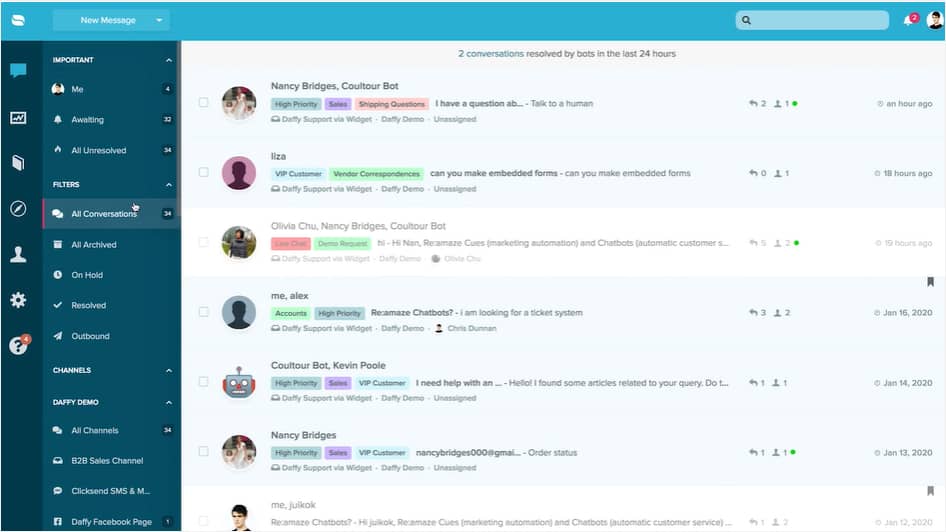
Re:amaze is a helpdesk platform built to handle customer support at scale. It excels at high-volume support due to its ability to manage multiple brands or websites under a single account.
What sets Re:amaze apart is its multi-channel capabilities. Your agents manage conversations from email, live chat, social media, SMS, VoIP calls and app notifications.
The software also includes live monitoring features, allowing you to check where your customers are on your website or app. You can track their activities in real time to find selling opportunities.
Key features:
AI-powered automation. Respond, summarize, translate and ask questions with AI across channels. Since OpenAI’s GPT models power the feature, you can train Re:amaze to answer common questions.
FAQ or knowledge base. Create and organize your articles with ease using simple drag-and-drop functionality. The software also allows you to write public and internal articles.
Inbox collaboration. Collaborate with your team by setting assignments, leaving notes or sharing dashboard views. With Re:amaze, you can check each team member’s response time metrics by brand and period.
Chatbots. Set bots for different functions (e.g., “Hello Bot”, “Order Bot” or “FAQ Bot”) or customize them. Create automated campaigns with conditions called cues to help you up-sell or cross-sell.
Status page. Keep customers updated on any incidents or issues with a public status page. Re:amaze allows you to be transparent with your customers while keeping a history of previous issues.
Re:amaze is ideal for large businesses or companies managing multiple brands. E-commerce stores and enterprises with complex customer service needs would benefit from this platform.
Note: When you integrate Re:amaze with Pipedrive, you can see all your contacts and deals from Pipedrive within Re:amaze’s interface.
How to choose the right helpdesk software
Finding the right helpdesk software requires careful consideration of your specific business needs. Follow these strategies to make the best choice for your team and customers.
Assess support volume and number of channels
Start by analyzing your current support volume. Keep track of the number of customer inquiries you get daily across all channels.
Also, look at which channels your customers use most frequently to contact you. Do they prefer email, social media, live chat or a web form?
Use a support channel matrix to understand which channels are essential based on your support volume. For example:

The right helpdesk software should support all the channels your customers use and any you plan to add.
Consider peak periods too. If your support volume varies by season, choose software that scales easily. Some solutions charge based on feature set, while others charge per agent.
Identify any integration needs with existing software
Create a list of all the tools your team currently uses that should integrate with your helpdesk. Your CRM system is the most critical integration point since it holds valuable customer data.
Check if the helpdesk solutions you’re considering offer native integrations with your tools. Native integrations are usually more reliable than third-party connections.
Primary integration needs | CRM software |
Business tools | Billing system, analytics, e-commerce systems, project management, etc. |
Communication channels | Email, live chat, social media, messaging apps, phone systems, etc. |
Remember future needs. If you plan to add new tools in the coming months, verify that potential helpdesk options can accommodate them.
Tip: Ask specific questions about how the integrations work. Will customer data flow both ways? How often does data sync between systems? Can you trigger actions in one system based on events in another?
Plan your budget
Look beyond the advertised monthly price to calculate the total cost of ownership for the software you’ll use (e.g., setup fees, training costs and customization expenses).
Compare pricing structures carefully. Some vendors charge per agent, while others charge per feature set. Choose the model that best suits your support team’s operations.
Do all team members need full access? Agent pricing works best here.
Do different team members need different features? Feature pricing might save money.
Also, consider scalability costs, such as adding temporary staff during busy seasons or growing your team. Some platforms offer discounts for annual payments but lock you into a fixed number of licenses for the entire year. Monthly plans may cost more per seat, but they let you adjust as your team size changes.
Tip: Set aside funds for onboarding and training. Even the most intuitive platforms require time for your team to adapt. Using new software can temporarily affect your productivity.
Test with free trials
Use free trials to test different hepdesk software. When trying each solution, focus on your most common support scenarios. Rather than exploring every feature, test the ones you’ll use to help you narrow down your options.
You can create a checklist with your daily workflows, most frequent issues and required reporting. For example, your checklist might look like this:
Daily workflows |
|
Common support scenarios |
|
Required performance metrics |
|
Ensure your support team is involved in testing ease of use and features, as they’ll use the system daily. Watch how quickly they adapt to the new user interface and whether it speeds up their work.
Final thoughts
Choosing the right helpdesk ticketing software can change your customer support from reactive to proactive. You can identify recurring issues before they affect other customers and provide self-help options so customers have instant access to support.
Whatever your software choice, seamless integration with your CRM is essential. It ensures you provide consistent customer experiences across sales and support teams.
Pipedrive’s CRM works with major helpdesk solutions in the market. Your agents get instant access to customer information. At the same time, your sales teams stay informed about support interactions.
Start your free Pipedrive trial today! See how a powerful CRM complements your helpdesk software.