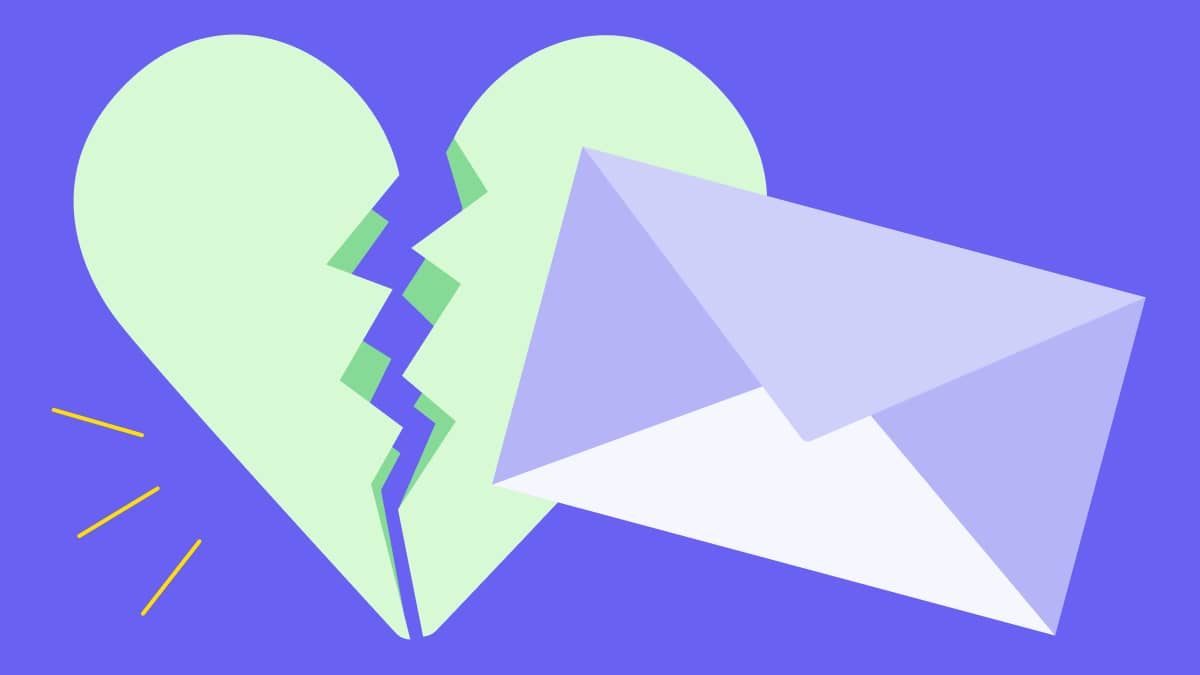Prospecting is a vital part of the sales process. By finding and qualifying leads before you’ve even contacted them, you greatly increase your chance of sealing deals. However, there is so much information out there, that it can be hard tracking a prospect’s digital footprints to discover the best way to contact them. That’s where a tool like Prospect.io comes in.
Prospect.io, which integrates seamlessly with Pipedrive, can help you find prospects who are more likely to convert into customers. Forster Perelsztejn, Content Marketing Manager at Prospect.io, explains.
“The reason we built Prospect.io is that we hate prospecting. We hate it because it’s boring, repetitive and incredibly time-consuming,” says Forster.
“Who can spend days looking for contact data, write hundreds of personal emails from their own mailbox, manually follow-up with each prospect and still be motivated for what comes after?
“The worst part of sales is killing the best part of it: great conversations with prospects.”
So, how can you improve your prospecting process?
The four pillars of prospecting
There are four aspects of prospecting that every salesperson must improve:
- List building
- Outreach
- Metrics
- Lead management
Let’s dive into each of them and see how to maximize impact!
List building
Building quality prospect lists should be your first concern. You need to identify, research and segment your prospects.
Why is that so important? Because if you don’t:
- You’re going to be wasting time and money on campaigns that are unlikely to work
- You risk being flagged as spam
- The wrong customers will cost you a lot on retention and support.
So, how do you build a great list?
Identify and collect
You need to start by establishing the right demographic for your product and isolate the criteria that matter. In B2B, those can range from company size to location, industry, annual revenue… anything relevant for you.
Then, you need to collect contact data so you can reach out.
Where do you find prospects and their contact information?
If you’re getting started with prospecting, you could try one of these methods:
- Company websites: If you’re targeting small/medium businesses, you should be able to find the email address of the person you want to reach out to on the website of their company
- LinkedIn (and LI Sales Navigator): LinkedIn allows you to target professionals according to various criteria. From the information available, you can play the guessing game of working out their email address, e.g. [email protected] or [email protected].
- Google Search: Often, email addresses are publicly available but not listed in obvious places. Why not try Googling something along the lines of “[firstname] [lastname] email”?
How Prospect.io can help:
- Automated prospecting: The tool’s Google Chrome extension can help you find email addresses in one click on professional social networks such as LinkedIn, company websites or anywhere on the web with a first name, last name and company name. You can also use the CSV Import to find email addresses in bulk.
- Email verification: Already have email addresses? Prospect.io can verify them for you so you lower your bounce rate and preserve your domain reputation.
Research and Segment
Now that you have a list of people who might be interested in doing business with you, you need to research them deeper. If you’ve already done it while building your list, you’re already ahead of the pack!
If you haven’t, no big deal, but that should be your next step.
Why? Because all these prospects may be interested in your product or service, but maybe not for the same reasons. Anything you know about them could be useful to start a conversation.
If you’re planning on writing to a lot of prospects at the same time, sending the same message to everyone might not be the best option—even if you’ve done your research and can segment your list according to the info you’ve gathered to make your message highly relevant.
Instead of sending the same message to 500 prospects, you can send four, eight or 12 different messages to smaller groups of prospects, which is more likely to yield much better results.
How should you segment? That depends on the common denominator you think is relevant to establish a relevant message for these groups of people.
How Prospect.io can help:
- Easy segmenting by list: You can send prospects to specific lists as soon as they enter your account, either through the Google Chrome extension or through the Import feature.
- Thorough filters: Build new lists and segments with in-depth filters
- Custom fields: Use custom fields to further personalize prospect profiles
Emailing
Got your prospects? Great! Now let’s figure out how to get in touch with them.
There’s a double issue when it comes to emailing cold leads:
- Higher quality, personalized content gets a response
- Emailing and following-up takes up a lot of time
How do you write a great cold email campaign?
Based on what works best with our customers, a great cold email campaign contains five steps, explains Forster:
- Strong first email
- Grab the attention
- State why you’re reaching out
- Make the benefits clear
- Reassure with credentials
- Call to action
- Gentle but firm reminder of the first email
- Ask if they got the chance to read your email
- Don’t just follow-up; be assertive
- First value bringer
- Offer some value to help them reach a decision. Use success stories, case studies, testimonials, audio, visual, or relevant written content to the situation
- Second value bringer
- One of the other options from number ‘3’
- Break-up email
- Make it clear you won’t flood their inbox
- Ask for what could have changed their mind
Turn Maybe Into Yes With These Killer Follow Up Email Templates
How to keep track of every prospect to personalize content and schedule my follow-ups?
You need to keep organized lists of who you’re going to email, when you’re going to email them and when you’re going to stop emailing them.
Forster reveals what questions you need to ask yourself to help you do this:
- Who? Segmented lists are what you’re going to use to personalize your content.
- When to email? You don’t want to email the same prospect twice in a day or follow-up two weeks after the first email, which might be too late.
- When to stop? You don’t want to keep sending emails asking for calls to prospects who already booked a call with you or asked for you not to email them anymore, so you need to make sure to take them out of your process.
How Prospect.io can help:
- Automated emailing: feed a list or a segment into a campaign. It takes a couple of clicks and saves you hours of individual emailing.
- Automated follow-ups: set-up times and dates for your follow-up emails and focus on the important stuff once the campaign has been launched.
- Personalization variables: no need to manually write personal names, company names or cities, just include the right tag.
- Automated removal: choose an event (response, link click…) that will automatically remove a prospect from a campaign so you can personally take over the conversation.
Outreach is its own beast, so let’s straight to Metrics.
Metrics
The only way to know if what you’re doing is working is to keep track of it. Forster points out the metrics you can’t do without.
Open rate
Emails opened/emails sent
You can’t get a response if your email doesn’t get opened.
How to improve it? Open rates are generally defined by the email subject line and the sender information (the “from” field). Try variations of these to see what works better.
Response rate
Emails replied to/emails sent
You’re looking to start a conversation, so that’s the rate you want to increase.
Getting positive responses? You’re addressing the right market with the right message.
Getting negative responses? You’re not addressing the right market or not at the right time.
Not getting responses at all? You’re not sending the right message.
How to improve it? Work on your content: focus on your prospects and their challenges instead of what your company does. Bring value/content that helps them accomplish what you want to help them accomplish.
Click-through rate
Emails that got at least one link clicked/emails sent.
If you’re looking to get prospects to your website, you need to check if they’re actually clicking the links you send.
How to improve it? Choose relevant anchor text, avoid linking to domains with a bad reputation and repeat your link two or three times in the email.
How Prospect.io can help:
- Automated metrics tracking: all those metrics described above, we keep track of them for you.
- Conversion tracking: you can install the Prospect.io pixel on a page of your website to track conversions.
- Industry comparison: we compare your results with the average in your industry and let you know how well you’re doing.
- Campaign comparison and reporting: we give you an overview of all your campaigns and let you pick the ones you want to compare side by side so you can see what works and what doesn’t.
Lead management
Trying to scale sales without good lead management is like going apple-picking without a basket—you can only bring home a couple of apples in your pockets.
How do I manage my leads?
That’s the tricky part.
Managing leads involves
- Keeping track of hundreds of conversations,
- Knowing how far along in the sales cycle which prospect is
- Knowing which prospect needs to be followed up on and when
- Having all the relevant info about them handy
To do that, you need:
- All the data in the same place
Working in sales is not just about sales, you need to be organized. That means using a platform that gathers everything you need to know about your prospect, including every interaction you’ve had with them so you can keep the conversation going and use what has been said before to move the process forward.
2. Easy collaboration
If you’re working in a team, you need a way to make it easy to collaborate, not step on each other’s toes, so clarify what you’re doing to your colleagues.
3. Easy scaling
Things are easy with five or ten prospects, but is your system robust enough to withstand 500 or 1,000 prospects? If you want to scale your operation, you should be able to scale your lead management.
4. Easy for managers to track performance
The role of a sales manager is to assess performance, give adequate reviews and motivate the troops. If they have no idea what’s going on and what everyone is doing, they have no way to do their own job effectively.
How to fast track your lead management?
As powerful as Excel sheets are, the slightest mistake in a formula messes up all your data, and if you freeze too many rows, data is unreadable.
Spreadsheets don’t scale, they’re not suitable for collaboration and they don’t allow to track performance accurately.
And this is why you need a CRM, regardless of whether you’re using sales automation or not.
And if you are, or want to do it, then integrating Prospect.io with Pipedrive will make your sales work 10 times easier.
- It removes the hassle and time waste of manual data entry
- Every lead is accounted for at all times, even with large numbers
- Deals can be updated according to how prospects react to your emails
- You can keep track of who’s doing what across platforms
Your sales process
If you’re among 95% of salespeople out there, this how your sales process is going to look like:
- Find prospects
- Send them in the pipeline
- Reach out
- Move them along the pipeline according to their reaction to your emails:
- Move them through qualification stages if they show interest
- Send them to a “reach out later” list if they’re not interested at this time
- Remove them from the process altogether if they ask you to
- Close the sale and make sure they don’t get send prospecting emails by mistake.
Here’s how you automate it!
Connect your Prospect.io and Pipedrive accounts:

Send leads into Pipedrive

Reach out

Move prospects in the pipeline
Mark the deal as “Won” and archive the prospect

And there you are, you nailed it!
What’s next?
If you’d like to combine Prospect.io and Pipedrive to build your sales process, find us on the Pipedrive marketplace or at Prospect.io. For more tips on prospecting, why not read out real estate prospecting guide.
Happy prospecting!