When it comes to the best lead generation software and platforms, there are two things to keep in mind:
- If your sales pipeline management process is broken, lead generation software won’t fix it on its own
- However, if your sales pipeline management process is well-defined, lead generation software can help you scale it
This is true for any other category of sales software.
In other words, once you have all your sales ducks in a row, you can achieve more while doing the same (or less!) with the right toolkit in place.
We’re passionate about lead generation software because it helps salespeople do what they do best: sell.
It empowers reps to lead productive sales conversations and dig deep into their prospect’s pain points instead of getting lost in admin work.
The wrong sales software will slow your sales team down; the ideal one will cut hours of admin work and make them fly through their day with ease.
In this guide, we’re diving into the ins and outs of using the best lead generation software to help your sales team hit their quota efficiently and consistently.

Why you should use lead generation software
The answer to this question seems pretty obvious, right? Lead generation software lets you automate the search for new prospects.
That’s true, but there’s so much more a lead generation software can do for you beyond that.
Effortlessly prioritize sales workload
When you manually search for leads and take the time to contact them through cold emails and cold calling, it can take a long time before your efforts land on fertile ground.
In other words, you could spend hours on the phone with the wrong people before your first productive conversation of the day, or even the week!
This happens because a list of cold prospects is just that: a list of unqualified, unscored leads whom you know almost nothing about.
How does lead gen software make this happen? Here are a few examples:
- Leads who download lead magnets and become part of your mailing list could reveal their interests in the links they click through on your newsletters
- A person that visited your website five times in the last week and viewed ten or more pages is probably more interested than someone who visited just once
- A lead that filled out your contact form and wrote a long, detailed message is probably more invested than someone who only wrote a few words
This is the type of information your reps can never gather on their own, without the help of software.
The verdict here is an easy one: lead generation software platforms uncover key information about your incoming leads and helps your team work on hot leads first. It creates urgency and helps you not to waste key opportunities.
Route leads to the right sales rep
A great sales team is made out of people who are driven, assertive and confident while staying empathic, humble and honest.
They also set high standards when it comes to the velocity and size of the deals they close, their sales pipeline health, and their close rate.
The best sales team, however, is the one where everyone knows their undeniable strength and uses it to work through sales conversations and challenges. They use this advantage to complement the rest of their team.
Lead routing can help you make the most out of these strengths. Lead routing is the process of distributing new leads between your sales reps.
When you use a lead generation software, leads that come in have to be assigned to sales reps anyway, so why not use it mindfully, based on what your reps are best at?
Here are some examples:
- Some reps may win more deals over the phone, while others succeed over email or in-person
- If you sell based on geography, your reps will probably know certain areas better than others
- Certain reps may close deals easily with small companies, while others may excel at selling to mid-size and large enterprise
If you aren’t yet routing leads based on specific skills, start with something simple and expand over time.
Streamline lead generation from all channels
Finally, a lead software platform shouldn’t be an isolated tool that pumps prospects into your sales pipeline.
It’s supposed to be a tool that streamlines and combines the work your sales team does along with the marketing team’s efforts.
This is why it’s important to ensure your sales and marketing teams are synced up and on the same page when it comes to leads they’re targeting. All software that either team is using should follow suit.
Here are a few things to keep in mind when synchronizing your sales and marketing teams:
- All channels used to collect leads should be integrated with the same CRM software to send leads to
- Key messages around your company and product should be coherent between your website and other channels
- All lead generation forms should ask for crucial information the sales rep needs
In other words, all the touchpoints your lead goes through should be aligned.
The messaging on Facebook ads should match the tone of voice on your website. The lead forms should make it easy for reps to filter high-priority leads and understand where they came from.
Ultimately, this process should, above all, be simple to go through. It shouldn’t add more complexity to your team’s daily schedules; it should make it more straightforward and productive.
Chatbot can help you filter leads from your website
Pipedrive’s new Chatbot, part of the LeadBooster add-on, is fully customizable tool and can be put on any page of your website to ask visitors qualifying questions and route hot leads to the right salesperson.
Chatbot can qualify leads based on the criteria you set, then assign quality leads to the most relevant salesperson based on things like location, availability, experience level or expertise.
Once qualified, you can decide how the information should be stored in Pipedrive, which will automatically create a new contact as well as the associated deal information. You can set the owner of the lead and control who is allowed to see it.
You can even prompt your prospect to arrange a call, meeting or demo within the chat sequence. Chatbot also has Live Chat functionality, so one of your reps can jump into a conversation when the website visitor needs to talk to a person.
Read how to set up chatbots in our article on website AI.
Catch more hot leads before they bounce
When you shouldn’t use lead generation software
With all the benefits of using a lead generation software, are there times when you shouldn’t use it?
It generates more leads, but they’re less qualified
Your team is swimming in more leads than ever before, so things must be going great, right?
Not quite. Let’s say each of your reps was generating 25 leads each week manually. They did so by researching your industry and looked for companies similar to your existing clients. After conducting cold calls and emails, they qualified 15 of them and moved them further down the pipeline and worked from there.
The new lead generation software is bringing 70 new leads per week for each of the reps. That’s almost three times as much, so it implies it’s a good thing. However, as your reps start reaching out to their new leads, they find that they still only manage to qualify about 15 of them, but it takes them three times longer to go through them all.
Their increased efforts result in the same or worse results, making them less productive! Lead generation software should make each rep’s time more valuable instead of adding more menial tasks to their plate.
Your sales pipeline is clogged
This can happen as a result of the above scenario, but it’s possible you’ve just never considered cleaning out a messy pipeline and dropping cold or unqualified leads.
What makes a clogged sales pipeline?
- Leads that have been in it for longer than your typical sales cycle
- Leads that have gone cold and become unresponsive
- Unclear sales funnel stages and an inability to sort leads in your lead gen software and/or CRM based on those stages
- Unclear next steps for leads
- Inability to forecast sales for the upcoming month or quarter
If your CRM resembles any of the above signs, using a lead generation software can only create more mess. If you don’t have a process to sort and act on all the new leads that will come in, a lead generation software will be a waste.
If your pipeline needs to be rebuilt from the ground up, do it before you implement a lead generation software and you’ll do yourself and your team a huge favor for a long time to come.
If your sales pipeline has become clogged, then you need sales lead tracking software to track leads before they enter your pipeline.
Sales lead tracking software
A CRM is the ideal tool for tracking leads through a pipeline.
However, there are times when you will need to store leads who are yet to enter your pipeline, or who are not moving through the stages for whatever reason.
Pipedrive’s Leads Inbox provides you with a place to upload and store any leads who aren’t at a stage in your sales pipeline.
If you are generating more leads than your team can manage, you can move any who are less likely to progress through your Pipedrive CRM to the Lead Inbox.
Once there, they can be categorized, filtered, assigned to different team members and edited.
You can stay organized and in control of your sales figures through sales pipeline management, as well. Pipedrive’s reporting features give an overview of your company’s health, but too many leads clogging up your pipeline can distort your metrics.
That’s where sales lead tracking software like Leads Inbox comes in. You can move deals from your pipeline into Leads Inbox, and move leads into your pipeline when you are ready to engage them.
You can connect both these sales tracking software tools from Pipedrive, Chatbot and Leads Inbox, so that any leads from the former go into the latter. You will also see that Chatbot is the source in Leads inbox, allowing for simple leads tracking.
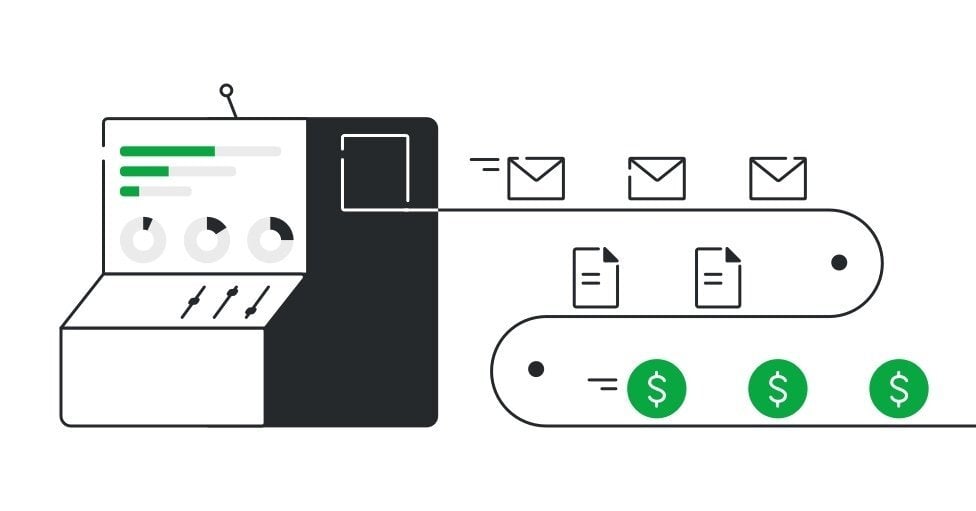
The one lead generation software you can’t be without
Your company’s website is your internet house. You’re the homeowner. Everything else is rented or borrowed space.
Here’s what we mean by that.
For many businesses, social networks like Facebook and Instagram have been instrumental in their initial success. They easily reached thousands of their followers daily. Their posts easily went viral and grew their audience.
Then, Facebook (and later Instagram) introduced an algorithm that changed the way posts are shown on users’ news feeds. Companies that used to easily reach all 5,000 of their followers suddenly only reached 2% of that total!
In other words: platforms you’re using care about themselves first. In Facebook’s case, many companies started relying on Facebook ads to replace the reach and impact they had organically. As a result, Facebook’s US advertising revenue has tripled since 2014.
With that in mind, even paid advertising (on any platform!) is still not something you own as any updates may mean you have to spend more money to get the same results.
You don’t own any of the platforms where you’re ‘renting’ space along with millions of other users. Your website is the place where you have the ultimate say and can fully control the experience a visitor goes through—and turn them into a lead and a customer down the line.
On top of that, it gives you the benefit of collecting and analyzing your website traffic so you can learn about people and companies interested in your products.
Now you might be thinking: ‘My traffic analysis only gives me numbers and percentages, how does this help me?’
The answer? Alongside Leadfeeder, your Google Analytics data is a sales rep’s dream come true.
Leadfeeder is a sales intelligence tool that monitors your website traffic and turns it into quality leads. It gives you the company information, details about their visit, powerful filtering options, and easy lead routing so you can always know the best-suited reps are working on each opportunity.
This is a goldmine because no matter how good your offers and lead magnets are, only a small percentage of your traffic will convert through your website CTAs. The majority will just vanish.
Here’s what makes Leadfeeder the lead generation software so useful:
- Automatic lead scoring. Your hottest, most interested leads (based on their visit history and other details) are placed at the top of your list. This way, your reps can focus on them straight away and drive a productive sales conversation. Talk about sales prioritization!
- Cross-channel campaign power-up. If your marketing team is running an AdWords campaign, your team can capitalize on it even more by filtering leads from it, along with their visit details. Knowing what message and call-to-action took your prospect to the website in the first place provides extra lead background.
- Two-way integration with your CRM. When a piece of software makes your life tangibly easier, you know it’s great. In the Pipedrive integration, Leadfeeder automatically matches companies it found on your website with organizations in Pipedrive. It also lets you create new deals directly from Leadfeeder, including specific filters so you can always route leads to your reps based on geography, company size and more.
- A shortened path to connection. Leadfeeder will show you if you’re connected on LinkedIn with someone who works at a company it identified on your website. This way, you can forget the awkwardness of a cold call and kick conversations off with ease. Read our cold calling scripts article for more tips on how to leverage common connections.
How to roll out new sales software to your team
Whether you’re just implementing a CRM software for the first time or you’re looking to upgrade it with integrations, additional features and power-ups, forming new habits around software can be difficult.
Your team might resist change at first and, even if it removes friction from their daily activities, they may be slow to fully adopt it and use it daily.
Here are our top tips to roll out new software in your sales team.
1. Keep an open line of communication
Your communication with the team might already be open and driven by trust. Whether or not that’s the case, when you come to your team with new software you want them to use, they might not immediately see the purpose of it or your intention behind it.
When it comes to new software for a team of any size, it’s bound to impact everyone’s daily habits and routines.
This means there’s a risk your sales team will think you want to track all of their daily activities and micro-manage them, which can clearly create some friction.
To avoid this kind of jumping to conclusions, announce the new software you want to implement and clearly outline the reasons you believe it will improve the process. For example, you may want to improve the follow-up process of your team, so the new sales software will help with timely reminders and notes.
After you’ve announced this change, make sure each rep can easily ask for clarifications, share their thoughts, and offer suggestions. An open feedback channel is gold.
2. Decide and announce the time and frequency recommended for the new software
Make expectations obvious and reasonable. If you don’t, some of your reps might update it daily, while others may wait for a spare moment every week or two. As a result, you’ll have incorrect data and the software won’t serve its purpose.
These expectations can be as simple as: end of the day, weekly on Friday, or daily before the work-in-progress meeting. The more frequently the tool is used (without creating unnecessary admin work), the more accurate the data in it will be as it reduces the chance for something being forgotten.
3. Establish that using the new sales software isn’t optional
Just like the point above, it’s important to convey to your reps that using the new software isn’t optional or something they can opt out of doing.
Of course, the best way to do this isn’t to be forceful and punish those that aren’t following the usage frequency. Instead, make sure your reps know the advantages they’ll experience from using the software.
For example, if they log their activities such as emails, email lead generation, calls, follow-ups and proposals, they will see how each of those impacted their results at the end of the month—and use it to improve in the following month.
Again, keep an open, ongoing communication loop and identify which parts of their new habits require support or adjustment.
4. Share the information available from the software
After some time using the software has passed, you’ll be able to share new findings and provide deeper insight into your team’s process and results than ever before.
Once you do, make it obvious. Show how the software has increased productivity, reduced the sales cycle, or converted more leads. This will also help you show your sales reps that what they do daily genuinely matters and makes a difference for the entire team, which will lift up your team’s morale, too!
5. Agree on and announce the exact date of new software implementation
As with everything above, be transparent about when the new software will be implemented. If you plan on doing a trial period first, let your team know how long the trial will be.
Announce a clear timeline so that your reps can familiarize themselves with the tool’s features, capabilities and workflows. This will also allow them to seek technical and usability support if they need it—in a timely manner.
Over time, using a sales software should turn into an automated behavior, a habit that doesn’t drain your team’s willpower or energy. It becomes a tool that speeds up and streamlines everything they do on a daily basis.
The time to prioritize your sales opportunities is now
To make lead generation software worth its while, it has to feed into your entire sales process. It won’t make an impact you desire if it’s all you rely on to make your sales team productive and hit targets.
You need a tool that helps your team track leads, manage their pipeline, and take timely action on the hottest leads.
Because if a lead was hot months ago, but you only followed up now, you’re probably late.
A powerful CRM is the ideal way for you and your team to keep track of incoming leads and make meaningful moves to take those leads through each of the pipeline stages.
However, CRMs can make life in a sales team more complicated than it was. They might…
- Add more admin work because they don’t integrate with other key tools you use
- Require a massive time and money investment into training
- Create anxiety because you have to keep inputting tasks and reminders manually (and always worry you’ll forget to do so)
This setup doesn’t help your team. In fact, it probably creates friction and frustration; your team might also resist adopting such software, even if you followed all the steps for rolling it out effectively.
Pipedrive is different. It’s built for minimum input and maximum output so that your sales team can focus on doing what they do best.
This means less time spent on admin and more time for productive sales conversations.
How is this possible? Here’s how.
Pipedrive does the heavy lifting for you. Because it syncs with your email inbox and calendar, automates alerts and uses templates, it removes the hours your team spends on admin. This also means your reps will get reminders to follow up with hot leads and never let a great sales opportunity again slip away.
Pipedrive integrates with (almost) everything. Want your sales and marketing teams in sync? That’s now easy thanks to integrations with tools like Leadfeeder, Mailchimp and many more. With integrations, you can better understand how visitors respond to your emails, ads, calls-to-action and much more, which fuels sales conversations.
Pipedrive keeps you organized and in control. When your lead generation software sends a new lead to your dashboard, your lead tracking better be in place. Track how your team is doing and provide real-time feedback on important deals. Pipedrive dashboards are visual (with simple drag-and-drop function to move deals in your pipeline!), intuitive, and fully customizable.
Pipedrive is driven by an activity-based selling philosophy, using activity prompts, reminders, and a simple interface to focus your team on the actions they control instead of stressing about the outcomes they can’t.
Ready to generate leads that turn into closed deals in a heartbeat? Start your 14-day free trial to find out why thousands of sales teams prioritize their sales opportunities with Pipedrive.
Want to read more on lead generation? Try these articles:




