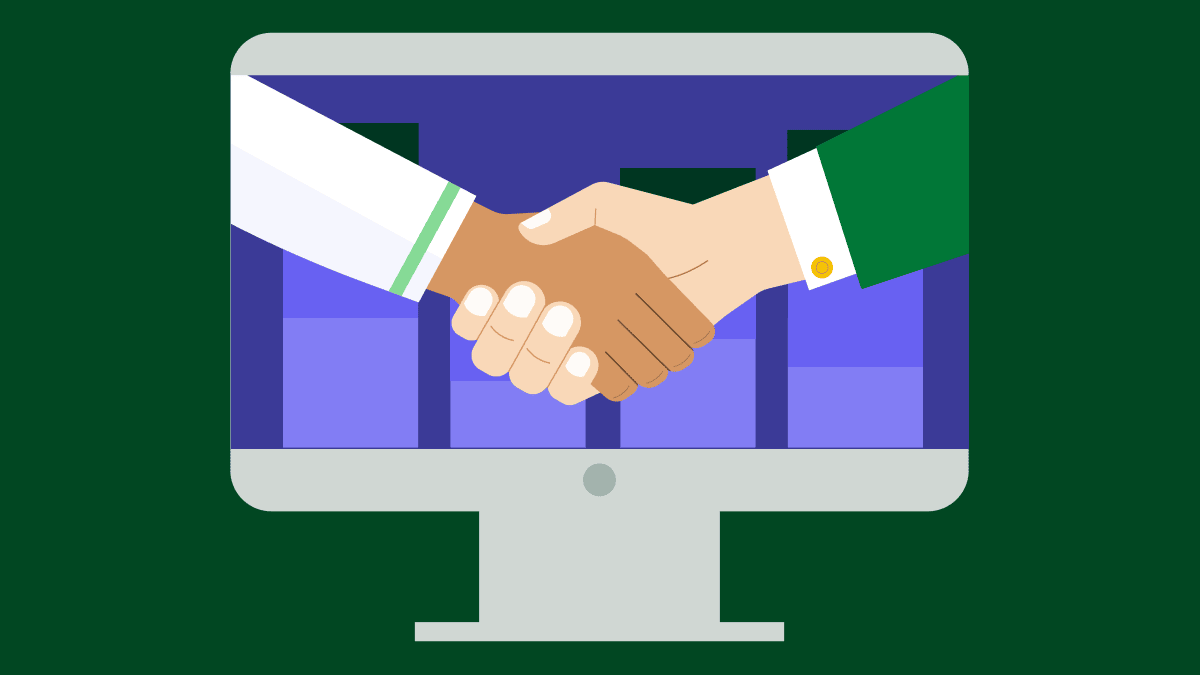We’ve added a new integration that will allow you to automate real-time updates from Pipedrive to Microsoft Teams, allowing your team to stay informed of your activities even if they’re not Pipedrive users.
We know how important it is for our users to get notifications about Pipedrive, even when they’re not using the app, and to be able to share changes in Pipedrive with non-users in their company. That’s why we’ve added a new integration with Microsoft Teams, which has grown its userbase significantly in 2020.
With the new integration, you can set up an automation to send either personal or channel Microsoft Teams messages based on updates to your Pipedrive deals, organizations, or people.
You can also schedule Microsoft Teams video meetings from inside the Pipedrive Activity view, meaning you won’t have to switch tools, saving you valuable time.
All Pipedrive users with the Microsoft Teams integration can schedule video meetings. To set up automated notifications between the two platforms, you’ll need access to the Automations feature, available on Growth, Premium, and Ultimate plans.
If you’re a Pipedrive user on one of these plans, you can install the integration from the Tools and integrations menu, or from any activity view. If you don’t have Microsoft Teams, you can install it from the Pipedrive Marketplace.
This article was published on January 12, 2021. Product descriptions were correct at the time of publishing.