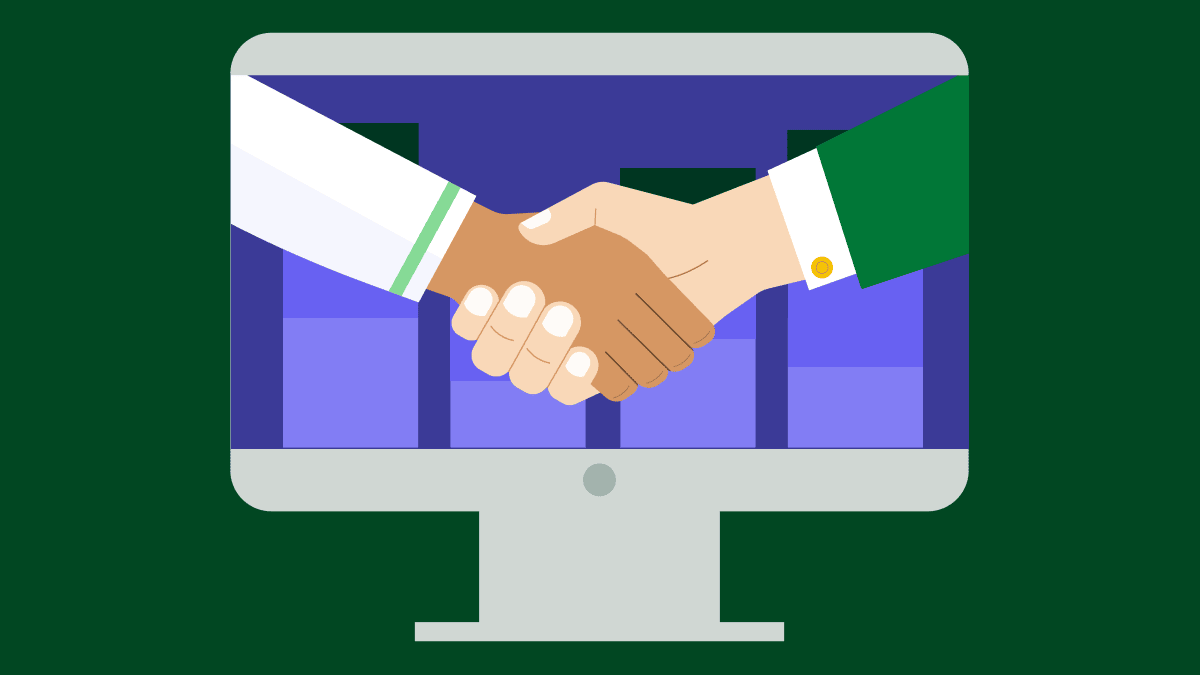Creative agencies can lose time and miss deadlines due to scattered tasks, unclear responsibilities and disconnected tools.
The right project management software centralizes tasks, communication and timelines. However, not every solution fits smaller creative teams or growing agencies. Complex enterprise platforms can be costly and difficult to implement.
In this article, you’ll learn which creative agency project management software helps smaller businesses deliver without the steep learning curve or enterprise-level price tag. You’ll also discover actionable steps for choosing the right tool for your growing business.
Key takeaways
Creative agency project management software gathers tasks, deadlines, files and communication in one platform to organize and align teams.
Project management software boosts efficiency, reduces errors and ensures creative work moves from concept to delivery on time.
Project management software helps agencies that struggle with scattered tools and unclear responsibilities by providing visibility across projects.
Pipedrive’s CRM automates workflows, enables file sharing and tracks creative projects from start to finish – sign up for a free 14-day trial to produce high-quality creative work on time.
Key features to look for in project management software for creative agencies
The right project management software organizes your creative team, helping them work efficiently and produce high-quality work.
Below are the key features to consider when choosing project management tools:
Intuitive task and project management | What it means: A platform feature that organizes all tasks, deadlines and responsibilities in one easy-to-navigate place. Why it’s useful: Reduce confusion and ensure everyone knows who’s responsible for what. |
Visual workflow views | What it means: A dashboard display that maps out projects using boards, lists or timelines for instant visibility. Why it’s useful: Spot bottlenecks early and balance team workloads effectively. |
Collaboration and communication tools | What it means: A suite of built-in features like chat, comments and file sharing for team and client communication. Why it’s useful: Fast feedback loops, clear creative approvals and more organized client communication. |
What it means: A system that uses rules and triggers to handle repetitive project steps automatically. Why it’s useful: Spend less time on manual updates and more focus on creative work. | |
Budgeting and expense tracking | What it means: A financial management tool within the platform that tracks budgets, expenses and profitability. Why it’s useful: Control costs, forecast profits and prevent overspending without a separate finance platform. |
Client portals and permissions | What it means: Dedicated client spaces with adjustable access levels for reviewing progress and assets. Why it’s useful: Build customer trust through transparency without sacrificing privacy or workflow efficiency. |
File proofing and version control | What it means: A file management feature that tracks revisions and feedback to maintain up-to-date creative assets. Why it’s useful: Track feedback, document changes and make sure the latest digital creative assets are easy to find. |
Integrations with existing tools | What it means: Built-in connections that link the platform with software your team already uses. Why it’s useful: Avoid silos and create an end-to-end workflow that scales as the agency expands. |
Choosing software with these core features gives your creative team the structure and transparency to deliver high-quality creative work.
9 of the best creative agency project management software solutions for SMBs
The best project management software helps creative agencies meet deadlines, manage resource planning and deliver standout client work.
Here are nine of the top project management tools that help creative teams collaborate seamlessly, automate project tasks and scale operations:
1. Pipedrive: best for connecting sales and project delivery
Pipedrive is a sales customer relationship management (CRM) solution and project management platform that provides creative agencies with full visibility across projects.
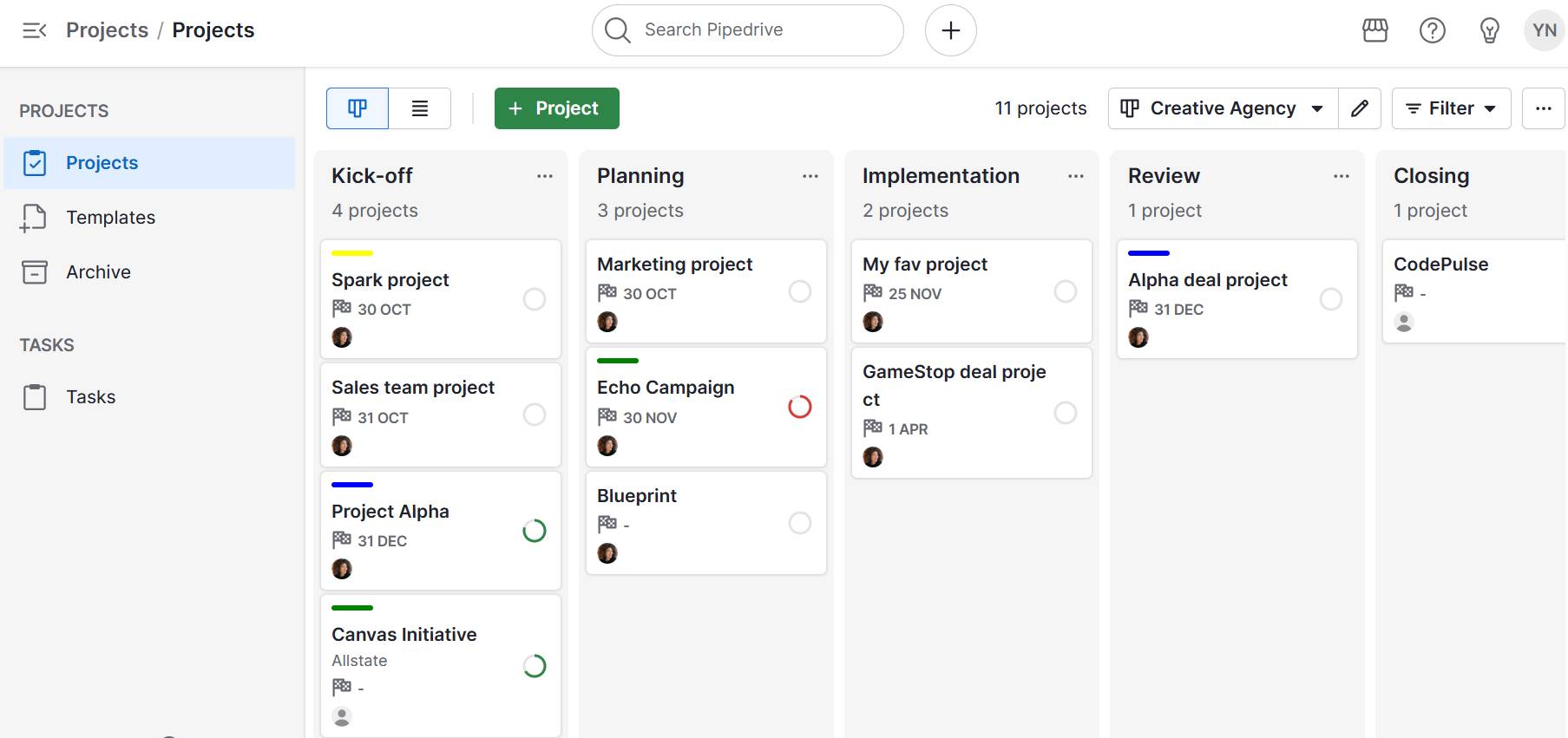
Creative agencies often struggle with the disconnect between client acquisition and project delivery.
Pipedrive bridges CRM and project management, aligning sales teams, account managers and creative leads from proposal to completion.
For example, after a sales rep closes a deal, creative teams can use Pipedrive to automatically convert it into a project. The creative lead can assign tasks, deadlines and resources to team members without switching tools or losing context.
By keeping everything in one place, teams can start work immediately after a deal is closed. This centralization leads to faster project kickoffs and fewer communication gaps between departments.
As a result, creative teams can deliver projects on time with greater consistency and accountability.
Pipedrive in action: Digital marketing agency Spark Interact adopted Pipedrive to centralize its sales and creative processes. Over its first seven years of using Pipedrive, the company achieved an average annual revenue increase of 12% without expanding its sales team.
Pipedrive’s standout features include:
Built-in project tracking with CRM functionality. Links projects directly to sales deals so teams can instantly turn closed opportunities into active projects, track delivery milestones and ensure a seamless handoff from sales to production.
Kanban-style boards for visual task management. Provides a drag-and-drop view of every project stage, helping teams assign owners, track blockers and keep progress transparent across departments.
Time and project tracking. Tracks effort spent on tasks versus planned timelines, giving project leads real-time insight into workload, delivery speed and customer success metrics.
Custom fields, labels and filters. Lets creative teams tailor projects to fit their processes, so they can find assets, track deadlines and hand off work faster without getting lost in generic templates.
File sharing, mentions and notes. Centralizes communication within projects so teams can collaborate efficiently and reduce long email threads.
Automated workflows between deals and project stages. Triggers task creation, notifications and status updates as soon as a deal is marked “won”, so teams can start execution instantly.
Activity timeline for visibility into client and project touchpoints. Displays every call, email, meeting and deliverable in one timeline, helping teams stay informed and avoid duplicated or missed follow-ups.
Integrations with essential collaboration tools. Connects seamlessly with platforms like Google Workspace, Slack and Microsoft Teams, enabling automated notifications, synced calendars and cross-team communication without leaving Pipedrive.
By connecting CRM and project management in one intuitive platform, Pipedrive empowers creative agencies to optimize project delivery. Businesses can maintain complete control from onboarding to final delivery, all without juggling multiple disconnected tools.
5 free project plan templates
2. Trello: best for a simple visual workflow
Trello is a visual project management platform built around boards, lists and cards, helping creative teams manage tasks with drag-and-drop simplicity.
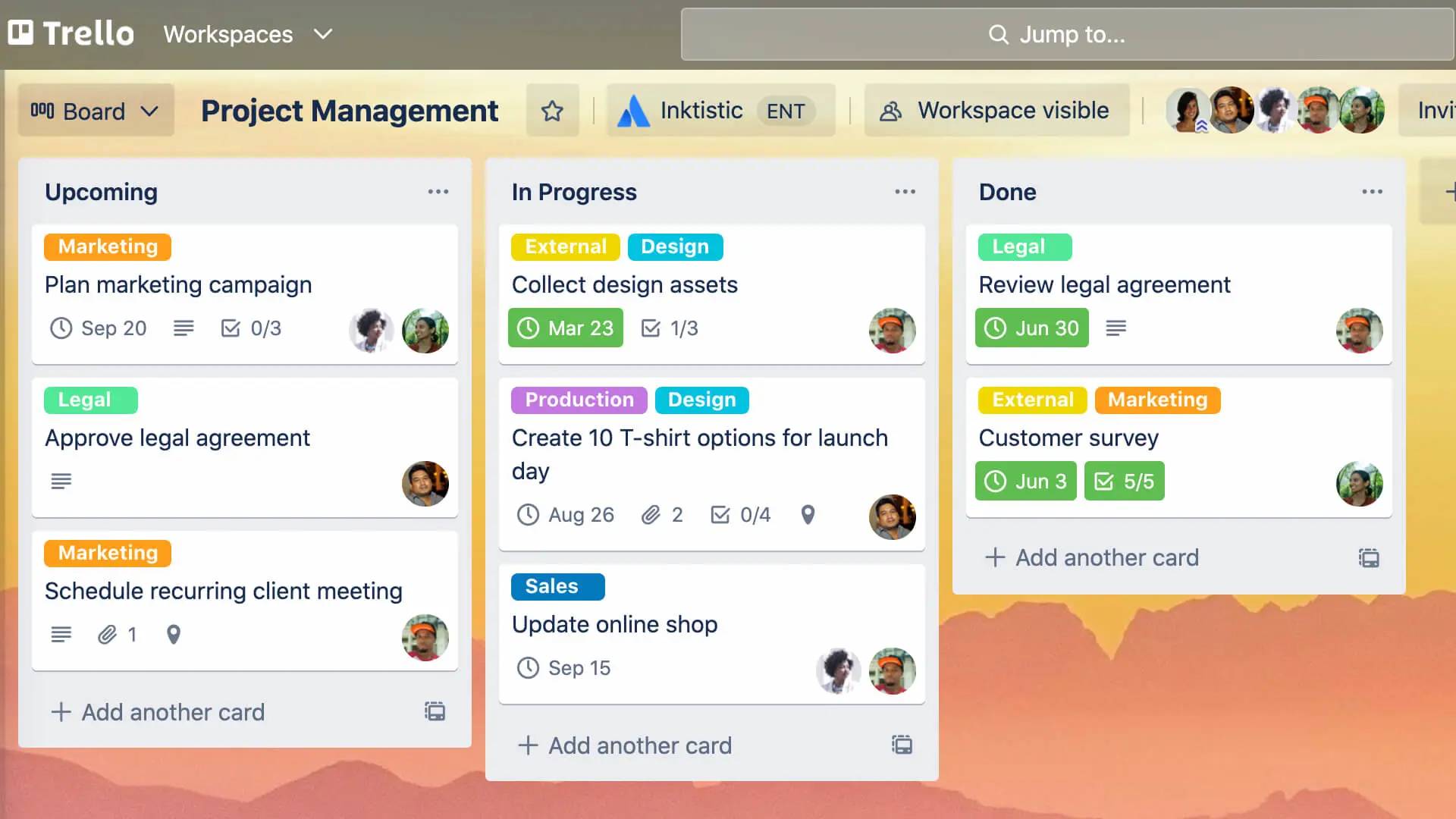
With multiple projects going on at the same time, agencies often struggle to organize task management.
Trello helps by allowing creative leads to use editorial calendars or creative Agile sprints, consolidating scattered tasks into a single visual board.
Standout features:
Drag-and-drop boards and lists. Allows teams to move tasks between stages, track progress visually and quickly reprioritize work as projects evolve.
Custom fields, due dates and checklists. Lets teams capture specific information, assign responsibilities and break down larger tasks into smaller, actionable steps.
Power-Ups for automation and analytics. Enhances boards with additional functionality, such as automated reminders and reporting dashboards.
Integrations with collaboration tools. Connects with Slack for notifications, Google Drive for file access, Jira for development tracking and Dropbox for document management.
The software works well for smaller teams or visual thinkers who need a clear, flexible workflow without complex setup. Teams can see tasks, deadlines and progress at a glance, keeping projects organized and transparent.
3. ClickUp: best for full customization in one workspace
ClickUp is an all-in-one productivity suite combining tasks, docs, goals and communication, helping creative teams centralize work in a single platform.
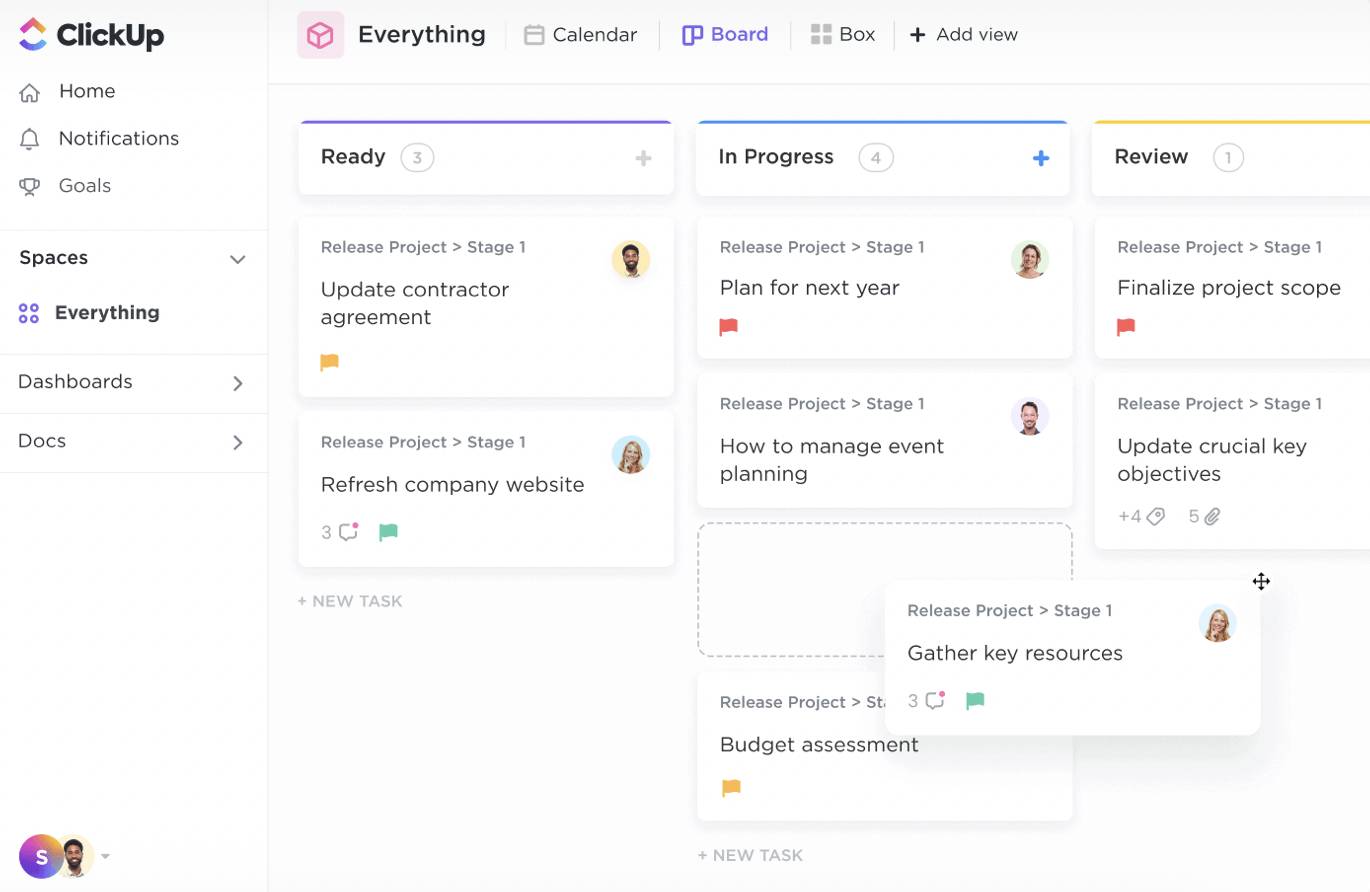
Agencies managing multiple projects with varied workflows often struggle with using separate tools for tasks, documentation and team collaboration.
ClickUp replaces these apps by linking tasks, creative briefs and timelines in one workspace.
Standout features:
Multiple views (list, board, calendar, Gantt). Lets teams switch between visual task layouts to manage projects in the way that works best for them.
Docs and wikis. Provides a centralized place for creative briefs, project documentation and knowledge sharing.
Built-in time tracking and goal setting. Helps measure team performance, monitor deadlines and align work with agency objectives.
Integrations with collaboration tools. Connects with Slack for messaging, Google Drive for file storage, GitHub for development tracking and Outlook for calendar management.
ClickUp works well for teams that need customization and a single workspace for tasks, documents and communication.
4. Teamwork: best for client-service agencies that bill by the hour
Teamwork is a project management platform built for client work and agency billing, helping teams manage tasks, time and client transparency.
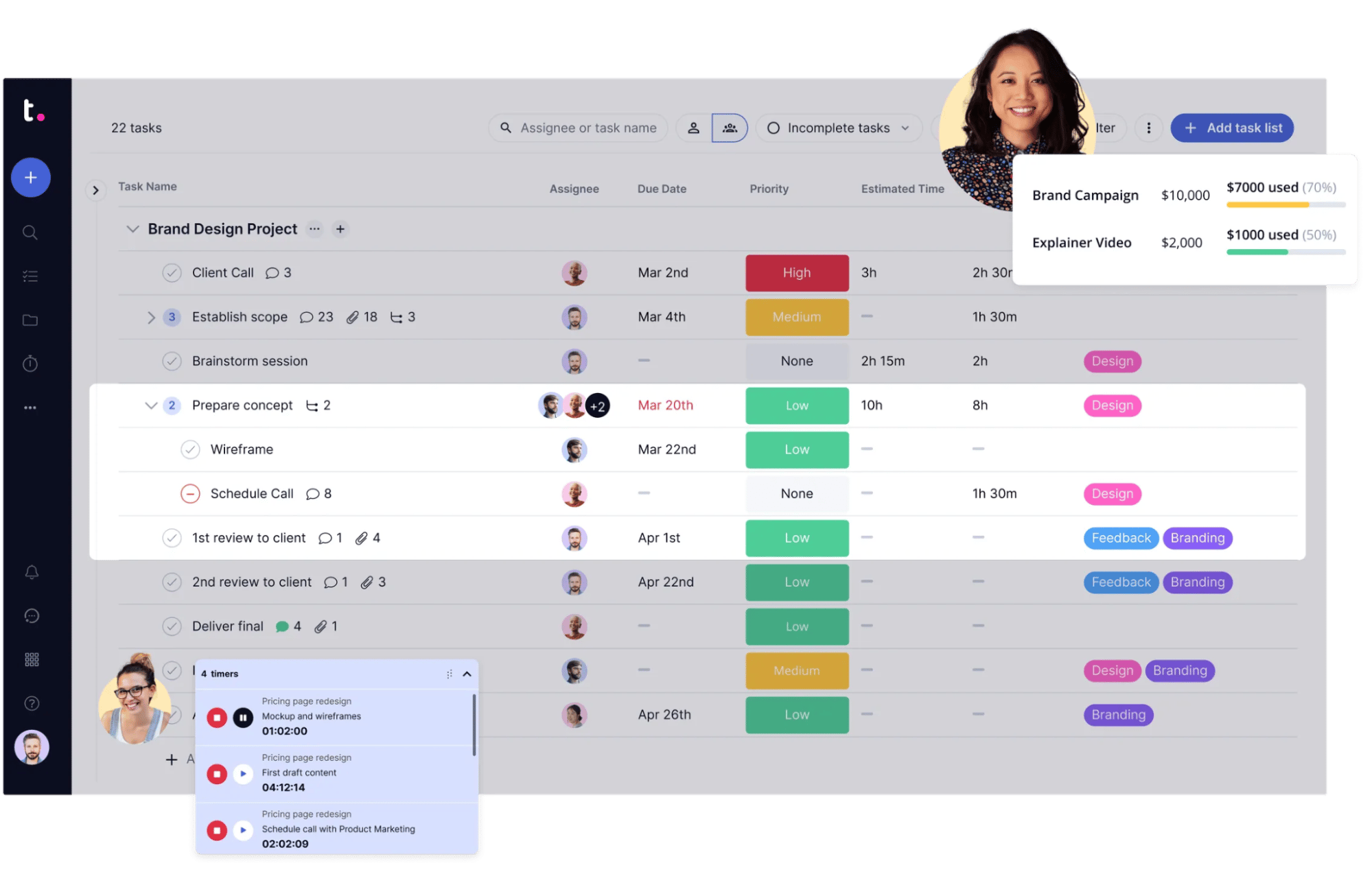
Creative agencies can face challenges with accurately tracking billable hours and project progress across multiple clients.
Teamwork combines time tracking, client dashboards and repeatable templates in one platform to mitigate this issue.
Standout features:
Time tracking and invoicing. Captures billable hours and generates invoices from inside the project environment.
Client dashboards and file sharing. Gives clients access to project progress and deliverables while keeping files organized.
Project templates for repeat workflows. Speeds up onboarding and ensures consistency across recurring projects.
Integrations with collaboration tools. Connects with Slack for notifications, Google Drive for file management and QuickBooks for accounting.
Teamwork works well for agencies that need to track client projects and billing in one place, improving transparency and reducing administrative overhead.
5. Notion: best for content-focused teams
Notion is an online workspace combining notes, tasks, wikis and project databases, helping creative teams organize content, briefs and projects in one place.
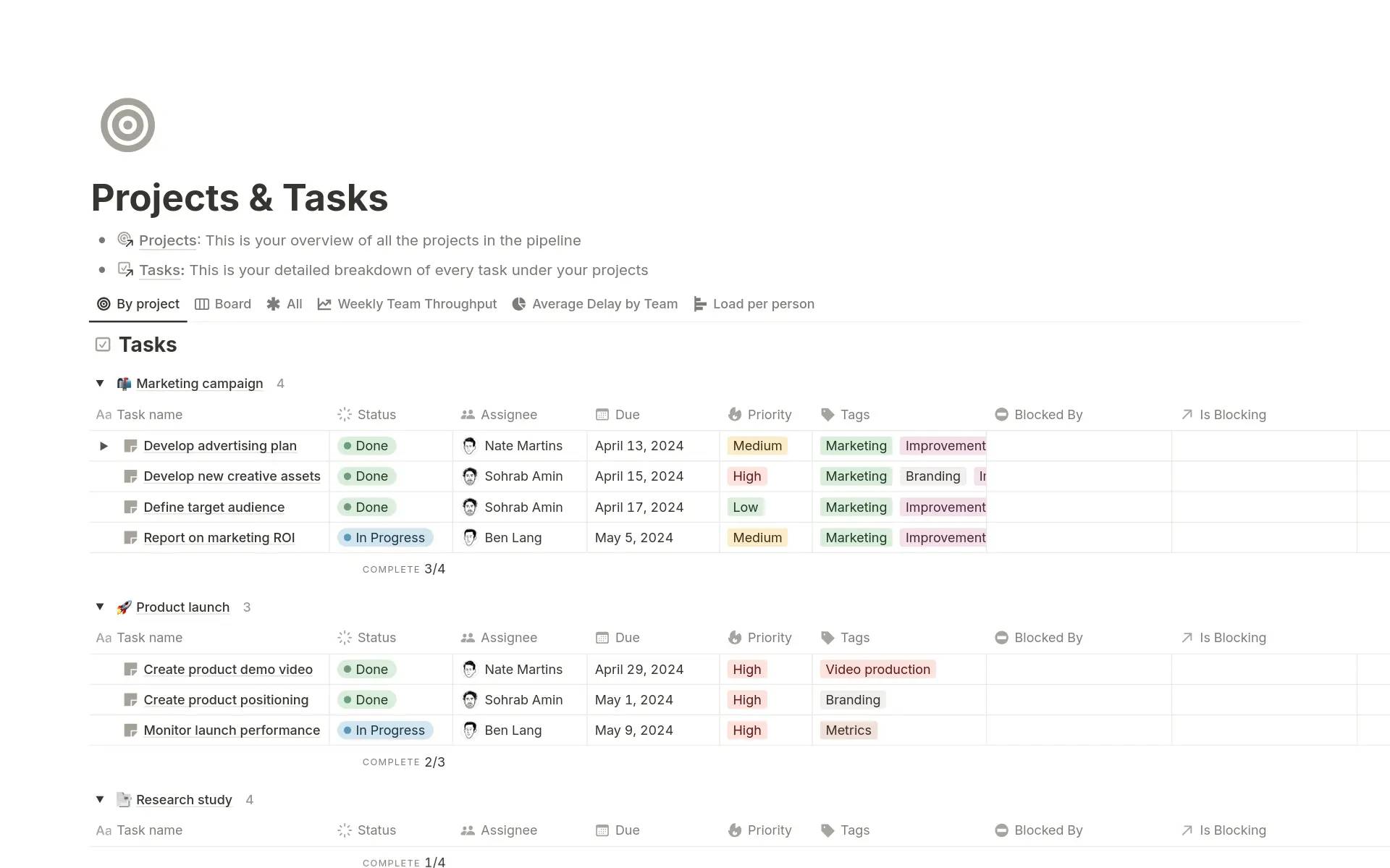
Agencies dealing with scattered documentation and siloed information can encounter difficulties with team alignment.
Notion unifies project data, creative briefs and campaign planning to overcome this hurdle.
Standout features:
Customizable templates and layouts. Lets teams design pages and boards to match their workflows.
Databases and linked tables. Tracks projects, marketing calendars and tasks with relational data.
Real-time collaboration and commenting. Enables teams to update projects and provide feedback instantly.
Integrations with collaboration tools. Works with Slack for messaging, Google Drive for file storage and Figma for design collaboration.
Notion works well for agencies that need adaptable structures for planning, content creation and brainstorming, keeping information organized and accessible.
6. ProofHub: best for managing feedback and approvals
ProofHub is a project management and proofing tool that tracks feedback and approvals for creative teams.
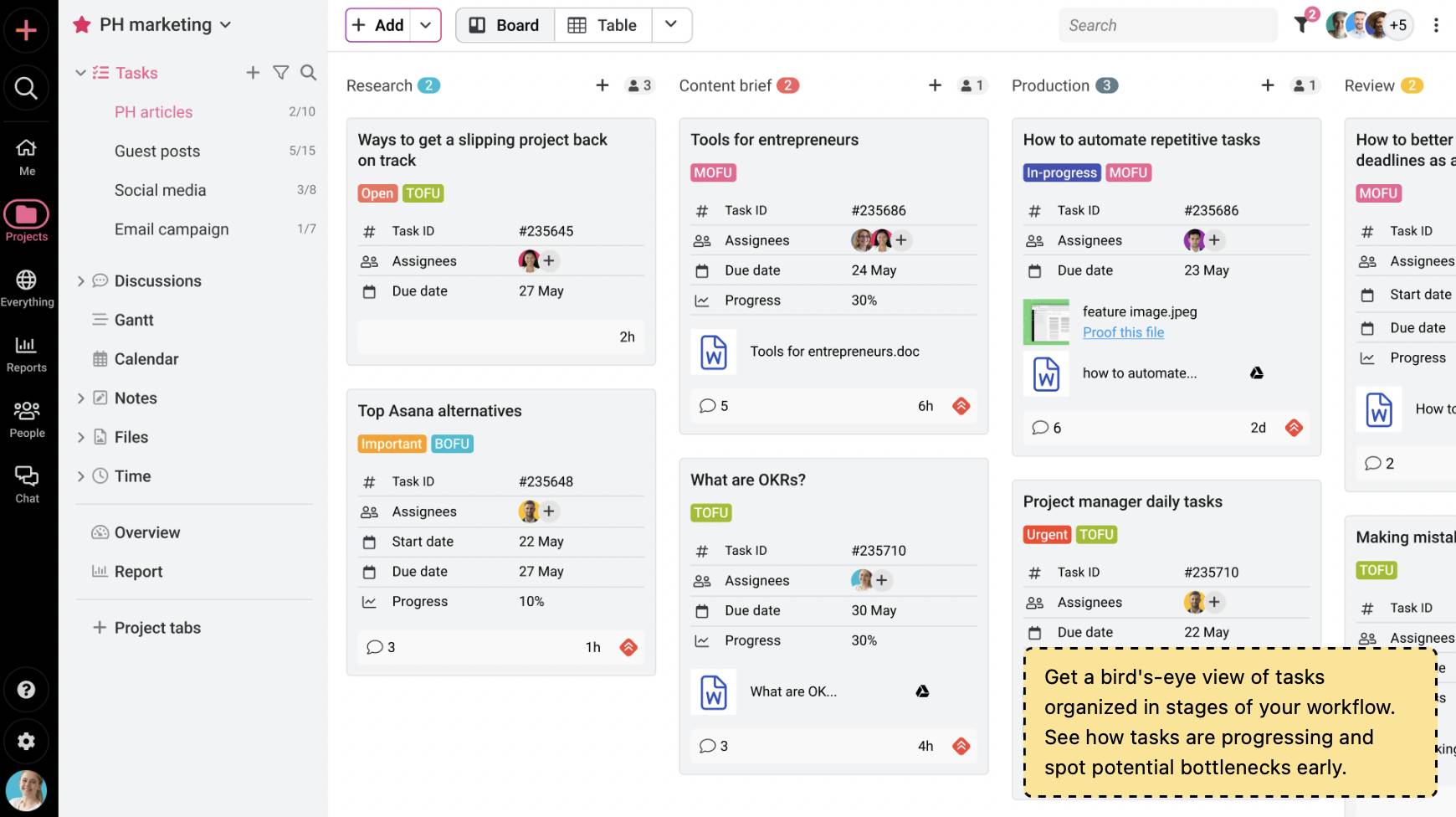
Agencies with design-heavy workflows can find it hard to manage client feedback.
ProofHub solves this by combining task management, file proofing and client discussions.
Standout features:
Task management and time tracking. Assigns work, sets deadlines and monitors team progress.
Proofing and commenting on files. Allows design teams and clients to provide feedback directly on visual assets.
Discussions and announcements. Keeps team communication in context and reduces reliance on email.
Integrations with collaboration tools. Works with Dropbox for file management, OneDrive for document storage and Google Drive for coordinated assets.
ProofHub works well for agencies needing faster feedback cycles and more organized review processes, keeping creative projects on schedule.
7. Nifty: best for collaboration and project tracking in one view
Nifty is a collaborative project tracking tool that combines timelines, chat and documents in one intuitive interface.
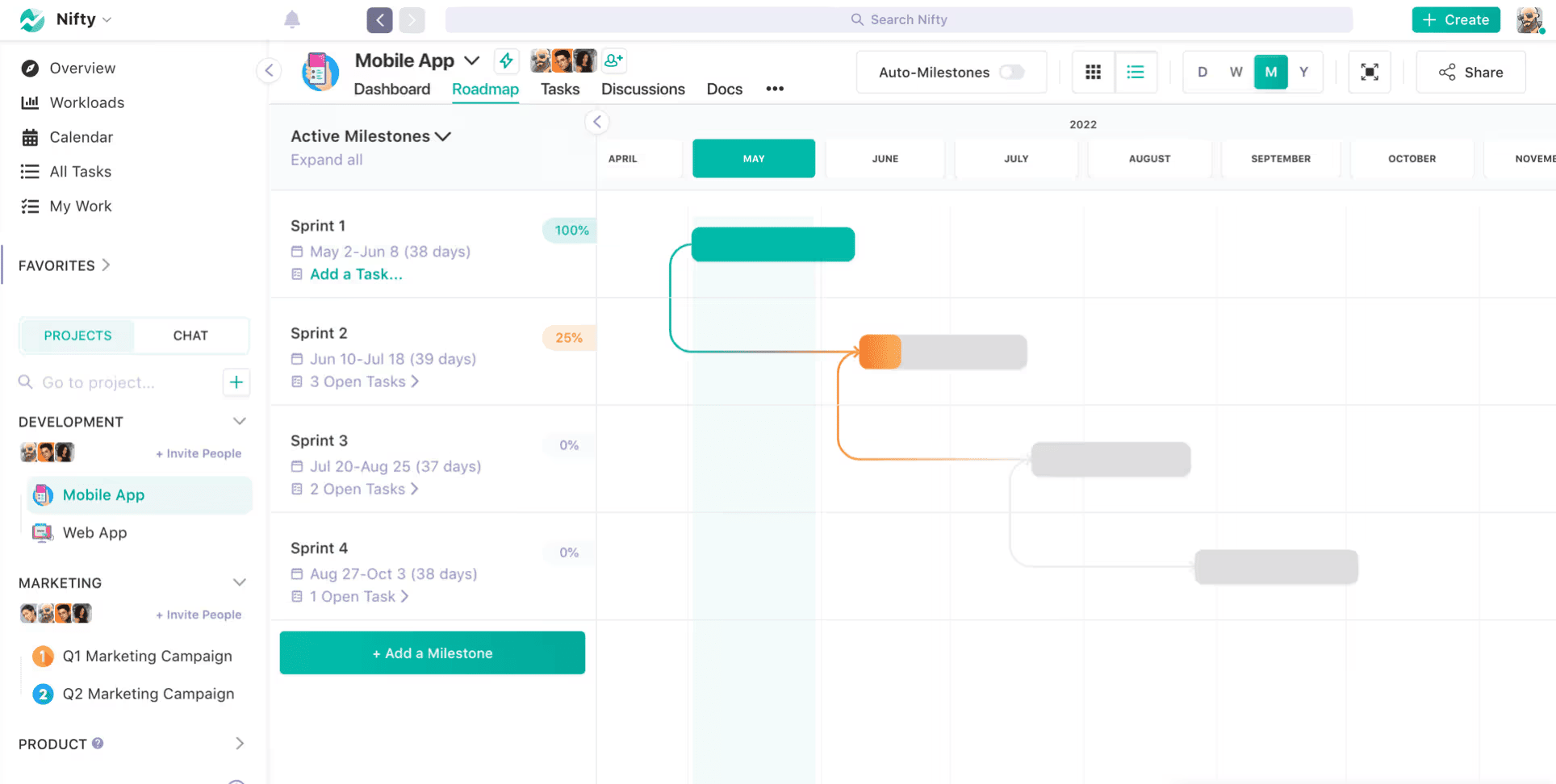
Teams juggling tasks, discussions and milestones across multiple projects often face tool overload.
Nifty solves this by uniting project management, messaging and file sharing.
Standout features:
Milestones and Gantt charts. Helps teams track project timelines and key deliverables.
Discussions and real-time chat. Keeps project conversations organized and easy to reference.
Automated progress reports. Summarizes task completion and project status automatically.
Integrations with collaboration tools. Connects with Slack for messaging, Google Calendar for scheduling and Zoom for meetings.
Nifty works well for agencies needing to manage projects and team communication in a single, transparent platform
8. Freedcamp: best for essential tools on a budget
Freedcamp is a lightweight project management platform that offers essential tools for small teams and startups.
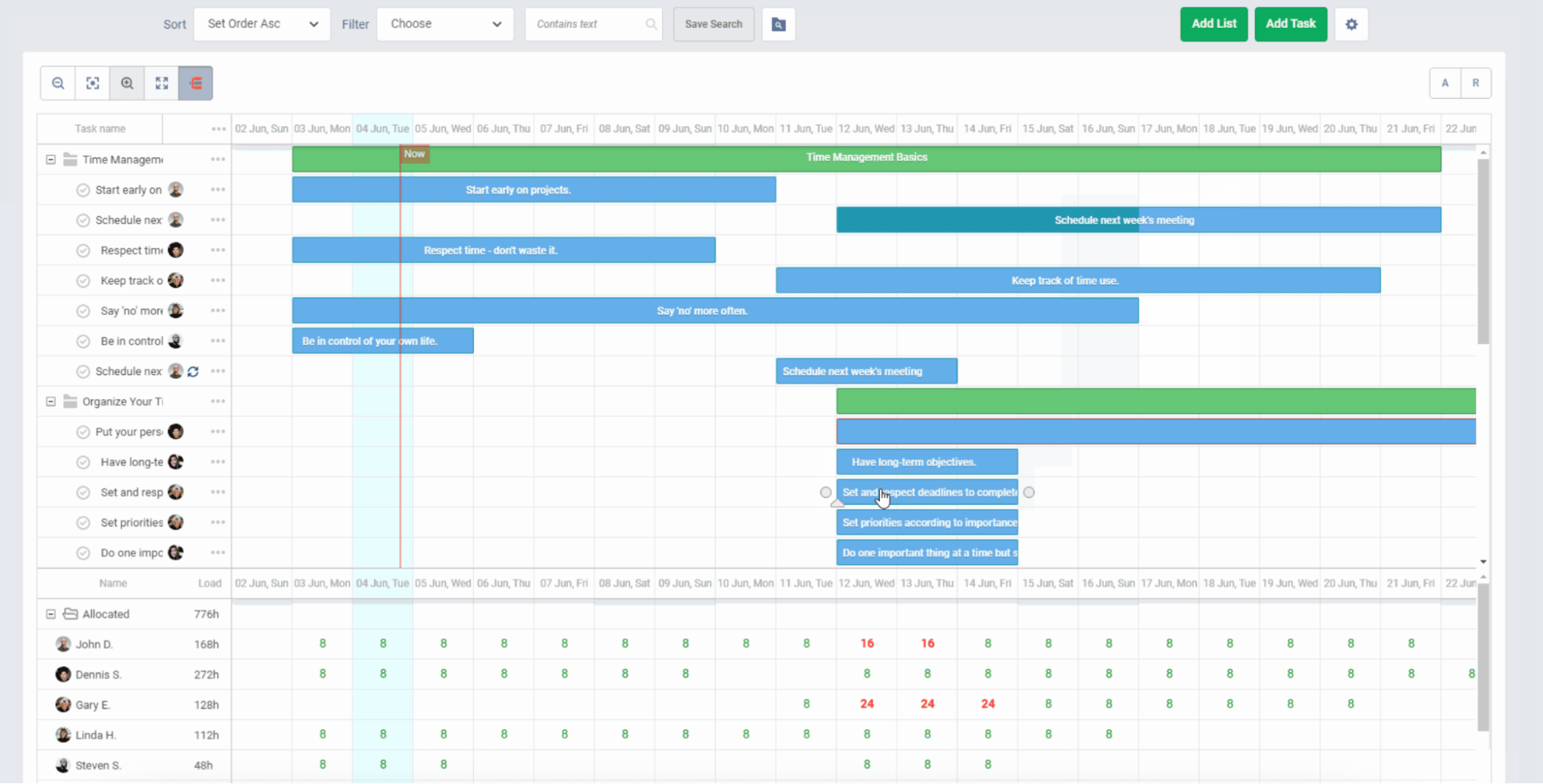
Smaller agencies on a budget often need project management features without paying for premium software.
Freedcamp provides task management, Gantt charts and file sharing in a free or low-cost pricing plan.
Standout features:
Task lists and discussions. Helps teams organize tasks visually and communicate efficiently.
Gantt charts. Visualize project timelines, task dependencies and deadlines.
File sharing and calendar sync. Keeps all project resources and deadlines in one place.
Integrations with collaboration tools. Works with Google Drive for storage, Zapier for automation and OneDrive for document access.
Freedcamp works well for small creative teams that need project visibility and collaboration without the complexity or cost of larger platforms.
9. Scoro: best for linking projects with profitability
Scoro is an all-in-one work management platform that combines projects, billing and CRM for agencies handling complex client work.
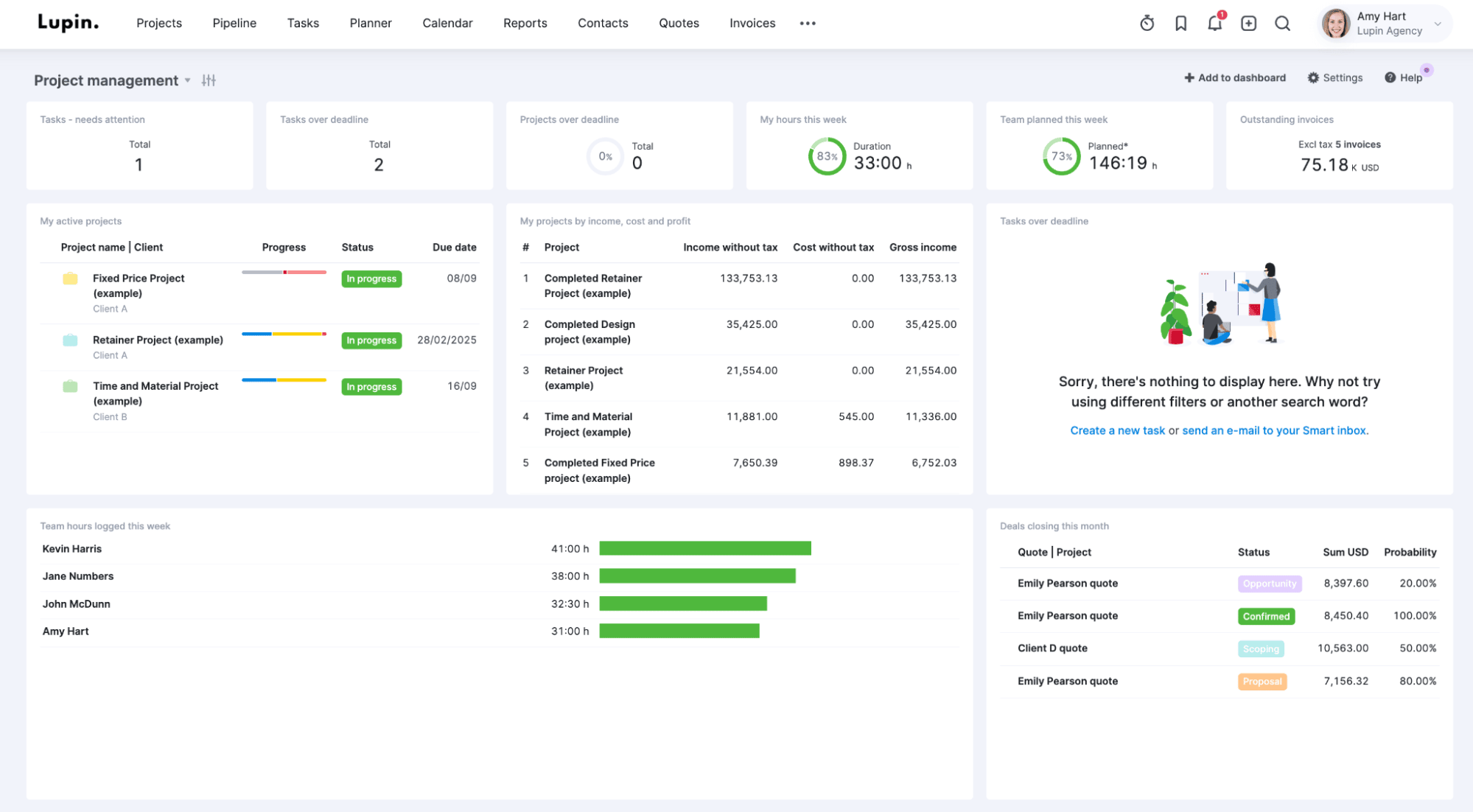
Agencies tracking profitability alongside project delivery often need unified financial and project oversight.
Scoro connects project tasks, budgets and sales pipelines to help agencies manage these nuanced workflows.
Standout features:
Time tracking and invoicing. Track time to capture billable hours and generate invoices directly from projects.
Budgeting and profitability reports. Helps monitor project costs and margins.
CRM and pipeline management. Tracks client relationships and deal progress alongside project work.
Integrations with collaboration tools. Connects with Xero for accounting, QuickBooks for invoicing and Google Workspace for file and calendar management.
Scoro works well for agencies that need financial visibility tied directly to project delivery and client management.
How to choose creative project management software for your agency
Choosing the right project management software directly impacts team productivity, client satisfaction and project delivery.
Follow these steps to find the right project management solution for your agency.
Identify your agency’s needs
Understanding your creative workflows and challenges upfront ensures you select software that solves your biggest pain points.
For example, a digital marketing team managing multiple clients might prioritize a platform that centralizes client projects and automates task handoffs.
Start by mapping your current workflows and pain points. Are your challenges in task organization, client communication, time tracking or reporting? Answering these questions will narrow down your search to tools that solve your biggest hurdles.
Example: Pipedrive allows agencies to connect sales deals directly to projects, automatically creating task lists and timelines once a proposal is approved.
Here’s an example of how projects appear in Pipedrive deals:
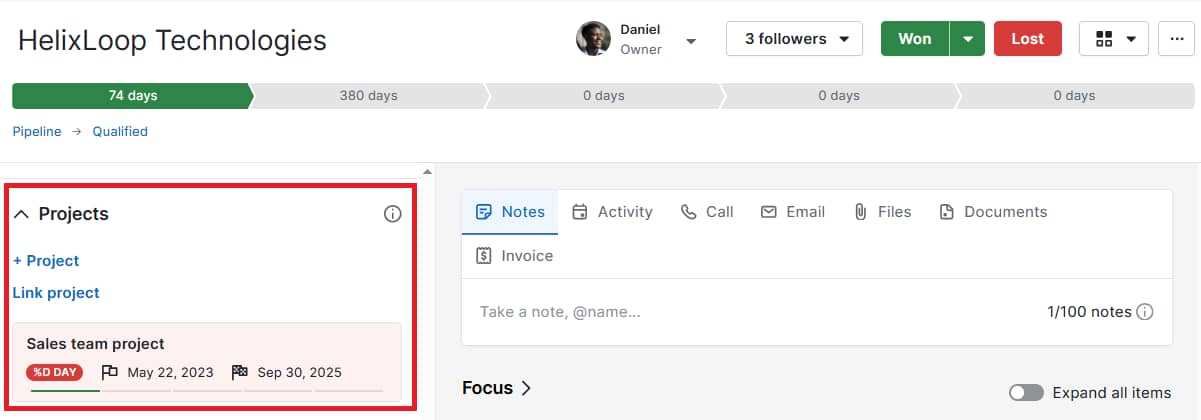
These automations help smaller teams move faster and reduce admin work.
Consider team size and collaboration style
Choosing software that fits how your team works prevents adoption issues and keeps projects running smoothly.
While enterprise businesses may need multi-layered project views and permission controls to manage larger teams, smaller teams often benefit from visual, flexible tools like boards and lists.
For instance, a small creative agency might rely on visual Kanban boards to track client projects and move tasks between stages.
Download your guide to managing teams and scaling sales
Evaluate how your team collaborates daily and choose software that complements rather than complicates that process.
Evaluate integration requirements
Ensuring your software connects with existing tools prevents silos and duplicate work.
Imagine an agency that uses Slack for internal communication, Google Drive for creative assets, Figma for design collaboration and QuickBooks for invoicing.
A project management platform that integrates these tools allows creative team members to share files, receive notifications and track invoices without leaving the platform.
Make sure the platform you choose integrates with the tools you already use to keep projects moving smoothly.
For example, Pipedrive integrates seamlessly with hundreds of apps, including Slack, Google Workspace and Microsoft Teams. As a result, agencies can connect their favorite tools within one workspace.
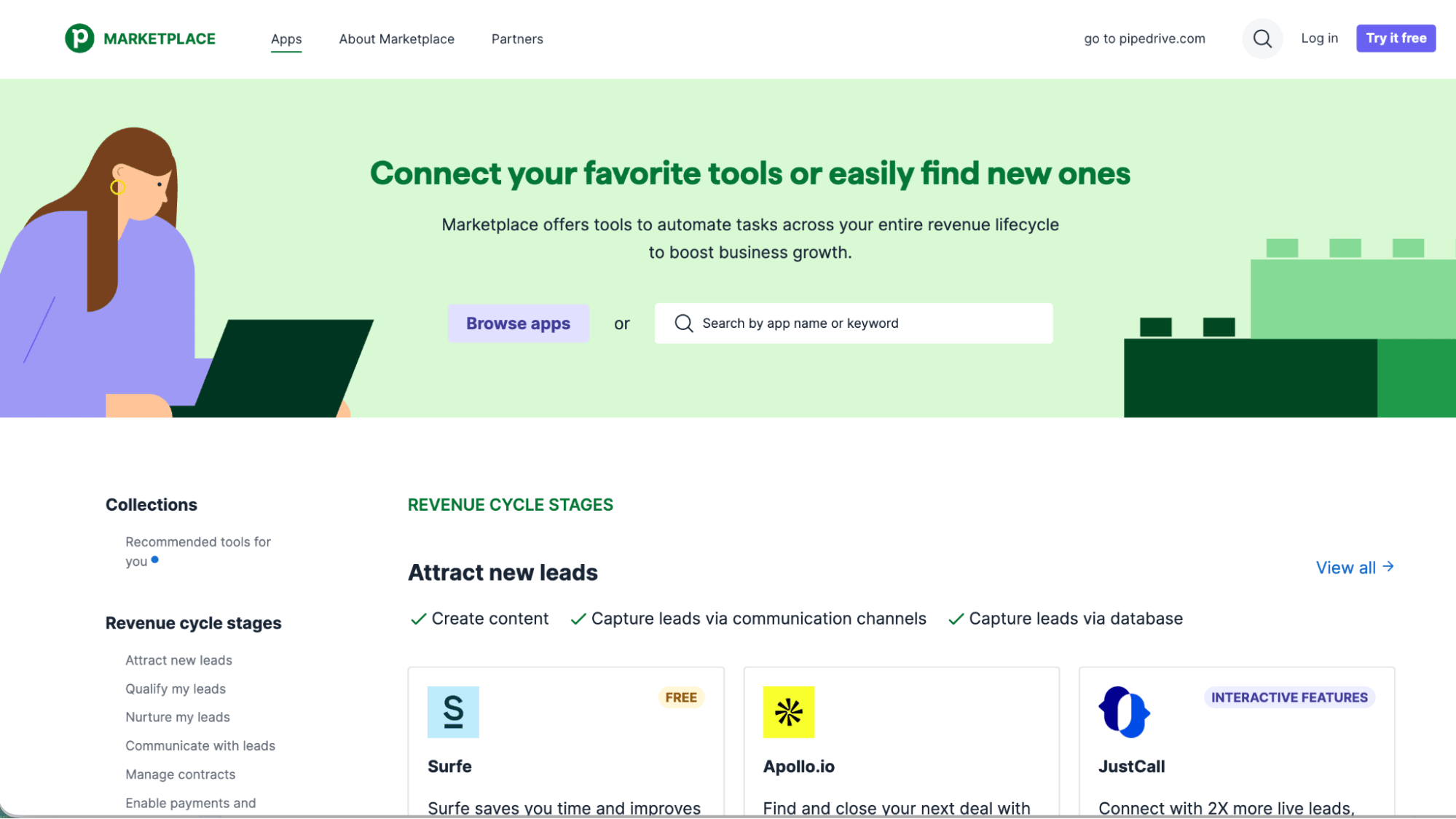
Browse the full selection of integrations in Pipedrive’s Marketplace.
Prioritize scalability and flexibility
Selecting a platform that can grow with your agency avoids the disruption of switching tools later.
For instance, a small marketing agency might begin with basic task lists and timelines. As the team grows and projects become more complex, they may need workflow automations, reporting dashboards and client-facing portals.
Pipedrive in action: MediaVision, a UK-based digital marketing agency, used Pipedrive to scale from basic CRM tracking to advanced reporting as their client base grew. With Pipedrive’s Insights and Reporting, the company gained real-time visibility into campaign performance and lead conversions, helping them make data-driven decisions and improve results.
Start with what your team needs now, but ensure the platform can expand to support future processes, additional projects and more team members.
Test and compare platforms
Validating software before committing ensures it fits your team’s workflows and reduces adoption issues.
A creative team might run a two-week trial using ongoing client campaigns. During this time, team members can test task assignments, progress tracking and collaborative features.
Collecting feedback on usability, visibility and workflow fit helps determine if the software supports daily operations and larger project goals.
To test platforms, use free trials or demos to see how the software handles real projects. Involve team members who will use the tool daily and gather feedback on usability, task visibility and collaboration features.
Creative agency project management software FAQs
Final thoughts
Choosing the right project management software gives creative agencies structure, visibility and efficiency to deliver high-quality work.
Pipedrive connects CRM features and project management functionality in one place. Creative teams can automate workflows, share files and build custom project pipelines for full visibiity across projects and client interactions.\
Sign up for a free 14-day trial to streamline project delivery and produce high-quality creative work on time.