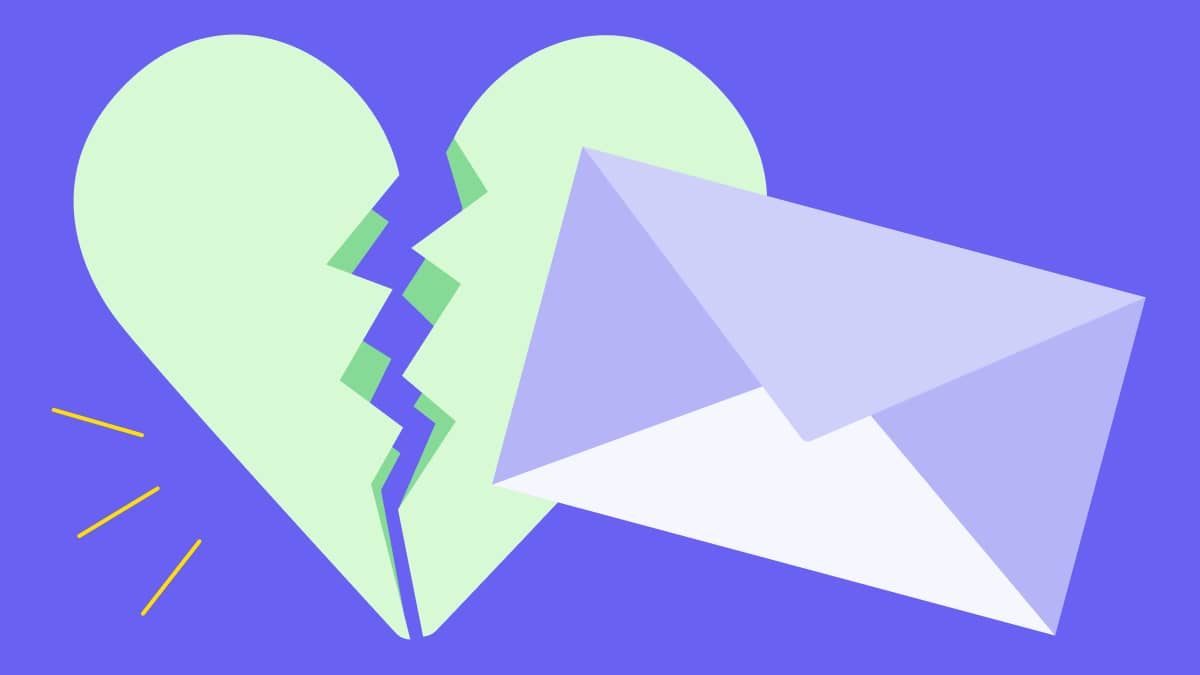Our new Performance and Conversion reports give sales teams the insights they need to improve their sales pipeline and increase revenue.
To help track your output, the Performance report will show how many leads have been created, archived and converted to deals. The Conversion report will outline the rate of converting leads to deals with filters including lead source, creator and time periods.
The reports are perfect for sales teams to get a greater understanding of their lead creation and conversion processes and highlight areas that can be improved.
You can find both reports in the Leads section in Insights when you’re logged in to Pipedrive.

How can I make the reports work for me?
We know customization is key when it comes to reports.
You can filter, group and segment lead data in the Performance report and visualize it in a variety of ways including bar charts, pie charts and table view.

We’ve added the following filters to give teams even greater access to the data they need:
Lead status / Status
Lead source / Source
Lead converted to a deal on
Lead archived on
Lead created
Lead closed on (Conversion report only)
This means sales managers can track the output of their teams and which channels are converting the most leads. Salespeople can also use the reports to track their own performance and optimize their efforts.
If you’re new to Pipedrive and think Insights can help your business, you can try Pipedrive for free for 14 days.