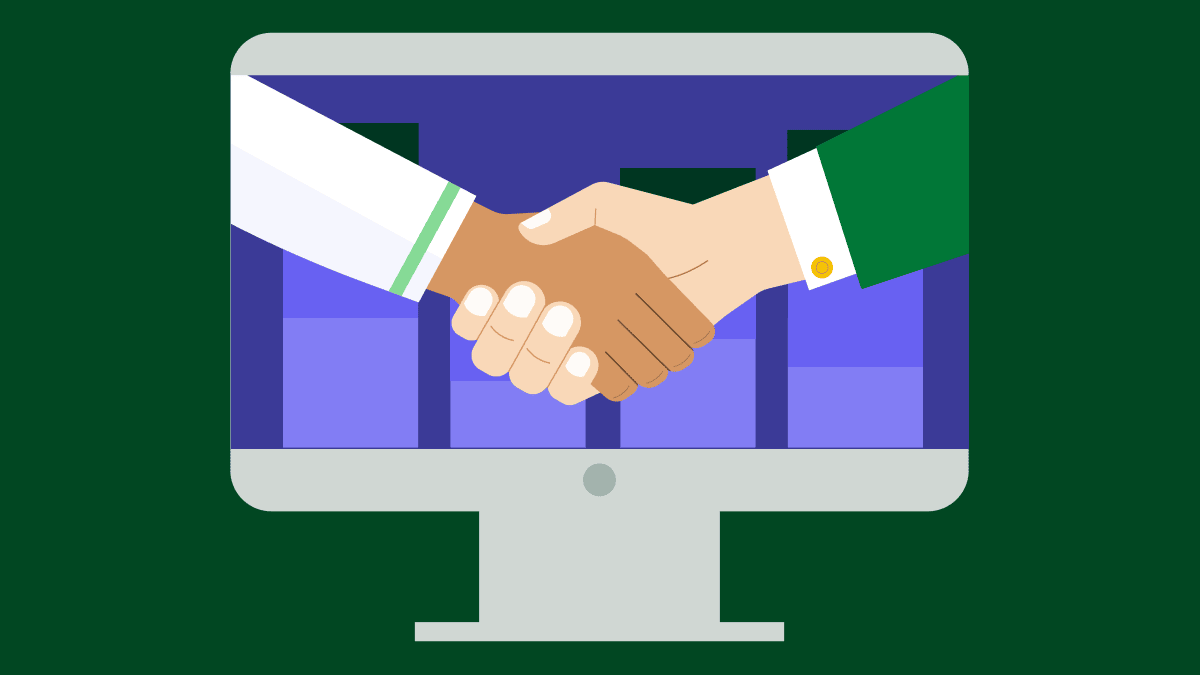While many companies already use web chat for customer service, some are using chatbots for lead generation and engagement.
This is part of a shift to conversational marketing, an approach to digital marketing that uses personalized, dialogue-driven interaction to engage customers in real time.
In this article, we’ll explain what a marketing chatbot is, how it can augment your human efforts and how to give yours a personality that connects with customers.
What is a marketing chatbot?
A marketing chatbot is an AI-powered tool that engages your website visitors or social media followers with automated answers to queries.
With a marketing chatbot on your site, you can connect with potential customers and boost your leads and conversions. According to Genesys’s State of Customer Experience Report, the number of companies using chatbots more than doubled between 2017 and 2021 (from 14% to 34%).
It’s important to note that chatbots are there to support your sales team, not replace it. Human interaction still plays an important part in sales, but technology can automate mundane tasks, reduce costs and improve response times.
What’s the difference between a marketing chatbot and live chat?
Live chat and chatbots are both excellent tools that offer more support to your customers, but they’re distinct tools with different purposes.
Here are descriptions of live chat and chatbot tools that highlight their differences:
Live chat. A tool enabling a customer to talk to a representative in real time
Chatbot. An AI-powered tool using sequences of conversation scripts to complete tasks or direct customers to relevant information
A chatbot and live chat aren’t completely separate tools, however. They both usually operate through an online messaging widget, which means that a chatbot can collect information up front and route customers to a representative in live chat – all within the same chat popup window.
How a marketing chatbot benefits your brand
While a chatbot won’t replace your sales team, it can automate tasks to make their time more efficient, all while improving the sales experience. As greater data protection and a cookieless future threaten to change paid marketing, brands need to embrace new strategies for engaging customers online.
Here are five reasons you should integrate marketing chatbots into your digital marketing strategy.
Enhanced customer experience
Customer expectations are changing and shifting toward a more digital-centric, self-service purchase experience. According to Gartner research, 44% of millennials prefer to have no sales rep interaction in a B2B (business-to-business) purchase setting.
When customers don’t find what they’re looking for on a website, they typically bounce and go elsewhere. A marketing chatbot can redirect customers to explore relevant content or connect them to a rep for assistance.
Marketing chatbots also enhance the user experience by letting customers reach brands in the channel of their choice without waiting in a phone queue or for someone to email them back.
Cost savings
Chatbots are on call any time of the day, any day of the week. Instead of paying for a call center or burning staff time to respond to chat messages, you can set up a marketing chatbot to automate marketing and sales tasks.
Lead generation
Marketing chatbots can engage “window shoppers” on your website and prompt them to take the first step toward a purchase, such as requesting a demo. A chatbot can collect leads directly and add them to your CRM or email marketing platform.
Marketing chatbots are also effective for B2C (business to customer) and e-commerce use cases. When Lego created “Ralph the Gift Bot” and directed its paid ads to Facebook Messenger instead of the website, it saw a 3x higher conversion rate with a lower cost per conversion.
Lead qualification and routing
A chatbot connected to sales pipeline software can collect far more than an email address. You can design it to collect data and information that’s helpful for sales reps and assign leads to reps based on factors like geographic location or company size.
When Pipedrive implemented a chatbot through LeadBooster for its own sales team, it added over 1,000 qualified leads with a conversion rate of 30%.
Appointment scheduling
Like your own virtual assistant, a marketing chatbot can schedule meetings with a sales rep right from the chat app. When your chatbot syncs with a CRM that has scheduling capabilities, you can schedule meetings or calls with the right rep based on real-time availability.
Automated appointment scheduling is convenient for the customer and avoids the back-and-forth of meeting scheduling over email. This increases the chance you’ll speak with them before your competitors do.
How to set up a chatbot for marketing automation
To get started with a marketing chatbot, first identify your goals. For example, do you want to increase leads or schedule demo calls? Grow e-commerce sales? Keep your chatbot goals narrow to start, then you can add functions once you perfect your first chatbot playbooks.
Here are five steps to get you started setting up your chatbot.
1. Identify your user intent
To create a useful script, you first need to identify your user intent. User intent is the reason the customer’s there – what they’re looking for.
Chatbots can be programmed for multiple user intents (you can use chatbots to facilitate both marketing and customer support, for example). The first task of a chatbot conversation should be to uncover intent so it can send the customer in the right direction.
If you don’t already have a customer journey map, creating one can help you find where user intent intersects with a potential touchpoint. A lead earlier in the customer journey may only want resources about a topic, while a lead further along in the process may be ready to set up a demo.
2. Select a chatbot channel and tool
Next, you’ll need to choose a chatbot tool to use. First, determine the channel or channels where you want to place your chatbot.
One popular channel, of course, is your website. You’ll also want to consider social media and communications channels, like WhatsApp, Instagram or LinkedIn depending on your audience. Each messaging app has a number of third-party chat providers you can choose from to build and connect your chatbot, like WhatsApp by Twilio, which lets Pipedrive users chat through their leads inbox.
Here are a few things to consider when choosing a chatbot platform:
Does it integrate with multiple channels so you won’t have to duplicate your efforts?
Can it handle more than one user intent (i.e. existing customer support and lead support)?
Can you tailor the chatbot content for different web pages?
Can it connect to live chat and scheduling tools?
Can it sync with your CRM and marketing tools?
Does it support multiple languages?
Does it remember the context across multiple visits?
A chatbot tool that integrates with your CRM software is ideal for funneling leads automatically to your system, routing leads to reps and scheduling appointments – all from the chat window.
3. Identify FAQs for your business
The first goal of a marketing chatbot is to be helpful. Whichever channel you choose, ask yourself why the customer is there. Examples might include looking for resources on a topic, researching your product for possible purchase or trying to troubleshoot a problem.
Dig into your user research and create a list of frequently asked questions your website or social media visitors may ask. Sketch out a response, task or resource for each FAQ. For instance, you can map out different knowledge base pages or blog content addressing common questions.

4. Create your playbooks
Once you’ve identified your user intents, channels and a chatbot tool, you’re ready to start building your chatbot playbook. A playbook is a scripted conversation pathway that your chatbot deploys to guide potential customers and generate leads.
To make your life simpler, many chatbot providers have templates you can choose from to reach goals like booking more meetings, qualifying leads or connecting to live chat. You can also build your own chatbot from scratch.
Playbooks are built with programming cards in a question-and-response model. With each question card, you can give multiple-choice options that lead to other cards based on the response.
All chatbot scripts start with a warm greeting to welcome visitors. From there, ask a question to determine your user intent. This could be “What brought you to our website today?” or “Are you a current customer?”

From these responses, you’ll branch into different conversation pathways with responses that match your brand voice and tone. To collect information, create capture cards that will map the information collected to your CRM data fields.
Another common option in a playbook is to “connect to a rep” on live chat. Create a message that will ensure a clear and smooth transition to a sales or customer service rep.
In addition to multiple choice questions, most chatbots are programmed to receive natural language questions. Chatbots use artificial intelligence and keywords to process and respond to customer questions. If the chatbot doesn’t understand the question, you can program a “fallback” card for it to default to.
5. Test and collect feedback
Before deploying a bot for the first time, test it extensively. Have your team test in-house, and conduct usability studies with external audiences if you can. Collect feedback pre- and post-launch and set plans to continue testing and evaluation at regular intervals.
What to include in your chatbot marketing strategy
While marketing chatbots can be powerful customer-engagement tools, a poorly planned one can do more harm than good. Before you deploy your first marketing chatbot, take the time to create a chatbot marketing strategy.
Give your chatbot a personality
As conversational marketing tools, chatbots should feel like you’re talking to a person, not a robot. Giving your chatbot a personality is crucial for success. Here are a few ways you can humanize your bot:
Choose a color scheme and profile image. Some companies opt to give their chatbots a character such as a fictional human or animal avatar, while others instead choose a simple solid color.
Choose a name. These can be fun or clever, from “Rover” for a dog avatar to “Florence” for a healthcare chatbot. These can also be something neutral like “Helper bot” if it suits the brand personality.
Determine your voice and tone. Depending on your industry and brand personality, you’ll want to set voice guidelines determining how your chatbot will be perceived. For instance, do you want to appear more formal as a concierge, or more casual as a friend making recommendations?
Use emojis. Emojis emulate person-to-person conversation trends and can convey tone and set a person at ease.
Let’s explore some chatbot personality examples.
Lego’s “Ralph the Gift Bot” is a great example of a B2C Messenger chatbot for customer engagement:

Ralph has a name and a personality and speaks like a character in The Lego Movie. Need a gift recommendation? Ralph can recommend products based on age and price.
“Podcat” is the chatbot for B2B podcast and audio platform Casted:

Podcat sports a purple cat avatar and slings playful puns with options like “Fur sure” and “Purr-haps later”.
HR firm Greenhouse takes a more buttoned-up approach with its chatbot “Greenhouse Team,” complete with a green person icon and plant emoji:

While this chatbot avoids humor and puns, it’s still conversational and warm.
Each of these chatbots has a distinct personality matching the brand. They’re engaging and helpful, supporting customers while alleviating staff workloads.
Collaborate for cross-functional success
Chatbots often support more than one function in a company, such as customer support and marketing. Collaborate with departments such as operations and customer support teams when planning your chatbot strategy to ensure that the chatbot supports visitors at all stages of the customer journey.
For instance, if your chatbot is primarily for sales purposes, you’ll still want to provide a pathway for customer support teams, even if it’s simply directing them to a support number or email address
Measure KPIs
To measure the success of your marketing chatbot over time, track and measure KPIs. Set goals and benchmark your metrics against them to measure how your chatbot is performing.
Track these metrics in your chatbot or messenger bot:
Number of users. Track how many users engage the chatbot and contrast this to your total website users.
Number of interactions. How many interactions do you have daily, weekly or monthly?
Conversation duration. Depending on the user intent, a short conversation could be positive or negative.
Completion rate. How often does a chatbot user complete the goal task?
Fallback rate. How often does your chatbot fail to understand a user question?
Conversion rate. What percentage of the time does a user engage the chatbot to complete a conversion, like making a purchase? Compare this with the conversion rate for website or social media visitors who don’t use the chatbot.
Once you have customer feedback and metrics about your chatbot, optimize it to improve the conversations and lower your fallback rate.
Final thoughts
Rapid digital adoption is changing the way customers interact with brands online. If you’re sick, you can schedule an appointment with your doctor and share your symptoms from your phone. In India, you can even place a drink order on WhatsApp.
As artificial intelligence and machine learning improve, chatbots will be able to perform more complex functions. Marketing chatbots are an effective way to start a customer interaction, collect data and qualify and route leads.
When you engage customers before they bounce from your site, you’ll not only improve your user experience, but you’ll also grow your leads and conversions.