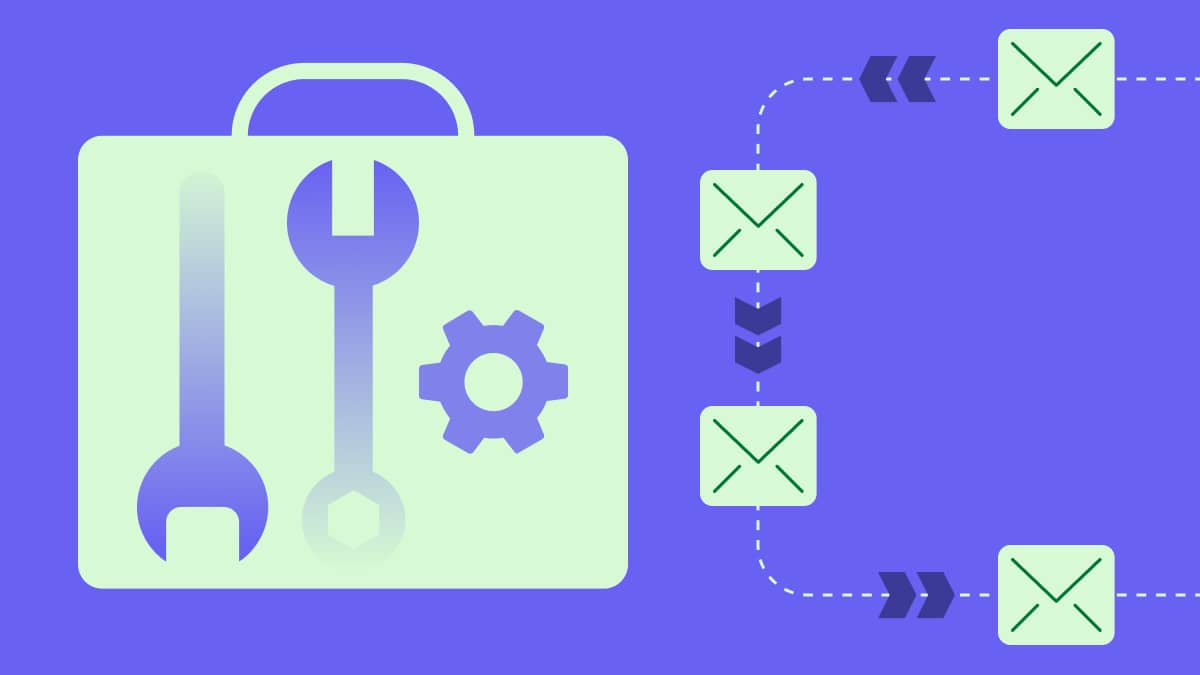An Adobe study found that people spend 2.5 hours a day in their personal inboxes. It turns out we check emails as often as hourly and, on top of that, we read them everywhere: while watching TV, talking on the phone and even while using the bathroom.
Because people spend so much time in their inboxes, email is still one of the most effective ways to reach and engage prospects and customers.
One of the best and most popular ways to leverage this channel is by sending mass emails to your subscriber list.
In this article, we take a deep dive into mass email marketing and share some tips on how you can perfect your approach and drive up sales.
What is a mass email?
A mass email, also known as a bulk email or email blast, is an email campaign sent to a large list of recipients. Generally, the best bulk email sender promotes a brand or sale, but they can also be used to develop relationships with new customers or prospects.
Types of common mass emails include:
Newsletters. Keep subscribers up to speed about the business, including insights, guides or notifications.
Promotional emails. Promote your sales, attract customers, suggest products to prospective and existing customers and build brand awareness.
Retention emails. Boost brand loyalty and keep long-term customers engaged.
Acquisition emails. Convince potential customers to make a purchase and generate sales.
Mass email best practices
Mass email campaigns once comprised identical emails sent out to a company’s entire subscriber list. As filters have become more robust, these emails now often end up in spam folders.
Marketers have now realized that personalization, automation and tracking make mass emails far more effective. Using these best practices, you can send your message to the right people at the right time and make sure that you’re hitting their inbox.
Know the CAN-SPAM Act
The CAN-SPAM Act defines what you’re allowed to send in marketing emails and who you’re allowed to send them to. All email messaging, including mass emails, must comply with the act.
Under the CAN-SPAM Act, you’re not allowed to send misleading, deceptive or false information. You also have to identify promotional emails as an advertisement and allow recipients a way to unsubscribe from specific lists (or opt out completely) should they wish to.
For every email that violates CAN-SPAM, you could face fines up to $43,792. Knowing it thoroughly is essential for any marketing team.
For more information, see the FTC’s page on the Act.
Have an eye-catching design
The more your email is opened, the more people may take the desired action. Strategically designing your email to resonate with your target audience is a great way to increase the chances of your email getting read and the links it contains being clicked on.
When it comes to great email design, there are at least two key factors:
You need a clear, easy-to-read format. Keep your email simple. Use a basic, clean font and a font size that’s easily readable on all devices. If your email is too dense, cluttered or confusing, people simply won’t read it.
The email needs to be aesthetically pleasing. When it comes to visual design, think about unique imagery and color schemes. Make sure your content is true to your brand and consistent with your style guide. One way to achieve this is by using trusted email templates.
Make sure your ESP can handle the volume
One issue with mass emails is that depending on the size of your recipient list, you may need to upgrade your current email service provider (ESP) plan. Most ESPs will have a solution for sending out email blasts, but some experience bottlenecking, where emails send one at a time and lag due to the strain on servers. This can lead to inaccurate sending times, especially for large lists.
Ensuring your ESP can handle your mass emails is the first step to reaching your recipient’s mailbox when you want them to.
Provide value
Your mass emails should have a purpose. They need to provide value to your customers, subscribers and prospects. If they don’t, there’s no reason for your recipients to opt in or read the email – soon they won’t even bother opening them.
To ensure that you’re providing value, focus on your target audience. Asking yourself, “What are my customer’s needs, and how can I meet them?” will help you to create a targeted marketing strategy that addresses what your customers want, providing value from the get-go.
For instance, you may want to provide educational content that teaches your customers more about the issues they may face in their profession or industry (ideally issues that your product can help solve). In this case, you can send out guides, FAQs or step-by-step videos.
Use personalization
When you tailor your email toward each recipient, it feels more personal, thoughtful and human. According to Experian, emails with personalized subject lines are 25% more likely to be opened than those without.
Luckily, there are plenty of tools on the market that automate the process of personalization, taking most of the work out of it.
To create personalized emails:
Include the recipient’s name in the subject line or salutation
Send standout emails for customer anniversaries, birthdays or special occasions
Send emails based on their actions, like a how-to guide for a product they bought
Reach out at the best time based on their timezone
Have a call-to-action button or two
The CTA, or call to action, is a written directive that tries to persuade an email recipient to do something. For example, you might include a button that says “Find out more”. The goal is to get the recipient to click that button, go to your website and learn more about how your product can help them (and ultimately book a demo or make a purchase).
There are a few things to consider when creating your CTAs, including:
The placement. Your email should follow a persuasive narrative that leads your reader to a definitive conclusion. So, you want your CTA to be at the bottom, after the main text or images. It shouldn’t be so far down that the recipient has to scroll endlessly to find it, but it also shouldn’t come before they know what they’re clicking through to see. Customers won’t be convinced to click the “Shop now” button if it’s placed above the “50% off sale” heading because they may not yet know there’s a discount incentive.
The copy. The CTA should preempt the recipient’s wishes and provide what they’re looking for. Say the recipient opens your email and is interested in your store-wide sale. The CTA says, “Save 50% now!” and directs them straight to your storefront, answering their needs. Keep it short and sweet and have a clear idea of what you want people to do when they open your email.
The design. When it comes to CTA design, you have a few options. Whether image-based or text-based CTAs, both have their place depending on your content. Also, consider the color of the CTA button. Make sure it stands out while being easy to read.
Optimize your email for all devices
With many people now accessing their emails via their phones, your email must be optimized for their smaller screens. Pay attention to the subject line length, your pre-header text and the size of any images that you use.
It’s always a good idea to test your email before sending it out, so do this to ensure that your email is readable (and clickable) on mobile devices.
What not to do when sending mass emails
Making these mistakes will land your mass emails in the spam folder and annoy your subscribers. So, avoid doing these activities:
Don’t send mass emails from new domains. Email domains (the part of an email address following the @ sign) have sender reputations designated and monitored by internet service providers (ISPs). Sending an email blast from a brand new domain is a direct flight to the spam folder. This also hurts your chances of future deliverability. Instead, warm up your domain by slowly ramping up your emails to trusted addresses first.
Don’t send mass emails to old email lists. Old email lists are likely to be full of dead accounts, and worse, many of them are likely not to have opted in to receive your emails. This means you could be breaking the law (as outlined by GDPR in Europe) by accidentally spamming people. Make sure you clean up your email lists before sending a mass email.
Don’t send mass emails to unverified email lists. Even if you use the best bulk email sender to an unvalidated email list, you’re going to have a high hard bounce rate. Use an email validation service to ensure you’re only sending to real, active email accounts to drop that bounce rate and land your emails in more inboxes.
Don’t mislead your recipients. Try to avoid sending misleading or confusing content. Misleading your customers is illegal in many places worldwide (for example, in the United States, marketing emails must comply with the CAP code which is regulated by the Advertising Standards Authority). Violating these rules will quickly lead to hefty fines, losing your sender reputation and losing customers.
Don’t use clickbait. Avoid titles designed to get recipients to open an email without delivering on the promise. Clickbait is more likely to be caught by spam filters. It’s also more likely to annoy your customers, driving them away and giving them a poor perception of your brand. So, avoid making exaggerated claims (e.g., “the best deal in the U.S.!”) and using threatening language (e.g., “Sally didn’t take this offer. Then she lost her job.”). There are even rules and regulations about using words like “free”.
Start planning your email marketing campaign now
How to send a mass email in Gmail
Now that all of Google’s tools are under one umbrella, it’s pretty simple to put a mass email together and send it out using Google Workspace (formerly G Suite).
The easiest and most effective way is to use a mail merge tool. There are two main options here. The first is Google’s Mail Merge, which is free and easy to use for those with a Gmail account.
The second more popular option is Yet Another Mail Merge, which is also free. The good thing about these tools is they not only help you send mass emails but effectively track the bounce and open rates too.
To create and send a mass email in Gmail, follow these steps.
Step one: Create a recipients spreadsheet
The first thing to do is create your contacts list. The easiest way to do this is by copying Google’s mail merge template spreadsheet and inputting your recipients’ information, either manually or by importing from another CSV file (such as from Microsoft Excel).
Then download the mail merge extension. In the spreadsheet, click on “Extensions” in the toolbar, “Add-ons” then “Get add-ons”. Search for “mail merge” and choose your desired extension.
With Yet Another Mail Merge, you’re able to use the extension to add contacts automatically from Gmail. Simply press “Extensions”, “Yet Another Mail Merge” then “Import contacts”.
Step two: Compose or upload your email template
The next thing you need is the email content you will be sending. Google recommends creating this in either Gmail or Google Docs, but you can compose copy in any writing application.
To add personalization to the template, link data from the spreadsheet you created in the first step. To do so, simply include merge tag placeholders surrounded by double curly brackets that correspond to the columns you wish to include, like {{First Name}}.
Step three: Send the mass email
This is where your mail merge tool comes in handy. Rather than sending to a massive list of recipients via the BCC field, you can send a mass email with more confidence and tracking ability.
Activate the Yet Another Mail Merge add-on via your extensions. When you’re ready, press “Start mail merge”. In the pop-up menu, choose the template you wish to send, input your sender name and select the correct column to send to (the column with your recipients’ email addresses). When you’re finished, press send.
Limitations for sending mass emails with Gmail
There are a few things that make Gmail less-than-ideal for mass email marketing campaigns, including:
You can only send a limited number of emails. Gmail has a maximum number of recipients that you can send to every 24 hours, as well as a maximum number of emails. For both, that number is 500. For many businesses, this simply isn’t enough.
Gmail often blocks emails. Gmail is notorious for blocking mass emails. If a large number of your emails get designated as spam or are undeliverable, Gmail may temporarily disable your account and block your emails from being sent.
There’s no dedicated design tool. Sending mass emails with Gmail means you need to design your template in either Google Docs or Gmail itself. Both of these tools are limited, take much longer to use and can be much more frustrating than dedicated email design tools.
5 best alternatives for sending a mass email
It’s possible to send free mass emails with Gmail, but it’s not ideal. A great mass email service will allow you to track your emails, monitor your open, engagement and delivery rates, automate follow-up emails and control the entire campaign from one spot.
That said, here’s our pick for the five best mass email senders.
1. lemlist
lemlist is an email marketing tool that specializes in personalizing images and videos (yes, videos), so you can build relationships at scale. Add engaging touches to dynamic content in your mass emails, warm up a new domain quickly and increase deliverability with this handy platform.
The first of its kind on the market, lemlist not only personalizes large batches of emails, it automates targeted follow-up messages too. While anyone with a subscriber list can use lemlist, it’s ideal for sales and marketing teams looking to streamline cold outreach.
Plans start at $29 per month for email warm-up and $59 per month for personalized outreach campaigns.
2. SendPulse
SendPulse is a multichannel bulk email service that includes triggered automations and a drag-and-drop email editor. For example, SendPulse will automatically send your customers a beautifully designed abandoned cart email if they didn’t complete the checkout.
With SendPulse, you can tag contacts for quick segmenting, enabling you to send campaigns to specific groups of your choice (e.g., sign-up method, stage of the pipeline, demographic, etc.). SendPulse also gives you subscriber ratings (seeing how engaged each contact is with your emails), helping you pinpoint warm leads and judge the efficacy of your email campaigns.
SendPulse has a free tier that includes core features and up to 500 subscribers and 1,500 emails, so it’s a good option for newer email marketers. Paid plans start at around $6.50 per month depending on your list size. SendPulse also offers a pay-as-you-go model if you don’t send mass emails very often.
3. Moosend
Moosend is an easy-to-use mass email sending tool. They’ve cut out all the more advanced features and created a simplified email tool with only the essential functionality.
One great thing about Moosend is that they offer unlimited emails per month regardless of which plan you’re on. Even better, if you have less than 1,000 subscribers, Moosend allows you to send unlimited emails for free.
The free version offers full automation, tracking, reporting, analytics and A/B testing. The Pro plan begins at $8 per month, which offers team access and customer support, and the Enterprise plan (custom pricing) gives you access to their reporting features.
4. MailerLite
MailerLite, like Moosend, is another simple mass email sender, so if all you’re looking for is an email marketing tool, it has everything you need.
MailerLite plans start at $15 per month for 2,500 recipients and unlimited emails. They also offer 12,000 emails per month free if you have fewer than 1,000 contacts.
As an email marketing tool, they have all the core features you would expect: a drag-and-drop email builder, automation, segmentation, A/B testing and reporting. They’re an affordable choice for beginners looking to get started with email marketing.
5. Pipedrive
Pipedrive is an efficient and intuitive CRM with email marketing functionality. Visualize your pipeline, organize your contacts and engage with different segment groups all in one tool. Pipedrive is ideal for teams that want a full suite of features and powerful integrations to help them boost their sales and marketing efforts.
Pipedrive’s email marketing features include being able to use fully-customizable email templates, tracking, automation and two-way sync capabilities with major providers.
Plans including email capabilities start at undefined per month, including full pipeline management, group emailing, email tracking and more.
Learn more about plans and features on Pipedrive’s pricing page.
Should you send mass emails?
Mass email campaigns have an important place in any email marketing repertoire. They are a powerful tool to reach as many of your subscribers with respectively little investment.
Using state-of-the-art marketing technology, it’s possible to personalize your emails and target specific groups to increase your engagement. Following the best practices we laid out in this guide, you’ll be able to send effective mass emails that drive up sales and engagement.
Final thoughts
Learning the ins and outs of mass email marketing can seem daunting, but it isn’t all that hard. Whether you want to send a new monthly newsletter to your subscriber list or promote your next sale, perfecting your mass email technique is the first step.
Pipedrive integrates with the leading marketing tools to help you track the impact of your emails. Try a 14-day free trial today to see how we can improve your next mass email campaign.