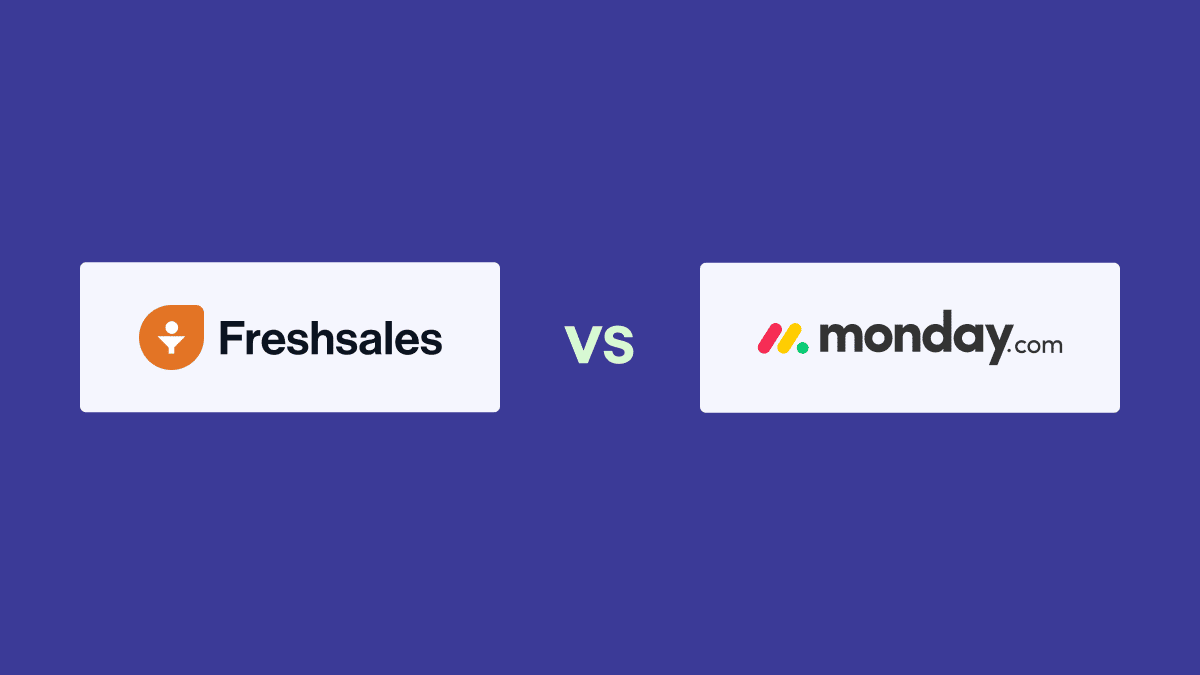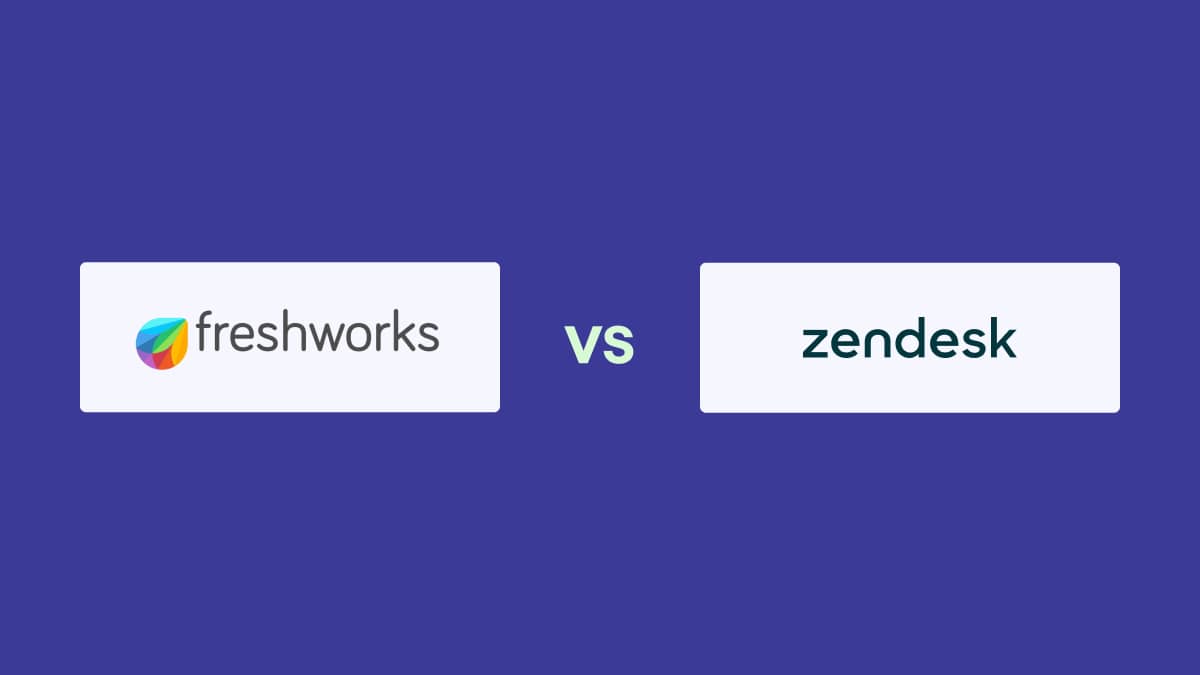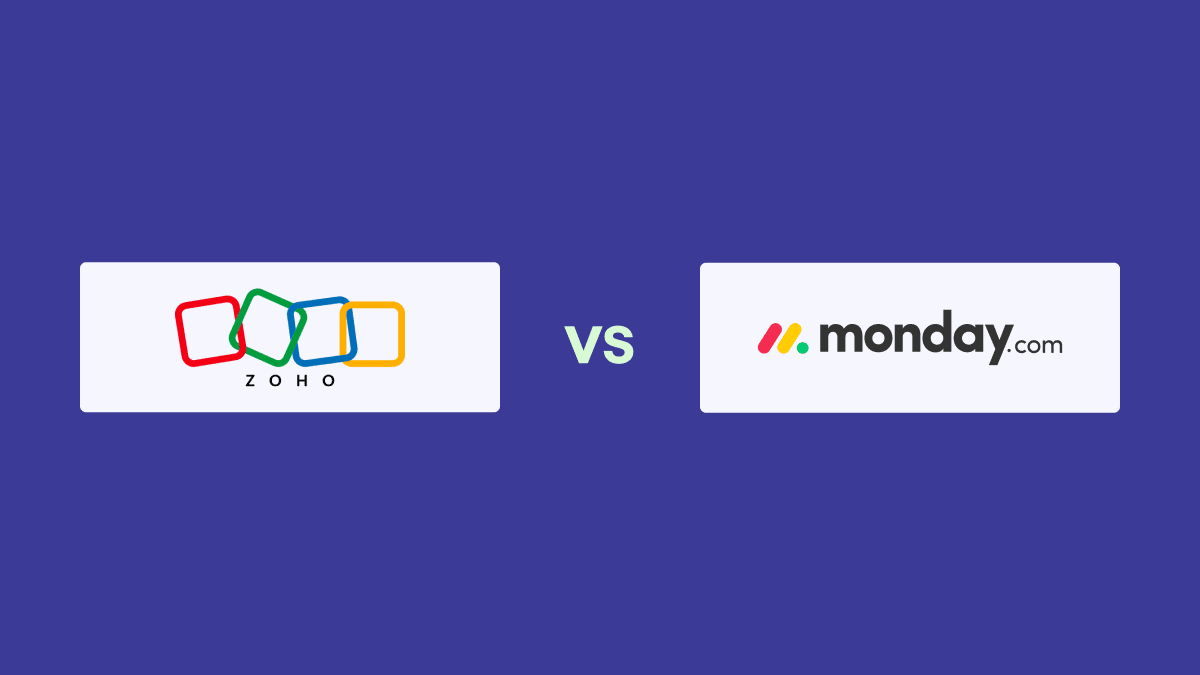Choosing a CRM solution can be difficult, and you may not find the best fit right off. If you’re using Salesforce and discover its functionality is too complex and distracting your sales team from closing deals, consider switching CRM platforms.
While both Pipedrive and Salesforce streamline sales processes and enhance customer experience, users who switch to Pipedrive state a preference for its cost savings, user-friendly interface, easily customizable pipeline and sales-focused approach.
In this article, you’ll learn about the benefits of migrating from Salesforce to Pipedrive. We’ll also show you how easy the migration process is, so you can have your team up and running in no time.
Why sales teams are switching to Pipedrive
Pipedrive’s support and sales teams speak to customers every day. Feedback from these customers consistently points to one primary reason team managers migrate from Salesforce to Pipedrive: all the information they need is displayed simply, clearly and intuitively.
If you’re unsure whether to go ahead with CRM migration, consider the following key reasons others are making the move (for more information, see our Pipedrive vs. Salesforce comparison below).
1. Lower cost
Pipedrive customers report that the CRM is significantly more cost-effective than Salesforce out of the box.
Pipedrive’s speedy new system setup also means SMBs without dedicated admin or IT support can start closing deals quickly, without breaking the bank.
2. Data transfer from Salesforce to Pipedrive is easy
Pipedrive’s quick setup and straightforward interface make it ideal for teams that want to get up and running quickly. It’s a good fit for teams ready to move deals through the sales process without extensive training and for those who may have less technical experience.
There are multiple ways to migrate CRM data. Pipedrive offers a dedicated migration service using third-party tools such as Import2 (formerly Trujay Data Migration). You can also migrate your data by first exporting to a spreadsheet (CSV) file and then manually importing it.
Whatever process you choose, migrating data from Salesforce to Pipedrive is quick. Depending on the size and complexity of your data, it may take between a few hours and a couple of days.
To make the switch, follow these five steps:
Prepare your data in Salesforce. Clean and organize your CRM data to eliminate duplicates and fix errors. Export data as CSV files or prepare API access if you plan to use a tool such as Import2.
Import data. Instigate the data migration from within Pipedrive. Migrate via CSV or with the help of Pipedrive’s support team (available for Professional plans and above).
Map fields during import. If you’re importing from a spreadsheet, you must manually match each Salesforce field (e.g., contact, deal stage, notes) to the relevant Pipedrive data field. Field mapping is handled within the platform if you’re using a third-party tool.
Test before finalizing. Do a partial import first to ensure everything works as it should.
Familiarize your team. Onboarding will be quick, thanks to Pipedrive’s training resources.
Here’s a video walking you through migrating data using Import2:
3. Pipedrive’s mobile app excels at real-time updates
Salespeople understand just how important it is to be able to record sales info on the go. An easy-to-use mobile app is another reason to consider Salesforce to Pipedrive migration.
App-savvy sales teams continually point to the value of having Pipedrive’s simple CRM system in their pocket wherever they go, making it quick and easy to upload customer data.
Pipedrive’s mobile app is designed to update deals, activities and notes during or after meetings. Users report Salesforce’s mobile app is more complex, slowing down navigation and taking up valuable time.
As a sales consultant at a payroll SaaS company told us:
4. Ease of use
Pipedrive provides a faster, more straightforward workflow, especially for smaller businesses and teams focused on core sales activities.
Customers who closed their Salesforce account and moved their CRM data to Pipedrive tell us that managing Salesforce was often difficult and time-consuming. In some cases, this was due to, among other things, the need for manual data entry (setting up, testing and maintaining complex workflows) and troubleshooting as required.
In contrast, Pipedrive is designed to cut manual admin. Users can simplify sales tasks without needing a specialist. They can create and edit custom fields, set up filters to segment data and integrate with tools such as Microsoft Teams or Google Calendar with a single click.
As one customer told us:
The ability to manage and adjust sales workflows saves valuable time and lets you move deals through the sales funnel quickly and easily.
Considering both directions: Salesforce to Pipedrive migration
Companies with complex sales processes and larger enterprise models may consider switching from Pipedrive to Salesforce as they scale.
While Salesforce is powerful, many businesses still find Pipedrive the smarter choice – especially when ease of use, speed and cost are priorities. Consider the above benefits when weighing your needs and options.
Pipedrive benefits large businesses as well as SMBs
While Pipedrive is optimized for small to medium-sized businesses, larger firms can and also benefit from its seamless functionality and smart dashboards.
Here are a few key considerations larger teams need their CRM to address:
More comprehensive reporting and forecasting for senior management
A technology stack spanning sales, marketing and operations
The challenge of managing multiple or larger sales teams
Salesforce has advanced capabilities in these core areas, but sometimes the administrative task of managing these complexities can rob a salesperson of precious selling time.
Many team leaders don’t realize that other tools can also meet these needs.
Sometimes simplifying the process gets the best results.
Better user interfaces and/or apps and integrations can be the foundation to inspire more modern ways of working.
Here are just some of the things Pipedrive can do for your business, whatever its size:
|
|
Download your guide to managing teams and scaling sales
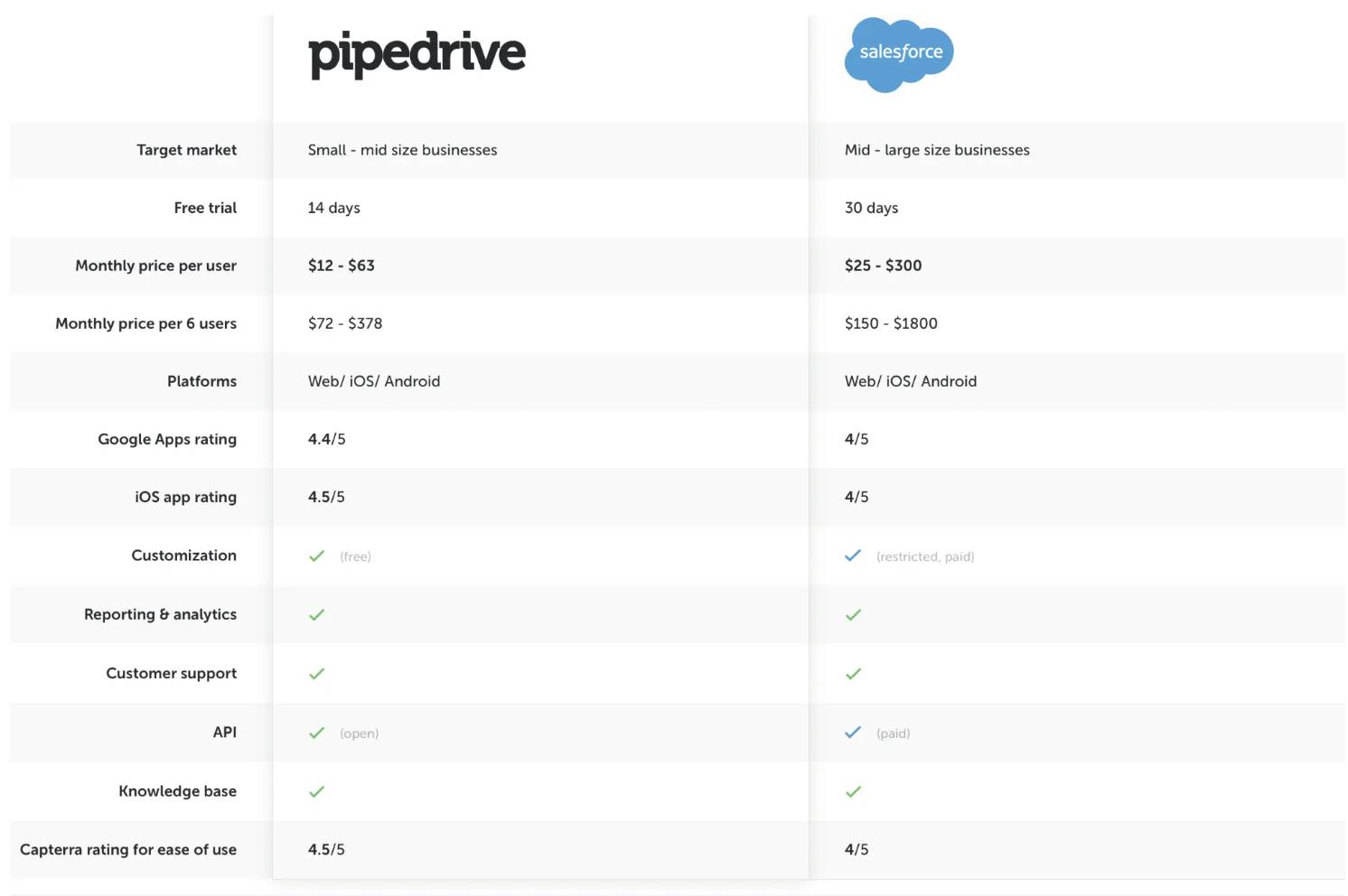
Final thoughts
Salesforce’s detail and complexity may work well for teams whose CRM is particularly highly integrated or works best alongside other systems in their information architecture.
However, businesses of all sizes want to be agile enough to compete with high-growth market disruptors and large corporations. Pipedrive can help.
If cost-effectiveness and freeing up time to close more deals are your priorities, it could be time to migrate your Salesforce data to Pipedrive. Start your 14-day free trial today.