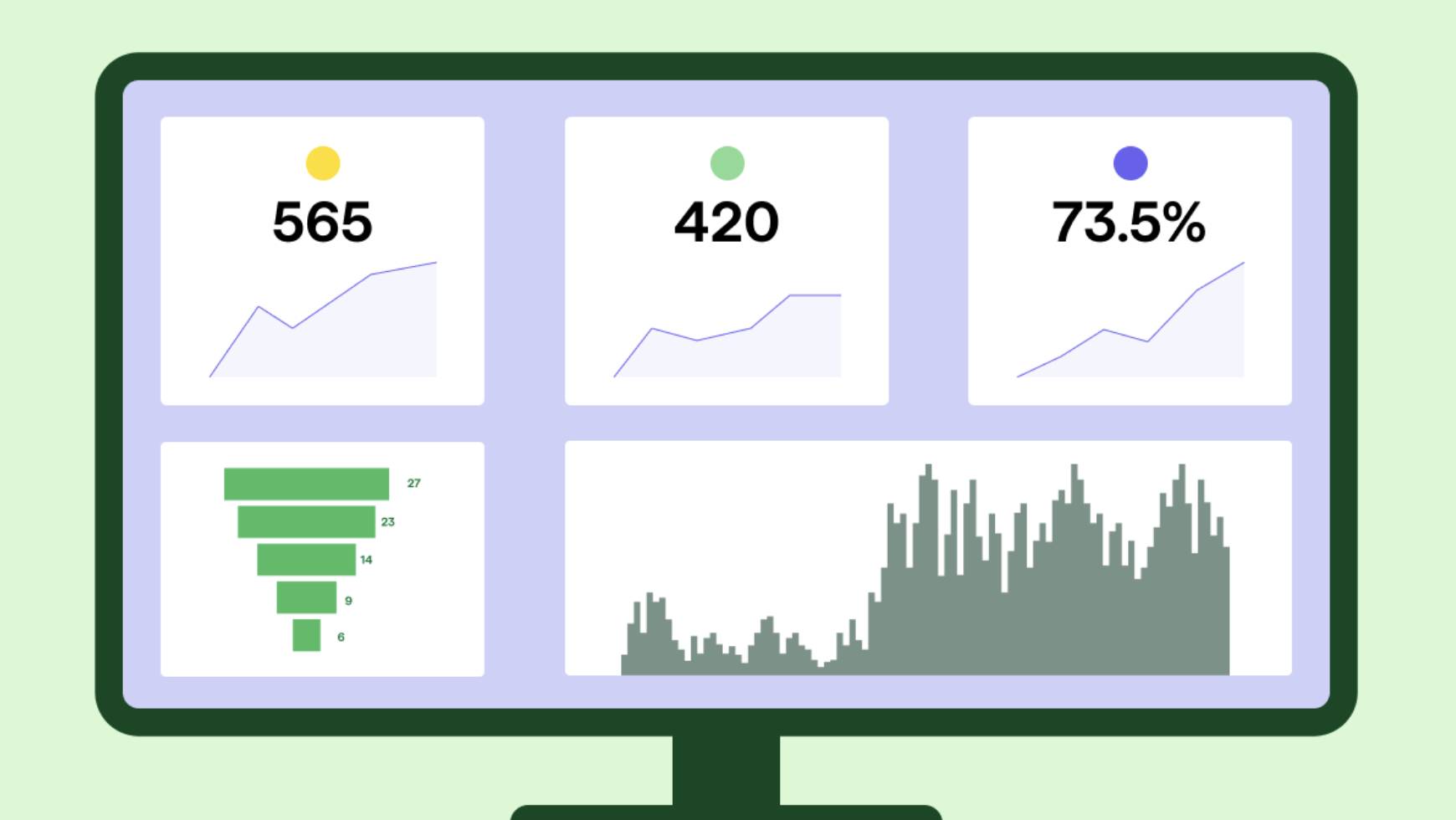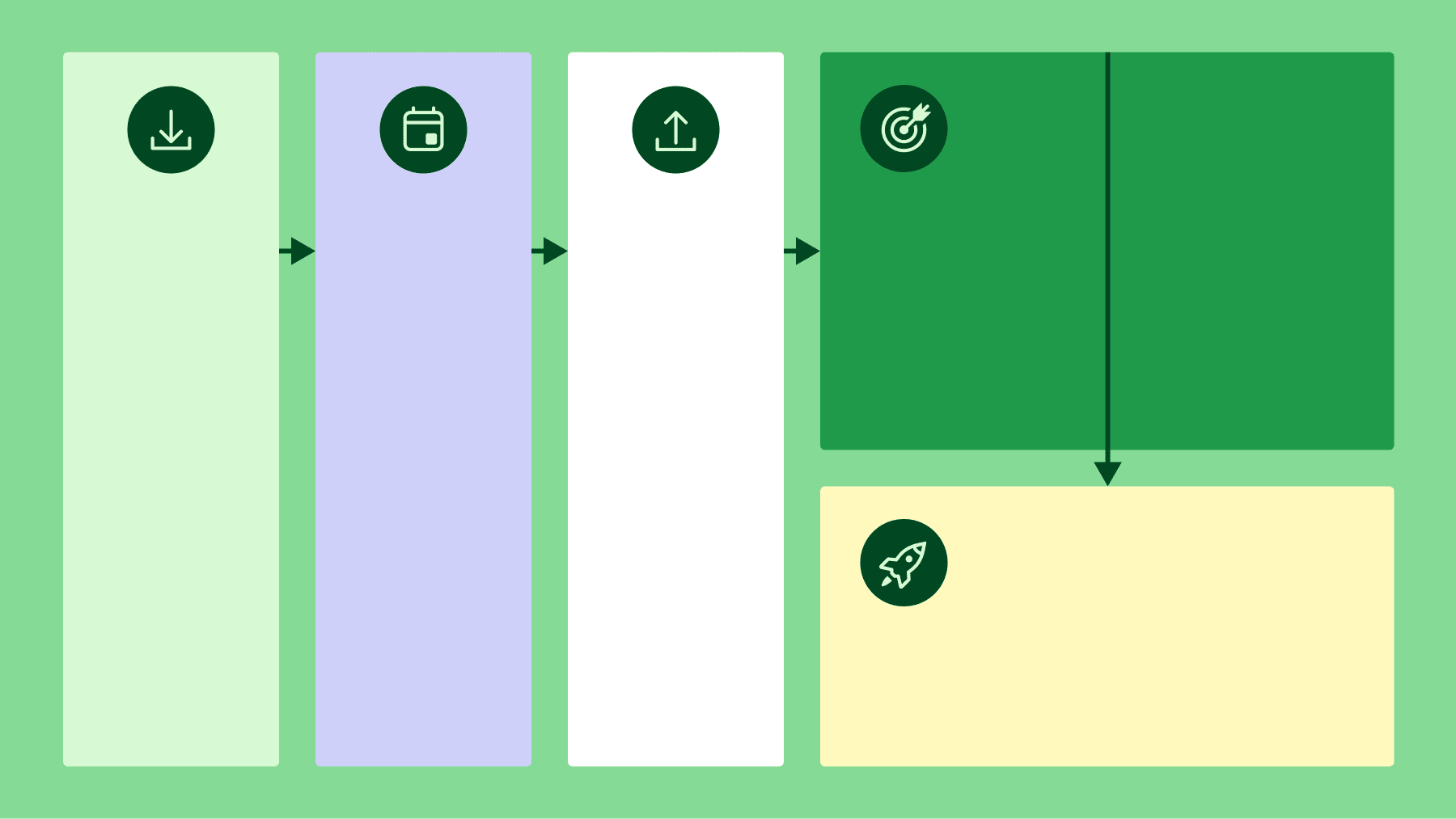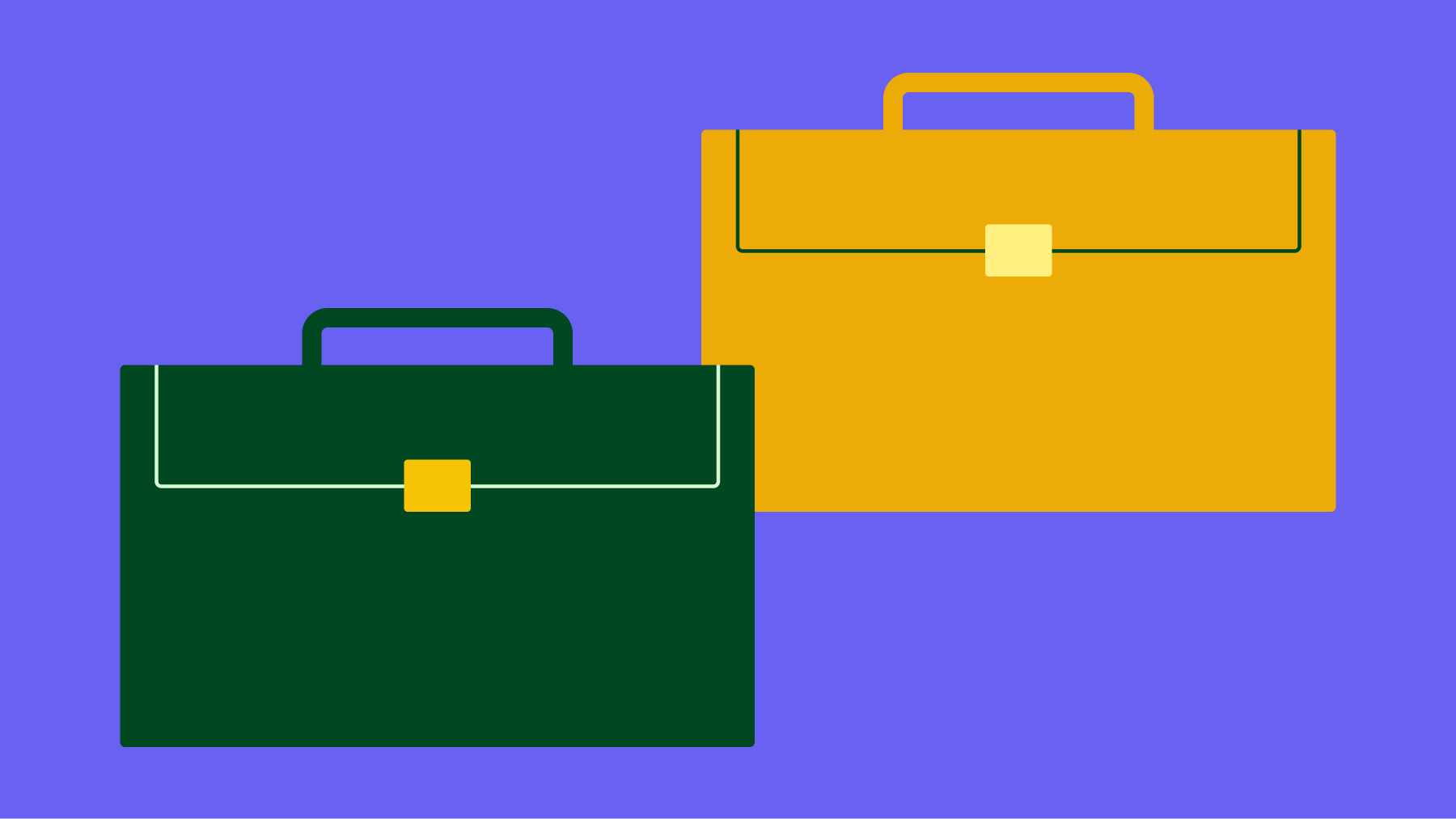During the early stages of the project management process, team leaders lay out their project objectives, constraints and roadmap.
Instead of verbally agreeing on those details, it’s helpful to store them in a formal project plan. The project manager can use this document (or a series of documents in more complex projects) to track progress, deliver updates to key stakeholders and keep team members accountable.
In this article, you’ll learn what a project plan is, why having one is important and what data to include in yours. More importantly, you’ll be able to download a free, editable project plan template to get you started.
What is a project plan and why do I need one?
A project plan is a written record of what a project entails, why it’s happening and who’s involved. The plan for a short, straightforward project can fit within a single document, although for more complex initiatives, it’s typical to use a series of documents.
For example, a basic single-document project plan would contain the following information:
Project name
Project deliverable(s)
Project scope statement
Project manager’s name
Start date and end date
Tasks to complete (and the progress of each, as a status or percentage)
Overall project status or progress (as a percentage)
A more complex project – one with a larger-scale outcome, bigger timeframe or more people involved – could use any or all of the following planning documents:
A project charter detailing constraints, project goals and budget information
A feasibility study showing how you’ll complete the project within time and budget constraints
A project team charter describing all team members’ responsibilities
A kickoff meeting agenda outlining key discussion topics for the project team’s first get-together
A project schedule defining a project timeline for all tasks and milestones
A project budget forecasting the total cost of all required tools, talent and actions
A risk assessment/management plan listing all potential risks and describing mitigation strategies for each
A resource management plan describing how the project manager will obtain, allocate and manage resources throughout the project
What’s the purpose of using a project plan?
Only dedicated project managers are likely to need a whole collection of planning documents, but almost any manager or team leader can benefit from using a simple project plan.
The project plan acts as a centralized information hub for the manager, team members and stakeholders. It ensures all parties are clear on what the team should accomplish (objectives or deliverables), when they must complete it (project timeline or deadline) and how they’ll get there (task list or Gantt chart with due dates).
The project manager, whether professional or acting, will spend more time than anyone else using the project plan as it allows them to track progress toward deliverables. While all team members will have individual to-do lists, a regularly updated project plan gives the manager a big-picture view of how well the project is going.
Download Pipedrive’s free project plan templates (Excel and Google Sheets)
Even with a checklist of information to include, building a project management plan requires time and basic design skills.
As a reference sheet for your entire project, the plan must be easy to navigate so you and others can quickly find and enter important information.
There should be scope for change, too. As the project progresses, you may need to replace tasks or reallocate resources to stay on track, and a static or handwritten document makes this difficult.
Using a simple project plan template is the fastest way to create a reliable, dynamic planning document for your business. Our Excel templates in the link below contain all the essential fields but are completely customizable, so you can add or remove elements to fit your needs.
Within the file, you’ll find tabs for five project plan templates, each set up for a different type of project:
Basic project plan template
Detailed project plan template
Agile project plan template
New website project plan template
Software implementation project plan template
Choose the one that most closely reflects your project type and, if necessary, tweak the structure or details to fit your requirements. We’ve left some example text in each template for ideas of what to include.
5 free project plan templates
Planning for project success: 4 top tips for a smoother process
Once you’ve downloaded your free project management template, it’s time to fill it in. While all projects are different, some planning habits can improve any team’s outcomes.
Here are four tips to help you build solid project foundations every time.
1. Give planning the attention it deserves
The planning phase can make or break your entire project, so avoid any temptation to cut corners.
By rushing, you might feel like you’re creating extra time for your project’s more practical implementation stage. However, you’re more likely to overlook risks and other challenges under pressure. These issues will only slow you down later when there’s more at stake.
For example, it’s important to conduct a competitor analysis before building a new website. If you skip this to save time, you might miss an opportunity to provide a better user experience.
2. Centralize all project documentation for easy (and secure) access
Whether you have one project plan document or a series, centralize it using cloud apps (e.g. Google Drive or Dropbox) or a project management tool so that all team members and stakeholders have access. This way, people can check in when they need information or want to see how the project is progressing.
Workflow automation is the biggest reason to choose project management software over spreadsheets for project tracking. When team members tick off an individual task in a tool like Trello or Asana, the project dashboard will update so you can view progress in real time.
3. Refine your project plan template with every initiative
Reflection is a critical project phase. It’s a chance to look back at your work with a critical eye to identify successes and opportunities for improvement.
Include your project plan template in this reflection. Consider how easy the document was to use and how you could make it more effective.
Ask your team members if using it felt like a chore and, if so, why? The issue might be easily fixable by adding an extra field or relabelling an existing one. The same problem will impact every new project if you don’t address it.
4. Involve your project team from the start of the planning process
Research suggests the more you involve your team members during planning, the better they’ll perform throughout the entire project process.
Asana’s 2022 Anatomy of Work Index Survey found “uncertainty over priorities” to be the third-biggest cause of missed deadlines among respondents (global professionals). The previous year’s edition found that less than half of workers understood how their day-to-day tasks contributed to organizational goals.
By including team members in planning meetings, you’ll help them see the whole picture: why you’re setting project tasks, what the outcome looks like and how that will benefit them. That should increase their motivation to reach project milestones.
Final thoughts
A solid project plan will help to keep you and your team on track, making it more likely that you’ll achieve your desired outcome. However, it shouldn’t take long to create one.
A project plan template gives you a baseline structure. That allows you to focus on gathering important information instead of worrying about how to organize or present it.
Refine your template over time to build a planning document that stores the project data most valuable to your business, as this will help ensure all your projects run as smoothly as possible.