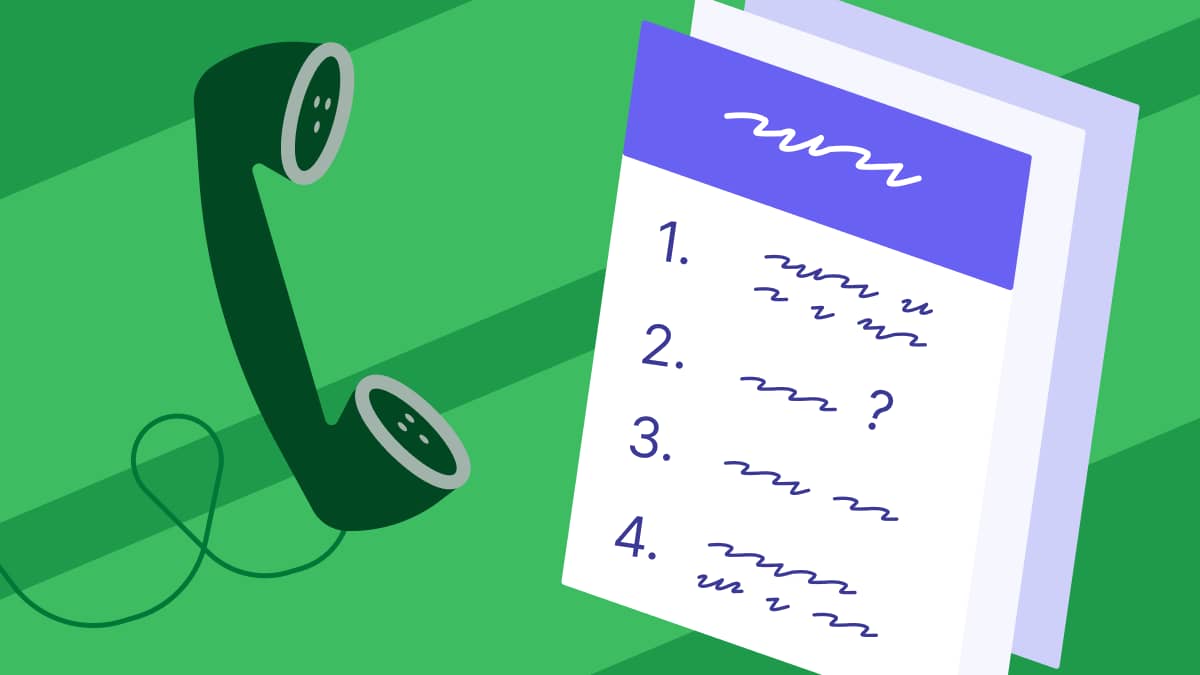Did you know that 92% of all customer interactions happen over the phone?
That’s a lot of phone time. With so much time allocated to phone calls, you want to analyze your process to ensure efficiency.
Each rep in your sales team needs to train and improve their sales call technique.
You can shave hours off your month by automating processes and developing the most efficient routine possible. This time can be used to focus on nurturing qualified prospects and closing deals. Sales training pro Mark Hunter – known as The Sales Hunter, says you must always be prepared for your sales calls to be effective and efficient.
There are many sales calls tips to reduce time wasted during and around calling time.
I don’t want to give you “productivity hacks” here. Shortcuts are just that – short-term. There are no shortcuts when looking to make lasting improvements to a sustainable sales process, but there are some sales phone call tips that can help you reduce time wasted during and around calling time.
If you want to scale growth, you need to think beyond shortcuts. These tactics will help you improve your sales calling game and offer a significant impact over time.
We’ve compiled a list of 3 ways you can generate sustainable results by leveraging automation to obliterate sales calling time waste (and stay tuned for a bundle of cold calling resources to help you make some serious strategic improvements).
Sales call time saver 1: use Datanyze Insider to personalize your outbound sales conversations
Datanyze’s free Chrome Extension instantly reveals valuable, high-level information about the company of the website you’re browsing. It's an efficient way to research accounts, build targeted prospecting lists and export lists faster to where they need to go.
Do you want to know what tools your prospects use or see their company revenue at a glance?
Datanyze Insider helps you see revenue, employees and the current technology providers they use to quickly access more of the right info, helping you better understand the context of your lead’s situation. This time-saving knowledge will translate to more targeted conversations with your prospects, resulting in more opportunities.
With sales reps spending up to 40% of their time looking for someone to call, being able to build targeted lists will result in more efficient cold calling and that info will help warm up the call a bit because of the competitive intelligence it provides. That intelligence translates into more personalized calls, improving conversion chances to a demo or meeting.
Using sales call tracking software alongside Datanyze Insider can also enhance your ability to monitor and improve your outreach efforts, ensuring that every call is tracked and analyzed for better outcomes.
Sales call time saver 2: integrate your help desk with your CRM
Are you selling something new to an existing customer but you have no idea about their latest interactions with you or your team? Still wasting time searching for details?
No-nonsense call center apps like Nectar Desk and Toky integrate with CRMs like Pipedrive to make your helpdesk conversations part of your contextual info on a contact. You need to know what has been happening with an existing customer before your next conversation. Leveraging this pre-call knowledge can be the difference between closing a deal, nailing an upsell or losing a red-hot lead altogether.
Nectar Desk allows you to pick up where you last left off with a client, which won’t only help save time but also save you the embarrassment of forgetting important information from previous conversations.
Nectar Desk can be set up to integrate with your CRM in minutes. Then you can make calls and send SMS texts without leaving your CRM interface. Calls are logged automatically to save salespeople time. You can see the latest conversations that have been had with your customers company-wide, and you need never disturb all your colleagues (and take away from their sales activities) with a million questions about the last interactions again.
Pipedrive’s Toky integration allows you to automatically log inbound and outbound calls, record them and click to call inside your CRM.

You can call leads and contacts with a single click without leaving Pipedrive. Automatically log inbound and outbound calls, text messages, voicemails and missed calls for all contacts with all the details you need for reporting on those activities.
Toky also automatically syncs with Pipedrive’s phone records, so you’ll know who is calling every time you receive a call. Integrating sales call tracking features will help you stay on top of each interaction and ensure you follow up with prospects at the right time to optimize your sales call plan.
Sales call time saver #3: synchronize your phone system with your lead profiles
Integrating your CRM with automation technology can make phone calls much easier for your sales team to track and manage. You can integrate Aircall with Pipedrive to automatically call your prospects and synchronize your caller history, improving workflows.
Simply utilize the 1-click integration and you’re ready to add your team to the system.
You can set up Pipedrive’s Aircall integration to enable your reps to automatically retrieve client history, significantly increasing your call efficiency. With click-to-dial, your reps will no longer spend 15 workdays a year just entering phone numbers.
Click-to-dial and screen pop capabilities integrate directly into your CRM or Helpdesk so our team has the information they need at all times.
Screen-pop capabilities mean you won’t have to scramble to find info on the client or prospect who’s calling or you can simply click-to-dial to call a prospect directly from Pipedrive. This allows your sales team to log all your calls, take notes and access everything directly from Pipedrive.
Additionally, the Aircall-Pipedrive integration enhances productivity with its Power Dialer feature, which detects numbers from a webpage and dials rapidly, minimizing the time between calls and maximizing output.
Leveraging AI sales call tools like these can drastically improve your team’s handling of high volumes of calls and prospects.
You’ll no longer have to hold a client or prospect (which increases the probability of lost deals) while you try to figure out who they are or what stage of the sales funnel they’re in. You can also utilize a sales call report template to document and review every call for continuous improvement.
5 helpful resources to help you improve your sales calling strategy

I don’t just want to provide you with a list of tactics, so I’ve compiled a collection of strategic advice to help you and your sales team strengthen your sales calling game.
Here are five detailed educational resources you can work through to make some sustainable improvements.
Practice overcoming common sales conversation mistakes
Learn how to use cognitive biases to help you make your customers want what you’re selling
Don't waste time on useless calls with cold leads and risk neglecting hotter leads
Know when to use a cold email instead of a cold call to save time and increase conversion
Develop a collection of sales call script examples to allow you to personalize your approach for different prospects
Make sure your sales calling is GDPR compliant

If you contact an EU resident, you must understand your GDPR cold-calling responsibilities.
The price of non-compliance is steep. Companies caught violating GDPR can be fined €20 million or 4% of global turnover, whichever is higher.
The GDPR doesn’t mean cold calling is dead, but you need to gain your prospect’s permission before you make your call.
Sales can work directly with marketing to qualify leads before the sales team makes contact. The marketing team can use lead generation programs to warm up prospects and gather the required permissions through web forms so that a salesperson can reach out on a call. Offering value in the form of a demo or an expert consultation makes permission for a call easier to generate.
The upside is that pre-qualifying the leads you call could save you so much time in the long run. You’ll focus more of your call time on the prospects who are more likely to close, eradicating any time you spend on cold leads who aren’t ready for a sales conversation.
The GDPR might be the perfect prompt to improve the lead qualification aspects of your sales process and cut unnecessary time out of it. Understanding how to define sales call practices under GDPR can help you stay compliant and focused on the right leads.
One last bonus sales calling resource
Want 25 more pages of expert sales advice to help you improve your sales calling?
This Sales Communication Handbook will explain how you can take advantage of cognitive biases to get inside the minds of your prospects and control your sales conversations.
Final thoughts
Enhancing your sales calls is about more than just saving time. It’s about making each interaction more impactful and effective. By using personalized outreach, CRM integration and automation, your team can work more efficiently, focusing on building strong connections and closing deals.
Sustainable growth comes from continuous improvement. Implement these strategies and regularly refine your approach to keep your sales processes efficient and aligned with your long-term goals. You can turn every sales call into a successful opportunity with the right tools and mindset.