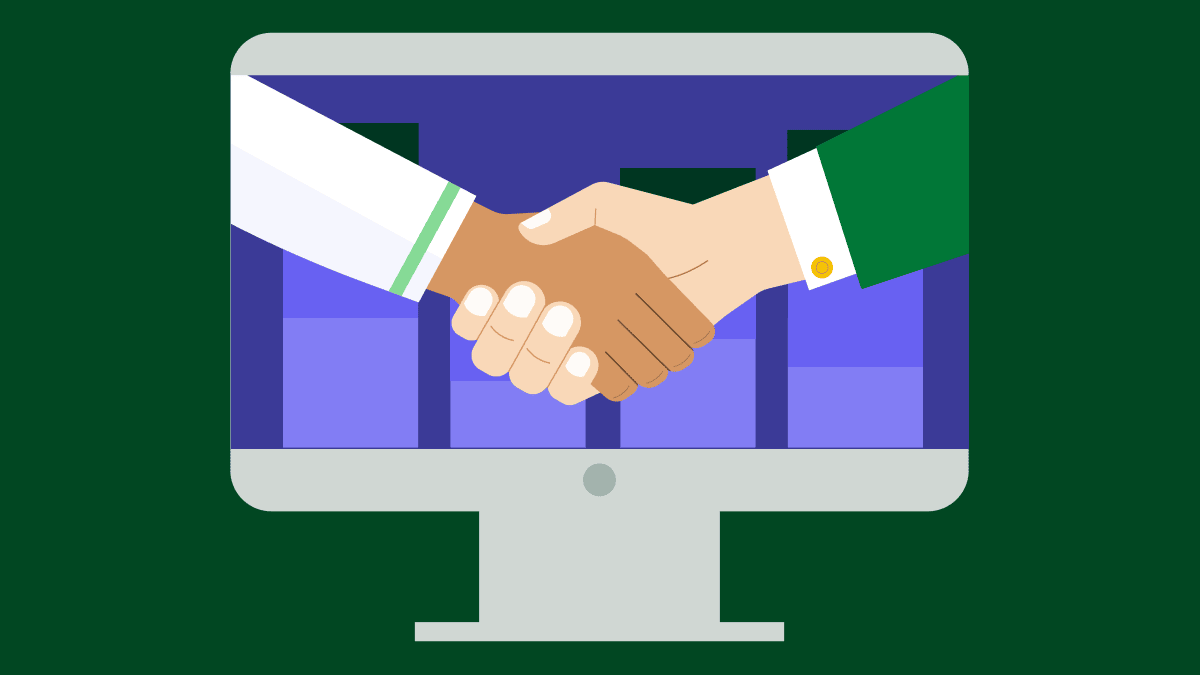You’ve built the perfect website for your business and set up contact forms to make sure visitors who are interested in your product can submit their contact details, enabling your sales team to follow up.
However, you’re not getting the number of leads you expected, and the ones you are getting don’t always have the information your sales reps need to progress.
It takes valuable sales time to sort through leads, weeding out the irrelevant ones and then scoring them before passing on to one of your sales team. The technology that was supposed to save you time, improve your sales process and increase your conversion rate is just another time suck.
What you need is an automated tool that starts conversations with prospects while they’re visiting your website, gives them the information they need and asks relevant questions that help qualify them for your sales team.
Your website needs a chatbot.
Introducing the chatbot
A chatbot or sales bot is a program that uses text, and occasionally voice, to conduct conversations in a friendly, human-like manner.
The use of chatbots has its origins in customer support, where busy teams found that some frequent or common issues could easily be dealt with without the need for human intervention. They also worked as a frontline support qualification tool, making it easy to sort new support tickets with a few questions before a human agent would step in.
It wasn’t long before salespeople saw the potential in using a chatbot platform to increase engagement, automate lead scoring and assignment, and save salespeople valuable admin time.
The website has become a primary sales tool for many organizations, but until the advent of the chatbot, it was a mostly passive form of selling. The expectation (well, perhaps more of a hope) was that the customer would voluntarily supply you with their information.
A chatbot has the functionality to make your website an active selling tool instead, starting conversations, answering questions and generally engaging prospects while they have a high level of interest.
The benefits of using a chatbot
Sales teams can reap huge benefits from the smart deployment of a chatbot, especially in regards to saving time and qualifying leads. Here are a few of the main advantages to be gained.
Qualifying prospects for your sales team
No salesperson likes spending time qualifying leads from a massive list, especially if they have very little structured information. Set up a series of predefined, simple qualifier questions on your chatbot that prospects can answer in real time. Thanks to your chatbot, sales team members will then receive pre-qualified leads that match the ideal customer profile, thus are much more likely to enter the sales funnel and convert.
Think of your chatbot as an information gathering employee who never sleeps or rests. For instance, if you’re selling property you can set your bot up to get location, price range, property type and contact details from website visitors.
Your sales team will then be able to contact the customer armed with this key knowledge, saving time for both parties – they could even have some potential options prepared before the initial call. Not only is this workflow superior for your team, it helps your business provide an enhanced customer experience.
Real-time lead gathering and management
Salespeople are traditionally one of the hardest working groups of people out there, but even they need to rest.
The problem is, your prospects often visit your site outside office hours; if you’re waiting until the next day to engage them, you may lose them to someone quicker and more responsive.
A chatbot is the perfect always-on lead engagement tool. You can be sure this automated sales assistant will engage with leads at their convenience, not yours, which can make or break a deal.
Better quality data gathering
A modern sales team lives or dies on the quality of the data it receives. Passively expecting your prospects to supply you with quality data without any work from your side stopped being a viable tactic a long time ago. However, data gathering and lead generation can take time, while sorting and organizing said data is even more laborious.
When your sales chatbot is well set up and correctly integrated with your CRM, you’ll receive quality data. Your sales team can leverage this knowledge base to cut out time- wasting administrative tasks and nurture qualified leads through the pipeline.
Familiarity and personalization
Think about how your own communication methods have changed over the last few years; chances are that welcomer chat apps have replaced email or phone calls almost entirely, at least in your personal life.
A recent study revealed that 68% of people like that chatbots respond quickly to their questions, so chatbot sales tools not only save time, they could help you build relationships faster.
People find the format familiar and easy, seeing it as faster and more personal. They like the fact that they feel part of a conversation. Another study showed that AI chatbot usage saw a 45% year-over-year growth from 2020 to 2021. This is largely due to the fact that chatbots significantly heighten personalization and provide customer-centric user experiences – —a trend that consumers no longer crave, but demand.
Automatically book more meetings
If your chatbot prompts your prospect to arrange a call, meeting or demo directly within the chat sequence, you’ll find that your meeting schedule will fill up faster than ever before.
After completing their first interaction with your business, your prospect will know exactly when they can expect to be contacted by a salesperson, eradicating hours of annoying back-and-forth messages. It saves time for your sales team while boosting customer satisfaction: —a win- win.
Make sure your prospects speak to the right people
Nothing wastes more time than a meeting in which the participants realize that one of their colleagues would have been better qualified to attend, and a new meeting is consequently scheduled.
You can ensure that the right rep for the job makes contact by asking the right qualifying questions in the bot, not during a later call or meeting.
How to set them up
The more time you spend planning the deployment of your lead generation chatbot and refining the questions, the better results you’ll see in the long term.
The secret is to plot out every possible customer journey and envision which questions you need to answer in order to move a prospect towards becoming a paying customer.
Of course, how you do this also depends on the complexity of your website and service. Do you have different sections that appeal to different potential customers and use cases?
Always start from your home page, as this is the most likely entry point for new prospects. Think about the quickest way you can perform lead qualification. For instance, if you sell swimsuits, and it’s coming up to summer, you may want to ask if they’re planning a holiday. If the answer is “yes”, you’re probably dealing with a potential customer.
A customer who has navigated to your contacts page probably has a different set of questions than one who is on the page of a specific product or service. While it’s best to start simple, developing different conversations for different customer journeys can be a lot of fun and very rewarding.
In sales, it will also be vital that your bot integrates with your CRM and populates your pipeline automatically – after all, you need all your sales information in one easy to access place.
Pipedrive’s Chatbot, part of the Leadbooster add-on, seamlessly slots into both your website and your sales pipeline.
Giving your bot personality
The best chatbots allow for complete customization, from mimicking your website’s look and feel to letting you create a custom avatar, and it’s important that you get this just right for your business.
However, the real magic happens in how you set up the conversations. Personality plays a big role in engagement, and while it may seem strange to ascribe personality to a chatbot window, with a little work this is exactly what you can achieve.
Here are a few questions you need to ask yourself while programming your bot.
- Who might your brand be if it were a character? You might have a company mascot already, or you could create one for your bot. Using an actual person in your team’s picture and personality also works—especially if it’s who’s likely to be their next point of contact.
- How would your brand’s character speak with your customers? Is it very friendly and helpful? Your business might need a more formal approach or have customers who are pressed for time and value efficiency. Either way, make sure your bot uses natural language and doesn’t come across as, well, robotic.
- What attitude, tone and style will work for your prospects? Does your customer profile fall into a very specific demographic? Pensioners will have different needs than millennials.
- What is it you want the chatbot to achieve? In sales, you’ll mostly be concerned with generating leads, so pushing your customers towards contact submission or booking a sales call will be what you are aiming at. Try to get them there as smoothly as possible.
Questions: Dos and dont’s
It’s crucial to bear in mind that the chatbot is supposed to save time for not only your sales team but also your customers.
While it may be tempting to use the opportunity to get as much information as possible, your prospects will most likely skip out of a conversation that seems like it goes on forever or becomes intrusive.
Experts generally suggest asking no more than five questions. Remember, you should be able to program Q&A branches depending on the answers the bot receives.
The general rule of thumb is don’t get too personal or pushy.
Many people will happily supply contact properties like their name, email address, phone number and location, as well as what product or service they are interested in. Your business will obviously have its own needs, but we always advise you to remember that the chatbot is a helper for your sales team, not a replacement. In general, don’t push for a sale in the chatbot conversation.
Don’t fear the machine
Many people are wary of letting a computer program interact with their customers as the first point of contact, feeling they don’t control the situation.
This is (mostly) an unfounded fear.
Sales is still at heart a very human endeavor. Powerful artificial intelligence (AI) chatbots and machine learning do exist and are already quite amazing but, at this point in time, they tend to work better in support roles rather than sales.
Choose the correct chatbot, and you can be sure it will do only what you program it to do, nothing more. You should have no fear of it disqualifying good leads or flooding your CRM with bad ones.
On the other side of the coin, sales teams often feel threatened by the implementation of a bot, seeing it as the thin end of the wedge heralding their eventual, wholesale replacement.
It is vital that they understand how the implementation of the chatbot will make their lives easier and help them sell better than ever before, and there is no better way to do this than showing them the results.
Start generating more leads with LeadBooster today
You can check out subscription options on our pricing page.