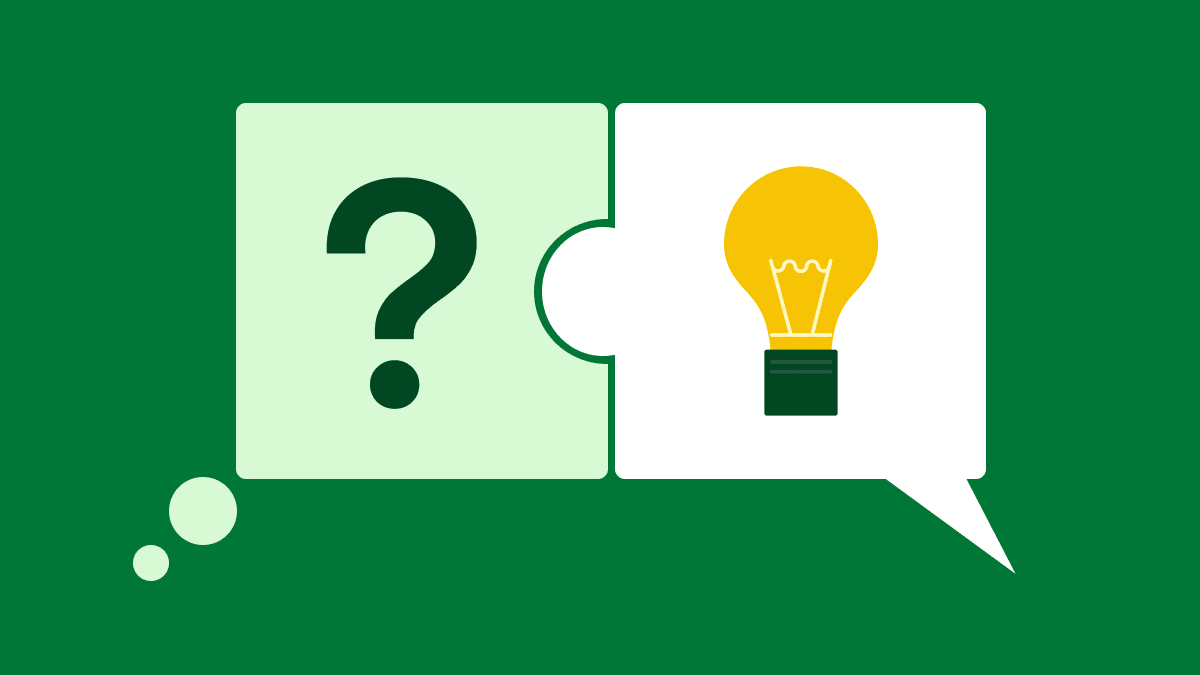A knowledge base is a must for today’s sales and marketing teams. It provides a smoother customer experience by giving fast, helpful answers to simple queries.
Creating a comprehensive resource about your products or services can seem like an overwhelming task, but the end result will help you scale your customer support so you can better serve your customers while building trust and authority.
In this article, we’ll cover the steps for building a bank of helpful content that’s valuable, engaging and well-designed.
Why do you need a knowledge base?
Creating a knowledge base is a win-win scenario for both businesses and customers. According to one report, 39% of US consumers surveyed believe it’s very important for a brand to have a self-serve customer care option available.
A knowledge base is a way of organizing all of your helpful content in one place. It keeps customers happy by helping them find the information they need quickly and lets your help desk team spend their time on more complex queries. It’s also accessible for anyone at your company who may need to brush up on certain processes.
There are two types of knowledge bases: internal (accessible only by employees) and external (accessible by customers).
Internal knowledge bases store confidential information for employees, such as company documentation and processes, organizational structures and technical help for company tools.
Putting all of the information in one accessible place improves team productivity and alignment. It cuts down on the time current team members spend looking for information and speeds up onboarding new hires. It also eliminates confusion and preserves company knowledge.
External knowledge bases contain customer support information for setting up, troubleshooting or otherwise getting the most out of your company’s products or services. Customer-facing knowledge bases improve your level of service by providing 24/7 assistance and immediate solutions to basic or common queries.
In this article, we’ll focus on building customer-facing, external knowledge bases, but you can also use the same strategy to build your internal version.
What should a knowledge base include?
A knowledge base exists to help customers or team members with common questions, how-tos, best practices and more.
A typical knowledge base system may include the following:
Step-by-step guides and tips for using your product or service
Original content for in-depth solutions and troubleshooting
Video tutorials and other visual aids
Public company information or background
Approved integrations and plugins
Pricing, billing and subscription management information
The sections you include will depend on the complexity of your product. A simple FAQ section will be enough for some, while others will need a structured system for seamless navigation.
Whatever their size, effective knowledge bases for customers share three important elements:
A search function. It’s common practice to have a prominent search bar to type in queries or key terms. Properly indexing and tagging your knowledge base pages will ensure they appear when users search for specific topics.
An FAQ page. Every site should have answers to frequently asked questions. Make the search easier for users by hosting answers to your most common queries on your knowledge base homepage (e.g. “What payment methods do you accept?”).
A customer support button or live chat option. This gives users somewhere to go when they need more personalized help from a customer support team representative.
Before you begin building, define the purpose of your knowledge base. This will help you know what content to include, which to prioritize and how to organize it to best serve your intended audience.
How to build a knowledge base step by step
There are countless ways to implement a knowledge base on your site. The trick is to break it down into actionable steps. As you build, consider the user experience (UX) and customer journey you want to create and the features you’ll need to make it happen.
Here are seven steps to help you design and build a useful, usable knowledge base.
Step 1: Decide how you’ll structure your knowledge base
Organizing your content will be key to ensuring that it’s accessible. Approach and gather information for your knowledge base articles like you would gather info for a content strategy – that is, monitor activity to identify areas of content to include.
Using analytics tools, heatmaps or screen recordings can help you determine customer pain points (for instance, where your customers are getting stuck in the checkout process). You can also check old customer support tickets and queries to look for recurring problems and questions.
As you sift through all this information ask yourself:
Which questions do customers ask most often?
Are the answers to customer questions simple or complex?
How does your target audience speak?
Then structure your content to support these patterns so it’s easy for users to scan and find relevant information.
For instance, Pipedrive’s knowledge base articles are laid out consistently with a sidebar for easy navigation and visuals to further demonstrate points.

As your knowledge base grows, organize it in a way that makes logical sense for easy searching. This could start with collections and filter down to categories, then articles. You may also want to organize by:
Most popular to least common FAQs
Product type (if you offer several)
Experience of the user (e.g. getting started vs. advanced tips)
Specific action to take (e.g. booking tickets vs. browsing events)
Instagram’s help center is a good example of a stripped-back design that’s accessible for both desktop and mobile users. Here is their desktop site:

And here is the mobile site:

The landing page highlights recent topics that are likely to be popular with searchers. It also makes the core content accessible with five collections of articles in a column on the left or in a “hamburger menu” for mobile users.
You don’t have to have any coding experience to get started. Good knowledge base software like Zendesk can help you build and organize your knowledge base content efficiently.
Step 2: Use your brand voice to create engaging content
A good knowledge base answers questions. The best knowledge bases answer questions in an engaging style that fits your brand story and identity. Creating a unique brand voice and using it throughout is the simplest way to achieve this.
Put your best marketers and writers on the task of content creation to make answers appealing and understandable. It’s also good practice to have someone else read over each piece of content to check for typos and grammatical errors.
Run any particularly technical answers through subject matter experts, such as product teams and developers, to ensure they’re accurate.
Here are some additional tips to help you create valuable content that’s readable and engaging.
Speak like your target audience
Your brand voice helps identify your company on any platform. The right voice boosts engagement and, in turn, customer satisfaction because people can more easily relate to you.
For example, wine subscription service Good Pair Days shares the conversational, down-to-earth tone of its audience throughout its guides.

This page explains a fairly complex process using simple, conversational language and adds a bit of personality with casual wording.
To figure out your brand voice and the kind of language to use, look through old customer support chats, see how your audience speaks on social media and listen to recorded sales calls. Noting the phrases you see and hear can help when it comes to writing content because your customers will be searching for the same wording.
Write clear, concise content that’s easy to scan
One of the perks of being an expert in your industry is that you can explain complex topics in a simple way. Short sentences and concise language make all written mediums easier to read. By dropping the jargon, you’re making your content accessible to anyone outside your industry.
The best knowledge base content is value-packed with no filler. Breaking big blocks of text up makes them less visually daunting.
For instance, bullet points and lists make it easier for readers to scan and spot the information they need. Bold and italic text can also highlight important terms or information.
Create snappy, searchable headings
Write action-based headlines so readers know at a glance what the content will explain. Keep terms short and snappy to capture readers’ attention and use the brand voice techniques above to phrase queries in the same way your audience will.
While it’s important to prioritize your human readers, it’s a good practice to optimize for search engines too. Google search bots should be able to “see” all of your knowledge base articles so they can appear on SERPs (search engine results pages).
You can check with your developer to ensure they have granted access to your knowledge management system pages for this purpose.
SEO strategies like keyword targeting will help to make your knowledge base visible to those searching for relevant terms. Here’s a Pipedrive knowledge base article ranking highly on Google for the phrase “How can I set stage probability?”

Ensuring your knowledge base articles are optimized for search engines gives prospective customers a better chance of discovering your company.
Step 3: Include visual walkthroughs and aids to add depth to your answers
Online users are bombarded with a huge amount of content daily, which means they have to make quick decisions about what they choose to interact with. Visual content helps keep readers engaged and on the page for longer (another factor that’s helpful for SEO.)
Research shows that people remember pictures better than words. Visuals have unique, multiple representations and associations with other knowledge for everyone, so the memory encodes better into people’s brains than words alone.
Based on this knowledge, it’s good practice to add strong visuals to your knowledge base answers wherever possible. For instance:
Screenshots give users confirmation they’re on the correct dashboard
GIFs add personality and humor
Icons help users navigate more easily
Instructional videos can be easier to digest than complicated written directions
Illustrations demonstrate the correct way to use a physical product
Infographics break up large chunks of information
You can also use GIFs like the one below to help users follow a few short steps.

It’s important to note that while visuals are effective, presenting your content in multiple mediums can be helpful for users. Adding transcripts or written text alongside videos is handy for those using screen readers or users who would rather skim for the answers they need.
Step 4: Choose an accessible design template and keep it simple
The design of your knowledge base will depend on your audience’s needs. The style you choose can also be down to personal preference, or your site’s theme and host if you don’t have your own developers.
Whatever your constraints, aim for design that keeps information clear, concise and accessible.
Multiple eye-tracking studies show people rarely read in-depth online. Instead, most prefer to scan.
Designing your knowledge base content to support scanning (e.g. using white space or contrasting colors) makes it easier for readers to pick out the pieces of information they need.
For instance, take a look at this page from the Dropbox help center.

Each topic is clearly set apart by striking graphics and bold headers, making it easy for readers to scan through the contents and find their area of interest quickly.
However you choose to display your knowledge base, make sure it’s mobile-friendly. Mobile internet usage accounts for around half of all traffic worldwide, so a smart-phone compatible design is key to ensuring your bounce rate stays low.
Step 5: Include a community forum on your site to support your knowledge base
Knowledge bases should be designed with the goal of minimizing the number of questions new customers have to ask. However, there will always be the odd new issue or problem you haven’t previously answered. When this happens, you can limit the need for back-and-forth by making previous conversations accessible in a community forum.
Community forums (or wikis) are almost like having a mini social media platform of your own. They give customers a chance to find peer-to-peer support or more detailed answers from your company for anything not covered in your knowledge base. Include a forum in your build, and apply the same principles of design to make it useful.
For example, the Pipedrive Community forum is divided into five categories under the search bar to make finding relevant answers easier.
Sales CRM: The place to find answers to CRM-related questions
What’s New: Conversations around product updates and new releases
Research and Beta Testing: Allows users to get involved in shaping upcoming features
Ideas and Product Feedback: Encourages users to share feedback and contribute to improvements
Business Talk: A space to share insights and ask for industry advice

Users can use these categories to hone in on their topic and find specific questions and use cases that go beyond the knowledge base’s FAQs.
If you’re considering creating your own community forum, follow these tips to encourage participation:
Make sure every question gets a response and is moderated for quality
Regularly review and use customer input to enhance your main knowledge base
Ask for feedback on new product launches or updates with survey links
Step 6: Adopt agile knowledge management practices
When it comes to managing your knowledge base, it can be helpful to approach it as you would approach managing any project.
There are a couple of popular project management methodologies. The most common is the linear waterfall methodology. This is where the end result is clearly established from the beginning and each stage must be completed to progress to the next.
The second methodology, known as agile development, is a more fluid way of working. It focuses on flexibility, collaboration and scalability. This is an optimal approach for managing a dynamic, changeable knowledge base.
While the agile methodology is based in software development, you can still apply it to building and maintaining a knowledge base tool. An agile approach involves the following principles:
Openness to change. What works today may not work tomorrow, so design your system in a way that makes change easy
Prioritizing simplicity. Try to steer clear of sophisticated workflows that are complicated
Continually updating and improving. Add new articles when applicable, evaluate the system and metrics regularly, then figure out how to make it better
Focusing on results. Put the focus on making customers happy instead of striving for perfection
A self-service platform aims to ensure easy access to information and a better customer experience. Agile management helps remove barriers (like outdated information) that could prevent people from getting the solutions they need.
Step 7: Learn from successful examples of brand knowledge bases
Your knowledge base questions and answers will be unique, but that doesn’t mean you can’t take inspiration from others. Here are three use cases from big brands that know their audience and factor in their needs to each design.
Nike
Nike’s knowledge base looks very basic, with no visuals or color, but this keeps the focus on the information. The “Quick Assists” FAQ section uses sports terminology to show they know how their customers speak.

Bold headlines divide content into scannable categories to help the audience zero in on their questions. If users have more specific queries, a search bar at the top allows users to dig deeper, while contact details for different support teams give them a clear direction for finding the right answers.
Spotify
Spotify’s self-service portal focuses more on a visually-appealing user experience that’s designed for mobile. The landing page sticks to the same fonts and graphics as their app, offering six categories as a starting point with some common questions underneath.

The help categories, designed to look like playlists, reinforce brand visuals while offering clear navigation to relevant content.
Lyft
Lyft’s knowledge base is organized for easy navigation, as the large icons make it easy to navigate for both mobile and desktop users. There’s a search bar at the top (a feature seen on nearly all popular sites) then the most popular articles filter down to more niche topics.

Simple language, bold text and bullet points throughout articles make it easy for readers to skim and pick out the most relevant information.

Visuals are kept to a minimum, but there’s plenty of white space and a clear “Contact Us” button at the bottom of each article to ensure users don’t get stuck.
Final thoughts
Building and maintaining a knowledge base is an effective way of keeping your customers happy by providing a helpful after-sales service. It also saves time and boosts productivity on your side by freeing up your support team.
Structure and visual content features are important factors to consider when you build a knowledge base. Adding the power of community, adopting agile practices and considering SEO are steps that can set your base apart and make it truly valuable.