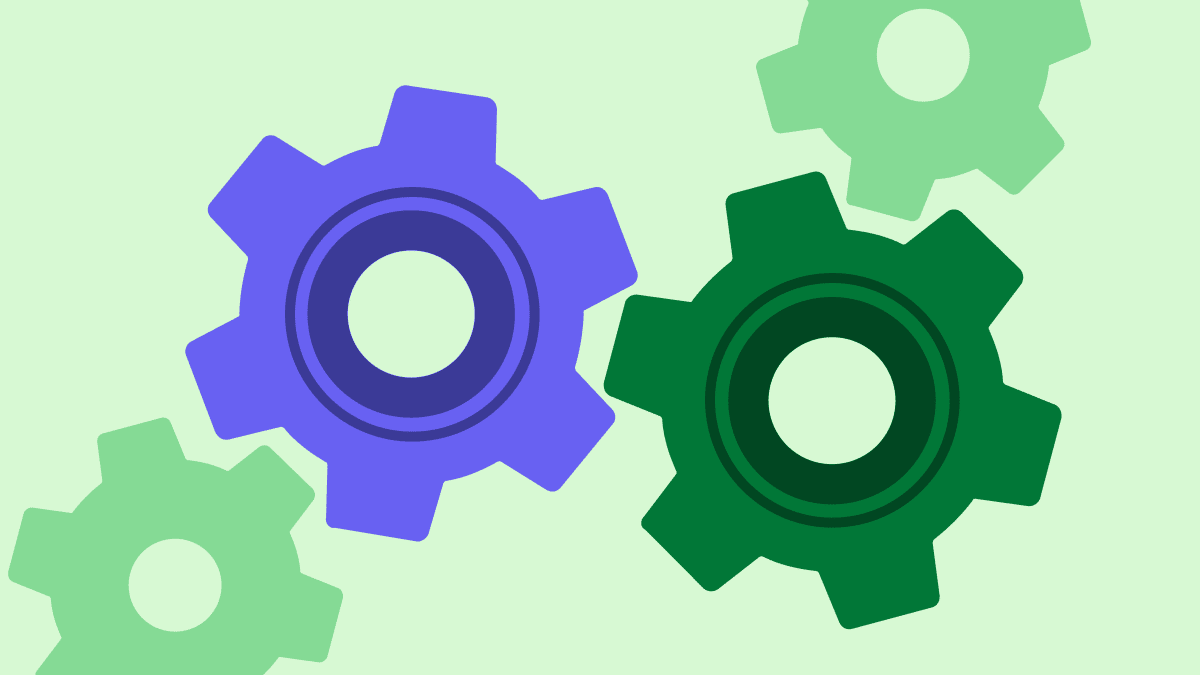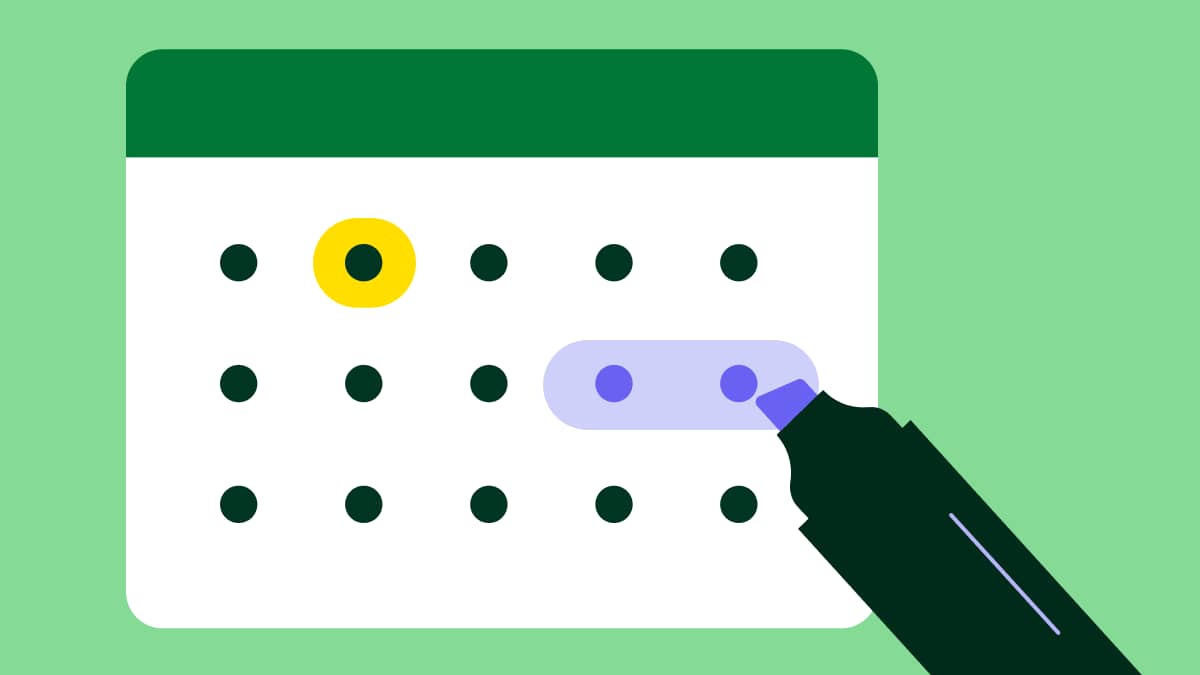Many marketing teams struggle to tell which leads are worth passing on to sales. A structured approach to tracking interest can help them focus on the right contacts and increase conversion rates.
In this article, you’ll discover what a marketing qualified lead (MQL) is and how it fits into your sales funnel. You’ll also learn to define, score and manage MQLs to support your sales team and drive more high-quality leads into your pipeline.
What is an MQL?
MQLs, meaning “marketing qualified leads”, are prospective customers who’ve shown enough interest to warrant sales outreach.
These leads are not ready to buy yet, but have taken actions that signal a higher level of interest than casual visitors.
For example, a prospect who signs up for a webinar is showing more intent than a web visitor who checks out your homepage once.
MQLs sit in the middle of your lead funnel, as you can see in the image below:

They’ve responded to your outreach, explored your content or engaged with your brand in a way that suggests they’re worth nurturing.
The marketing team identifies them using a mix of behavioral and demographic data, then passes them to the sales team once they meet the MQL criteria.
The goal is to find leads who match your target audience and have shown interest beyond just browsing.
Examples of typical MQL actions include:
Downloading whitepapers or templates
Filling out a contact form
Attending a webinar
Visiting key web pages like the pricing page or email marketing landing page
Engaging with social media content
Returning to the site multiple times
Clicking on email campaigns
Spending time on product or feature web pages
By focusing on MQLs, your marketing team helps fill the pipeline with potential customers who are more likely to become paying customers. When the handoff to the sales team is smooth, these leads shorten the sales process and make your marketing campaigns more impactful.
Note: Different companies define MQL thresholds differently. One company might only count demo requests as MQLs, while another might include webinar sign-ups, whitepaper downloads or other hand-raising actions. A lead scoring system is essential for your team to rank potential leads based on engagement, job title, company size and other factors so you can align outreach with real buying intent.
The difference between MQL and SQL
The ultimate goal of marketing and sales is to build pipelines and increase sales revenue. However, marketing qualified leads and SQLs (or sales qualified leads) represent different stages of readiness.
An MQL is a lead who has shown interest through marketing efforts but hasn’t confirmed a clear intent to buy. The marketing team identifies these leads based on signals like form fills, webinar attendance or repeat website visits.
Teams then score leads based on the action, like the example below:

An SQL has moved beyond the interest stage shown above. At this point, the sales team has vetted the lead and determined it’s ready for direct contact and personalized follow-up.
The key difference is timing and buying intent.
MQLs are in research mode. SQLs are closer to making a decision and need tailored conversations, not just more content.
Let’s look at a simple example using a sales operations manager at a mid-sized B2B software company researching customer relationship management (CRM) tools.
MQL example: The manager downloads a whitepaper on CRM and marketing automation, clicks on a few marketing emails and spends time on the pricing page. They haven’t reached out yet, but they’ve shown interest in solving a customer pain point.
SQL example: After engaging with the content, the manager requests a sales demo through a contact form. The sales team sees that they fit the right job title, company size and level of interest. These sales activities get flagged and ensure the contact enters the next stage of the sales process.
Marketing and sales alignment is essential during this handoff. Without clear criteria, leads get passed too early or too late, which wastes time and lowers your marketing conversion rate.
Four Steps to Finding the Right Leads Fast
Common mistakes when defining MQLs
Misdefining marketing qualified leads hurts conversion rates and wastes resources. Many teams use the wrong signals or lack alignment between the sales and marketing teams.
The table below shows common MQL mistakes and how to fix them.
MQL mistake | Solution |
Misaligned definitions between marketing and sales | Collaborate with sales to agree on MQL criteria and review them regularly. |
Relying on outdated criteria | Update MQL thresholds based on recent performance data and team feedback. |
Over-reliance on vanity metrics | Focus on quality lead marketing metrics like level of interest and firmographics (more on this later). |
Neglecting lead segmentation | Segment leads by job title and company size to tailor outreach. |
Unclear handoff process | Define and document handoff steps in your CRM to ensure smooth transitions between teams. |
Addressing these mistakes ensures that your lead generation process delivers higher-quality leads and boosts your pipeline. Next, you’ll learn how to identify a marketing qualified lead step by step.
How to identify a marketing qualified lead
Identifying marketing qualified leads requires a mix of data insight and timely intervention. Using clear steps ensures you catch sales prospects when their interest is highest.
Here’s a step-by-step guide for spotting MQLs before they slip through your pipeline.
1. Monitor behavioral signals to identify buyers with intent
To qualify leads effectively, understand how they interact with your marketing content. That means tracking behavioral signals: the actions that suggest real buying intent.
These actions show that a potential lead is moving from passive interest to active evaluation. Without visibility into this behavior, your marketing team risks passing leads to sales too early or missing sales opportunities entirely.
Set up your tracking foundation
The key here is to ensure behavioral tracking is in place. Start with tools like Google Tag Manager (GTM) and Google Analytics 4 (GA4):
Google Tag Manager helps you deploy and manage tracking tags without editing code. You can set it to fire tags when users complete key actions like clicking a call-to-action (CTA) button or submitting a contact form.
Google Analytics 4 then records these actions as events, giving you a centralized place to analyze engagement and identify patterns linked to conversion.
For example, if most of your paying customers viewed the pricing page and downloaded a whitepaper beforehand, you can use those signals as part of your MQL criteria.
Behavioral segmentation is the first step in identifying marketing qualified leads. You need tracking in place to capture those behavioral signals and act on them in the right way.
2. Capture firmographic data to qualify company fit
Not every lead is worth pursuing, even if they engage with your content. Firmographic data helps you qualify leads based on business characteristics like company size, industry and location.
By qualifying leads this way, you can prioritize those that actually fit your ideal customer profile.
For example, if your tech product suits mid-sized business-to-business (B2B) sales companies, a freelance consultant or a company with five employees likely won’t convert into a paying customer, even if they download every whitepaper on your site.
To qualify leads using firmographic data, follow these steps:
Ask for business info in your contact forms, e.g., company name, job title and number of employees.
Use lead enrichment tools like Pipedrive’s Prospector to autofill data such as company size, revenue and location.
Add qualifying questions to marketing chatbot flows. For example, Pipedrive’s Chatbot software can ask users what industry they’re in or how large their sales team is.
Score leads higher if they match your target criteria (e.g., software company with 50–200 employees).
Filter out or deprioritize leads that fall outside of your segmentation model.
Say a lead signs up for a webinar and lists their job title as “Head of Sales Operations” at a 120-person software-as-a-service (SaaS) sales company.
Based on firmographics alone, they’re a strong fit, even before reviewing their behavior. That context allows you to prioritize follow-up and tailor messaging to match their pain points.
Combining firmographic data with behavioral tracking gives you a fuller picture of lead quality and your sales team spends time on the right opportunities.
3. Feed interactions into your lead scoring system to measure intent
Once you’ve tracked behaviors and gathered firmographic data, the next step is to turn that information into actionable insights. A lead scoring system helps you do precisely that by assigning points to each action or attribute.
Lead scoring structures your qualification process. It allows your marketing team to consistently evaluate leads based on their engagement and fit with your target audience.
The higher the score, the more likely the lead is to convert.
To build and feed your lead scoring system:
Assign values to key behaviors. For example, +10 for downloading a whitepaper, +15 for visiting the pricing page and +20 for attending a webinar.
Add profile-based points for fit, such as +25 if the company size is 50–200 and +10 for job titles like “head of sales” or “operations manager”.
Subtract points for disqualifying signals, such as generic email domains or low-revenue companies.
Use marketing automation tools to update real-time scores as leads engage with your content.
Set thresholds that signal when a lead is marketing qualified and ready to proceed to sales.
If you’re using Pipedrive, you can set up custom fields for lead scores. Here’s how they appear in the sales CRM dashboard:

Lead scoring isn’t just about ranking leads. It’s about aligning your sales and marketing teams around what a “quality lead” really looks like. That way, your sales follow-up emails will focus on the leads most likely to convert.
4. Define and apply your MQL threshold to align marketing and sales
With your lead scoring system in place, decide what qualifies as a marketing qualified lead. This threshold marks the point where a lead becomes valuable enough to pass to sales.
Your MQL threshold should reflect both customers’ behavior and firmographic fit. For example, a lead might reach the threshold if they:
Score 60 points or more across behavior and profile signals
Visit the pricing page and download a whitepaper
Work at a company that matches your ideal customer profile
Use historical data to guide this. Look at past conversions and identify the common traits of leads that became paying customers, like their roles, company sizes and specific actions taken. Once defined, apply your MQL threshold consistently across your CRM and lead management tools.
In Pipedrive, you can use custom filters or automation to tag leads as MQLs once they meet the score. If you set them up correctly, you can trigger notifications or workflows for your sales team once a lead reaches MQL stage.

Having a clear MQL threshold helps marketing focus its efforts and gives salespeople confidence that they’re receiving leads with real intent and potential.
5. Hand off to sales to accelerate follow-up and conversion
A qualified lead only creates value when it gets into the hands of the right sales rep. That’s why you must clearly define and automate your MQL-to-SQL handoff process wherever possible.
Once a lead reaches the MQL threshold, your CRM should notify the assigned rep and update the contact record with key information like:
Engagement history (e.g., webinar attendance, pricing page visits)
Lead score breakdown
Firmographic details
Relevant messaging insights and suggested next steps
Pipedrive helps automate and streamline this transition. Use workflow automation features to move leads into a specific pipeline stage once they hit your MQL criteria, trigger a task for the assigned rep and update the contact record with all relevant data – including engagement score and lead status.
Below is what workflow automation for updating deal fields based on an assigned deal owner looks like in Pipedrive:

You can assign leads automatically based on rules like region, company size or product interest, ensuring fast response times and consistent follow-up.
A smooth MQL-to-SQL handoff eliminates friction, keeps your sales pipeline healthy and ensures your sales reps can focus on what they do best.
Using Pipedrive to manage and qualify MQLs
If your business relies on a steady stream of qualified leads to drive sales, you need more than just tracking and scoring. You need a system that helps you capture interest, surface buying intent and guide every lead to the next best step.
Pipedrive is a CRM system built for sales-focused teams, especially in B2B companies. From consultancies and SaaS providers to IT businesses, financial advisors and manufacturing firms, the all-in-one CRM gives marketing and sales teams the visibility and automation they need to turn potential leads into paying customers.
Below are three key Pipedrive features that help you streamline lead qualification and make your marketing efforts more effective.
Web Visitors
Pipedrive’s Web Visitors add-on reveals which companies are visiting your site, even if they don’t fill out a form. This team-wide visibility into hidden interest allows for earlier, more informed outreach.
Web Visitors works by revealing the company names, industries and behavior of anonymous visitors using IP tracking technology. You’ll see which pages they viewed, how long they stayed and how often they returned – giving you valuable context to assess intent.

For example, if a mid-sized software company visits your pricing page twice in one week and spends time on your feature pages, that’s a strong behavioral signal.
Even if they haven’t submitted a contact form, you can pass the company to your sales team or use Prospector to find the right contact to reach out to.
Web Visitors helps fill the top of your marketing funnel with high-fit accounts, letting you act on warm interest before it cools off without relying on forms or gated content alone.
LeadBooster
LeadBooster is Pipedrive’s all-in-one lead capture and qualification toolkit, built to help you convert more website visitors into qualified leads. It includes four powerful tools: Chatbot, Live Chat, Web Forms and Prospector.
The Chatbot engages visitors automatically, asks qualifying questions based on your MQL criteria and routes leads to the right sales rep or pipeline stage. Customize its conversation flows to collect details like job title, company size or pain points.
Live Chat lets your team step in directly if a visitor wants to talk to a real person. The Web Forms feature offers another conversion point that’s ideal for contact pages, gated content and webinar sign-ups.
All submitted data syncs with your CRM instantly.

Combined, these tools give you a full suite for qualifying inbound traffic and starting conversations with high-fit leads. LeadBooster ensures you never miss a potential customer just because they didn’t fill out a form or call directly.
Sales Assistant
Pipedrive’s Sales Assistant adds intelligence to your lead management process by analyzing pipeline activity and recommending next steps.
The tool helps your sales team stay focused by highlighting which leads need follow-up, deals that are going cold and what actions can improve outcomes.

For MQLs, the AI-powered assistant can flag leads that have engaged heavily, but whom you haven’t contacted yet. It also suggests optimal times to reach out and prioritizes leads based on recent behavior and deal progression.
Sales Assistant tracks sales performance trends across your process and surfaces insights on which lead sources convert best or where deals tend to stall. These insights help refine your MQL criteria and improve your lead scoring model over time.
With Pipedrive’s AI CRM tools built into your workflow, your team can act faster, follow up smarter and stay focused on the leads most likely to become customers.
Final thoughts
Identifying and managing marketing qualified leads doesn’t have to be guesswork. With the right data and tools to track engagement, your marketing team can confidently pass high-quality leads to sales, boosting conversion rates and shortening the sales cycle.
With Pipedrive, you have everything you need to capture, enrich, score and convert leads in one platform.
Try Pipedrive free for 14 days to start turning more potential leads into paying customers with less effort.