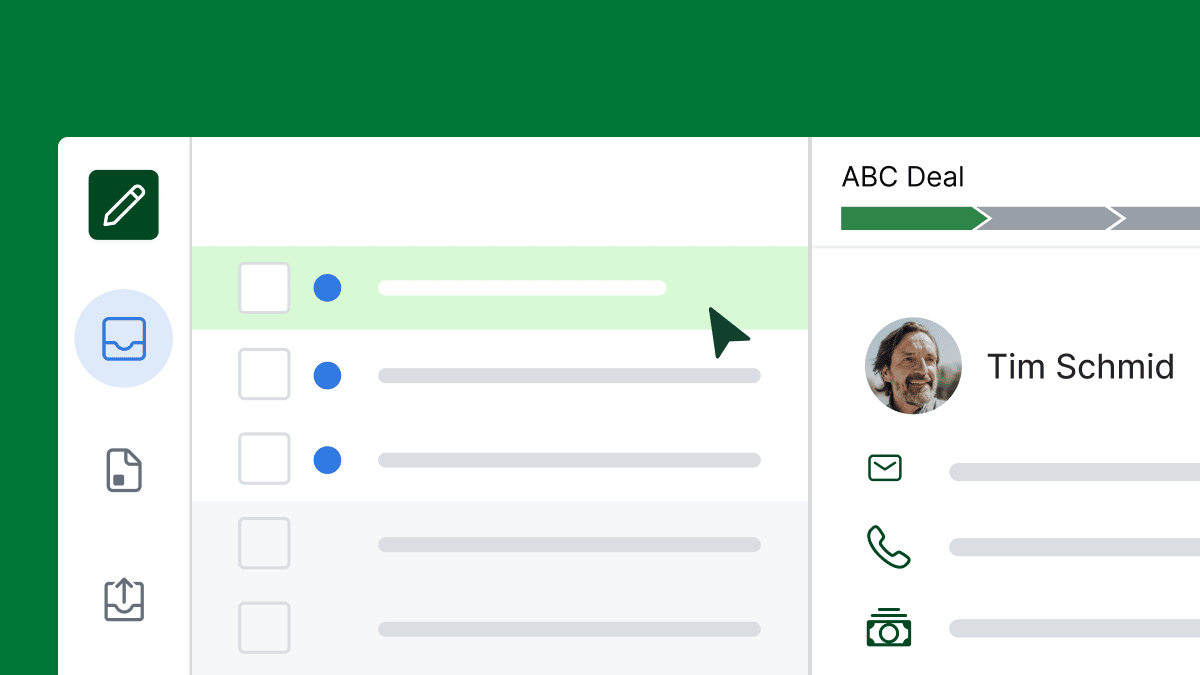A good Customer Relationship Management (CRM) tool should be able to serve many parts of the business, allowing every department in your company to maximize efficiency. When you have different teams working in different tools, a lot of stuff falls through the cracks and fails to translate from one system to the next.
Let’s start by defining what it is we’re talking about:
CRM is a collective term for all the structures your company uses to guide interactions and relationships with customers.
CRM software includes not only guidelines for how direct interactions take place, but also systems for organizing and tracking all the relevant information. This includes meetings, proposals, customer interactions, customer data, sales conversions and more.
A CRM system pulls together lots of data to show you how well (or poorly) the relationships with customers are being handled and how that’s affecting your business and the customer experience.
For the purposes of this article, when we refer to CRM we will be referring to a CRM system, rather than the broader definition: customer relationship management and it’s related processes.
The main purpose of using a CRM solution is to automate certain aspects of sales for speed, efficiency and accuracy. These are the CRM use cases that most people are familiar with.
In this blog we are wandering off the beaten path and will detail some more unusual ways to use a good CRM, from sales management to strategic marketing and competitor tracking. We will also look at how using a CRM platform effectively can drive up your profitability. So strap in, get set and let’s see if we can teach you anything.
Using a CRM for sales management
Sales managers are often the people in a team who gain the most benefit from adopting a CRM. Gaining visibility into your sales reps’ activities and being able to easily and quickly do regular tasks like forecasting and reporting are the most obvious benefits to those in a leadership position.
However, in most modern sales teams, jobs that were traditionally done by the sales manager are now shared amongst all team members, something that a good CRM makes easy. Let’s look at three of these jobs and the use cases CRM can be leveraged for to smash them out of the park.
Crush your manual admin with this sales automation guide

Sales prospecting
A successful sales team needs quality leads and getting them is only possible if you have a great prospecting strategy. This is very much a numbers game, which is where the use of a CRM really comes into its own.
To prospect at scale you need to automate some of the key areas of the sales process. The best CRM will allow you to import contact details en masse, so whether lead generation activities are part of your sales process, or you have a research team developing them, you can save a lot of time that would otherwise be spent on rote data input.
Whether you’re using phone calls, emails or good old fashioned word of mouth, capturing your prospects data and organizing it so that you can easily and effectively hand the information over to your sales and marketing teams is of vital importance.
A CRM like Pipedrive will either have plenty of prospecting features built in, like automatically converting email addresses into contacts, then automating your marketing efforts or they will have an integration with a third part prospecting tool, like Pipedrive has with Prospect.io.
Sales outreach
If you’ve done your prospecting right, you should have a list of qualified leads that have been sifted and refined to perfectly represent your target market. Unless you have a minuscule market for your product or service, you’ll need to pick a marketing automation tool that integrates with your CRM, otherwise your outreach efforts are likely to be inefficient.
Running your sales outreach and select marketing campaigns from inside your CRM centralizes all the insights, analytics and customer details, giving you a much cleaner and more accurate overview of your campaign strategy.
Tracking
Any decent CRM can be configured to track leads across various touchpoints and the best way to do so is by setting up a series of predefined steps. This will create a measurable journey for your leads and really make the most of a visual sales pipeline. As leads hit certain stages in the journey you are able to automatically trigger tasks that will help to nurture and push leads through your sales cycle towards close. It gives your sales team a very clear process to follow, ensuring they are able to quickly see CRM data such as where a lead is in the customer journey and take the correct next steps.
Using a CRM for strategic marketing
To successfully market your product you need to look beyond purely promoting it directly to leads or potential customers and spend some time on strategic marketing. This includes areas like influencer marketing, creating backlinks to your website and reaching out to important players in your sphere of business.
It is important that you identify what differentiates you from the competition and how that might appeal to your potential customer. The whole point of this exercise is to establish authority and a presence that goes beyond your own assets (website, social media, apps) and making sure that you are targeting and prioritizing the correct audience.
Be sure that you’ve done your research and have a clear strategy before you start, otherwise you may as well be dropping flyers from a helicopter.
Cold email outreach for backlinks
Reports on the death of the backlink as a Search Engine Optimization (SEO) and marketing tool are definitely untrue. Google still rewards relevant backlinks from sites with high domain authority, but setting these up can be time consuming, as is tracking where you are in the process, especially if you’re looking at creating lots of backlinks in a short period of time.
The secret is to treat these like you would any cold email strategy. Find your leads, create a pipeline and clearly define the steps needed to close the deal. The benefits of using a CRM are manifold.
- Firstly, you have a record of your link-building attempts. This prevents miscommunication and the threat of spamming a potential partner.
- Secondly, you create records of conversations and deals which make it very easy to keep track of where you are in each individual process.
- Thirdly, it allows you to safely have a team of people working on your backlinks strategy. The information and progress is easily shared amongst many team members and can be tracked in real time.
For example, you can create two different pipelines, one for outreach to low quality-sites with poor domain authority. The second one can be the high-quality sites, which take a lot of nurturing.
Cold email outreach for guest posting
Your company most likely can’t afford to hire industry leaders in every position, let alone several different ones in one key area. But your potential customers most likely respond very well to authoritative and informative opinion. Enter the guest post. It presents an affordable way for you to ‘hire’ thought leaders and key influencers in your industry and feature them on your own website, blog or publication.
On the other side of the coin, when you post or guest blog on a site that is read by your target market, you gain authority, reach a new audience and usually create a backlink in the process.
The process here is very similar to the one for creating backlinks. A CRM will allow you to track progress, keep great records, automate key areas and seamlessly hand over the deal between departments.
From outreach through marketing to editorial and accounts, working from a unified, shareable data source saves time, increases productivity and vastly reduces the chances of human error. This is an area where the relationship part of CRM becomes really important.
Cold email outreach for Public Relations
Tools like Cison and Growsumo are great for identifying PR contacts and generating target lists for your PR efforts, but using a CRM to manage the actual workflow and keep track of the process is invaluable, especially if you’re doing paid placements or regular PR pushes.
Once you’ve done the cold outreach, having a list of journalists and publications that you know to be responsive and open to your PR efforts really streamlines the entire process and makes repeating your efforts incredibly efficient.
Tracking interactions, scheduling follow-ups and managing large contact lists is what CRMs are built for. If you’re serious about PR you’ll also want to build detailed profiles of your contacts and have as much information as possible about them in one easy to access place. You can also create customizable dashboards to keep your key information organized and easy to digest. PR is all about quality relationships and nurturing is made a lot easier if you’re organized.

Cold email outreach for partnerships
A CRM really helps workflow in the case of potential partnerships. Here there’s the added complexity of contracts, agreements, deliverables and invoices and payment. Nothing wrecks a nascent partnership quite like missing a payment or not delivering on an agreement. Keep your ducks neatly in a row by creating a step-by-step pipeline and treating partners like you would any client.
Cold email outreach for content licensing
Producing your own content is often beyond most small businesses due to workforce and financial issues. Luckily, you can usually find content to license at a low cost. Sites like Written.com will help you find content that is already proven to engage readers. If you’ve hooked up your marketing automation to your CRM, you should have a nicely segmented audience and will be able to market this content accordingly.
Using a CRM for competitor tracking
Very few companies have the luxury of being a monopoly or having no competitors. Tracking what the opposition is up to and why customers choose them instead of you is of vital importance. Unless you’re recording and analyzing this data, you’re most likely wasting your time. You’ll need to understand what sets you apart from the competition and study their strengths and weaknesses. A CRM is incredibly useful for this purpose.
How likely are you to lose a customer?
Most salespeople move on immediately when they lose a deal. However, there is a good reason why most CRMs have a field to take note of why you lost one. When you’re able to combine a lot of these, patterns will emerge.
Let’s say you sell cars and one of the main reasons your sales people are losing deals is the fact that you have a warranty system that covers 100,000 miles, while your competitor has one that covers the vehicle for three years. You may decide to change your system or, even better, research may show that 95% of people take four years to rack up 100,000 miles. Now you can change your marketing to ensure that potential clients understand that you’re offering better value.
Building powerful customer profiles
When you look at a blank Pipedrive contact page you may feel that there are far too many fields. After all, a good salesperson only needs a name and a telephone number right? Very wrong. Forming a deep understanding of your customers, both individually and collectively, will help you beat out the competition and really understand why people choose you instead of someone else.
When you combine a good marketing automation tool and some decent analytics with your CRM, you can form a surprisingly vivid picture of your clients.
- Which parts of your site do they visit the most?
- Are they reading your blogs and if so, which ones?
- When you release new features, are they early adopters?
- Do they need to have the old versions forcibly switched off?
Your CRM captures this information automatically.
All this talk of marketing automation and customer tracking serves to transition us smoothly to the next section.
Using a CRM to increase profitability
A CRM helps you get organized, manage the relationship with your customers, and automate the tedious legwork associated with sales. But if it isn’t helping you make more revenue, it is of very little use.

Which stage is the customer in now and can they be upgraded?
We've written an extensive piece on understanding the customer journey, and we firmly believe this is a key part of sales success. A visual pipeline is of vital importance in this part of your business, as it allows you to see where a customer is in their journey.
A good sales pipeline will reflect the steps a customer takes during their engagement with you or your product. A CRM makes managing this incredibly easy and intuitive. This obviously helps your sales people, but it is also invaluable to marketing campaigns, too.
If you know that customers tend to purchase from you at three month intervals, wouldn’t you want to send them some targeted marketing materials when they hit two and a half months? Setting up these triggers and reminders is easy in Pipedrive and means you never miss a single opportunity.
Will they churn soon?
Just like in a marriage, lack of communication is often the thing that kills a sales relationship and is a poor show of customer support. A CRM like Pipedrive, will allow you to set a follow-up action and remind you to take it.
This ensures that you make the needed client touches and serves as a great early warning that a customer is about to churn.
A missed meeting and unopened emails, for example, serve as clear warnings and will all be recorded by the system. That means you can give yourself a chance at saving the relationship before it breaks down. Although we’d advise you to save the grand romantic gestures for actual marriages.
When the going gets weirder
Of course the ways you can use a CRM are almost limitless. If you’ve heard of unusual use cases CRMs can be leveraged for, or, even better, used Pipedrive for something weird or wonderful yourself, we’d love to hear about it in the comments section. Who knows, we might even do a case study on your company.