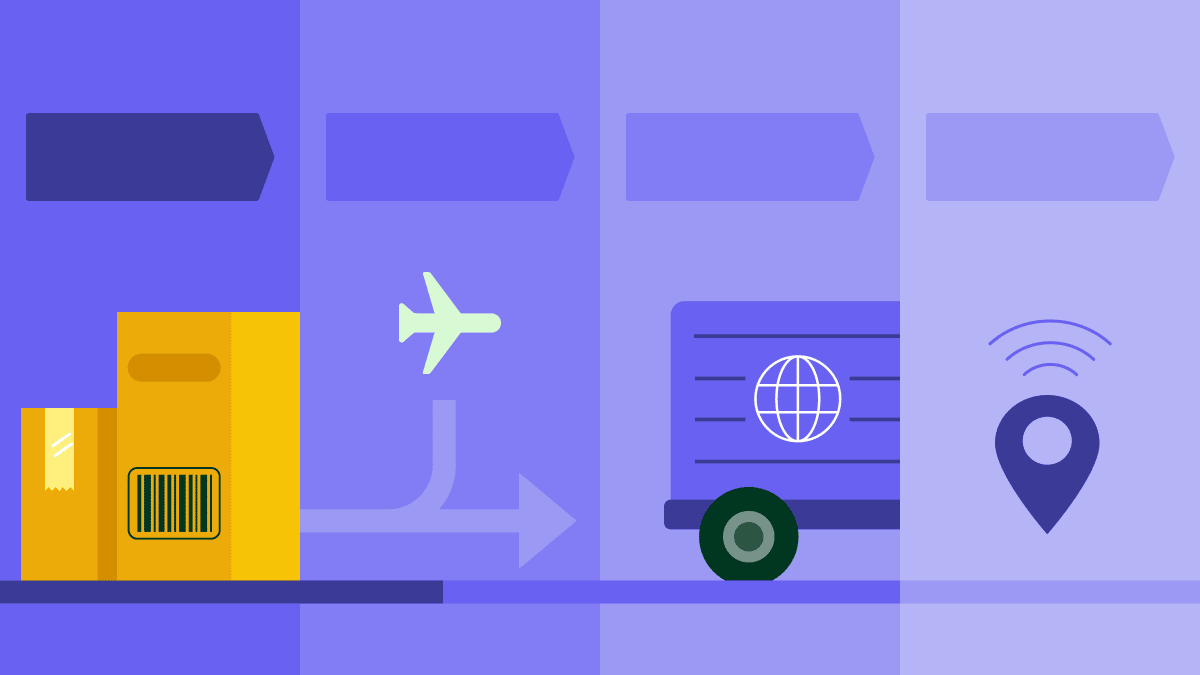Businesses that ship products handle hundreds of orders, customers and suppliers daily. With so much activity, it’s easy to lose track of shipments and miss deadlines.
A logistics CRM changes that by storing customer information and shipment details in one place. Your team can find the data they need for faster responses, better shipment tracking and smoother coordination between sales and operations.
This article shows you how a logistics CRM speeds up operations, the features that matter most and how to pick a system that supports your business as it grows.
What is CRM in logistics?
A logistics CRM is customer relationship management software designed for businesses that move goods. It helps companies streamline shipping operations while maintaining strong relationships throughout delivery.
Regular CRMs focus on sales conversations and deal tracking. Logistics CRMs are more specialized. They connect customer data with shipment info, delivery schedules and carrier details. You get the complete picture from order to delivery.
The main types of logistics CRM systems include:
Logistics CRM software | Key features and ideal users |
All-in-one CRM systems | Includes sales tracking, basic shipping and customer management. Best for: Small to medium-sized businesses, like an online retailer managing orders and deliveries |
Specialized freight CRMs | Has freight-focused features like load planning, carrier management and customs tracking. Best for: Freight brokers coordinating international shipments, like third-party service providers (3PLs) |
Focuses on online retail and return management and integrates with shopping and payment solutions. Best for: Online stores like fashion brands tracking orders from multiple sales channels | |
Has unique features depending on the niche, like compliance tools to meet regulations. Best for: Transport industries for specialized companies that have particular requirements |
Most logistics teams use these systems to answer customer questions faster, making it easier to spot problems before they happen and fix them quickly.
Note: Pipedrive is an all-in-one CRM system for small and medium businesses. It’s simple to set up and scale, covering everything from customer lifecycle management to deal tracking and basic logistics – without the extra cost of complex freight tools you’re unlikely to need.
5 ways a logistics CRM boosts your bottom line
A CRM for logistics companies cuts costs and increases revenue in ways you might not expect. Here’s how it directly impacts your profits and operational efficiency:
Faster customer service reduces complaints and refunds. When customers call about their shipment, you find their information instantly.
Automated follow-ups increase repeat orders. The system reminds you to contact customers after delivery, leading to more bookings and higher customer lifetime value.
Better inventory tracking prevents overstocking. You see which products move fastest and adjust orders accordingly. Better decision-making means better margins.
Route optimization saves fuel and time. Smart scheduling reduces delivery costs and gets products to customers faster.
Data insights reveal profitable opportunities. You see which customers spend the most and forecast demand. Then, you can focus your efforts where they pay off best.
Case study: Container Team (which provides mobile refrigeration and storage) uses Pipedrive to manage its logistics operations across two brands.
Pipedrive tracks stakeholder inquiries and routes leads so nothing falls through the cracks. Since switching to Pipedrive, Container Team has seen 18% revenue growth year-on-year and a 34% net profit increase.
Key features to look for in a logistics CRM system
The right logistics CRM should handle your day-to-day operations and customer interactions. Here are some features to look for:
Real-time shipment tracking and visibility
Real-time tracking connects your sales CRM to carrier systems like FedEx, UPS or local couriers. The system automatically pulls these carriers’ location updates and delivery status into one centralized dashboard.
You see where each package is without logging into different websites. A retailer can tell customers their order left this morning, preventing phone calls about missing deliveries.
Carrier management and rate comparison
Carrier management stores all your shipping partners’ contact details, service levels and pricing metrics in one database. Instead of calling different companies for quotes, the system shows you carrier rates side by side.
You can book the fastest or most cost-effective option with just a click. It’s a simple way for small businesses to compare overnight rates from carriers in seconds and save money by choosing the best deal.
Automated customer notifications
Email automation sends pre-written messages to customers when specific events happen. You can create templates for order confirmations, shipping alerts and delivery notifications. The CRM then triggers these emails when the tracking status changes.
For instance, here’s what it looks like to build email automations in Pipedrive:
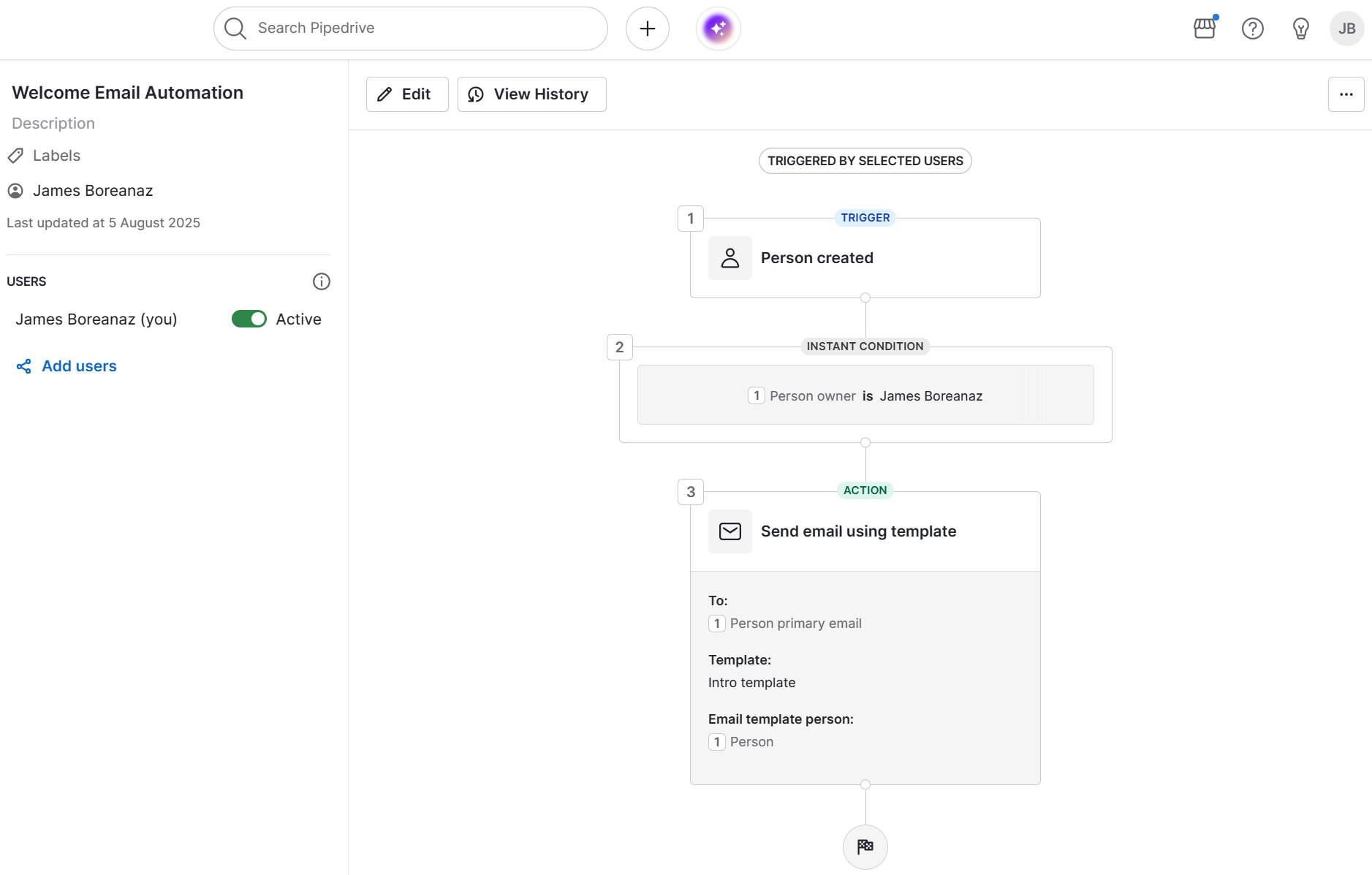
With this feature, a logistics business can automate notifications to keep customers informed on shipping and delivery status, reducing the volume of order-related support calls.
Proof of delivery and documentation management
Digital proof of delivery captures signatures and photos when drivers deliver packages. The system stores these files and links them to each order.
If a customer claims they didn’t receive their items, you can quickly access the delivery confirmation. Requiring signatures and photos helps protect your business from false claims and ensures accountability at the last mile.
Route optimization and planning tools
Route planning software calculates the most efficient driving paths for deliveries. You input delivery addresses, and the system considers traffic and delivery windows to create the shortest route.
With this feature, drivers follow GPS directions that save fuel and time. Businesses handling local deliveries can plan smarter routes, reduce driving time and complete more daily deliveries.
Customer portal access
Customer portals are secure websites where clients log in to view their order history, track shipments and download sales invoices.
Instead of contacting customer service, customers get a direct link to check their order status anytime, saving time on both sides.
Integration with logistics tools and warehousing systems
Integration connects your CRM to existing tools like accounting software, warehouse management systems (WMS) or enterprise resource planning (ERP) solutions.
When an order ships in your warehouse system, inventory levels update and customer notifications are sent. This automated process helps you manage orders, track inventory and generate invoices without manual data entry.
Mobile access for drivers and field teams
Mobile apps let drivers use smartphones or tablets to get digital signatures and photograph completed deliveries.
All information syncs instantly with your CRM system, so office staff see real-time updates. As soon as a delivery is marked complete, your business can confirm it internally and automatically notify the customer.
Lead and opportunity management
While tailored for logistics, a CRM’s core strength remains managing sales and lead generation. For logistics companies, this means tracking potential clients and managing sales opportunities for new contracts.
Lead management tools help you follow potential customers through each stage of the sales process, showing you which prospects are most likely to convert and when deals are expected to close.
For example, a logistics company can track inquiries from manufacturers looking for shipping services and manage follow-ups, quotes and contract negotiations all in one place.
Download five free sales order templates
How to use Pipedrive as a logistics CRM
Pipedrive’s CRM is sales-focused, but its flexible features can be adapted to meet many logistics and supply chain management needs.
To fully grasp the CRM meaning in logistics, it’s essential to see how companies use this software to track shipments and keep customers satisfied.
Here’s how to set up and use Pipedrive effectively for logistics and supply chain operations.
1. Track customer orders and delivery requests
The foundation of logistics management is knowing where every order is at any given moment. Pipedrive’s visual pipeline is perfect for this.
Instead of tracking leads, you track shipments. First, create a new pipeline that mirrors your shipping process. You can name it “Order fulfillment” or “Shipping”.
Then, customize the stages to match your workflow, which could look something like this:
Order Received
Ready to Pack
Packed and Awaiting Carrier
Shipped
In Transit
Delivered
Each customer order becomes a “deal” that you move through this pipeline. When a new order comes in, you create a deal and place it in the “Order Received” stage.
From there, you can move it through each step of your logistics process to track and update its progress.
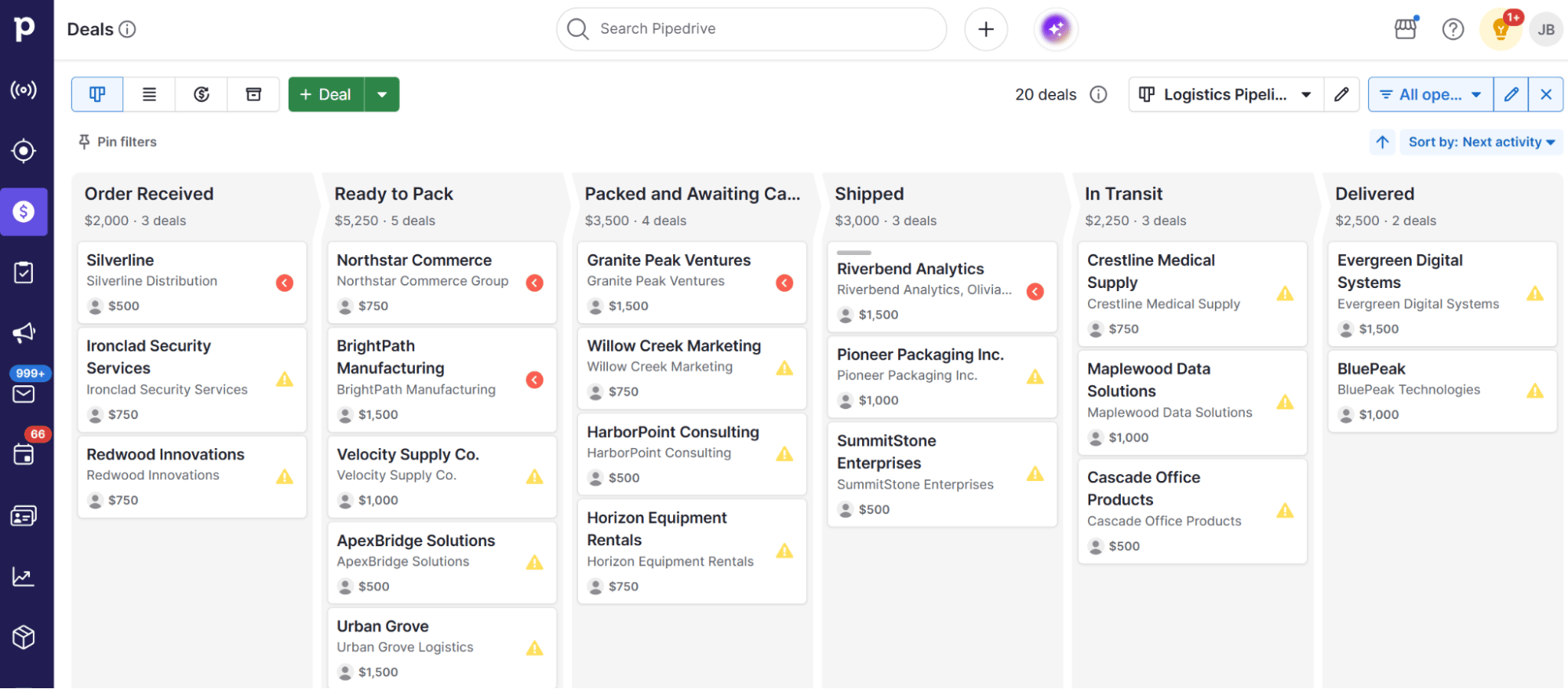
Next, use custom fields to store shipping information within the deal. Go to “Settings” > “Data fields” > “Add custom field” and create fields such as:
Tracking number (text field)
Shipping carrier (single option field)
Shipping address (address field)
Expected delivery date (date field)
Order ID (text field)
When someone calls about their package, your team can open the deal and share the information the customer needs.
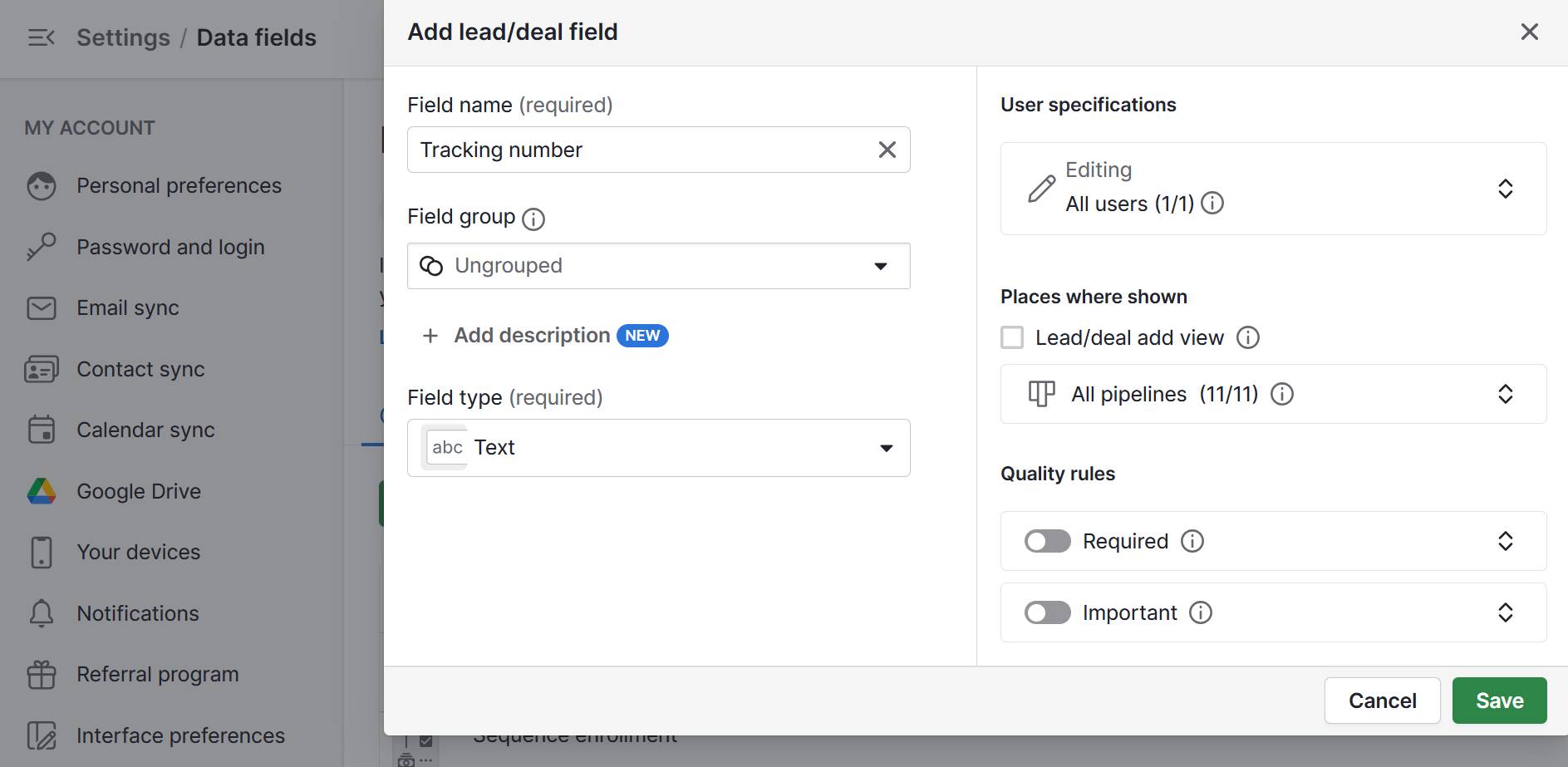
As the shipment progresses, drag and drop the deal to the next stage. Your team now has a real-time overview of all active orders.
2. Store carrier information in your database
Managing shipping partners is just as crucial as maintaining strong customer relationships. Pipedrive helps you handle both of them with ease.
Add each of your shipping partners as an “Organization” in Pipedrive. Inside each Organization, include key contacts from each organization as “Person” records.
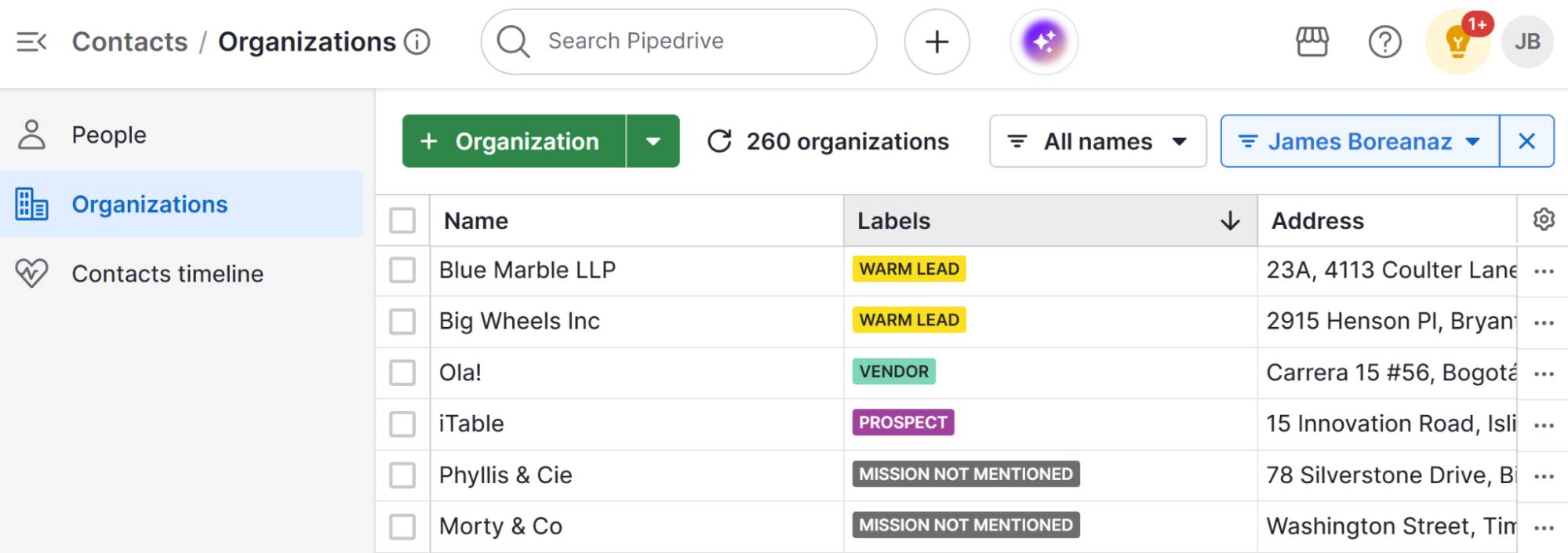
When you need to ship an order to a new location, you can filter your organizations to see which carriers service that area.
You can also use Pipedrive’s “Notes” feature to build a performance history. After each shipment, add a quick note to the carrier’s profile, like “July 29: Order #5678 delivered a day early” or “July 28: Order $5672 arrived damaged”.
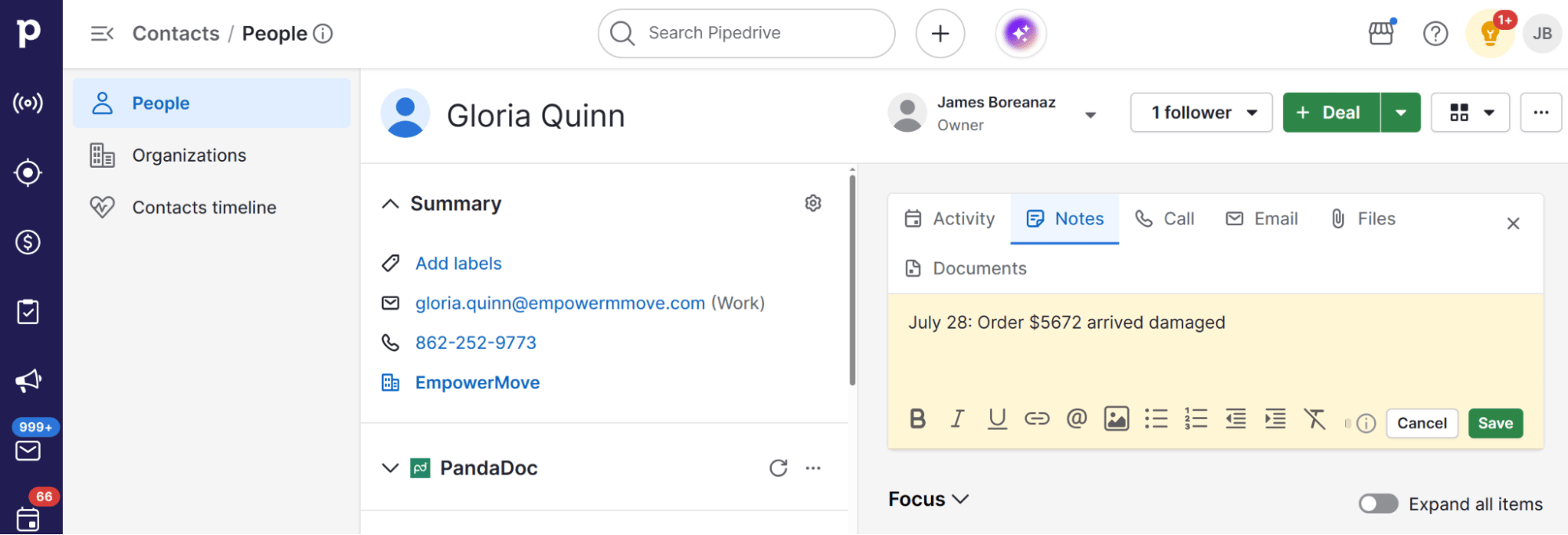
Over time, you’ll have an invaluable record of reliability from each carrier.
3. Send automated shipping updates
Manually emailing customers at every step is time-consuming. Pipedrive’s workflow automation allows you to send automatic updates at key stages, seamlessly keeping customers informed.
First, create your library of shipping emails using Pipedrive’s built-in template system.
Write each template in the drag-and-drop email builder, then press “Save draft as template…” to store that template forever.
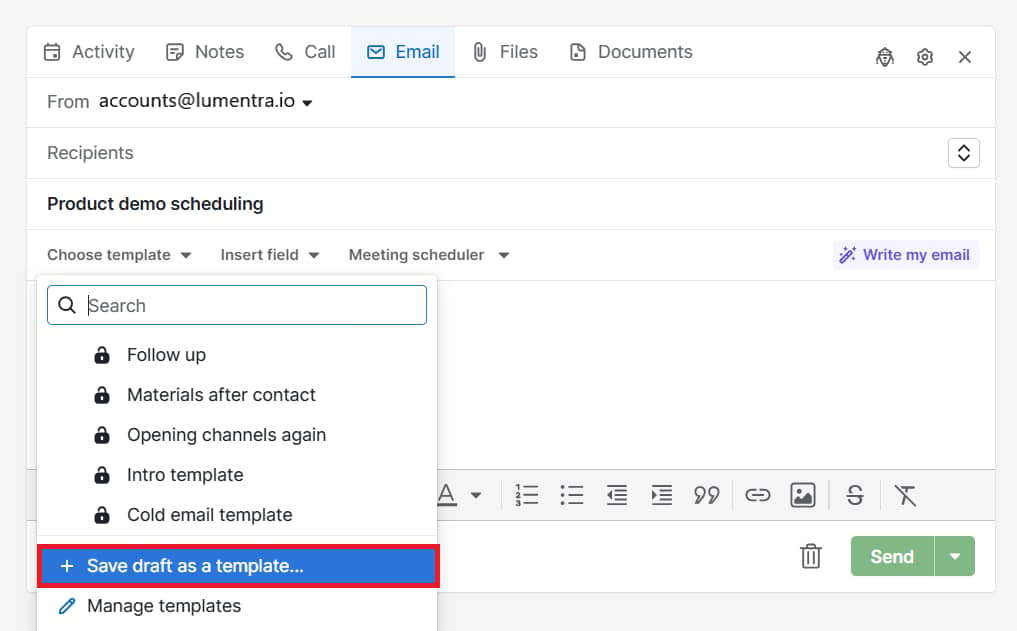
You’ll want templates for all of your common scenarios, such as:
Shipping notification
Delivery confirmation
Follow-up or feedback request email
Pipedrive’s “merge fields” feature makes this even easier. These placeholders automatically pull details from your deal or contact records, saving time and reducing errors.
For example, instead of manually typing a tracking number, add [First Name] and [Deal Order ID] fields by pressing “Insert field”.
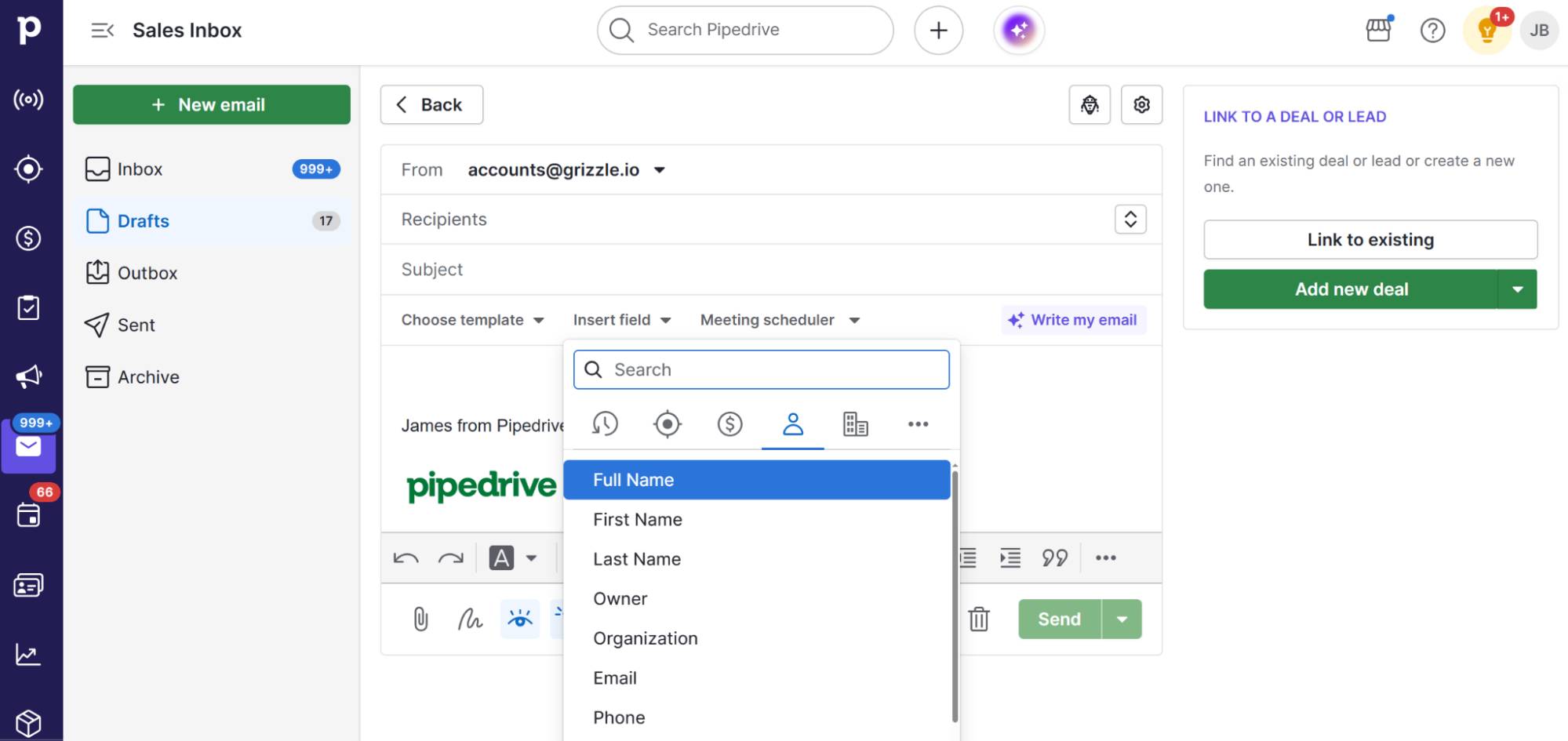
When you send an email, Pipedrive automatically fills in the customer’s name and order ID from the custom fields you created in the last step.
Once your templates are ready, build simple automated workflows using triggers and actions. For example:
Trigger: A deal moves to the “Delivered” stage
Action: Send the “Delivery confirmation” email template to the customer
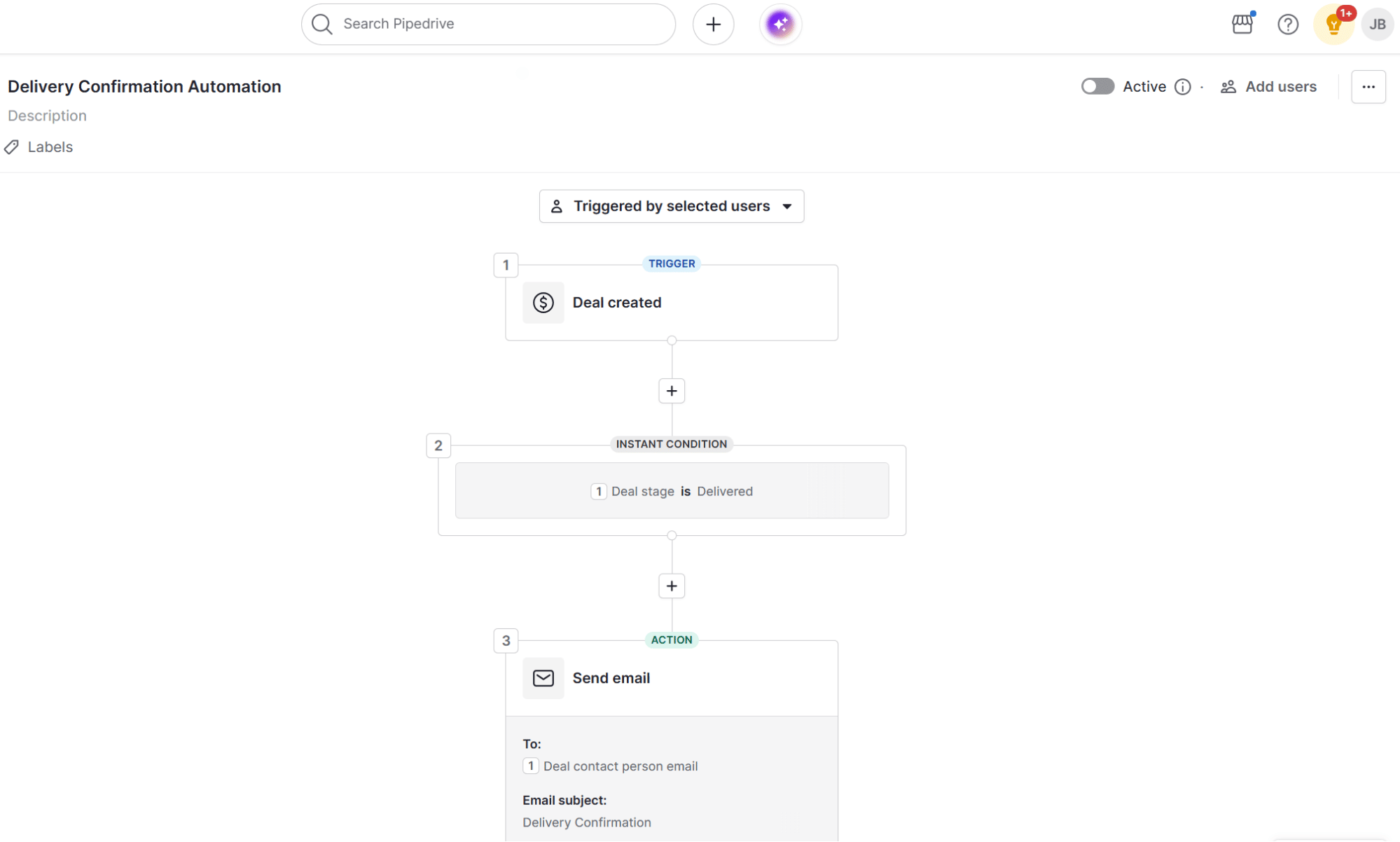
This automation will save your sales team time and boost customer satisfaction with timely updates.
Note: If you need to write emails outside your standard templates, Pipedrive’s AI Email Writer helps you move even faster. Give it a simple prompt, like “write a polite email apologizing for the delay”. It’ll instantly create a draft you can review, edit and send.
4. Connect Pipedrive with shipping platforms and tools
Pipedrive becomes a powerful logistics hub when connected to the rest of your tech stack. By integrating it with your inventory, accounting and fulfillment systems, you extend its capabilities far beyond CRM.
Many essential tools offer direct, one-click integrations through the Pipedrive Marketplace, making setup fast and simple.
Key Pipedrive integrations for logistics include:
Third-party logistics app | Why it’s useful |
MRPeasy: for small manufacturers | Connects production and inventory management to the Pipedrive pipeline. Sync stock levels, create orders from deals and give your fulfillment team a bird’s-eye view. |
Beeline Routes: for delivery fleets | Plan and optimize multi-stop delivery routes within Pipedrive. Save fuel, time and money with your drivers. |
Xero or QuickBooks: for accounting services | Create invoices when a deal moves to the “Delivered” stage. Eliminate manual data entry and streamline your finances. |
For tools not on the Marketplace, Zapier connects Pipedrive to thousands of other web apps without code.
For example, you can set up a Zap to automatically create a shipping order in ShipStation, a favorite among logistics companies, as soon as you drag a deal into the “Ready to Ship” stage. It’ll send the customer’s name and address to your shipping station, ready for a label.
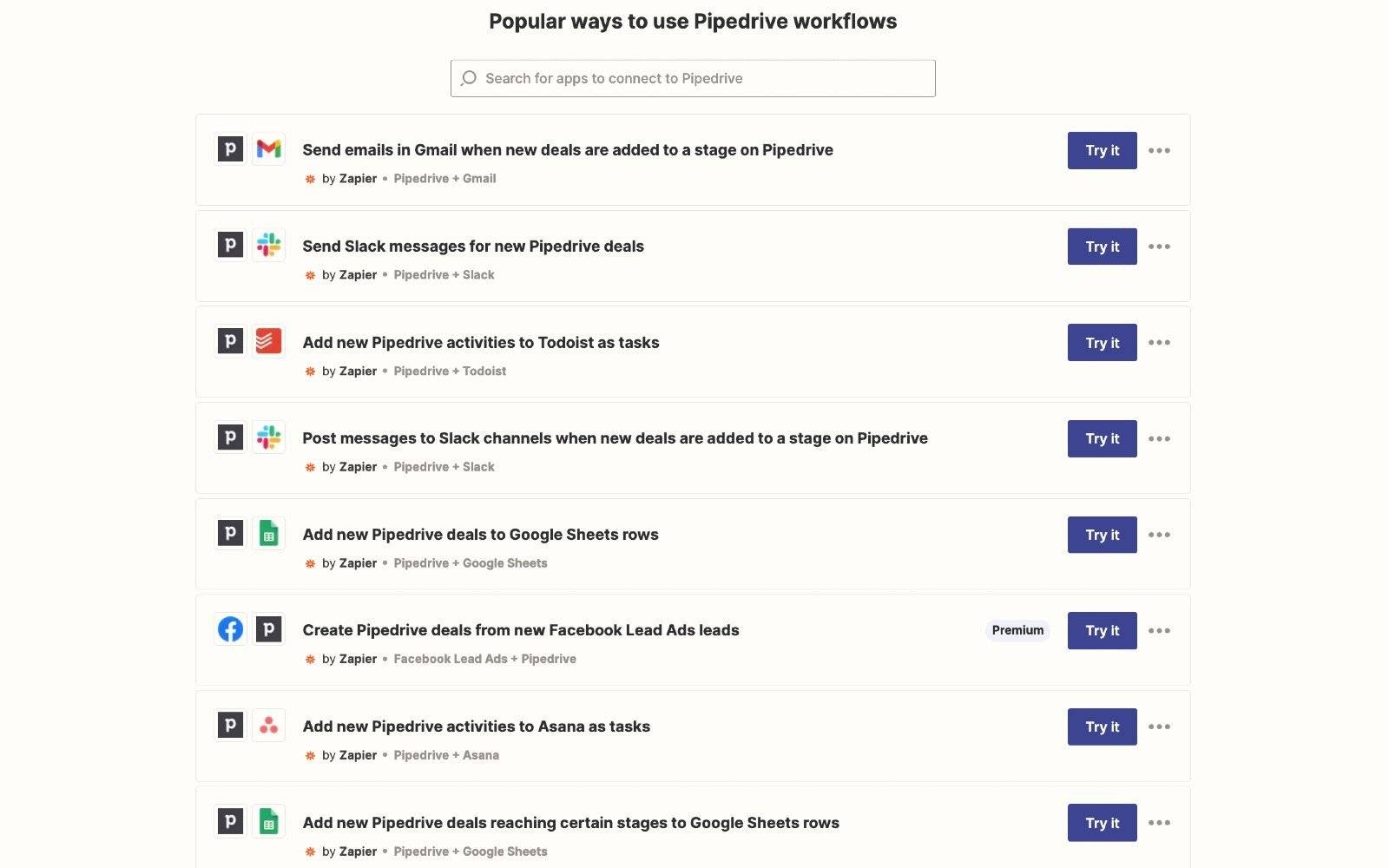
E-commerce brands often integrate Pipedrive with Shopify to streamline operations.
When a customer places an order on Shopify, Zapier sends that data to Pipedrive, which creates a new deal in your sales pipeline. Your fulfillment team can see the new order and begin packing.
For more advanced or custom business needs, Pipedrive offers a well-documented application programming interface (API) that fully integrates with your internal systems.
Think of the API as a toolkit your developers can use to build custom connections. It allows you to sync Pipedrive with custom ERPs and anything else your workflow needs.
This level of control ensures Pipedrive easily scales with your business, no matter how complex your logistics operations become.
5. Manage customer relationships during shipping
When a customer completes a purchase, it’s only the beginning of their experience with your brand. The delivery phase is an opportunity to build trust and customer retention.
Pipedrive’s core functionality turns shipping into a world-class customer experience.
When a customer contacts you about their order, you need context. Pipedrive shows each customer’s contact timeline – every email, phone call, note and upcoming activity.
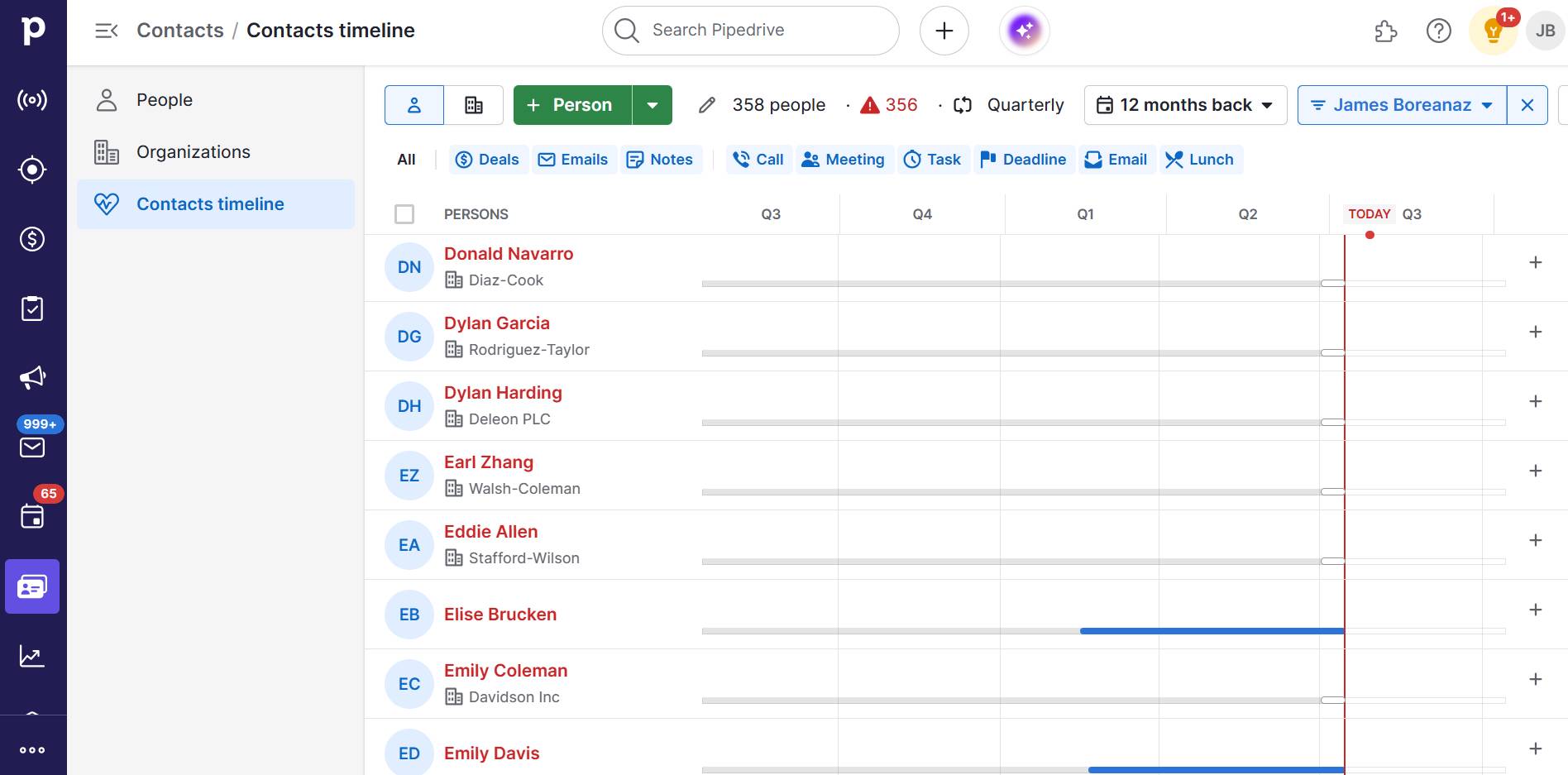
Imagine a customer calls for an update. Instead of putting them on hold and looking for information in different systems, your team will instantly see everything they need to respond quickly, confidently and professionally.
Use Pipedrive’s “Labels” to categorize your deals for even more clarity. For example, apply a red “Problem shipment” label to orders with issues or a green “VIP” label for high-value B2B clients.
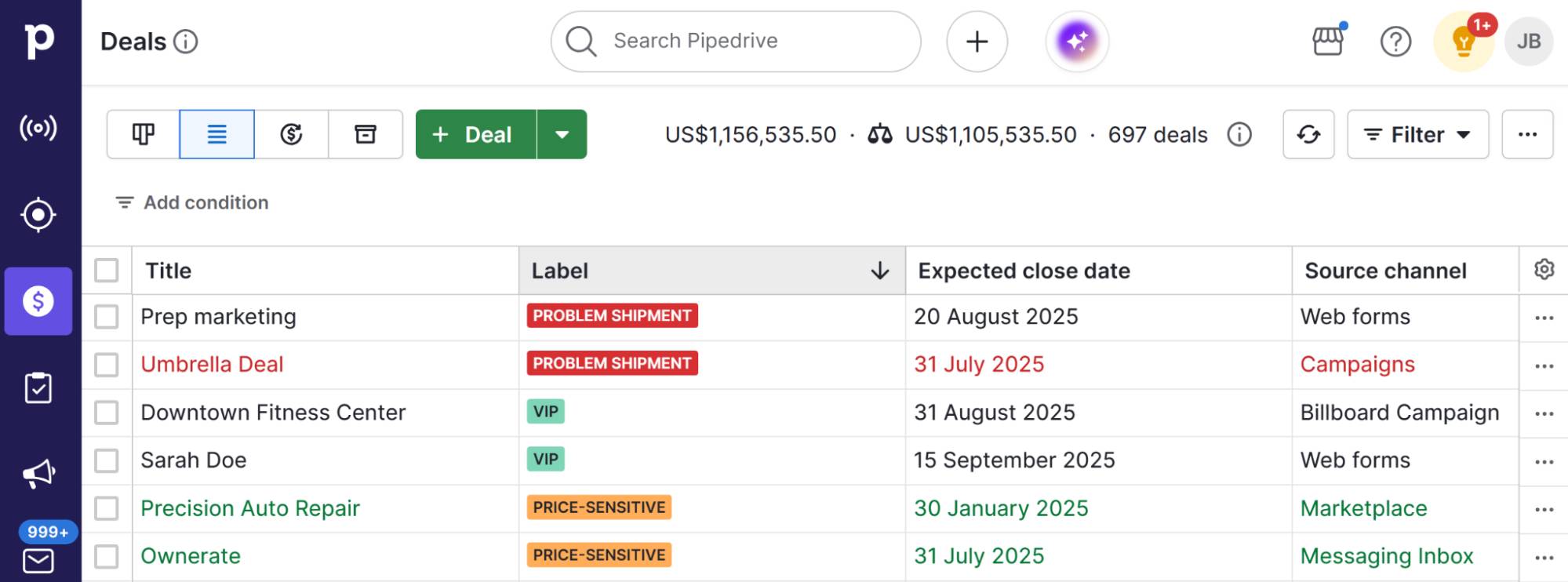
These labels mean you can filter your pipeline and focus your attention where it is needed most.
Case study: Sendify (a digital freight forwarder) uses Pipedrive’s Leads Inbox to track customer engagement.
It set up custom pipelines for different sales approaches, which helped them see which methods worked best. The result was faster customer service and a more efficient sales cycle.
How to choose the right logistics CRM for your business
The right CRM becomes the backbone of your logistics operations.
Here’s a simple guide to help you choose a system that fits your needs today and supports your business as it grows.
1. Start with your biggest bottleneck
Before you look at any software solutions, map out your current sales process. Where do things slow down? Which repetitive tasks frustrate your team most?
Here are three industry examples:
Logistics industry | Things to consider |
E-commerce stores | Is your main challenge keeping customers informed? Prioritize email automation and template features to set up automatic shipping notifications. |
Is your biggest problem aligning production management with dispatch? Look for a tool that integrates with your inventory management or manufacturing software. | |
Local transportation companies | Are your drivers using too much time and fuel? You need a transport management system (TMS) with route planning or strong integration with a routing app. |
Find out what type of software will solve your main problem to narrow your options.
If you’re using a platform like Pipedrive, you can create customizable pipelines to match your exact fulfillment process and spot bottlenecks early. For example, if orders get stuck at a particular stage, you’ll see them pile up, giving your team a chance to act before customers call.
2. Choose a system that will grow with you
The tool you choose needs to work for you now and when your order volume doubles next year. Find a flexible system rather than locking you into a single working method.
Can you easily add, remove or rename stages in your fulfillment pipeline? Can you create unlimited custom data fields to track the information that matters to your business?
Pipedrive lets you do all this without needing developer support. As your logistics operations expand from local to national shipping, you can add unlimited custom fields, pipeline stages and automation rules to reflect your new workflow.
Most growing businesses thrive with an adaptable CRM that they can mold to their evolving processes, rather than expensive enterprise software that needs consultants for every change.
3. Prioritize simplicity and team adoption
The best CRM for the logistics industry is the one your team will get maximum efficiency from. That’s why simplicity and usability should be top priorities.
Look for a platform with a free trial and give your team simple tests. For instance, can they create a new order and move it through the pipeline? Tools like Pipedrive include a visual drag-and-drop interface to make it easy for teams to move orders through stages, view real-time updates and stay aligned.
A clean interface signifies a well-designed system focusing on the user experience. High adoption means cleaner data, fewer mistakes and a better return on your investment.
4. Look beyond the monthly subscription price
When comparing logistics CRMs, the subscription is only part of the story. Be sure to factor in the total cost of ownership (TCO), including setup, data migration, team onboarding and ongoing support.
Some tools may seem affordable upfront but come with hidden costs, like hiring consultants for basic setup or customization. The most cost-effective solution is an intuitive platform that your team can set up and manage themselves.
For example, Pipedrive offers user-friendly setup guides, responsive support and a comprehensive knowledge base. Small businesses can quickly create a functional pipeline and implement automations without technical expertise. It keeps your costs and onboarding time low – without compromising on power.
Final thoughts
The right logistics CRM transforms your disorganized processes into a streamlined operation.
Start with the problem that takes up the most of your time each week. Focus on scalable systems that grow with your business without needing consultation whenever you want to make a change.
Start a 14-day free trial with Pipedrive and see how much easier it is to track every order and keep customers happy.