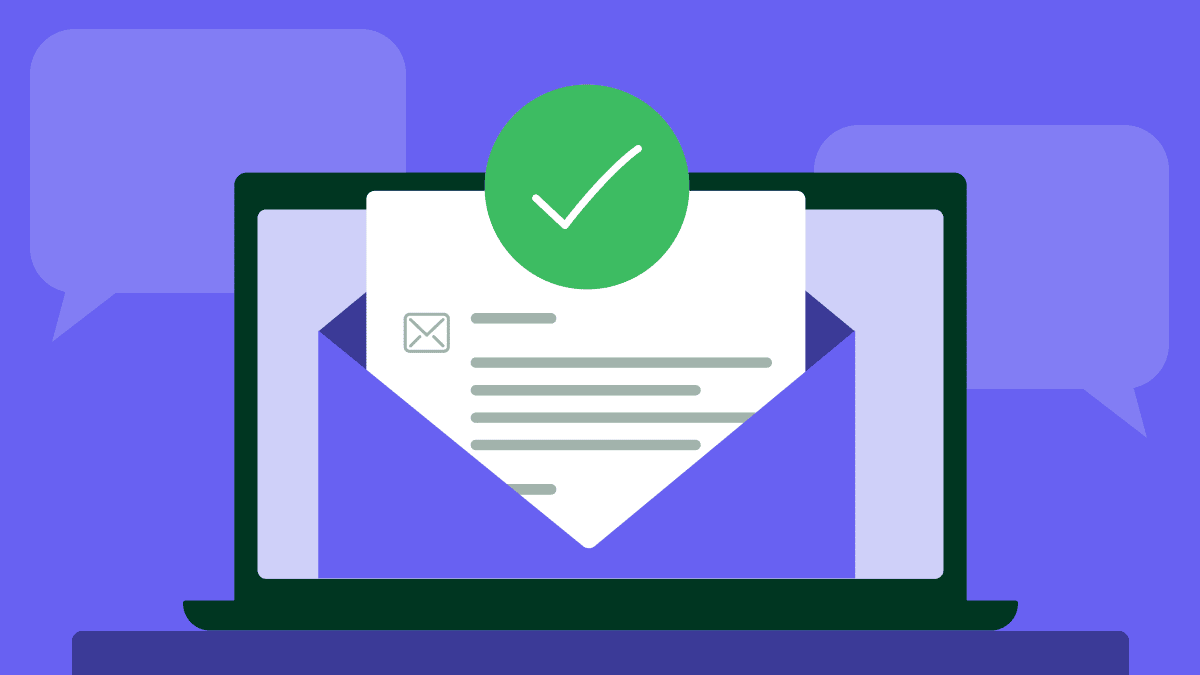Standing out in your subscribers’ inboxes is easier said than done, especially given that worldwide an average of 306.4 billion emails are sent and received each day – a figure expected to rise to 376.4 billion by 2025.
However, marketers shouldn’t be discouraged by crowded competition. In fact, 66% of businesses still rely on email as their primary form of customer communication because it’s a consistent and stable marketing channel that returns a high ROI.
To leverage this fruitful channel, consider the seemingly small details that determine whether or not someone actually sees your email (and opens it) if you want to reach your campaign goals.
One of these details is your email preheader text.
In this guide, we’ll highlight how a well-written email preheader can boost your open rates, and we’ll provide examples to help you write your own.
What is an email preheader?
An email preheader, also known as a second subject line, email preview text or Johnson Box, is the snippet of text that appears immediately following the subject line of any given email.
The email preheader is a short summary text of what your email contains. This space is most often used in one of two ways: as a descriptive preview that displays the first few sentences of your email body, or as a call to action. How you use this preheader space will vary depending on your industry and the purpose of your email.
For example, if you are in the SaaS industry, send out a newsletter and you have an interesting hook, it makes sense to preview the first one to two sentences of your email body in this space. This way, the reader may be compelled to click to continue reading and learn more.
Alternatively, if you are in the ecommerce or retail space and sending out an email promoting a product, it makes sense to fill this space with a call to action. This will incentivize the reader to open your email to buy what you’re selling.
By default, the preheader is populated based on the first line of text from your email body. If you want to change it to something else, you’ll need to do so manually (we’ll explain how in a later section). That said, you should always preview your default to ensure that nothing is broken and that your preheader will in fact pull in your HTML body.
The email subject line length depends on the device it’s being read from. For example, desktop preheaders offer enough space to write one to two full sentences, making the desktop email subject line character limit approximately 120–130 characters.

Meanwhile, email preheaders presented on mobile devices can incidentally be cut off at a lower number of characters (~50), much like a traditional email subject line length.
In the example below, the email from Amazon uses a CTA preheader, while the other two pull in an HTML email subject line from the body of the email.

As subject lines and email previews are the only parts of your email that are visible before a reader clicks into it, they are incredibly valuable real estate and shouldn’t be treated as an afterthought.
Why do email preheaders matter so much?
Because preheaders are so easy to overlook, they’re perhaps one of the most underrated tools when it comes to ensuring that your emails are opened. Customizing your preview snippets only takes a few seconds, and below we’ve highlighted why doing so is worth the effort in the first place.
Preheaders have a direct impact on your email open rates
Plenty of people read emails based on their subject lines alone and an email letter header is essentially an extension of your headline.
Landing your email in someone’s email inbox at the right time, with the right psychological incentive or pertinent information, can mean the difference between your customers trashing or opening and engaging with your message.
Given how much marketers rack their brains when it comes to optimizing subject lines, preheaders arguably deserve just as much attention.
Preheaders are great for grabbing the attention of subscribers on-the-go
According to Upland Adestra research, the majority of emails are opened via mobile devices. Smartphone users check their inboxes regularly.
Email preheaders are front-and-center on smartphones, which is where most of your customers are probably reading their messages already. Noting the fact that inboxes are incredibly crowded, creative preheader text can help your mobile messages stand out more.
Preheaders are your second chance to win a lost click-through
Because preheaders are also known as second subject lines, if your subject line misses the mark, your preheader can act as a second chance to pique someone’s interest.
In the same vein, ignoring your preview text by leaving it blank or defaulting to an awkward “[Image]” could have an adverse effect and turn off your readers by signaling your message as spam (we’ll show you how to avoid that in a later section).
Instead of risking a potential technical mishap that has a negative effect on engagement, always make sure to double-check that your preheader is filled in with custom copy, or will default to your opening body text.
8 email preheader best practices to secure more opens and clicks
There is no one right way to craft an effective email preheader. Some businesses default their preheader text to the first few lines of their email content while others prefer to write a short, attention-grabbing snippet.
The good news is that if you choose the latter, you don’t need to be an email copywriting genius to come up with compelling preview text. Below are eight best practices of writing a preheader that can be applied to just about any email marketing campaign.
1. Make a personal connection by including your recipient’s name
The importance of email personalization can’t be overstated. Whenever possible, you should strive to make your messages feel “for your eyes only” rather than part of a massive email blast.
It’s well-documented that subject lines that include a recipient’s name result in higher click-through rates. This is exactly why we see so many “Hi [name]” or “Hey [name]” headlines in the email marketing world.
Apply the same logic to your preview text. If you don’t include your recipient’s name in your subject line, consider including it as part of your preheader. Doing so is a simple, straightforward way to make your reader feel like they’re being addressed directly.

2. Pique your reader’s interest with a brief question
Questions represent a natural call-and-response between you and your email recipients. In this case, getting that much-desired answer ultimately means clicking through.

Given that email preheaders are relatively limited character-wise, consider using short, general questions, such as “Did you hear the news?” or “Are you ready?” alongside your subject line to grab your readers’ attention.
3. Use emojis to inject some personality into your message
If you’re using email marketing to sell products or drive sign-ups, emojis are a brilliant way to make your messages feel less stale and more exciting.
Some marketing specialists have found a correlation between emojis and higher open rates. Brands with a more lighthearted personality naturally have more freedom to use emojis versus a more “serious” business such as a law or medical practice.

However, other specialists have found a relationship between greater unsubscribe rates and emoji overuse. Use emojis sparingly as part of your email preheader strategy and A/B test as often as you can to optimize for conversions.
4. Highlight the value of your email with numbers
There are two major benefits to using numbers in your preheaders. Numbers help save precious character space (i.e. “seven” versus “7”), and they’re quicker for our brains to process.
For example, as soon as you see a “$” or “%,” you’re thinking about spending and saving. Perhaps that’s why numerical subject lines go hand in hand with above-average open and reply rates. Here are a few examples of how you can infuse numbers into your preview text:
Dollar amounts (“$20 off…”)
Percentages (“Win back 50% of your day…”)
Measures of time (“The big launch is just 48 hours away…”)
All of the above are particularly useful for ecommerce email marketing where value and savings need to be communicated ASAP.
5. Don’t waste your preheader text by repeating your email subject lines
It’s important to double-check that your preheader and your subject line aren’t identical.
Let’s say your subject line is related to a special, time-sensitive sale and reads “24 Hour Sale! The clock is ticking…”. Rather than repeat that your sale is one day only, consider alternative angles for your preview header.
For example, going back to best practice #2, you might ask a question:
Subject line: 24 Hour Sale! The clock is ticking…
Email preheader text: Did you catch our last minute deals? There’s still time…
Think of your subject line and preheader text as a sort of one-two-punch. They should complement each other to make an impact rather than repeat themselves.
6. Open with a bold statement or promise
Just as your subject lines are expected to be bold, so should your email preheaders.
Bland copy doesn’t do much to help you stand out in modern readers’ inboxes. Highlighting benefits and value should be a top priority to make your messages feel “must-read.” Some examples of bold statements include:
“Our best offer yet…”
“You asked for it and we delivered…”
“We finally have the answer…”
The key to making these bold statements work is to not bait-and-switch your readers. For example, if you’re promoting your best resource or guide to your subscribers, make sure it is top-notch to avoid letting your customers down.
The same applies to your offers and so on. Never overpromise and underdeliver – if you state that the resource you’re sharing is comprehensive and helpful, make it so. This will help you to boost your email effectiveness and build brand trust.
7. Create a sense of urgency to tap into your followers’ FOMO
Urgency and scarcity are proven physiological triggers that marketers rely on to get people to take action.
The concept is simple: use your preheader text to imply that the reader will miss something if they fail to take action. This can be done quickly and succinctly by noting when an offer is ending or highlighting some sort of cut-off date.

This way, when a reader sees your subject line and preheader, they’ll know exactly how much time they have to take action before they miss out.
8. When in doubt, keep your email preheader brief
How much of your preheader gets seen is up to devices and email service providers (ESPs).
There’s going to be a different cutoff to your preheader length for someone looking at your message on an iPhone versus someone looking on Outlook, Gmail or other desktop and web email clients.
Because this factor is entirely out of your control, prioritize the first few words of your preview so that it’ll still make sense regardless of whether or not it gets cut off.
How to make sure that your email preheader is properly formatted
As noted earlier, your preview text will default to the opening line of your email body copy, also known as your HTML text, if you don’t edit it yourself.
It’s important to note that included in your HTML body text are your ALT attributes or ALT tags for images or logos. These ALT tags are in place to display screen reader-friendly descriptions of your images if for whatever reason they do not display correctly, fail to load or are broken.
If this happens, your preheader text, (if it is set to default display your HTML body text) may appear jumbled. You can an example of this below:

To avoid this, you should ideally use a responsive email editor that allows you to quickly customize your preview text without having to mess with any inline code.
Using a tool like Campaigns by Pipedrive, you can easily drag-and-drop blocks into your email editor and customize your preheader with a few simple clicks.

Here you can seamlessly edit your subject line, preview text and add email creatives in one place. You can also use templates like the one above to streamline your email-building workflow.
Built-in drag-and-drop previews also allow you to see what your campaigns will actually look like once they’ve been delivered to your email list. The ability to easily customize and preview your email campaigns can significantly help you to avoid mistakes that impact your coveted open rates.
Final thoughts
There are many moving pieces to any given marketing email. That said, your preheader is an element that you really shouldn’t ignore.
Crafting your preview text can be done in no time, especially if you’re using an email campaign automation and design tool like Campaigns to make optimization easier. Consider how the best practices above can help you craft more enticing messages to win more opens and clicks.