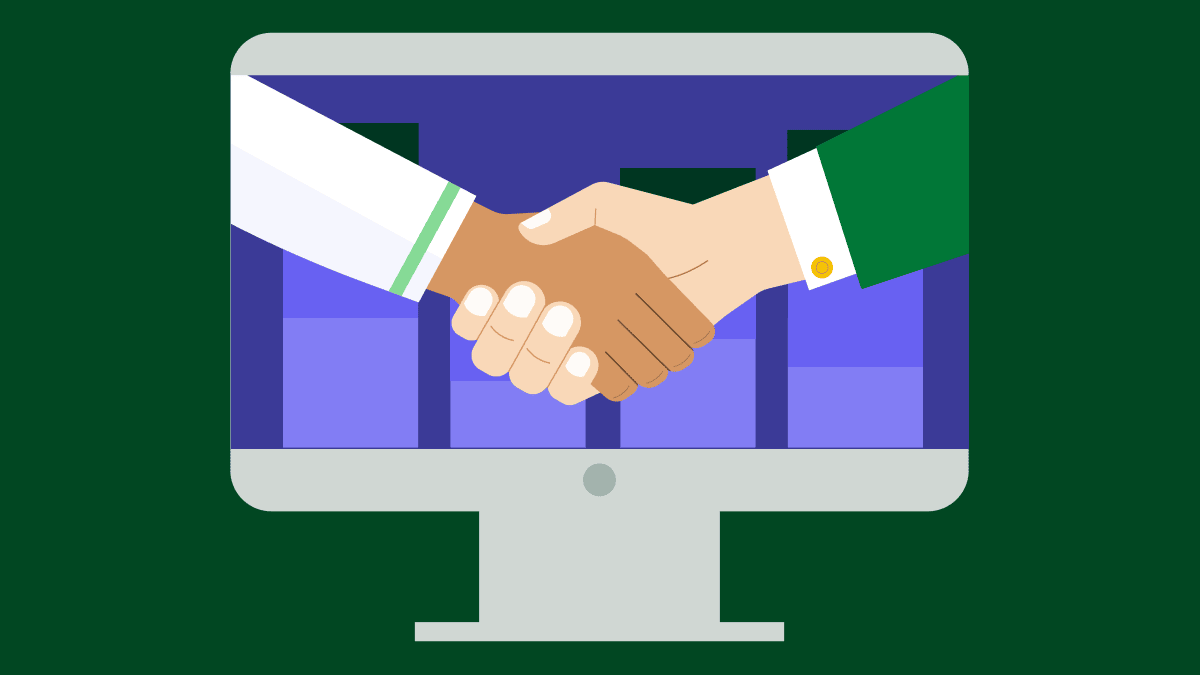Our Marketplace hosts nearly 300 apps to make it easier for you to work with the tools you know and trust. This month, we’ll be covering the standout app integrations we’ve added throughout 2021 and how they can take your Pipedrive experience to the next level.
We’ve selected apps from different industries and built integrations to help you optimize and sync your business data across the entire revenue cycle, so let’s get into it!
Project management: Trello, Monday

Trello helps businesses manage projects and collaborate on tasks, boosting productivity in the process. With our Pipedrive-Trello integration, you can create Trello items from within Pipedrive and attach information from Pipedrive to Trello cards.
You can also set up Pipedrive workflow automations to create boards, cards or lists, giving you visibility of all your activities, whichever tool you work from.

Monday is a project management tool that enables you to create streamlined workflows and improve alignment. Thanks to our integration, you can sync your activities in Pipedrive to Monday and convert them into workflows.
Automatically create a new item whenever a deal, activity or contact is added in Pipedrive so that data doesn’t get lost and your team always has the info it needs.
Video conferencing: Zoom, Google Meet, Microsoft Teams

Zoom is one of the world’s most popular video conferencing tools. The seamless Zoom integration for Pipedrive, coupled with our calendar sync and Scheduler features, is ideal for remote working.
You can add calls to activities, schedule a meeting with one click in the deal and person views and use Pipedrive’s meeting Scheduler to set up Zoom meetings when it suits you and your clients.

Google Meet is an easy-to-use video communication service that lets you join secure meetings from your web browser or a downloadable app.
With the Google Meet integration for Pipedrive, you can add a video call to any activity. This creates a unique meeting link that will be sent to your guests. You can also join meetings via the detail view in activities, deals or persons and set up video calls through Pipedrive.

Our Pipedrive-Microsoft Teams integration helps you set up calls and stay on top of your deals with real-time updates in Microsoft Teams.
Schedule and join video calls from Pipedrive’s activity and meeting Scheduler views and have a Teams bot send you and your colleagues (if required) updates on Pipedrive deals, people, organizations and activities for added visibility and context.
Accounting and invoicing: Xero, Quickbooks

Xero is leading online accounting software built for small businesses. The Pipedrive-Xero integration allows you to create invoices in Pipedrive’s deal details view, avoiding any need for time-consuming back and forth with your finance team.
The integration also makes it easier to create, approve and send invoices, pulls invoices from Xero into Pipedrive and gives you status updates on invoices to help you close deals wherever you are.

Quickbooks is another popular accounting tool. Our Pipedrive-Quickbooks integration enables you to seamlessly create invoices in the deal details view to save you from switching between the two platforms.
Streamline your sales process by linking contacts and products across Pipedrive and Quickbooks and, through the updated statuses on invoices, never lose track of closing a deal.
Is there anything else I should know about Marketplace?
Thousands of Pipedrive users regularly use marketplace apps. But we’re not resting on our laurels. In fact, we have big plans for 2022.
We have even more native integrations in the works to help you make the most of your favorite business tools.
Keep an eye on our Marketplace to find out what new functionality you can use to get even more out of your CRM tool.