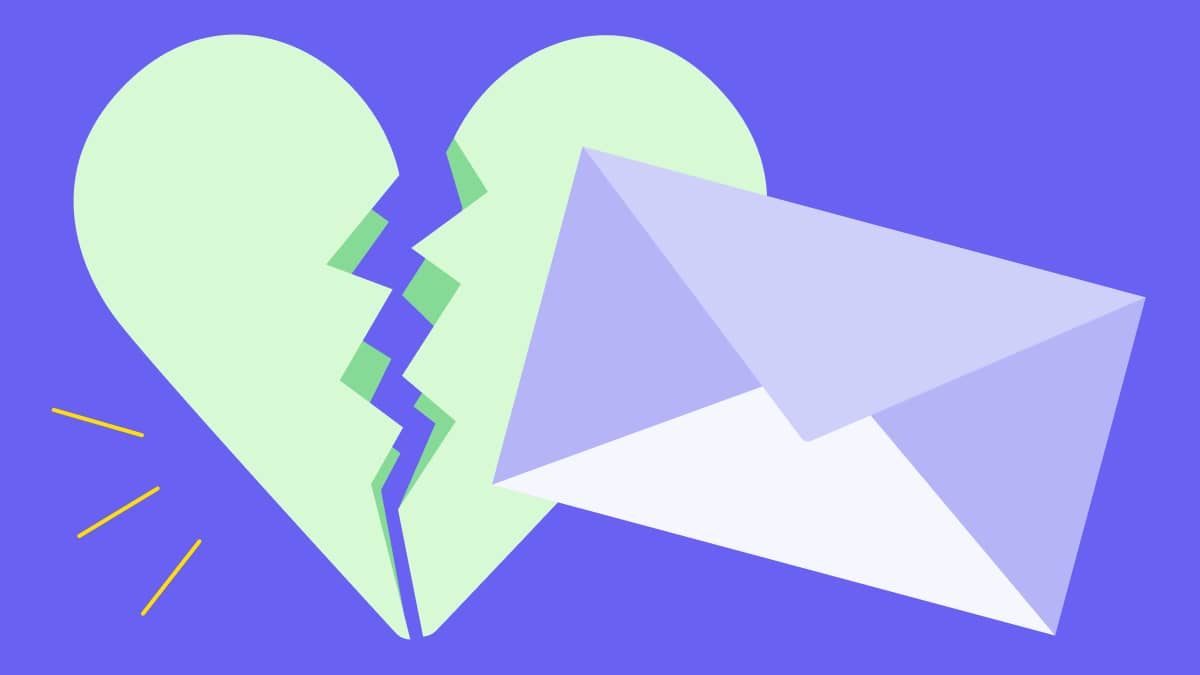To celebrate the launch of new Zapier features for Pipedrive, which are centered around our leads toolset, we share some of the great ways you can make lead creation simpler with automation using Pipedrive.
Here are three great ways to harness the power of Pipedrive and Zapier to automate your lead generation process.
Hook your ad tools directly to the Leads Inbox
You could already hook up Pipedrive and your ad tools using Zapier in order to create deals, contacts, companies, and more. Now, you can sync Facebook Lead Ads, Google Ads and other ad tools with Pipedrive to create new leads in the Lead Inbox, or to trigger actions in these tools when something happens in the Leads Inbox.
Thanks to this new integration feature, you can better manage your leads, so that your deals pipeline doesn’t get filled with people you haven’t fully qualified yet.
Zapier connects Pipedrive’s Lead Inbox with over 60 ad tools, so why not search for the integration you need on Zapier’s website?
Reach out to new leads automatically
Using Zapier, you can set up triggers that will automatically send emails and messages to new leads in your Leads Inbox, so that you can qualify and follow up with your leads quicker.
For example, you can connect Pipedrive and Gmail so that an introduction email is automatically sent to new leads (you can also set this up using our Automations feature if you have synced your email in Pipedrive).
Alternatively, you can add new leads to your newsletter list if you’ve connected Pipedrive and Zapier (and, if you or the lead is based in the EU, meet the right GDPR requirements for email marketing).
You can even make sure new leads get put into your nurture flow, whether that’s on Mailchimp or a tool like ActiveCampaign.
There are dozens of ways to use Pipedrive and Zapier to automate your lead nurturing process and drive the hottest prospects through your funnel.
Take advantage of Pipedrive’s lead generation toolset
You can also automate lead generation just using Pipedrive using our Automations feature and add-ons.
Last year, we launched many new features to help you generate more high-quality leads. Our LeadBooster add-on now comes with four great tools:
- Prospector
- Web Forms
- Chatbot
- Live Chat
There’s also our additional Web Visitors add-on, which enables you to discover which previously anonymous organizations are visiting your website. Both of these add-ons easily connect to your Leads Inbox, a new section in Pipedrive that helps you manage leads and focus on the ones that are most likely to convert.
When you set up your LeadBooster’s Chatbot, you just need to select “Leads” as the save location of your playbook and every new lead Chatbot finds will go straight to your Leads Inbox.
You can also do the same with Web Forms, so that anyone who fills out one of your forms gets added to your Leads Inbox.
Furthermore, using Automations, you can automatically have an email sent or an activity scheduled when a lead is added, updated or deleted within your Leads Inbox. Alternatively, you can guarantee a lead is created when a trigger is met, such as when a deal is won or lost.
There are dozens of ways you can integrate Pipedrive and Zapier to automate your sales processes, especially when your team works remotely. Use a combination of all these features plus Zapier to fully automate your entire lead generation and management process in limitless ways.
This article was published on February 17, 2021. Product descriptions were correct at the time of publishing.