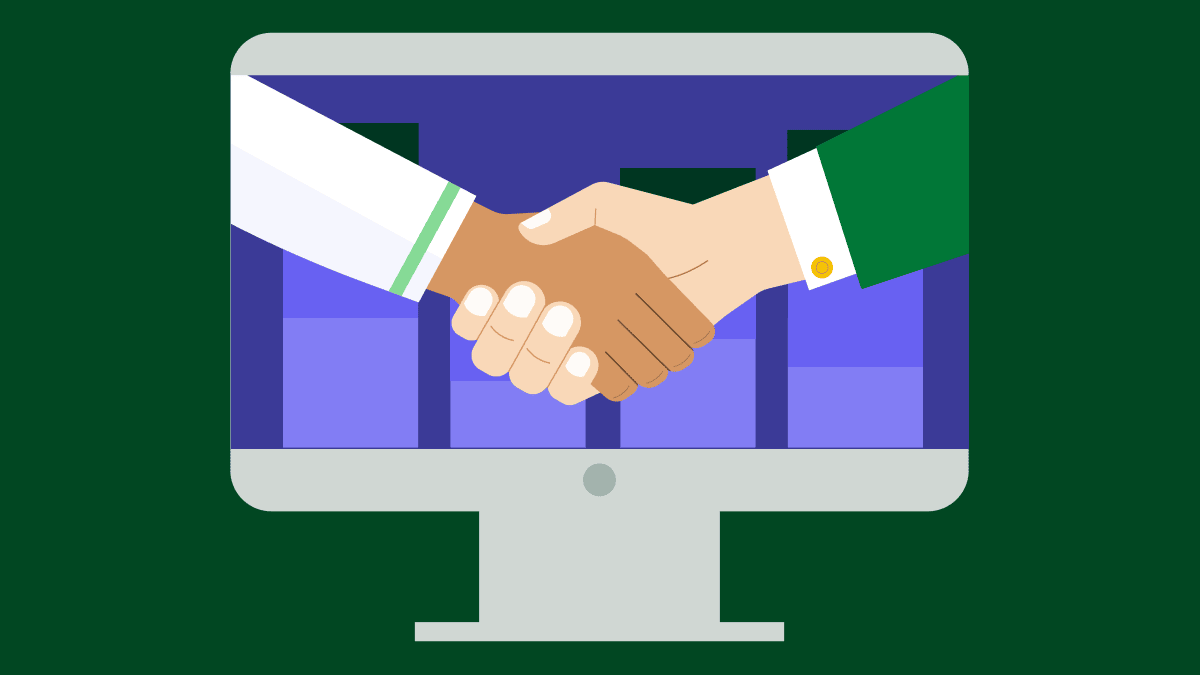QR codes give your mobile audience a fast and convenient way to meet your brand, see what you offer and, if they like what they see, sign up to your mailing list to receive relevant content.
The more you know about QR codes and what you can do with them, the better positioned you’ll be to capitalize on their huge potential.
In this article, we’ll dive into the benefits of the QR code as a list-building tool before showing you how you can use this technology to grow a loyal following and ultimately sell more products.
What are QR codes and why are they useful to email marketers?
A QR code (short for “quick response code”) is a machine-readable barcode that when scanned with a compatible device (such as a smartphone) redirects the user to a piece of online content or digital asset.
QR codes can provide information about products and services. They often contain website URLs for pages with more information, although the encrypted symbols can also hold contact details (like a phone number or full contact vCard), coupons, apps and payment credentials.
Many businesses use a QR code as a list-building tool.
Use a QR code to collect email addresses by placing it in a campaign either physically (e.g. on stickers, in brochures or on product packaging) or digitally (e.g. on a web page or social media profile). Mobile users can then scan the QR code to sign up for your email list via a dedicated landing page.
Mobile is the most common channel for email consumption, so it makes sense to accommodate smartphone users when growing your email list.
The classic QR code is square-shaped with black modules (the pattern that makes up the code) on a white background, like the first example below.
However, many QR code creators allow you to use different designs, shapes and colors and add logos and accompanying text. Custom QR codes allow businesses to grab attention and reinforce a consistent brand image.

The popularity of QR codes as a contactless marketing tool
The QR code is now experiencing one of its biggest popularity surges since Japanese firm Denso Wave invented it in 1994.
A YouGov survey found that in the three months to June 2021, 45% of US consumers had used a QR code to access a marketing, advertising or promotional offer. Around a quarter of respondents who had never used a QR code before the COVID-19 pandemic used one in the 90-day study period.
Tamara Alesi, YouGov’s sector head of agencies & media at the time of the report, said:
As Alesi suggests, the QR code boom doesn’t look like a phase. Three-quarters of American adults are willing to use the technology more going forward and 59% expect it to be a permanent part of using their mobile phones in the future.
These stats highlight the growing reach of QR codes and why they’re useful for marketers looking to increase email subscribers.
3 reasons to use QR codes to grow your email list
The simplicity, convenience and popularity of QR codes make them powerful tools for marketers.
Here are three reasons they’re so well suited to growing email subscriber lists:
1. They provide the convenience your audience craves
Customers value convenience. The easier and faster your email sign-up experience is, the more likely people will engage with your content and give you their contact information. According to YouGov data, 77% of US adults find it “very” or “somewhat” easy to scan codes.
As long as it’s clear and accessible, your QR code can take the prospect to relevant content in seconds. The process is quicker than typing a URL into a browser or searching for a specific web page on Google. Codes can be saved (via a printed version, download, photograph or screenshot) for later or repeat use.
For example, Zapier utilizes this convenience by allowing users to trigger automated workflows when scanning their own QR codes.
2. They help you reach larger audiences
QR codes are incredibly versatile. You can place them in digital and non-digital marketing materials to maximize your reach and direct prospective customers to any type of online content.
Driving users to a dedicated sign-up page is the most direct way to gain email subscribers using a QR code, but you could build your following indirectly.
Consider:
Directing users to a social media profile to increase brand awareness
Providing coupons to foster brand loyalty and convert hesitant prospects
Linking to helpful content, like product guides, case studies and video content, to instill trust in your audience
All of these use cases contribute to audience engagement and, as long as you include email sign-up calls-to-action (CTAs) and links in the right places (such as social media bios, promotional text messages, blog content and transaction emails), you should see subscriptions rise.
You might also be asking, “can you make a QR code for an email address?”
Absolutely. Increase engagement by giving your audience a quick and convenient way to contact you for more information about a product or promotion.
Twilio takes communication QR codes further by helping users integrate SMS, phone numbers and WhatsApp links.
3. They evolve with your business and its marketing campaigns
A QR code that directs users to a web page contains the page’s URL rather than its content.
As long as the linked URL stays the same, you can update the web page’s content without needing to produce new QR codes or publish new marketing materials.
This flexibility can save you time and money if you change the design of your website or update the content of your email sign-up landing page.
Dynamic QR codes contain unique, shortened URLs instead of your standard web page address, making them even more flexible.
For example, remember the screenshot from earlier? It’s from website qrco.de that creates shortened URLs with a few characters, like qrco.de/XXXXX.
You can change the action that this shortened URL triggers in the platform you created it on, whether it’s to direct users to a new website after a rebrand or to promote a limited-time offer.
As they contain less data (the URL does the heavy lifting), dynamic QR codes are typically less dense and faster for QR code scanners to read.
7 tips on using QR codes to grow your email subscriber list
Used correctly, QR codes will help you build a loyal following of high-value email subscribers.
Here are seven tips to help you harness the full power of this popular technology in your next email marketing campaign.
1. Target the right mobile users
QR codes are great for reaching large audiences but the quality of your email list matters as much as its length.
By placing your QR codes in places where your ideal customers are likely to see them, you’ll increase your chances of attracting buyers who are interested in your product.
Refer to buyer personas and other customer data from your customer relationship management (CRM) and web analytics tools when choosing where to publish your QR codes.
If your aim is to increase repeat business, consider putting your mailing list QR code on product packaging or receipts to reach existing customers. For example, PepsiCo recently added QR codes to its product packaging as part of a competition in the UK. Customers could scan the code to find out if they’d won a cash prize.
If you’re trying to generate new leads, use the code at events by adding it to business cards, brochures and other sales materials.
2. Make your QR codes easy to see and scan
Make your codes easily readable to maximize your reach and minimize user frustration.
Go for bold, clear colors that are easy for humans to spot and phones to scan. As a rule of thumb, always make the code significantly darker than its background and never invert the two colors as this will stop most phones from reading it.
Unitag recommends using printed QR codes that are at least 3 cm2 to cater to older smartphones that don’t have autofocus features, but this only applies if the user can get up close.
If you’re publishing your code on a large poster or billboard, you’ll need to adjust the size accordingly. Sprout QR says the optimal scanning distance is a 10:1 ratio of distance to width, so if the QR code is two inches wide, the optimal scanning distance is 20 inches.
3. Test your QR codes on different devices before publishing
Make sure your QR codes are readable and functional by testing them on a range of devices and scanning apps before publication.
Some newer smartphones can scan QR codes directly from their in-built camera apps but others require a dedicated application, like Google Lens. Static QR codes tend to be easier to scan with in-built camera apps than dynamic QR codes.
Test your codes with the top-rated QR code readers on the Android and iOS (iPhone) app stores to ensure users of these tools will find your content quickly and easily. If you notice your code is difficult to read, adjust the size or colors as per the advice above.
4. Ensure your destination content is mobile-friendly
Ensure mobile users can view and navigate your destination page easily on a smaller touchscreen display or they could leave without signing up.
According to a GoodFirms survey, almost three-quarters of web designers think that non-responsive design is a top reason visitors leave a website.
One of the main factors to consider with mobile optimization is page loading speed. In a four-week study of retailers’ mobile websites, Deloitte found that improving page loading speeds by 0.1 seconds increased conversions by 8.4% and reduced bounce rates on lead generating pages by 8.3%.
To increase loading speeds and improve the mobile experience:
Compress image files
Use simple page layouts (e.g. save more complex assets like sidebars and embedded videos for desktop versions of your site)
Use short paragraphs
Use larger, finger-friendly links
This mobile sign-up page from Userlike has a single email field, a clear explanation of the value on offer, a catchy CTA and it sets expectations at the bottom.

5. Direct your audience with clear CTAs
Your audience must know what to do with your QR code and what value they’ll get if they scan.
While more than three-quarters of YouGov’s survey respondents said they find QR codes easy to use, 14% said they find scanning them “somewhat” or “very” difficult and 10% said they don’t know how QR codes work. Cater to all three of these groups to maximize your reach.
Add simple text to your QR code design (e.g. “scan me”). If space allows, use more detail in the text to tell readers what they’ll get in return.

Try something like “scan the code with a smartphone camera to receive regular insights, updates and offers from [brand name]”, and then provide a full list of mailing list benefits, with examples, on your destination page.
6. Track QR code performance and learn from the data
Dynamic QR codes generate data on user behavior, allowing you to measure campaign performance and refine your buyer personas.
The metrics available will depend on the platform you use to create and manage your QR codes, so factor this in when comparing providers.
As an example, the pro version of QR Code Generator offers the following numeric data:
Total scans
Unique scans
Scans by region
Scans over time
Scans by operating system
Pair QR code scanning metrics with analytics data from your destination landing page (e.g. via Google Analytics) to better understand your audience and its expectations. You can then refine your marketing campaign to increase engagement.
For example, if you find that European users regularly scan your QR code but leave your landing page without converting, you could create more region-specific content to cater to their needs.
7. Choose your QR code generator carefully
Your choice of QR code generator can significantly impact your campaign’s performance, so take the time to research your options. You’ll have no trouble finding a free QR code generator but it could be worth paying for a service with more features, flexibility and support.
Questions to ask when comparing platforms include:
Can I create QR codes using different colors, styles, logos and frames?
Can I track QR code performance (and which metrics are available)?
Does it integrate with other technologies (e.g. Google Analytics)?
How long will my dynamic QR codes stay active?
What support is available from the provider?
What price plans are available, and how many QR codes can I create and track with each?
There are plenty of paid options to consider and some have free trial versions, so you can try premium features (like analytics) without paying.
Final thoughts
Research shows that QR codes are more popular than ever. Their reach potential presents a significant opportunity for marketers looking to engage potential customers with great email content. For this reason, many businesses now use QR codes to collect email addresses from leads.
By placing the right type of QR code in the right place, you can reach your ideal customers to build a loyal following of the people most likely to convert.