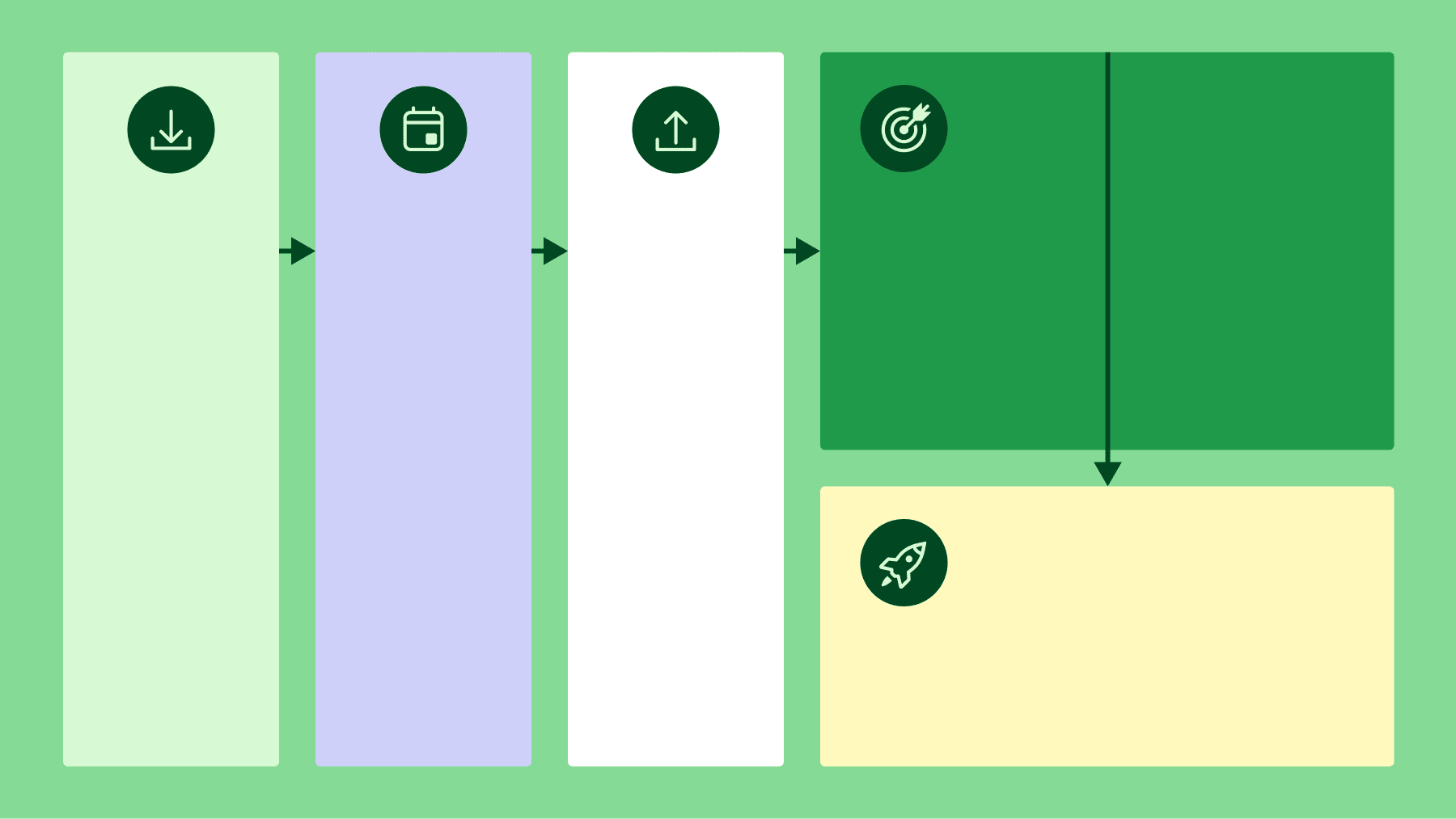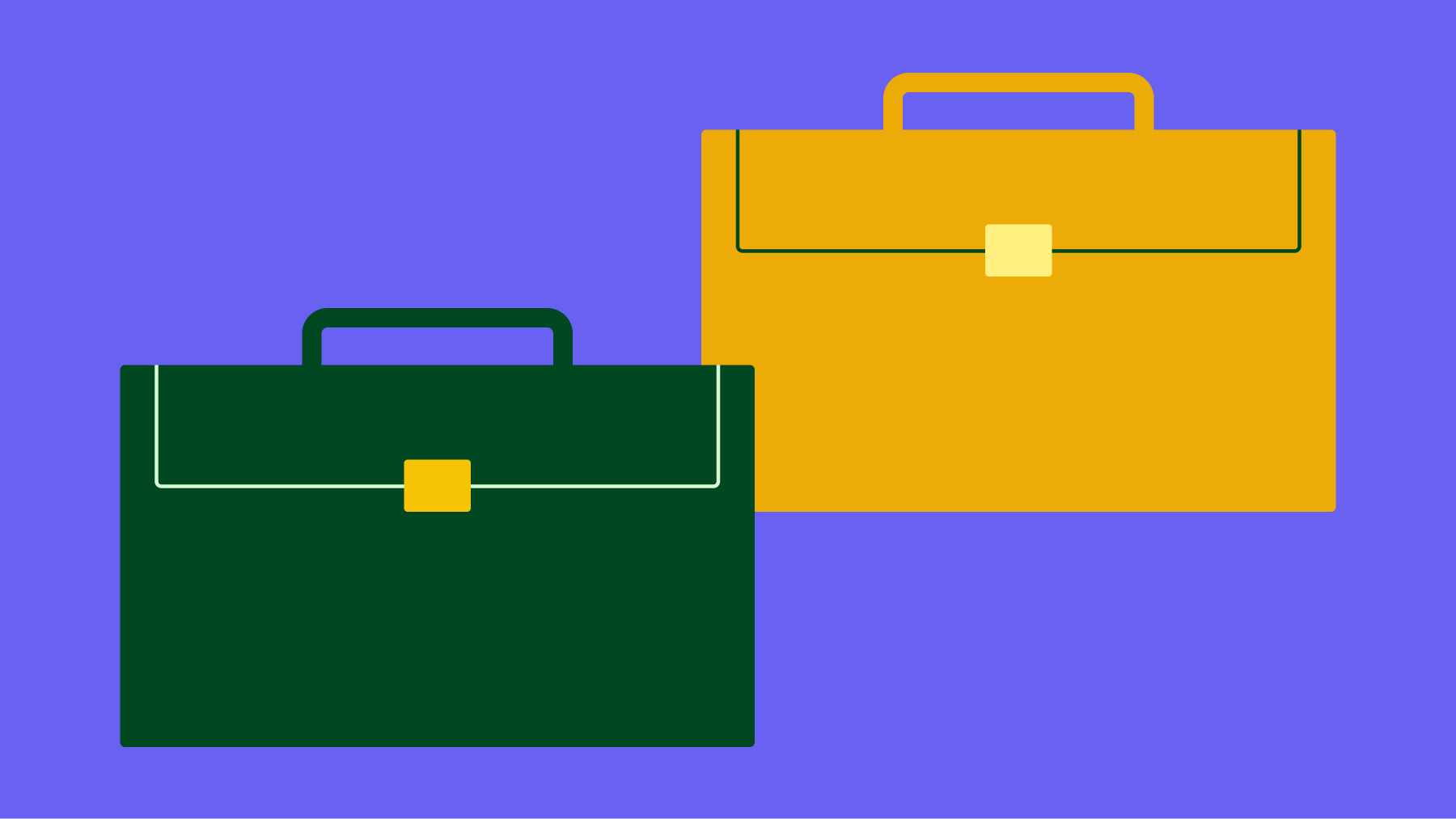Sales orders enable you to confirm the purchase requests you receive from your customers. Not only does a sales order form set out exactly what’s being ordered, it also clarifies the terms and conditions around individual sales transactions.
With the right sales order form template, you can:
- Solidify purchase expectations for both you and your buyer
- Verify key product, delivery and billing information
- Make sure all your customer orders get documented and processed correctly
Productivity plays an important role in high sales performance and research from RAIN Sales Training shows that accountability is the defining characteristic in 76% of extremely productive professionals.
Knowing how to wield a sales order effectively can optimize both your workflow and your productivity, while keeping you more accountable to your buyers and stakeholders.
In this article, we’ll delve into what sales order forms are, and how you can make the most of them, by examining what they typically include, how they fit into the overall sales order process and what makes them different from purchase orders, sales quotations and invoices.
We’ve even included links to five downloadable sales order form templates you can use to get started.
What is a sales order?
A sales order is a document you create to confirm the sale of goods or services to a customer.
At the buyer’s end, a sales order is important for clarifying how the final stages of their purchase, including delivery, billing and any returns, will unfold.
At your end, generating a sales order form makes it easier to:
- Record, follow up on and troubleshoot customer transactions
- Initiate timely and accurate order billing
- Track your sales data and keep customer information up to date
You’ll generally create and issue a sales order after a customer confirms their intention to buy your product or service (usually by way of a purchase order) and before you deliver their goods.
As part of a larger sales process, sales forms are one in a series of important transactional documents that also include sales quotations, purchase orders and invoices or receipts.
What to include in your sales order
Preparing a new sales order isn’t especially difficult, but it can be time-consuming. There are a number of details that should be included to ensure the terms and conditions surrounding your sales transaction are clear.
Below is a rundown of the most common features included in a sales order and why they’re important. If you have neither the time nor the inclination to create your own sales order form template, you can download a standard, easy-to-use version below.
Download five free sales order templates
Your company’s information. Placing your business name and contact information (address, email and phone number) front and center will make it easier for your customer to identify and match your sales order to their purchase request. You may also want to personalize your document with your company logo.
Your customer’s information. Be sure to include your customer’s complete company name and contact information to confirm their identity as the buyer in your specific sales agreement.
Purchase order (PO) number and date. If your customer issued a PO to your company (we’ll look at POs in more detail later), you should reference this document near the top of your sales order to make maintaining a transactional paper trail throughout the purchasing process more convenient.
Billing information. Including your customer’s billing address and full payment details saves time during the invoicing process and makes life easier for the accounting department.
Delivery details. To avoid misunderstandings around where, when and how your goods or services will be provided, be sure to lay out:
The customer’s delivery or shipping address
Your mode of distribution
The anticipated delivery date(s)
If the order time frame is uncertain, especially if an item is on backorder, resist making delivery promises here you might not be able to keep. Setting proper expectations regarding order fulfillment will increase customer satisfaction, as they won’t perceive your business as making promises you can’t keep.
Product or service details. Always include detailed information regarding:
The individual items being purchased
The quantity and unit price of each item
The quality or condition of the materials being sold
The clearer the information you provide, the less likely it is that your company will deliver the wrong goods or the wrong number of items.
Pricing information. Delineate between subtotal and grand total amounts on your sales order by listing all additional charges or credits.
These may include:
Service charges, processing fees, discounts or deposits
Delivery or shipping charges
Applicable sales taxes
Avoid hiding costs, and check that your pricing and payment terms reflect any previous sales negotiations or quotes.
Terms and conditions. It’s important to outline any other terms or conditions not yet addressed, such as:
Recurring payments and dates
Contract duration, termination or renewal
Your return and refund policies
Being upfront is a good way to protect yourself from customer disputes and lost deals.
Sales order approval. Include a space for the names and signatures of the salespeople, sales managers and buyer(s) involved in your transaction. This will make it easier for your customer to acknowledge receipt of and approve or reject your sales order.
Finally, don’t forget to include any other details that are relevant to your particular business, transaction or buyer. The more thorough you are, the more streamlined the sales order process will be for both you and your customer.
How the vendor-customer sales order process unfolds
Most sales orders go through a standard, step-by-step process like the one outlined here.
A lead follows up on your sales call, meeting or demo by asking for pricing information, or forwarding a formal RFQ (request for quotation)
You prepare and send them a tailored sales proposal or quote
Your prospect may want to negotiate pricing or terms at this stage, but once they’re happy with the arrangements agreed to, they issue a purchase order to initiate a sales transaction
You generate and send a sales order to your customer that: Reflects the information in their PO, confirms the terms they’ve set out or agreed to and includes all the details discussed in the previous section
Your customer signs and returns a copy of your sales order form to acknowledge its receipt and approval
You make arrangements for the goods or services described in your sales order to be prepared and delivered to your buyer
Following the successful delivery of the products or performance of your goods or service, you generate and send your customer an invoice based on your sales order details
Depending on your role and whether you work for a large or small business, you may not be personally involved in every step of this sales order process. Still, knowing how the procurement process unfolds will make you more effective at answering your customers’ questions and getting to the bottom of any purchase order mistakes or delays.
Sales orders vs. purchase orders (POs)
Although sales orders and purchase orders sound like they should mean the same thing, they’re entirely different documents that serve two different purposes in the sales order process. So what is a sales order and how does that differ to a purchase order?
The biggest difference to be aware of when it comes to sales orders vs. purchase orders is that sales orders are internal documents (meaning they’re generated by your company), while POs are external documents (meaning they’re generated by your customers).
To differentiate further, it can help to view sales orders and purchase orders as two sides of the same coin.
The purchase order process: Customers issue purchase orders to vendors to signal their intent to make a purchase and to lay out and summarize the details, terms and conditions surrounding the sales transaction to come
The sales order process: Vendors issue sales orders to acknowledge their customers’ POs and to confirm or elaborate on the details, terms and conditions they contain prior to delivering their goods or services
A basic PO outlines what the customer wants and typically includes:
The customer’s name
Shipping address
Vendor name and shipping address
Purchase order number
Date of purchase
Delivery date
Terms and conditions.
It’s important to note that the purchase order process is not the same as submitting purchase requisitions, which are internal documents used in large companies to place orders with the purchasing department.
A basic sales order, on the other hand, is a commercial document that includes the information we outlined above:
Your company’s information
Your customer’s information
Your customer’s PO number and date
A sales order number
Billing information
Delivery details
Product or service details
Pricing and payment details, like payment methods
Terms and conditions
The sales order approval.
The table below summarizes the key differences between purchase orders vs. sale orders.
Sales Order | Purchase Order |
| Internal document created by a vendor and sent to a customer. | External document created by a customer and sent to a vendor. |
| Signifies agreement to sell certain goods or services to a particular buyer. | Signifies intention to purchase certain goods or serves from a particular company. |
| Typically generated on receipt of a customer's purchase order. | Typically generated on acceptance of a seller's offer, quote or proposal. |
| Confirms details, terms and conditions pertaining to a specific sales transaction (including information from the customer's PO and a space for their approval.) | Outlines details, terms and conditions pertaining to a specific purchase request (including item descriptions, quantities, prices and delivery and payment terms.) |
| Used to support and prove the sale of products or services on account, and simplify the accounts receivable process. | Used to support and prove the purchase of products or services on account, and simplify the accounts payable process. |
Once a buyer sends a formal purchase order to a seller, and that seller accepts it by way of a formal sales order, a PO is often considered a legally binding contract.
Where do sales quotations and invoices fit in?
Sales orders, quotations and invoices are all similar in the sense that they’re internal documents your company generates around the same customer purchase.
Sales quotations come before sales orders, however, and are typically:
Generated at the request of a prospective buyer
Considered informal and non-binding pricing offers
Designed to trigger a formal customer PO
Sales invoices, meanwhile, come after sales orders and:
Provide a summary of goods or services delivered to a buyer
Serve as proof of a customer’s purchase transaction
Constitute a bill of sale that breaks down the amount of money owed to a vendor and when it is due
Remember, a sales order confirms a customer’s purchase request and is a formal declaration of the details framing your sales transaction. It usually stems from information in your sales quote and forms the basis of your sales invoice once the transaction is complete.
Why you should use sales orders
Sales orders help you stay organized as a sales professional. An effective sales order management system helps you streamline your business transactions, improve cash flow, optimize inventory management and improve the customer experience. According to sales training expert Brian Tracy, the very act of using organizational skills “gives you a greater feeling of control and will help increase productivity throughout your day.”
Not every business uses sales orders, but they’re necessary in some circumstances and highly beneficial in others.
For example, sales order forms are essential for:
Tracking and managing inventory so you can deliver reliably on your customer promises and sales agreements
Reducing inaccuracies in financial reporting that can lead to poor sales management decisions
Generating the customer billing and accounting details that support your sales revenue or commission income
Maintaining detailed sales records also allows you to analyze and learn from past performance.
You could, for example, use sales orders to track your personal revenue growth. Given that increasing business with existing accounts is often a top priority for business owners and sales leaders, you might also use them to identify new selling opportunities with past or existing customers.
Setting up an organized, integrated sales order system will also save you time and help you manage your deals and supply chain more efficiently so you can keep your sales pipeline clean. Many sales professionals, for example, take advantage of software automation to create, populate and link their sales orders directly to a CRM like Pipedrive.
No matter the business you’re in, it’s worth designing sales order forms (or using the templates provided below) that will help you manage and improve a variety of transaction types.
Here are some examples.
Cash sales or rush orders. These types of sales forms provide a convenient way to distinguish and document same-day customer orders, walk-in sales and cash payment purchases.
Orders fulfilled by a third party. If you act as the “middle-person” in certain sales situations, using a separate sales order form will make it easier to track and follow up on orders picked, provided or delivered to your customer by a third-party vendor.
Scheduling agreements. These specialized sales orders take the form of long-term agreement outlines. Using individual schedule lines, they lay out when, where and how certain materials or services will be provided to your customer over a set period of time.
Digital sales orders. The main difference between standard or paper forms and online sales orders is the fact that digital forms can be prepared, forwarded and filled in using a laptop or mobile device.
As they typically accommodate digital signatures and allow you to pull in data from other systems, digital sales orders save time, reduce the risk of data entry errors and make it easier to manage your sales orders in real time.
Tools to help you manage your sales orders
There are a lot of great reasons to automate certain aspects of your sales documentation. Most digital tools and integrations, for example, can be accessed from anywhere, making it easy to stay connected to your customers (and their documents) when you’re on the road or working remotely.
Tools specifically designed to help you manage your sales order documents offer other valuable perks.
- They eliminate duplicate entry work so you can cut back on repetitive paperwork tasks
- They can alert you when your documents have been opened and read to improve your sales order tracking
- They let you schedule more efficient customer follow-ups so you can keep your sales deals moving and closing
Pipedrive’s Smart Docs feature, for example, lets you generate and send trackable sales quotes, proposals and contracts directly to your customers online.
Not only does Smart Docs reduce manual work by creating sales document templates that automatically pull in data from your Pipedrive fields, you won’t have to wait for customers to get in touch to find out what they think of your suggestions, agreements or offers.
- You’ll know when your sales orders and other documents have been opened and interacted with
- You can follow up quickly on missing digital signatures or necessary changes
- You can even take advantage of integrations with other valuable tools like Google Drive, OneDrive or SharePoint to store and share templates with colleagues
With key data and documents at your fingertips, you’ll also be in a better position to enhance your sales relationships by addressing customer queries faster and following up on sales order issues more efficiently.
Final thoughts
Now that you have a better understanding of what sales orders are, how they work and the important role they play in supporting a successful sales process, why not take a stab at designing and using your own?
Here’s how.
- Review your recent customer purchase orders or invoices to see what kind of details they include
- Lay out your typical sales process steps (Do you sell products or services, for cash or on account, directly or through a third party?)
- Set up an automated tool to pull sales or customer data directly from your CRM into your sales order forms
Alternatively, if you’re still uncertain about the best way to move forward, you can simply download and customize one of our ready-made sales order form templates.