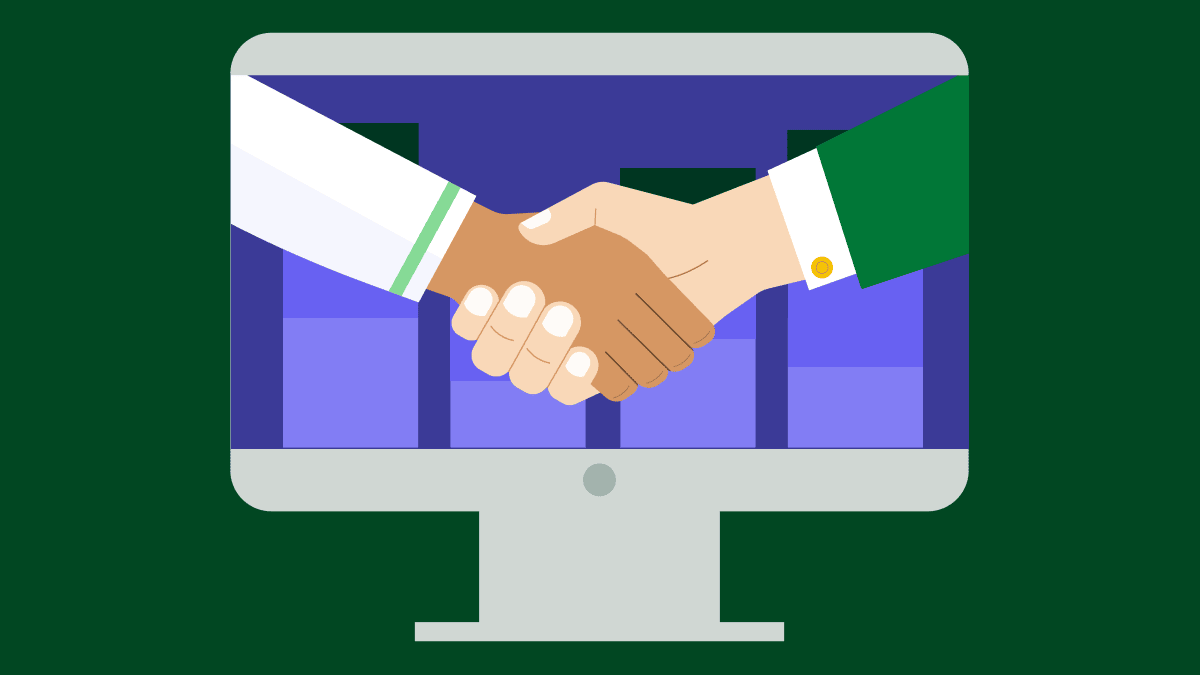Send trackable quotes, proposals and contracts from Pipedrive with Sales Docs (currently in Beta). Create templates that automatically pull in Pipedrive fields data to cut down on manual work and know when your sales documents are opened so you can follow up and close deals faster.
We know that the process of creating and sending quotes, contracts, sales proposals and other sales documents is time-consuming and repetitive—not to mention waiting for them to come back, not knowing if your prospect has read them or what they think.
That’s why we’ve created Sales Docs, which is currently in Beta, so Pipedrive users can simplify their process, know when recipients have interacted with their documents and make necessary changes quickly.
What sales documents can I create?
Sales Docs syncs your Pipedrive account with your Google or Microsoft account, so you can create templates in Google Drive, OneDrive or SharePoint which are then populated with any Pipedrive fields that you select, including custom fields.
So, essentially, as long as you can create a sales document in Google Drive, OneDrive or SharePoint, you can create it in Sales Docs.
For example, if your team creates and sends out a number of near-identical sales quotes every day, you can just build one Sales Docs template and add the necessary Pipedrive fields (contact name, Company name, deal value, etc.). All your team then has to do is select the template and send—simple!
What can I do with Sales Docs?
Here is a list of the key benefits of Sales Docs:
- You can set up sales document templates to include any Pipedrive fields, including custom fields, enabling you to send quotes faster with less effort and reducing the need for manual work, edits and the chance of errors being made
- Create quote tables within your documents that will automatically pull in product information related to the deal
- Store quotes, proposals and contracts in Google Drive, OneDrive or SharePoint, where they’re easy to find later, and track them against deals in Pipedrive or your chosen storage drive to evaluate their effectiveness and make improvements
- Share new links with recipients when you update documents so you’re always on the same page
- Get notified about document views so you know when prospects are keen and can strike when the deal is hot
Reaching out to a prospect soon after they have opened your proposal means that your product offering will be fresh in their mind and they will be better able to make a quick, informed decision.
What do I get with Sales Docs?
Sales Docs is currently a toolset of two features (but we’ll be adding more soon):
- Autofilling. Syncs Pipedrive with Google Docs, OneDrive or SharePoint so your Pipedrive fields information is pulled in automatically
- Alerts. Notifications alerting you when your documents are opened and viewed
If you’re on the Premium or Ultimate plans, you can currently create, send and track unlimited sales documents and add any Pipedrive fields, including custom fields.
This article was published on July 30, 2020. Product descriptions were correct at the time of publishing.