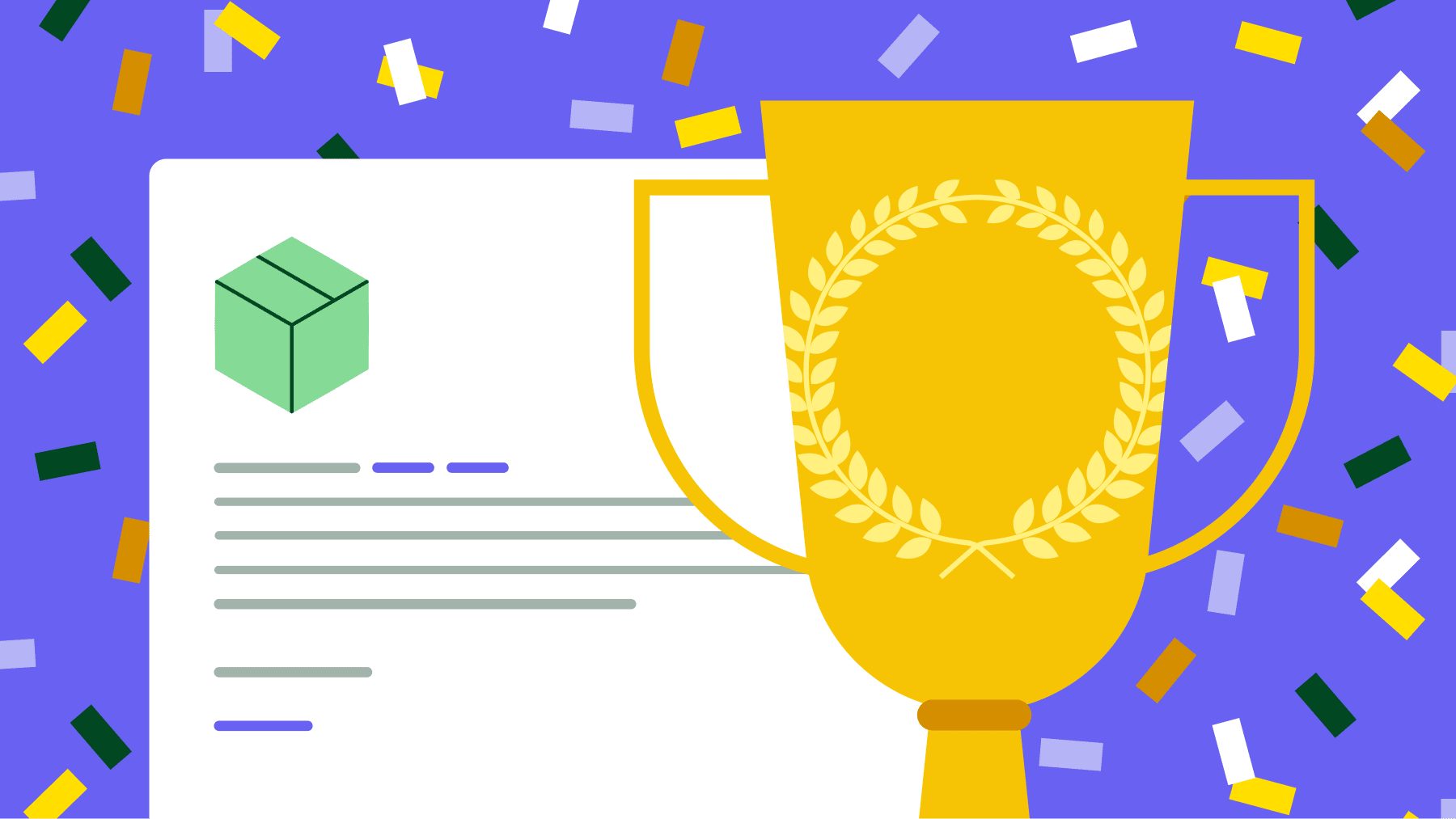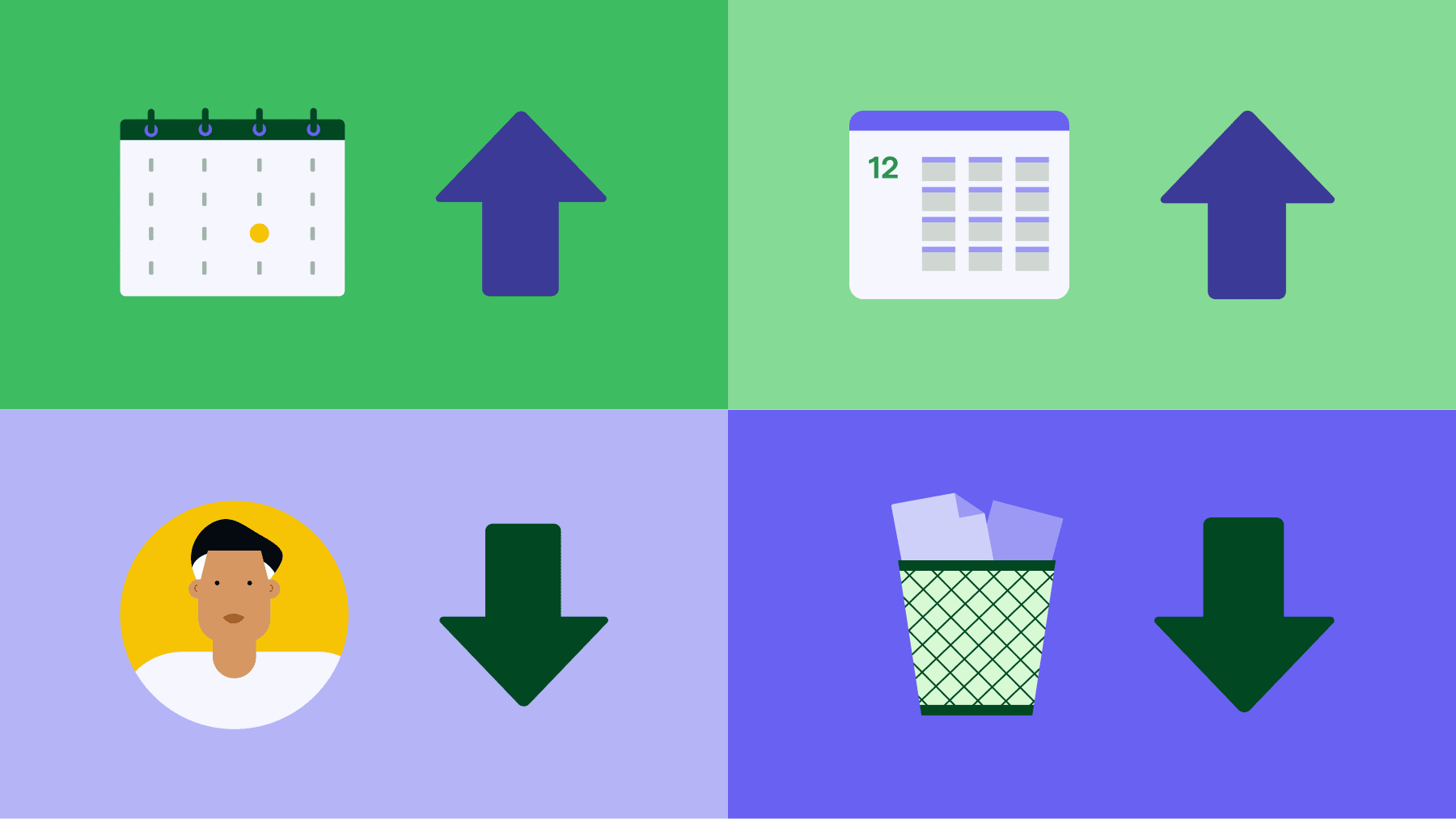A well-written product manual can turn a new customer into a confident, loyal user. Whether it’s a printed guide or a digital help center, strong documentation reduces confusion, cuts support costs and adds value to every product.
The product manual guide is designed for product teams, technical writers and others responsible for product documentation. It covers the essentials of writing clear product instructions that meet user expectations and brand standards.
A product manual is a document that provides essential information about how a product works, how to assemble or use it and how to maintain it. It typically includes product features, safety warnings, step-by-step instructions, troubleshooting tips and contact information for support.
Product manuals are common across consumer electronics, home appliances, software, machinery and many other categories. They’re designed to help users feel confident and informed, reducing frustration, returns and support requests.
Product manuals serve several key functions:
Improve usability by guiding the customer through product features
Reduce customer support calls by providing self-service information
Ensure safe and correct usage
Strengthen the brand by delivering a clear and helpful experience
Whether it’s an appliance, a piece of software or a B2B platform, clear product instructions help users quickly realize value by removing confusion and making onboarding easier. The result is higher satisfaction, which directly supports retention, referrals and repeat sales.
Types of product manuals
Not all product manuals are created equal. Depending on the product and audience, different formats are more effective. Here are a few of the most common types:
Type | Description |
User manuals | Help end users understand how to operate and troubleshoot the product. |
Installation guides | Provide step-by-step instructions for setup and initial configuration. |
Maintenance manuals | Outline care schedules, regular checks or updates. |
Quick-start guides | Offer condensed directions for getting started fast. |
Service manuals | Intended for technicians, with detailed repair or component info. |
Each type of manual should match the knowledge level and goals of the reader. For example, a technician may need detailed schematics, while a first-time user needs a simple onboarding checklist.
Key components of a good product manual
A good product manual includes several key elements. It should start with a table of contents to help readers navigate the document. A clear product overview is also essential to provide context and describe the product’s main functions.
The manual should guide users through setup, including assembly and installation. It should also explain operating procedures to help users understand how to use the product’s key features. A troubleshooting section is necessary to address common issues and provide resolutions.
To ensure the product’s longevity, the manual should include maintenance guidelines. Safety and compliance information is also crucial to prevent misuse. The manual should provide support contacts or links to direct users to additional resources.
Visual aids like diagrams and screenshots can enhance clarity, especially for complex products. They can help illustrate key concepts and make the manual more user-friendly. Effective visuals can be particularly helpful in multilingual contexts.
Writing product instructions: best practices
Product instructions that are successful are easy to understand, brief and can be put into action. To accomplish this, it is necessary to utilize simple language that does not include technical terms or specialized language, unless the intended audience is familiar with them.
Breaking content into short sections and using bulleted lists or numbered steps can enhance readability. Incorporating visuals like annotated images or videos can also help users.
Writing with the user’s intent in mind is vital. Testing the manual with real users can help identify unclear instructions. A well-crafted manual anticipates potential user mistakes and provides support before confusion arises.
According to Julie Dirksen, “Learning experiences are like journeys. The journey starts where the learning is now and ends when the learner is successful. The end of the journey isn’t knowing more, it’s doing more.”
Implementing this principle ensures manuals are not only informative, but also encourage users to take action.
Product manual content types
Various types of products require specific content formats to adequately assist users in comprehending them. For example, text-based PDFs or printed manuals are most suitable for long-lasting products, situations where legal adherence is necessary or in offline scenarios.
Online help centers or knowledge bases are well-suited for SaaS products or frequently updated content. Interactive onboarding is particularly useful for software users, as it allows them to engage with tutorials in real time.
Other formats, such as video guides, are well-suited for quick-start content and product assembly. Tooltips and in-app support are beneficial for apps that evolve rapidly or require contextual help.
Adopting a digital-first approach for documentation provides several benefits, such as improved version tracking, data analysis and simplified localization. The method allows for more streamlined handling and upkeep of product documentation.
Organizing manuals across teams
Product instructions aren’t just useful after sales. Manuals can also support the sales process by demonstrating ease of use, technical capabilities or regulatory compliance.
Sales teams rely on product documentation throughout the entire customer journey. In pre-sales conversations, sales reps use manuals and technical guides to address complex questions and demonstrate product knowledge.
After the sale, the same documentation supports onboarding by helping customers understand key features and setup steps. It also serves as a reference point for long-term success. Internally, product guides can be used to train new hires or reseller partners.
Aligning product documentation with the sales team ensures consistency in messaging. When content reflects real customer needs and stays up to date, it strengthens early engagement. Clear, structured documentation doesn’t just inform – it helps close deals.
Updating and maintaining product instructions
Product instructions must evolve over time. Feature changes, hardware revisions or updated safety protocols require manuals to be kept up to date.
To manage this, consider the following steps:
Establish version control: Track changes and maintain dated records of updates. Doing so helps ensure that all stakeholders have access to the most current information.
Use changelogs: Highlight new updates and provide a summary of changes made. Changelogs serve as a quick reference for users to understand what has changed in the latest version.
Collect feedback: Gather insights from both users and support staff to identify areas for improvement. The feedback loop is essential for refining the manual and making it more user-friendly.
Monitor metrics: Track support ticket volumes to pinpoint recurring questions and assess the manual’s effectiveness. Analyzing these metrics helps identify knowledge gaps and areas for improvement.
Conduct regular reviews: Review manuals quarterly or at each product iteration to ensure they remain relevant. Regular reviews provide an opportunity to update the manual to reflect any changes in the product or its usage.
For companies scaling across regions, localization should also be built into the workflow, which includes translating content and adapting diagrams or icons where needed.
Measuring the impact of a product manual
Effective documentation reduces confusion and sets clear expectations, which can lead to smoother customer experiences and stronger relationships. Teams can evaluate their progress by keeping tabs on the following key performance indicator (KPI):
Key performance indicator | Description |
Support ticket reduction | Reducing support tickets lowers costs and improves customer satisfaction, leading to increased loyalty and potential for repeat business. Effective documentation resolves issues quickly, reducing frustration and abandonment. |
Product return rates | Clear setup instructions lower return rates, maintain a positive brand reputation and encourage future purchases. Lower return rates also reduce associated costs. |
Time to first use | Quick onboarding leads to higher customer satisfaction and increased likelihood of long-term use. A smooth onboarding experience helps build early customer confidence, often resulting in stronger reviews and word-of-mouth recommendations. |
Content engagement | High engagement indicates customer interest and potential for future sales. It also presents opportunities for upselling or cross-selling relevant products or services. |
Net promoter score (NPS) or customer feedback | Positive feedback indicates high customer satisfaction, driving retention and repeat business. Identifying areas for improvement enables targeted enhancements to products and services. |
Effective product manuals support sales by improving customer satisfaction and reducing helpdesk requests. Clear documentation helps users confidently use the product, boosting loyalty. Fewer issues also protect the brand and contribute to long-term growth.
Note: Product-led onboarding amplifies this effect by reducing time-to-value and increasing adoption through in-product guidance. According to Pendo, companies in 2021 saw a 70% increase in usage, 90% more team activation and double the trial-to-paid conversion rate.
Why Pipedrive can support your product manual strategy
Customer relationship management (CRM) tools like Pipedrive can enhance documentation and content strategies by enabling teams to embed product manual links, onboarding flows or knowledge base content into automated communications. It enables more personalized support at every stage of the customer journey, improving engagement and satisfaction.
Pipedrive supports this integration through workflow automation and custom fields. Teams can trigger product instructions automatically after a deal closes and track documentation status directly within contact or deal records.
Pipedrive’s campaign tracking and shared resources help support customer success. Campaign tracking measures how content influences conversions or reduces support tickets, while shared resources give teams quick access to up-to-date manuals.
Using Pipedrive’s features, businesses can align every customer touchpoint with consistent, up-to-date product information. Doing so improves coordination across teams and positions documentation as a central part of customer success. As a result, customer satisfaction increases and support queries decline.
Final thoughts
A product manual is more than a formality. It’s a key customer touchpoint and a reflection of your brand. A well-designed manual can increase adoption, reduce frustration and build loyalty.
As this product manual guide highlights, clarity, consistency and collaboration are key. Whether creating a new manual or refining an existing one, start by understanding your users’ needs and how to support their success.
With the right tools, workflows and mindset, product manuals become a growth asset. Integrating CRM platforms like Pipedrive into your documentation and onboarding efforts, your business can align sales, support and content – turning guidance into measurable outcomes.