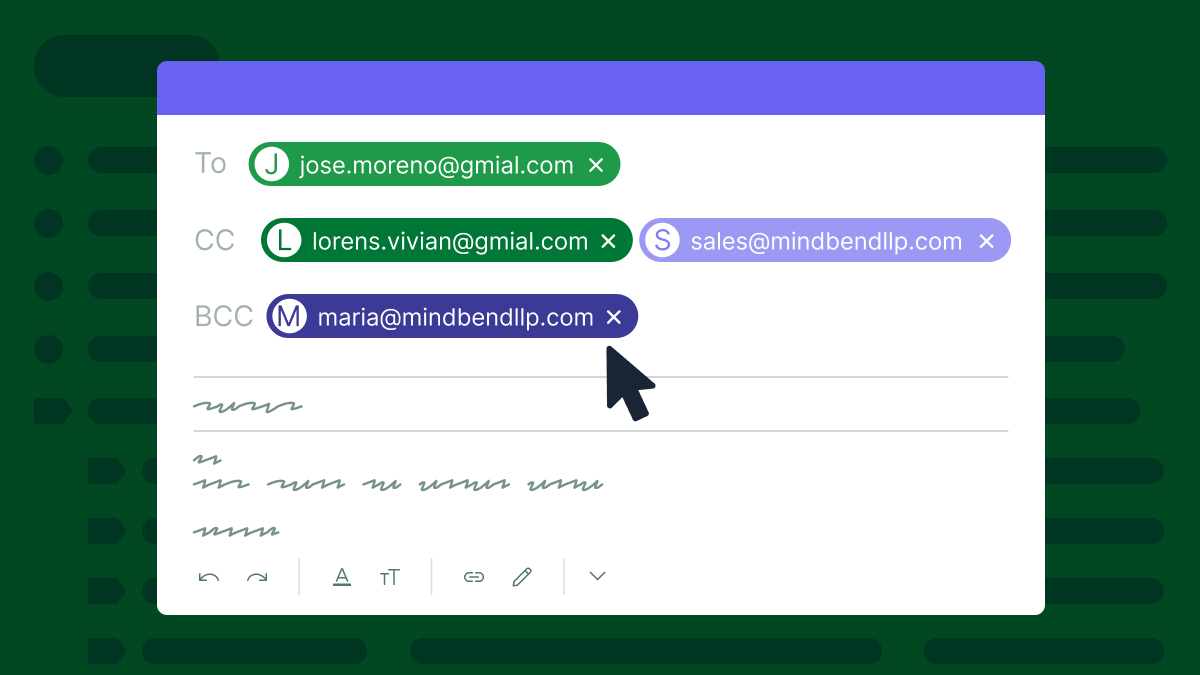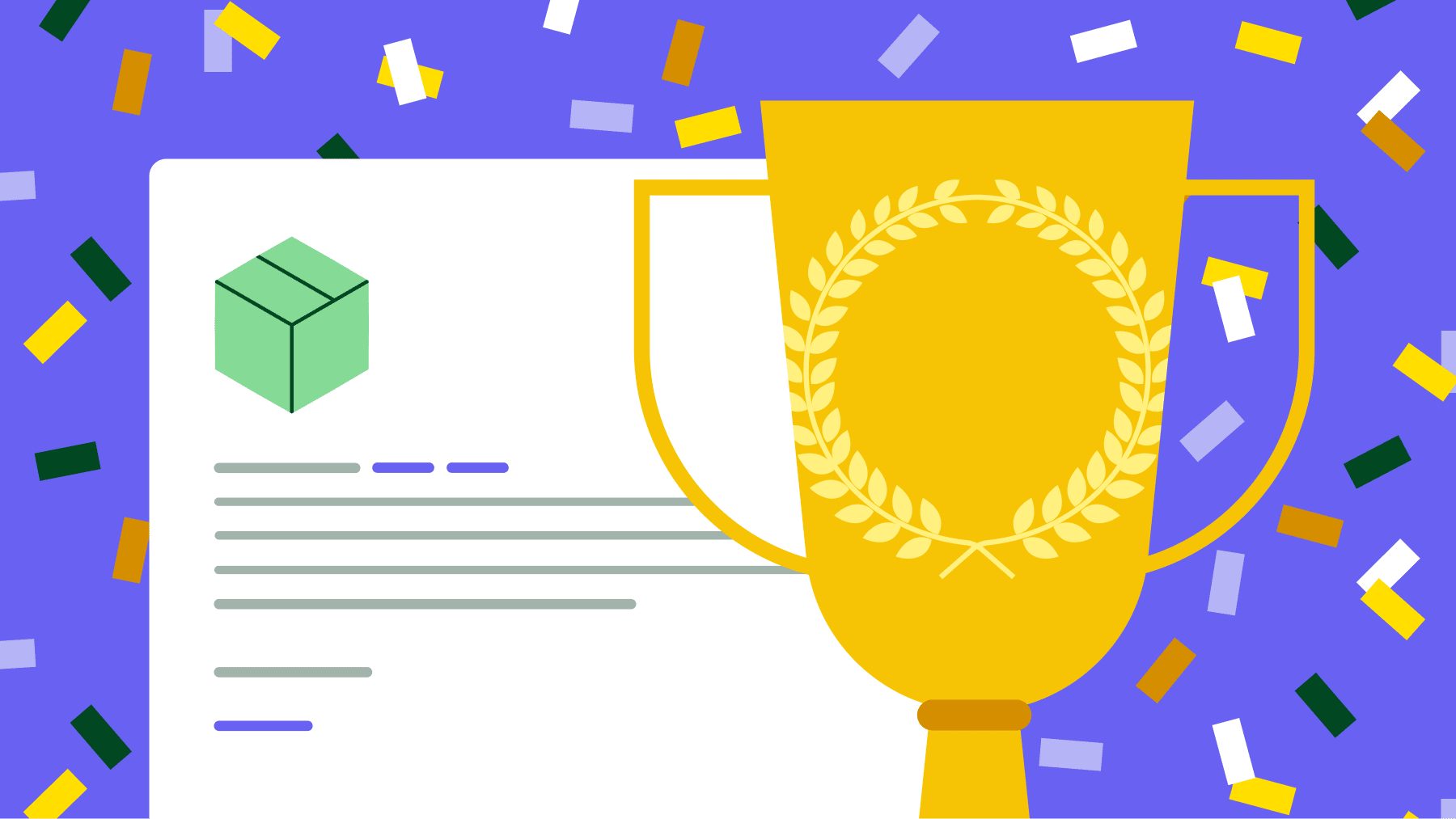Re-engagement emails aren’t just for newsletter subscribers. When your leads have stopped responding, these types of emails can restart conversations and revive deals that seemed lost forever.
In this article, you’ll learn how to write re-engagement emails to bring prospects back into your sales pipeline and set them up for the best results. Plus, you’ll get a couple of real re-engagement email examples to inspire your customer reconnection strategy.
What is a re-engagement email and why does it matter for sales?
A re-engagement email (sometimes called a win-back email) is a message you send to a sales prospect who’s gone quiet. Either you haven’t contacted them in a while, or they’ve stopped replying.
Different teams usually have different objectives with re-engagement email campaigns:
Marketing often targets inactive subscribers who aren’t opening emails or customers who haven’t logged in for some time. The goal is to get them to re-engage by simply opening the email or clicking a link.
In sales, re-engagement emails are about resuming conversations that could close deals. The aim is simple: trigger a response that moves the prospect back into your sales process.
Your customer relationship management (CRM) system likely contains dozens of opportunities for re-engagement emails. Think old leads, inactive customers or deals and past prospects who never made a final decision.
If you use them properly, re-engagement emails can revive your sales pipeline and shorten sales cycles by moving stalled deals forward.
A step-by-step guide to a successful re-engagement email campaign
The best win-back emails follow a systematic approach that targets the right people with the right message at the right time. Follow these six steps to maximize your email campaign’s success.
1. Identify your disengaged leads to build your email list
By setting up a system to identify disengaged leads, you avoid deals going cold without you noticing in the first place.
Start by deciding at what point a lead is disengaged. For most companies, 90 days of no activity is a good time to send a win-back email. This time frame gives leads enough time to potentially re-engage on their own, but isn’t so long that they’ll have forgotten you.
In Pipedrive, you can segment leads for re-engagement using the Rotting feature. To set it up, go to your pipeline view and click the pencil icon to edit stages.
For any stage you want to track (like “Qualified”), turn on “Rotting in (days)”, set the number of days and click “Save changes”.

If a deal surpasses the number of days you set without activity, it’ll turn red.

Once the Rotting feature is active, you can see which leads need re-engagement at a glance.
2. Segment your list to personalize your re-engagement strategy
Not every cold lead is the same. Segmenting your disengaged leads helps you send more relevant messages, which makes you more likely to get a response.
In Pipedrive, you can create a custom filter to show only your rotting deals.

From there, add filters to segment your email list further and tailor your campaign. For example, you might want to target:
Leads owned by a specific rep | Personalize the message so it comes from the sales rep they already know, making it feel more direct and relevant. |
Deals stuck at a particular stage (e.g., “Proposal sent”) | Reference the proposal or offer a chance to revisit it. It’s a good opportunity to overcome objections or nudge toward a decision. |
Deals above a certain value | Prioritize with a more hands-on or high-touch message. Consider including a stronger sales incentive, like a coupon, or offer a sales call directly. |
Leads from a specific industry or product interest (using custom fields or tags) | Tailor the email content to highlight benefits or case studies that apply to that vertical or product line. |
Contacts that have never replied | Try a lower-friction call to action (CTA), like a quick yes or no question, or offer valuable resources. |
Once you’ve got your filtered list, click “…” (More) and select “Export filter results”. Then, create personalized emails for each of your customer segments.
3. Define your goal for each email
Picking a goal for each email before writing helps your messaging stay clear and focused. A straightforward message makes prospects more likely to take action because they know exactly what to do next.
In a re-engagement campaign, the overall goal is to pull the prospect back into the sales process. Each email can have a more specific purpose, such as:
Getting a reply or a click to restart the conversation
Booking a sales demo or consultation
Activating or reactivating a free trial
Scheduling a sales meeting to revisit a stalled deal
Reviewing a sales proposal or signing a contract
Defining a clear goal makes it easier to measure success and improve future email marketing campaigns. Double down on messages that perform well and refine those that don’t.
Use Pipedrive to track email opens and link clicks directly in the platform if you’re on the Advanced plan or higher. Enable tracking before sending by going to “Personal Preferences”, then “Email sync”.

Pipedrive will show when a lead opens an email or clicks a CTA. This immediate feedback on engagement helps you evaluate if your emails are doing their job.
4. Write a specific, value-driven email
Now that you’ve defined a clear goal, every part of your email should drive the reader toward that action.
Start by briefly acknowledging the inactivity. For example, “It’s been a while since we last spoke” or “I noticed things went quiet after our last conversation”.
Shift quickly to why they should take action, using relevant content for that particular segment. Use techniques like curiosity, empathy or urgency – and always anchor them in real value. For instance:
Mention a product update or new integrations that solve a known pain point (curiosity: “We’ve got some new products coming soon that might change your mind…”)
Share a success story from a similar customer (empathy: “I know the timing may not have been right before. Here’s what worked for another team like yours…”)
Create FOMO with a time-limited discount code for their next purchase or incentive tied to their past interest (urgency: “There are only a few spots left this month…”)
Include a low-friction next step, like a one-click calendar link, to make re-engaging easy
In this re-engagement email example, Skillshare uses new features and a special offer to entice inactive customers back:

Once you’ve got your content, use Campaigns by Pipedrive to personalize emails using CRM fields like name and company. Personalization makes the message feel tailored and more relevant.
Do this by clicking the “Merge tags” drop-down and selecting your desired tag.

End your email with a clear, easy CTA related to your goal, like “Book a demo”.
Want to Learn How to Influence Your Prospect’s Buying Decisions?
5. Set up and automate your campaign
Automating your reactivation emails ensures you follow up consistently and adjust based on how each lead responds. Email marketing tools like Campaigns by Pipedrive are ideal, saving you time and increasing your chances of re-sparking interest.
A simple re-engagement sequence includes two to three emails spaced over a few days. Each message builds on the last and moves the prospect closer to a reply or decision.
Here’s how you could plan your sequence.
Email 1: Reconnect and offer value | Offer a relevant reason to re-engage. |
Email 2: Add social proof or a sense of urgency | A short message with a testimonial, limited-time benefit or success story. |
Email 3: Clear opt-in or opt-out | Ask directly if they still want to hear from you. Keep it short and respectful. |
Make your sequence smarter using conditional logic. For example, only send follow-ups if someone doesn’t reply, or trigger a new action if they click a link.
To set this up in Pipedrive, go to the Automations feature.
Set up your first email as an activity, then click the “+” sign to add a condition. Set conditions like “Email has been replied to” equals false or “Email link has been clicked” equals false.

Add your next email in the sequence as a follow-up activity. The email will only trigger if your conditions are met (like no reply received); otherwise, the sequence stops automatically.
This automation ensures you only follow up with prospects who haven’t responded or engaged.
Start planning your email marketing campaign now
6. Track and measure your results
Tracking the results of your emails helps you improve your email strategy and prove ROI.
Opens and clicks give you an early signal of interest. If your open rate is low, your email subject lines or timing might be off. Experiment by sending emails a little earlier or later, or try a subject line tester.

If people click but don’t respond, the offer or CTA might need to be clearer or more personalized to the recipient. Experiment with different copy and see if engagement rates improve.
The most critical metrics reflect your business goal for each email. Did inactive users reply or book meetings? Did stalled deals move to active stages? These behaviors show whether your campaign creates real sales opportunities.
Use Pipedrive’s Campaigns reports to track email engagement like opens, click-through rates and unsubscribes.

To connect your email engagement with sales outcomes, review marketing campaign reports to identify which contacts opened or clicked your emails.

Then, check those contacts’ deal histories to see if their engagement led to stalled deals moving forward.
Re-engagement email best practices
These proven tactics will help you get better campaign results and avoid common email marketing mistakes.
Keep your tone conversational and personal
Write like you’re reaching out to one person, not broadcasting to hundreds. Use their name and avoid generic corporate language. Here’s a great example from tech founder Tara Reed:

The email, which aims to re-engage email subscribers, shows how impactful a conversational tone can be. The message feels like genuine outreach rather than automated marketing, meaning it’s more likely to increase response rates.
Note: Language like “We miss you!” or “Last chance!” can do well for e-commerce companies but might be too forthcoming for customer retention emails in other industries. When you write your copy, consider your target audience and brand story.
Use templates as starting points, not final products
Learning how to re-engage a prospect via email template is a great way to save time. For best results, always start with the template as a base, then tailor it to feel personal.
Personalizing your message with details relevant to the prospect’s situation makes a reply far more likely than sending an unedited template.
You can save your best-performing emails as templates in Pipedrive.

Then, add specific details about their business or your previous customer interactions for a more effective email.
Note: Check out Pipedrive’s nine re-engagement email examples that you can use to inspire your business’s templates.
Clean your list regularly to improve deliverability
Remove contacts who haven’t engaged by the end of your re-engagement email sequence. Dead leads hurt your sender reputation and reduce inbox placement for active prospects.
Quarterly subscriber list cleaning keeps your email deliverability strong and focuses effort on winnable opportunities. Ensure each email also includes a clear option for the recipient to unsubscribe.
Align your team on follow-up processes
Define clear ownership when someone re-engages. Consider team member responsibilities in these cases:
If someone replies to your re-engagement email, does the original deal account owner or the person who sent the campaign respond?
If recipients click a demo link, who books the meeting?
Use Pipedrive’s Activity assignments to automatically create outreach tasks for the right sales team member.

Set response time expectations (e.g., within two hours for hot leads). Use pipeline stages to track follow-up completion.
Test key elements to optimize your email performance
A/B test variables like subject lines, CTA placement and designed vs. plain-text emails to find what works best for your audience.
Remember: the results will only be significant if you send a high volume of emails. With small sample sizes (say a couple hundred emails), you might favor a version that only “won” by chance, not because it’s actually better.
Create two versions of your email to A/B test in Campaigns by Pipedrive. Then, send each to half your list to see which performs best.
Note: If you want to dive deeper into launching successful email campaigns, check out Pipedrive’s free email marketing course.
Final thoughts
When it comes to reconnecting with prospects successfully, a targeted, thoughtful approach will yield better results than a spray-and-pray campaign.
Re-engaging old prospects is about timing, relevance and having the right systems in place. With a focused email marketing strategy and smart automation, you’ll potentially turn inactive leads into new customers without adding to your workload.
Ready to revive your pipeline? Start your free 14-day Pipedrive trial to kick-start your re-engagement email campaign today.