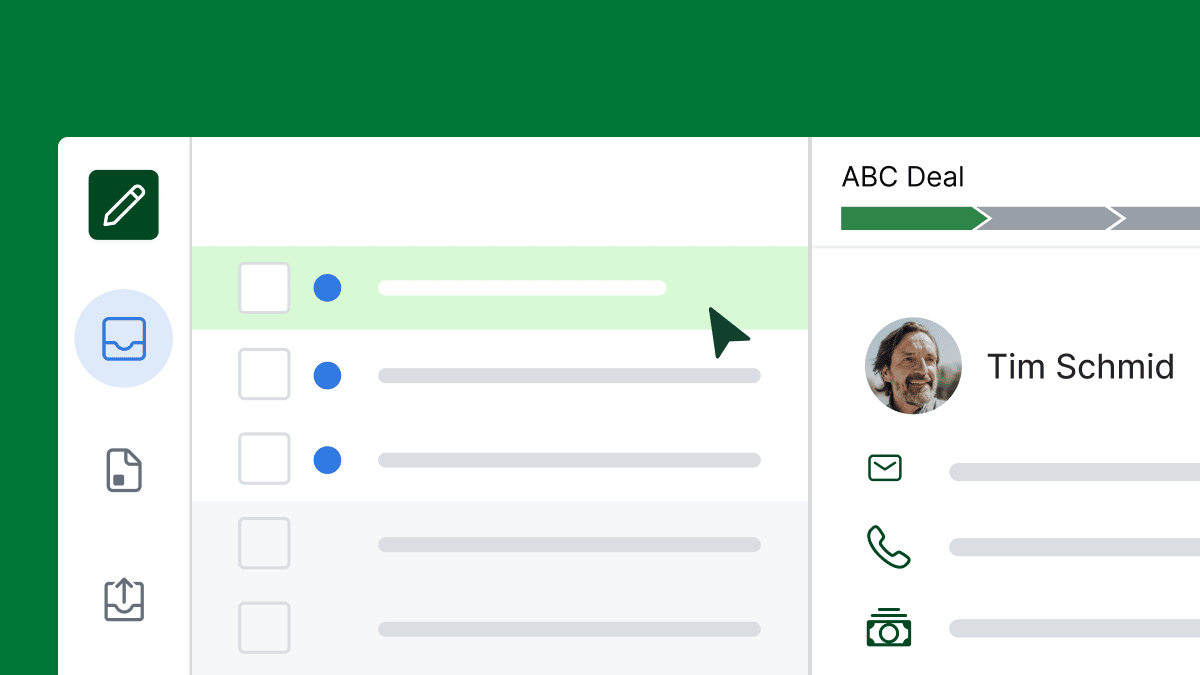Personalizing interactions, tailoring email marketing and offering 24/7 customer support can be challenging for small businesses.
Ane-commerce CRM provides a solution that lets businesses centralize customer data, automate communications and deliver a consistent, personalized experience at scale.
In this guide, we’ll explain what an e-commerce CRM is and how it differs from a traditional CRM system. Discover what to look for in an e-commerce CRM and how the software can increase sales and keep your customers coming back.
Key takeaways from e-commerce CRM
An e-commerce CRM centralizes customer, sales and interaction data to help online businesses manage relationships and drive repeat purchases.
A CRM for e-commerce businesses helps SMBs increase conversions, improve retention and grow revenue more efficiently by automating workflows and personalizing communication.
Many e-commerce SMBs struggle with scattered data and manual follow-ups, but a CRM streamlines processes and keeps every customer interaction in one place.
Pipedrive is ideal for sales-driven e-commerce SMBs thanks to its visual pipelines, automation and ease of use – try it free for 14 days.
What is an e-commerce CRM, and why is it useful?
An e-commerce customer relationship management (CRM) system centralizes customer, order and interaction data so online businesses can personalize marketing, improve customer relationships and drive repeat sales at scale.
The software records relevant information about past, existing and prospective customers. Storing this information in one place makes it easily accessible, helping sales teams respond faster, personalize outreach and convert more shoppers into repeat customers.
Here are a few of the other ways an e-commerce CRM can help your business.
Save time on admin tasks
Automating admin work means sales reps can spend more time nurturing leads and closing deals.
Cut back on repetitive tasks that take up your team’s valuable time by setting up automated workflows. Use your CRM tool to move prospects through your sales pipeline by setting up automatic actions tied to triggering events.
For instance, setting it up to immediately schedule a follow-up call when a deal moves to a specific stage in the pipeline.≥¬
Crush your manual admin with this sales automation guide
Gather customer data
Capturing customer data early helps you turn anonymous visitors into qualified leads.
Here’s how:
CRMs with web chat features can engage visitors at their point of need, so you never miss an opportunity to impress a potential buyer
Chatbot software lets you customize questions, collect information, pre-qualify leads and direct them to a live representative when needed
Web forms allow you to gather email addresses or entries for events, automatically routing and storing data in your CRM
The right tool can boost efficiency by capturing and organizing customer data, so you always have the right information ready when you need it.
Boost customer retention
A CRM helps you understand how customers interact with your brand, which makes it easier to deliver relevant, personalized experiences that keep them coming back.
The software allows you to track customer interactions (e.g., in a contact timeline) and analyze buyer behavior (e.g., email engagement and purchases) so you can tailor the shopping experience to the individual.
For example, group customers into email segments based on their purchase history, then send personalized offers and promotions to each segment.
You can also notify existing customers about product updates and new product launches, or ramp up your after-sales service with a customer loyalty program targeting your most active shoppers.
Make better business decisions
Accurate data gives you the clarity to make smarter, more informed business decisions that boost sales and revenue.
A CRM stores sales data you can use to understand your customers better. A dashboard of intuitive graphs, charts and interactive tables lets you visualize shopping habits to get a deeper understanding of your customers’ behavior.
A tool with strong insights and reporting features lets you recognize winning patterns and spot areas for improvement. If your sales are slowing down, an e-commerce CRM can help you identify the cause and make changes to get things back on track.
Some platforms will also provide you with accurate forecasting insights so you can predict incoming revenue. Knowing what your business is likely to turn over can help you prioritize campaigns and allocate resources to meet your goals.
What’s the difference between an e-commerce CRM and a traditional CRM?
An e-commerce CRM is built specifically for online selling, while a traditional CRM focuses on managing sales and customer relationships for a broader range of businesses.
E-commerce CRM | Traditional CRM |
Built for online sales, the software captures customer data and personalizes shopping experiences. | Helps businesses of different sizes and industries manage contacts, track interactions and organize sales processes. |
For example, an e-commerce CRM has features relevant to online sales and customer experiences, like cart abandonment tracking and automated email campaigns based on purchase behavior. These features allow business owners to tailor their platforms to their specific needs.
A traditional CRM, however, is better suited to managing sales pipelines and team collaboration. The software provides robust reporting, deal tracking and workflow management across multiple departments, which is ideal for larger or growing organizations.
A B2B enterprise, for example, would benefit from a traditional CRM. The pipeline and reporting features allow the company to track deals across teams, forecast revenue and improve sales efficiency.
3 of the best CRMs for e-commerce SMBs
The right CRM helps small and medium-sized e-commerce brands manage leads, automate follow-ups in real-time and deliver personalized experiences that drive sales and growth.
Here are three of the best tools for the job.
1. Pipedrive: best for sales-driven e-commerce teams
Pipedrive is a sales CRM that gives e-commerce businesses the visibility, automation and flexibility they need to nurture leads and grow online sales.
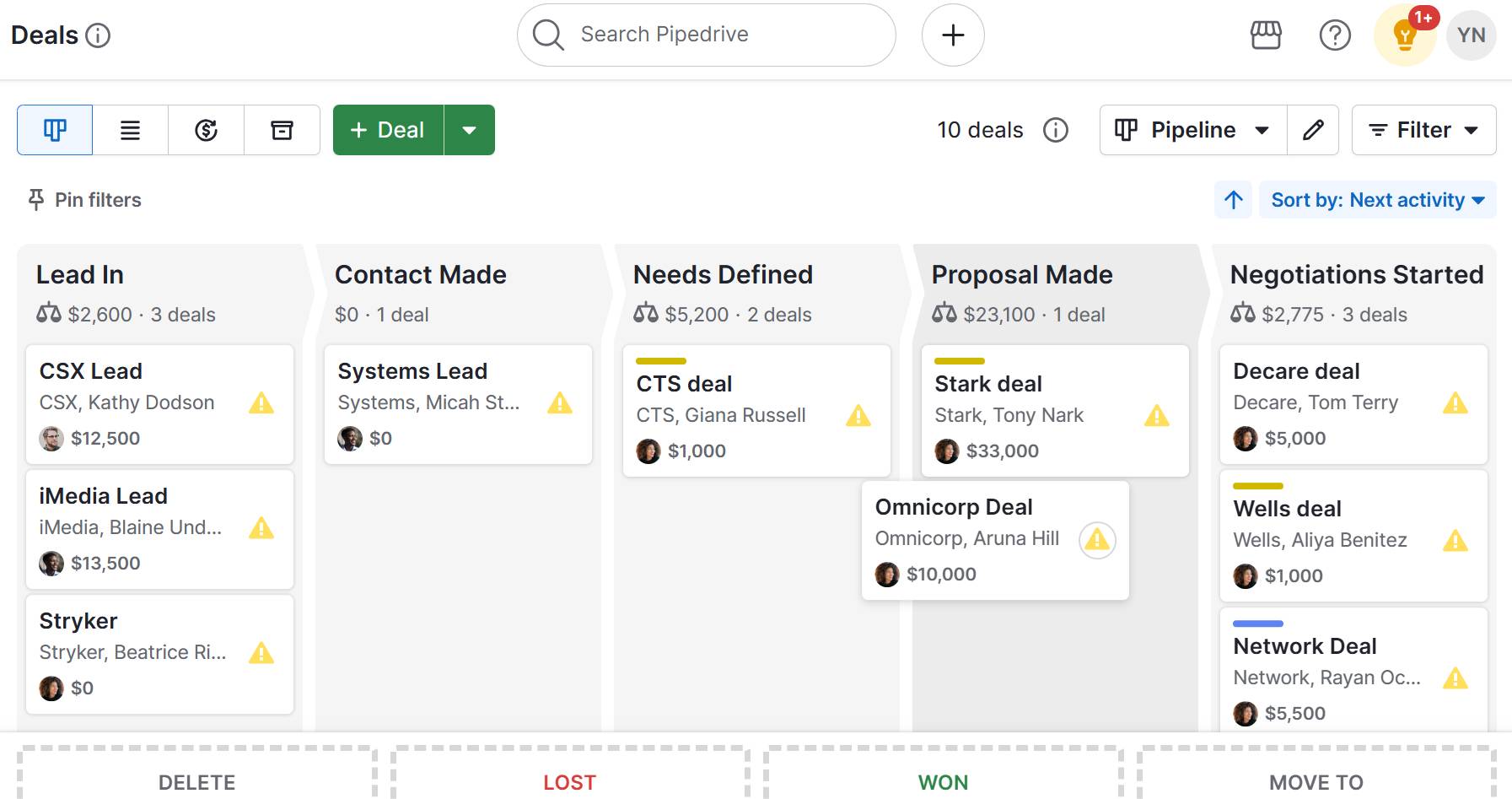
The software uses visual sales pipelines and workflow automation to help e-commerce businesses track inquiries, manage follow-ups and move deals forward with less manual work.
For example, an online retailer selling custom furniture could use Pipedrive to track inquiries from its website, follow up with quotes and manage deals through to purchase.
Automated reminders ensure no lead goes cold while the visual pipeline shows exactly where each opportunity stands.
Here’s an example of a sales pipeline in Pipedrive:
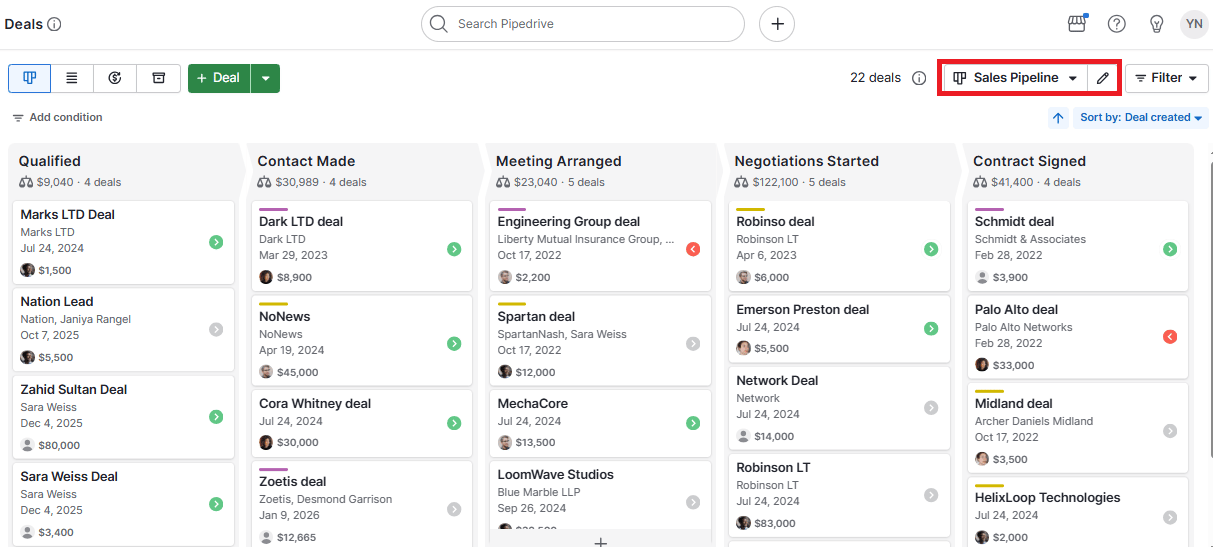
Here are some of the key features that make Pipedrive an ideal all-in-one CRM provider for your e-commerce store:
Sales pipeline management. Pipedrive lets you track every deal through a clear, visual sales pipeline. Sales teams have full visibility into where leads are in the buying lifecycle, which helps them prioritize follow-ups and reduce the risk of missed opportunities.
Customization. Pipedrive allows you to create custom fields, deal stages and automated workflows. E-commerce sales processes vary widely, and customization lets you adapt the CRM to your specific product types, sales cycles and customer data.
Integrations. Pipedrive connects with popular e-commerce platforms, marketing tools and customer support software. These integrations keep customer data in sync, reduce manual work and allow your team to manage sales activity from one central system.
Ease of use. Pipedrive’s user-friendly interface is clean and intuitive. The software is easy for teams to adopt quickly (with features like an easy drag-and-drop functionality), meaning they spend less time on admin and focus more on selling.
Sales automation tools. Pipedrive automates tasks like follow-up reminders, deal updates and activity scheduling. These automations help e-commerce teams respond faster to inquiries and maintain consistent follow-up without adding extra workload.
Pipedrive is a strong choice for e-commerce businesses that want a sales-focused CRM to manage leads, streamline follow-ups and turn interest into revenue.
Pipedrive in action: Marmelada Market, an e-commerce marketplace for designers, used Pipedrive to automate sales workflows and connect its online store with its CRM. The automations helped the business cut sales process time by over 50% and improve team productivity by 20%, supporting rapid growth without added complexity.
2. Shopify: best for running and scaling an online store
Shopify is an e-commerce platform that helps SMBs build, manage and scale online stores.
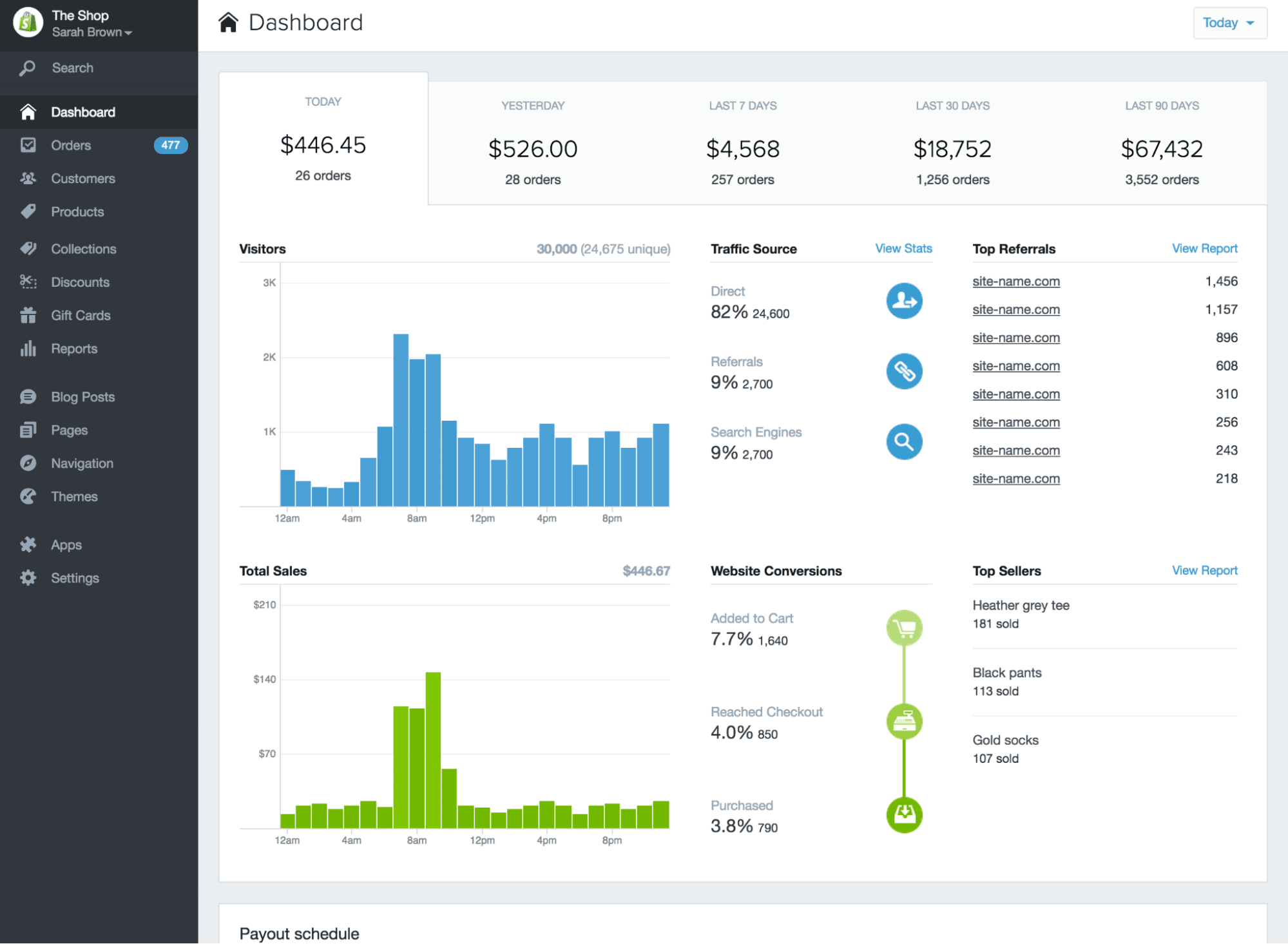
The software provides ready-made storefront templates, secure checkout and built-in product and order management. As a result, e-commerce businesses can start selling quickly and manage daily operations.
For example, a small apparel brand could use Shopify to launch an online store, manage inventory and process payments across web and mobile.
Here are some of the key features that make Shopify ideal for e-commerce SMBs:
Storefront creation. Shopify enables businesses to create professional online stores using customizable templates. This functionality eliminates the need for custom development and speeds up time-to-market.
Product and inventory management. Shopify centralizes product listings, pricing and stock levels, helping SMBs stay organized and avoid overselling.
Secure checkout and payments. Shopify offers built-in payment processing and checkout optimization, which reduces friction at purchase and improves conversion rates.
Shopify provides a reliable, easy-to-manage platform for selling products online.
3. Klaviyo: best for personalized e-commerce marketing
Klaviyo is an email and SMS marketing platform designed for e-commerce businesses.
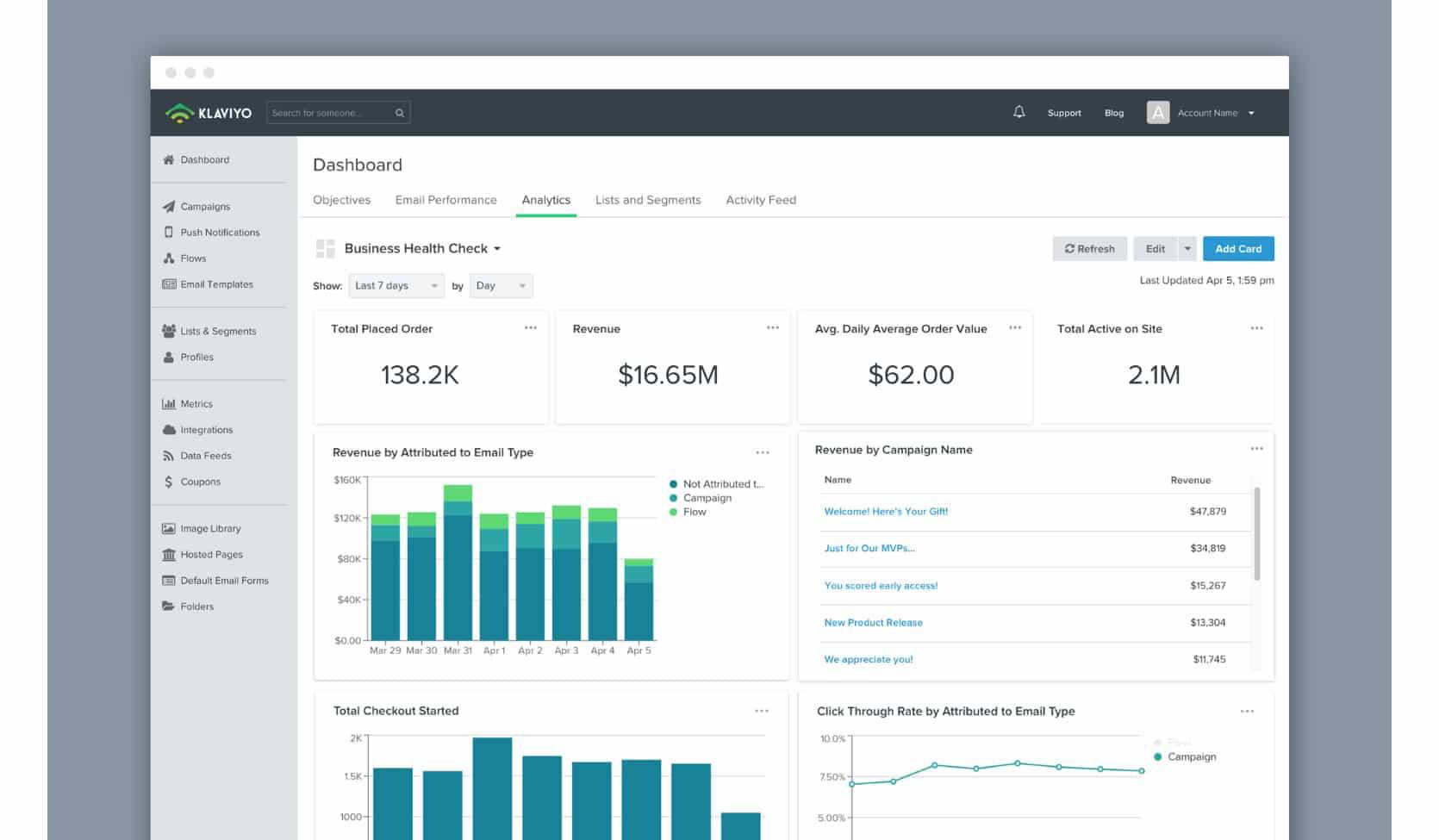
The software uses customer behavior and purchase data to help e-commerce SMBs send targeted messages that drive repeat purchases and customer loyalty.
For example, an online beauty retailer could use Klaviyo to send abandoned-cart emails, post-purchase follow-ups and product recommendations based on browsing history. These campaigns keep customers engaged without manual effort.
Here are the features that make Klaviyo useful for SMBs:
Behavior-based messaging. Klaviyo triggers emails and SMS messages based on actions like browsing, purchasing or abandoning a cart. This feature lets businesses send relevant messages at the right time.
Customer segmentation. Klaviyo allows businesses to group customers by behavior, order history or engagement level, improving targeting and campaign performance.
Pre-built automation flows. Klaviyo offers ready-made workflows for abandoned carts, welcome emails and win-back campaigns, saving time while driving revenue.
Klaviyo helps SMBs increase repeat purchases through personalized, automated marketing.
Key features of an effective e-commerce CRM
An effective e-commerce CRM helps you capture customer data, drive conversions and manage online relationships at scale.
The following features are essential for turning website visitors into loyal customers and running your online store more efficiently:
Customer data capture | What it means: Collect visitor information through forms, chatbots and sign-ups. Why it’s important: Build detailed customer profiles to understand your audience, tailor marketing efforts and increase conversions. |
Cart abandonment recovery | What it means: Follow up with shoppers who leave items in their cart without purchasing. Why it’s important: Recover potentially lost sales, increase revenue and turn hesitant visitors into buyers. |
AI-powered insights | What it means: Use artificial intelligence to surface patterns, predict outcomes and highlight next-best actions. Why it’s important: Prioritize hot leads, optimize follow-ups and make faster decisions that increase sales. |
Contact management | What it means: Store, organize and update customer and lead information in one central system. Why it’s important: Keep customer records accurate and accessible, making it easier to manage relationships and deliver personalized experiences. |
Lead scoring | What it means: Score leads based on behavior, engagement and purchase signals to indicate how likely they are to convert. Why it’s important: Help sales teams focus on high-intent prospects, respond faster to ready-to-buy shoppers and increase conversion rates with better prioritization. |
Automated personalized messaging | What it means: Send targeted emails or offers based on browsing and purchase behavior. Why it’s important: Strengthen customer engagement, drive repeat purchases and improve loyalty with relevant communication. |
Intuitive analytics and reporting | What it means: Visualize sales trends, customer behavior and campaign performance through dashboards. Why it’s important: Quickly spot what’s working, identify opportunities for improvement and make informed business decisions. |
Third-party integrations | What it means: Connect your CRM with tools like email platforms, marketing software and payment systems. Why it’s important: Streamline workflows, reduce manual work and ensure all your systems work together efficiently. |
These features help SMBs simplify operations, improve customer experiences and grow online sales without adding complexity.
5 ways to increase sales with an e-commerce CRM
The right e-commerce CRM CRM for an e-commerce website will help you improve the customer experience, enhance your internal processes and boost your bottom line.
Here are five simple ways you can use a CRM to increase sales in your online business.
1. Streamline your sales process with automations
CRM automation helps you move leads through the sales funnel faster without increasing workload.
For example, when a new prospect enters their contact information on your website, have your CRM add them to an automatic email funnel and send them a follow-up with a clear call to action.
Create customer segments within the CRM based on their purchases, pricing, order quantities or other metrics. With this information, you can automatically target each group using a personalized message or relevant offer.
For instance, Pipedrive’s Campaigns lets you create segments by using filters to send specific campaigns to a specific audience.
Here’s how this functionality looks:
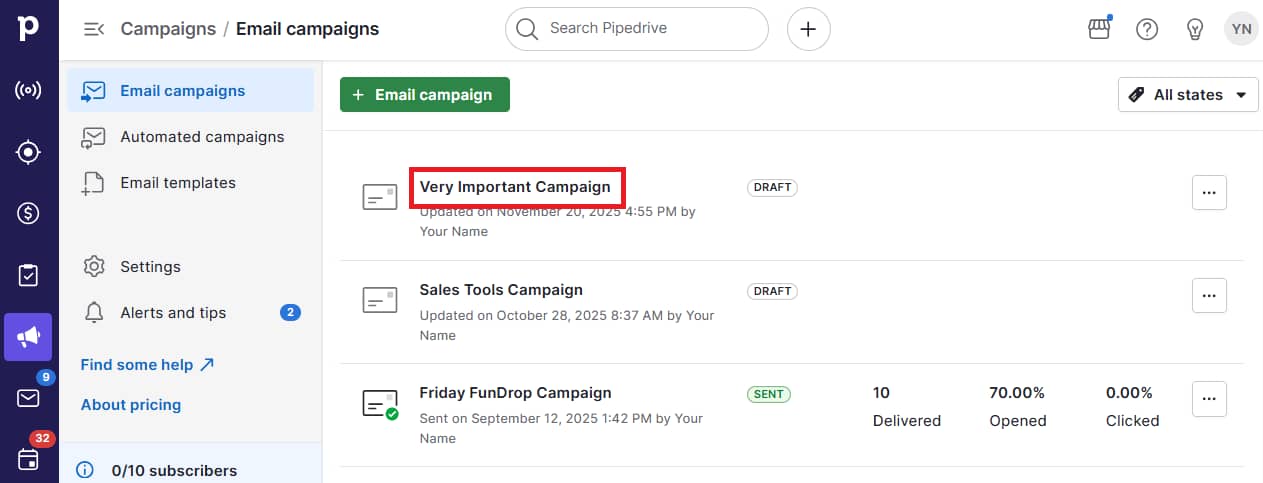
In the image above, the filter creates a list of all the contacts who interacted with the campaign named “Very important campaign”. This filter lets the company send a tailored message to leads who clicked on this specific campaign.
Pipedrive in action: Expanish, a language school, used Pipedrive to segment leads based on site interactions, language preference and location. This segmentation allowed the team to automate personalized emails, doubling their conversion rate from 15% to 30%.
2. Personalize your marketing strategy
Personalized interactions increase engagement and make customers more likely to buy.
Customers expect a tailored experience throughout the customer journey, from browsing to purchase and after-sales support. Use your CRM to give every interaction a personal touch and increase conversions.
For instance, build a complete customer profile with data like demographics, location, preferred communication channels or budget. Use this knowledge to focus your overall marketing strategy and increase sales.
Download our customer journey map template
3. Centralize your customer and lead data
Keeping all customer information in one place prevents missed opportunities and improves response times.
E-commerce CRM systems can track customer interactions across all touchpoints, including:
Search engines
Emails
Live chat
Easy access to this information means no one falls through the cracks. Marketing teams can track leads, see what they’re browsing and send enticing offers to encourage them to buy. Customer service staff can quickly answer customer support requests by confirming purchase history and replying promptly to keep customers satisfied.
One central hub reduces human error and duplicate information, making sure you can reach customers and leads in a timely manner.
4. Synchronize your email strategy to nurture leads and repurchases
Targeted email campaigns help convert new leads and encourage repeat purchases.
A robust email strategy helps you connect with your target audience, nurture potential buyers and upsell current customers.
Use an e-commerce CRM to design, send and track targeted, engaging campaigns. Implement features like open and click tracking, sales templates and email marketing automation to track and maximize performance.
For example, you can send more emails in less time by populating ready-made email templates with personalized messaging.
Here’s an example email template from Pipedrive:
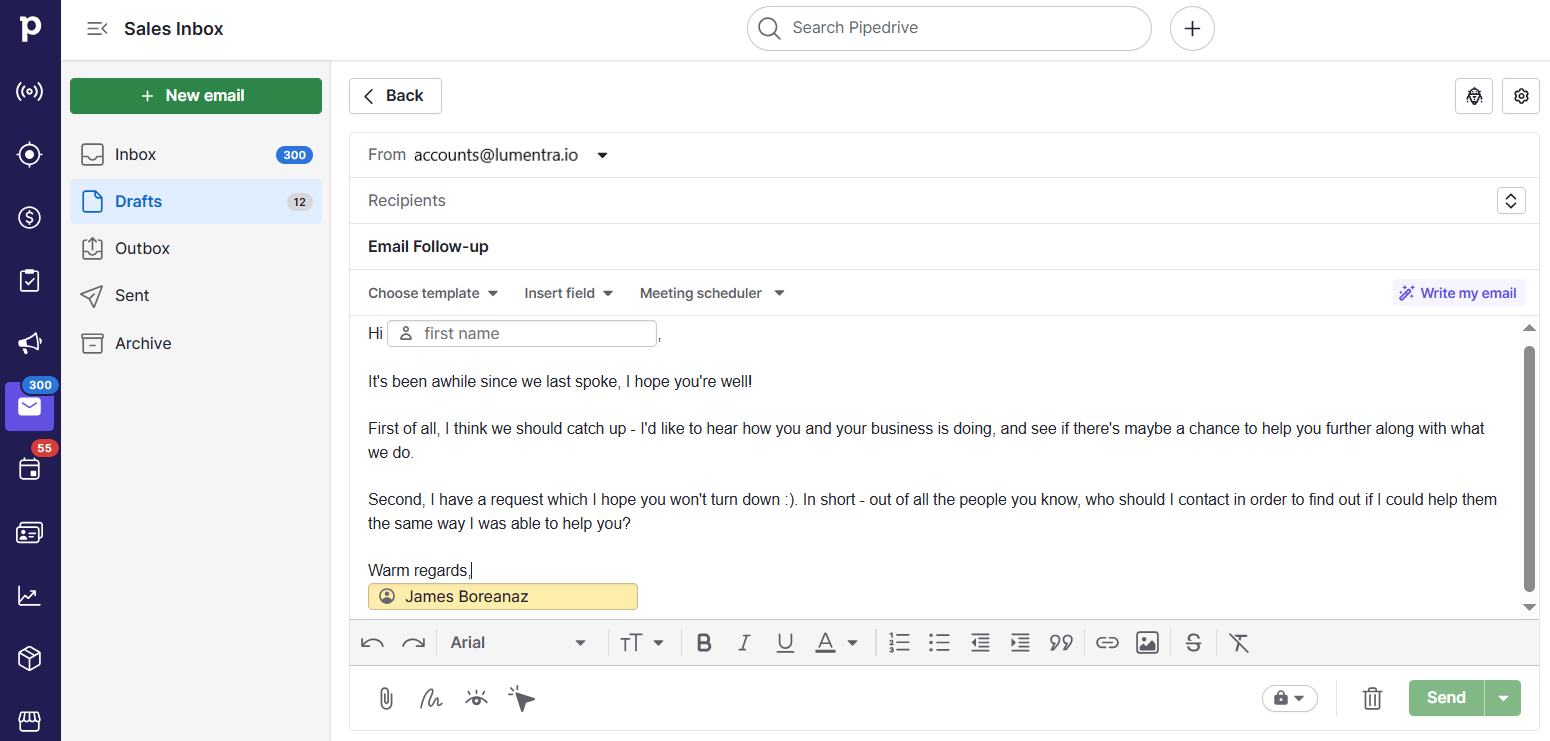
Personalize these templates with information from deals, contacts and organizations stored in the CRM.
5. Analyze and optimize your performance
Performance insights help you refine sales strategies and drive consistent business growth.
CRM platforms contain information and data sources vital to increasing sales and growing your business. Analyzing your performance shows you where to optimize your marketing campaigns and sales workflows.
Use a combination of default and custom insights and reports to track key sales criteria. For example, the number of new customer sales versus repeat purchases or the number of store browsers versus buyers to understand your conversion rate.
You can also run forecasts based on sales trends and set targets for the next period. These forecasts help e-commerce SMBs prioritize limited resources, focus on the most profitable campaigns and make data-driven decisions that directly boost revenue.
Final thoughts
An e-commerce CRM solution helps businesses understand their customers better, personalize marketing campaigns and streamline sales processes.
To choose the best e-commerce CRM software for your business, focus on tools that fit your sales processes, support automation and make it easy to manage customer interactions from one central platform.
Pipedrive’s CRM delivers a simple solution that helps e-commerce SMBs track leads, automate follow-ups and personalize experiences without adding complexity.
Sign up for a free 14-day trial to start growing your online sales.