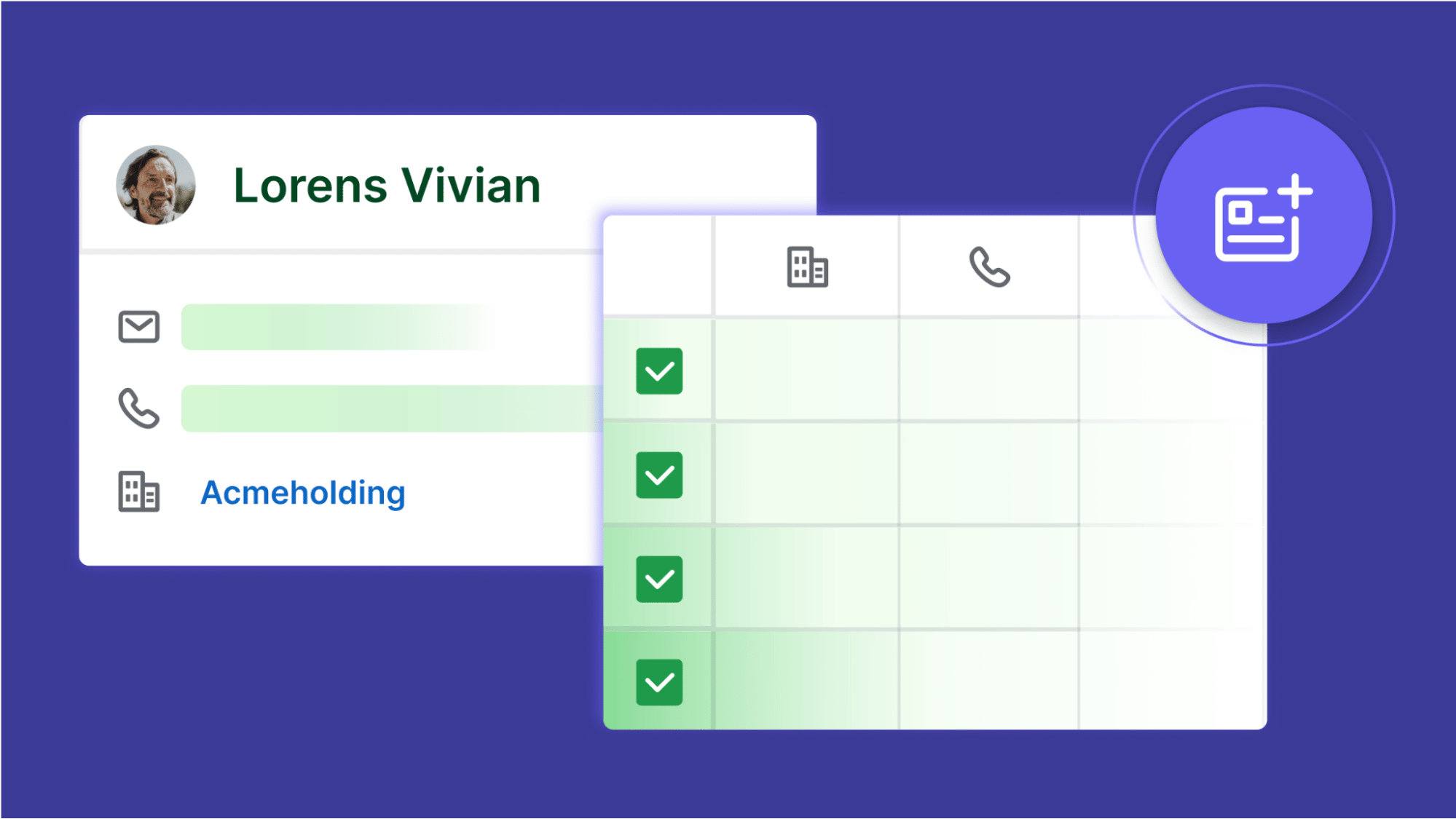Pipedrive’s Automations feature now allows you to create a workflow with sequences of automated actions based on a single trigger, and add custom due dates to activities. We’ve also updated our easy-to-use workflow builder so you can stay on top of your sales pipeline and understand what is being set up.
We know that it can be hard to manage your Automations, especially when you have a number of sequences set up.
That’s why we’ve updated our Automations feature so that you can define more complex automated processes in a single workflow using sequences of actions.
You can set up the actions in these sequences in any order you like and there’s even the ability to add custom due dates to activities if you want an activity to be planned a set number of days after a trigger.
It’s also now possible to automate your custom process with standard activity notes using merge fields.
An example of an automation sequence
In its simplest form, a Pipedrive user just has to define one trigger and one action step to be executed automatically. However, there’s so much more you can do.
For example, say you wanted to make sure that new deals were contacted automatically and also reached out to a few days later as soon as they enter your pipeline.
You set up the trigger ‘new deal created’
Once a new deal enters the pipeline, a templated email is sent to them automatically
Next, depending on their timezone, you have a condition to allocate the deal to one of your reps
Finally, you set up an activity for one of your reps to call the contact in the new deal a week after they enter the pipeline
An intuitive workflow creator
To help you get started with the updated Automations feature, we’ve created an intuitive workflow builder where it’s easy to understand what is being set up and you are always in control.
There are also some templates for common workflows if you don’t want to start from scratch.
You can also duplicate and update any existing workflows you have, which could help you get to grips with the updated Automations feature or combine your existing workflows where relevant.
Learn more about Pipedrive’s Automations feature.
This article was published on June 28, 2021. Product descriptions were correct at the time of publishing.