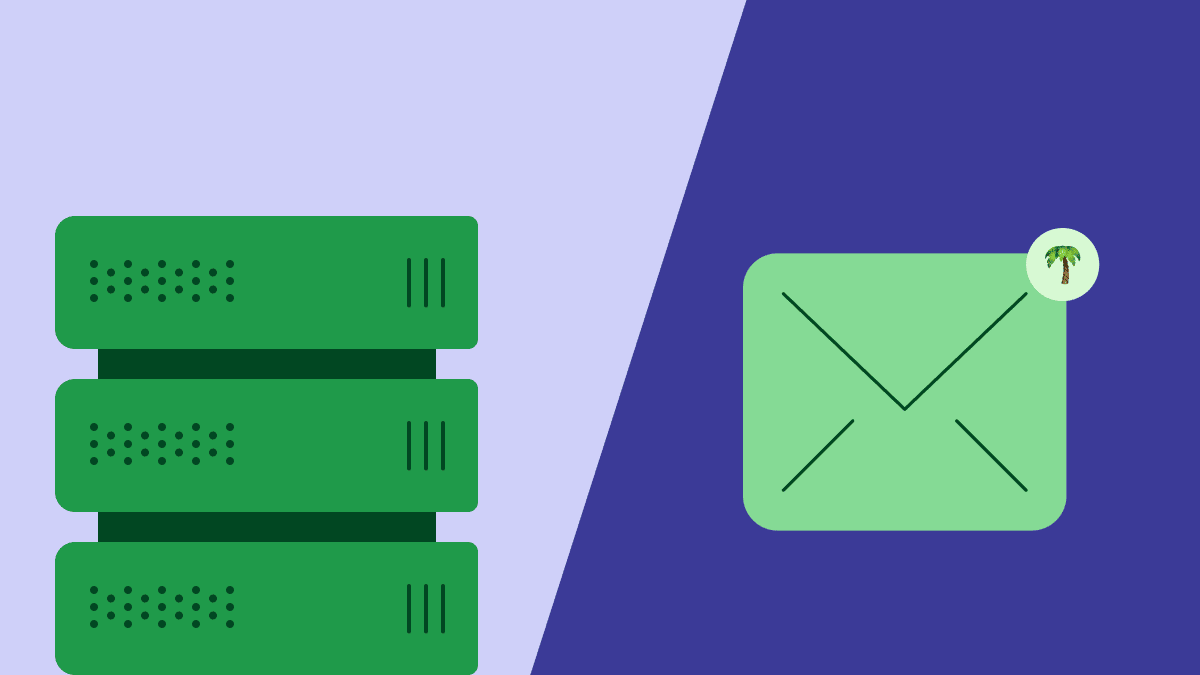In the competitive world of e-commerce, transactional emails play a crucial role in how your audience views your business. They may not feel like the most important part of your email marketing strategy techniques, but they have the potential to make or break the future of your company.
In this article, we’ll explore what transactional emails are and how they can help businesses improve the customer experience and increase engagement rates and conversions. We’ll also look at the various types of transactional messages and share nine common transactional email examples.
What is a transactional email?
Transactional emails are real-time automated emails sent to the users once a specific action takes place on a website, app or platform (also known as triggers). An email message to welcome new subscribers and guide them through account creation, share important plan details or notify them that an invoice is overdue are all examples of transactional emails.
In this post, we’re going to talk about the nine most commonly used transactional email templates.
Before delving deeper, let’s have a look at some transactional email best practices.
Subject line: Write a clear email subject line that communicates what your message is about. Keep it short, personalize it if you can and make sure it’s attention grabbing.
Design. Use your brand colors and logo so it’s recognizable and optimize your emails for mobile devices. To do that, make sure you’re using responsive email design templates for your mobile email marketing campaigns.
Email body. Communicate your message clearly and concisely. Don’t overwhelm the reader with tons of information. Get straight to the point and make it skimmable.
CTAs. Tell the reader what to do next with a call to action. It should be incredibly easy to understand and follow.
Email signature. Add an email signature with your contact information, including your phone number and social media links to make it easy for the client to reach out.
It’s quite normal to get confused between transactional emails and marketing emails. The key difference between them is that transactional emails are meant to inform readers about non-promotional topics, whether that is a confirmation of an order or the payment of an attached invoice. Marketing campaign emails are far more creative and strategic in nature.
Another difference is that you don’t generally need a recipient’s permission to send transactional emails. However, when it comes to sending marketing or promotional emails, it’s mandatory to seek permission.
9 transactional email templates
Now that you have a clear idea of what transactional emails are and how they are used, let’‘s check out the nine most effective transactional email templates that can help you conduct better business.
1. Double opt-in email
Double opt-in emails are designed to add one additional step to the subscription process.
These emails typically require the reader to verify their email address, showing “above average” interest in order to become part of a mailing list.
Ideally, you should consider a double opt-in email as a sort of filter to help you maintain only the readers that show true interest in your content. It also helps you remain compliant with GDPR if you’re conducting business in Europe.
Here’s an example of a double opt-in email.

Here’s a simple, yet effective template that you can use to make sure your new customers or readers complete the subscription process.
Hey [name],
Thanks for signing up at [add company name].
To complete your registration, please confirm your email by clicking the following button:
[Add CTA]
Note: if you do NOT confirm your email by clicking the above button, you will NOT receive our emails. In order to ensure all of our emails end up in your inbox, you can whitelist our email address by adding it to your contact list.
Best regards,
[Company name] team
2. Password reset email
Let’s face it, everyone will, at some point, forget their password, it’s just a part of the customer journey. Password reset emails ensure that your (potential) customers regain access to your products or services.
Through this email, a user should be able to update their password and subsequently log back into their account.
Having a template for this type of transactional email is crucial for businesses that work with password-protected accounts. An important thing to note is that such emails should also inform the recipients when the password link will expire.
Here’s an example of a password reset email from Udemy.

If you are looking to structure your own password reset email, you can use the template below:
Hey [name],
The support team received your request to reset your password. Click the button below to get started.
[CTA]
If it doesn’t work, you can copy and paste the following link in your browser:
[Add URL]
This link is valid for [number of hours] or until it is used.
Regards,
[Company name] team
3. Order confirmation email
Order confirmation emails are hands down the most valuable and important transactional emails for any business. They do not only come with the highest open rate but those that open it read it thoroughly.
This makes perfect sense because an order confirmation email reassures the customer that their order has been placed successfully. Such emails also have high click-through rates, as they help customers double-check and review key information like order details, delivery address and a tracking number.
Additionally, for ecommerce businesses, these emails are a great opportunity to start cross-promoting products.
Here’s how a great order confirmation email should look.

If you run your own e-commerce business or offer a service online, you can use this order confirmation email template and adjust it according to your needs.
Hello [customer name],
Thank you for placing an order on [company name]. We‘re glad to inform you that we‘ve received your order and we will process it very soon.
Here are some other [product name] you might find interesting
[Add product 1]
[Add product 2]
[Add product 3]
Thank you again for choosing [company name] for your purchase.
Best regards,
Team [company name]
4. Shipping notification email
Once you’ve made a sale, your job is only half-done. The next part that you’ll need to nail is the delivery experience. A shipping confirmation email should be sent to the customer as soon as the ordered product is sent.
Here, it’s important to remember that, what makes an ideal shipping notification email complete is three major parts:
The announcement that the product has successfully shipped
The details of the order
If not sent with the order confirmation email, the tracking details
While the first part of such transactional email templates caters to the sole purpose of the email, the other parts help customers stay informed and updated about their purchase. Once you’ve covered the basics, you can always get creative and try additional methods like offering discounts and vouchers to drive more sales.
Check out this example of an effective shipping notification email from Chewy.

With this easily customizable shipping notification email template, you’ll be able to make sure that your customers get the right information about the shipping of their purchases.
Hello [name],
Great news! Your order is on its way.
This email is to notify you that your order [order number] has successfully shipped. You can click on the button below to track your shipment.
[CTA]
Here are the details of your order:
[Order details]
Best regards,
Team [company name]
5. Delivery confirmation email
This type of email informs customers that their shipment has reached its destination. This is especially useful if a buyer wants a product to be shipped to a third party (e.g. on birthdays or celebrations), as this type of confirmation email offers peace of mind, knowing that the product has been delivered (or is about to be delivered) to its recipient.
Here’s a good example of a delivery confirmation email from AliExpress.

You can use this template to craft delivery confirmation emails.
Dear [name],
Your package has been delivered to [address or country] at [add time].
Thanks again for choosing us for your purchase. If you have any questions or comments on your product, use the button below to contact our support team.
[CTA]
Best regards,
Team [company name]
6. Invoice email template
If you’re a service provider, email invoice templates are likely the transactional email templates you use the most.
Depending on the way you configure the invoices and their delivery schedules, these unpaid invoice emails can be automated and sent in a given time frame.
Invoice email templates should at the very least include the total amount to be paid, a breakdown of services rendered or products sold and their pricing, an invoice number, some company contact information, a due date and payment options.
Additionally, you can include other information such as the payment terms, payment methods and late fees in your invoice email template.
As a CTA, you could add a button that takes them to a payment screen. If you are a smaller company, or maybe a freelancer, you can also replace the button with a link.
Here’s how an invoice email from a smaller business could look like.

Here‘s a template that you can use to send these types of emails.
Hello [name],
Here is invoice [invoice number] for USD [enter amount].
The amount to be paid is due on [date].
View your bill online: [Enter URL]
[Add additional info: From your online bill you can print a PDF, export a CSV, or create a free login and view your outstanding bills.]
If you have any questions, please let us know.
Thanks,
[Company name]
To make invoicing easier, choose a transactional email service that seamlessly integrates with your accounting software.
7. Legal update email
Legal emails may not be the most exciting, but there are some you will likely have to send, especially when it comes to updates on your privacy policy and terms of service. In some jurisdictions, you may be required to send legal updates if you change your business name or business owners.
What makes these emails important is that, through sending them, you remain in a position to protect yourself legally.
While legal update emails often contain dull content, you can make them interesting to the recipients by incorporating some changes in the design or by adjusting the CSS stylesheet or HTML email template you decide to use.
Here, things like mentioning the purpose of your email in the subject line or incorporating a personalized introduction may give a different “color” to your email.
Another good idea is to summarize important information in the body of the email (we also illustrate this in the example below). This will help your readers save time, allowing them to skip the long and complex terminology used to explain your legal updates.
Since the end goal of a legal email is to ensure that your subscribers are informed, it may be best to display the necessary information in as few words as possible in the body of the email.
It’s important to remember that these types of transactional email templates shouldn’t contain any additional, irrelevant content anywhere.
Additionally, with legal emails, try to stay away from using navigation menus and definitely avoid upselling, cross-selling or anything marketing-related. Here’s an example of a great legal update email.

Here’s a somewhat formal legal transactional email example you can use for your business.
Dear [customer name],
This email is to notify you that we’ve made some changes to our [add the legal mention you will talk about, e.g. Privacy and Terms of Use] policies. In short, the changes are reflected in the following.
[Add point 1, e.g. Greater transparency about how we use your information.]
[Add point 2, e.g. Additional details about our use of cookies to make sure your experience of using our website is more effective and convenient.]
If you wish to read all the changes, click here [add hyperlink].
Kind regards,
[Company name]
8. Trial expiration email
These transactional emails are very useful for software-as-a-service (SaaS) businesses that run software trials.
Depending on the structure and length of your trial period, you may want to send one or more trial expiration emails as the end date approaches. This is a great way to ensure that no problem arises due to service interruption, in case they want to continue using your product.
Why more than one email? Well, it’s simple. Factors like vacations, traveling and weekends affect the timing of a service’s trial expiration. Hence, it’s important to provide users with an adequate amount of time before the expiration date, much like the example below.

Here’s a simple transactional email example for crafting trial expiring emails.
Hello [name],
Thank you for using [product name]. We hope you got the most out of it in the last [amount of trial days].
This email is to inform you that your free trial is ending tomorrow.
If you gained value from [product], consider upgrading your account to receive its full functionalities. To do so, follow these steps:
[Outline the steps to become a paid customer]
If you have any feedback or questions, you can reply to us in this email.
Best regards,
Team [company name]
9. Order cancellation email
Order cancellations are unfortunate, but sending order cancellation emails ensures the process runs smoothly. A professional email reassures the customer that no further action is needed on their part.
Aside from the formalities of such a transactional email, this helps the customer let go of any stressors related to the event, which increases the opportunity of future purchases.
Here is a great example of an order cancellation email, coming from RESY restaurant.

If you need to send your own cancellation email, here is a handy transactional email example.
Hello [name],
We have received your cancelation request for [add a sentence with the product or service]
We are sending this email to let you know that we have canceled your order/reservation.
There will be no need for any further action from your end.
If you have any further questions, please reply to this email.
Wishing you all the best,
Team [company]
Final thoughts
Transactional emails are an inherent part of any successful email communication strategy.
Follow these tips to craft good looking, professional transactional email templates, and you’ll build trust and improve your credibility, provide an exceptional customer experience and improve your email deliverability so your emails reach more people.