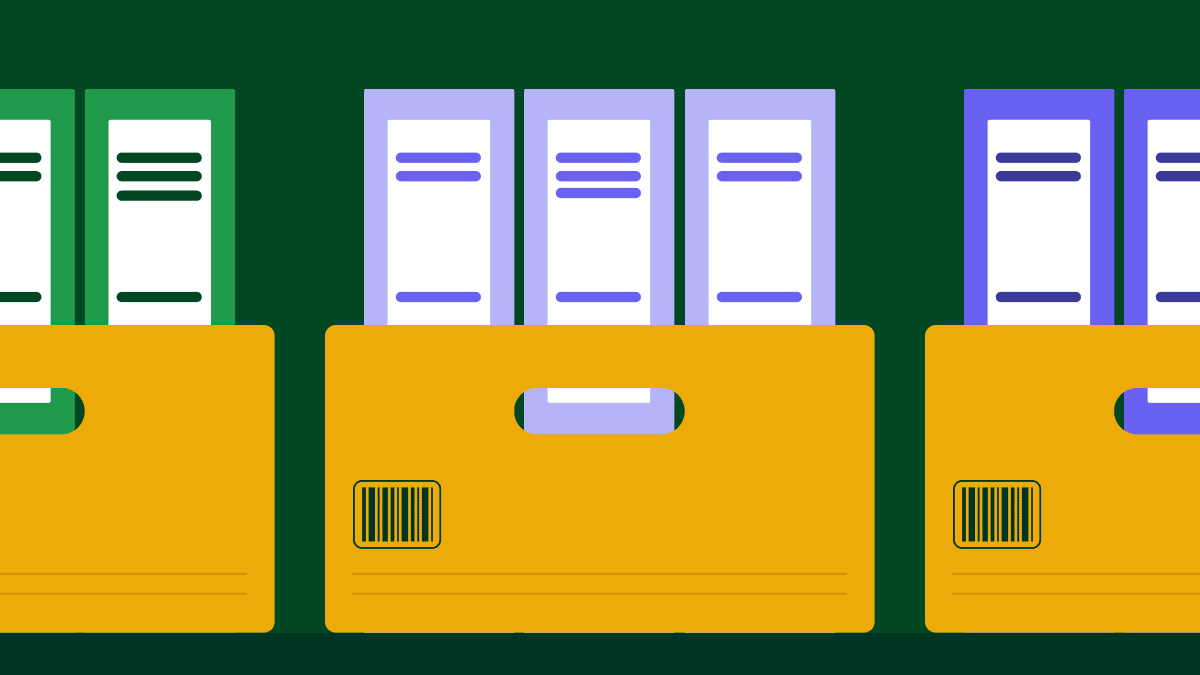Sales professionals thrive when they can access customer information quickly. With the right data at your fingertips, you can focus on conversations with prospects instead of hunting for details.
A basic customer information sheet organizes everything you need to know to build stronger client relationships.
This article provides a free customer information sheet template to get you started. You’ll also learn what specific buyer details you should collect to help your small business sell more effectively.
Download Pipedrive’s free basic customer information sheet template
Pipedrive’s customer information sheet template helps you obtain and manage the data you need during client onboarding.
You’ll get two ready-to-use Excel sheets designed for your small business type:
For product-based entities (who need buying patterns and inventory details)
For service-based companies (who focus on timelines and client requirements)
These customer information sheets include pre-built columns featuring essential buyer data. Use the template as a guide to determine exactly what details to collect from your customer base.
Start organizing your audience data using Pipedrive’s free template.
What is a customer information sheet?
A customer information sheet is a document for capturing, organizing and storing specific information about each client you do business with.
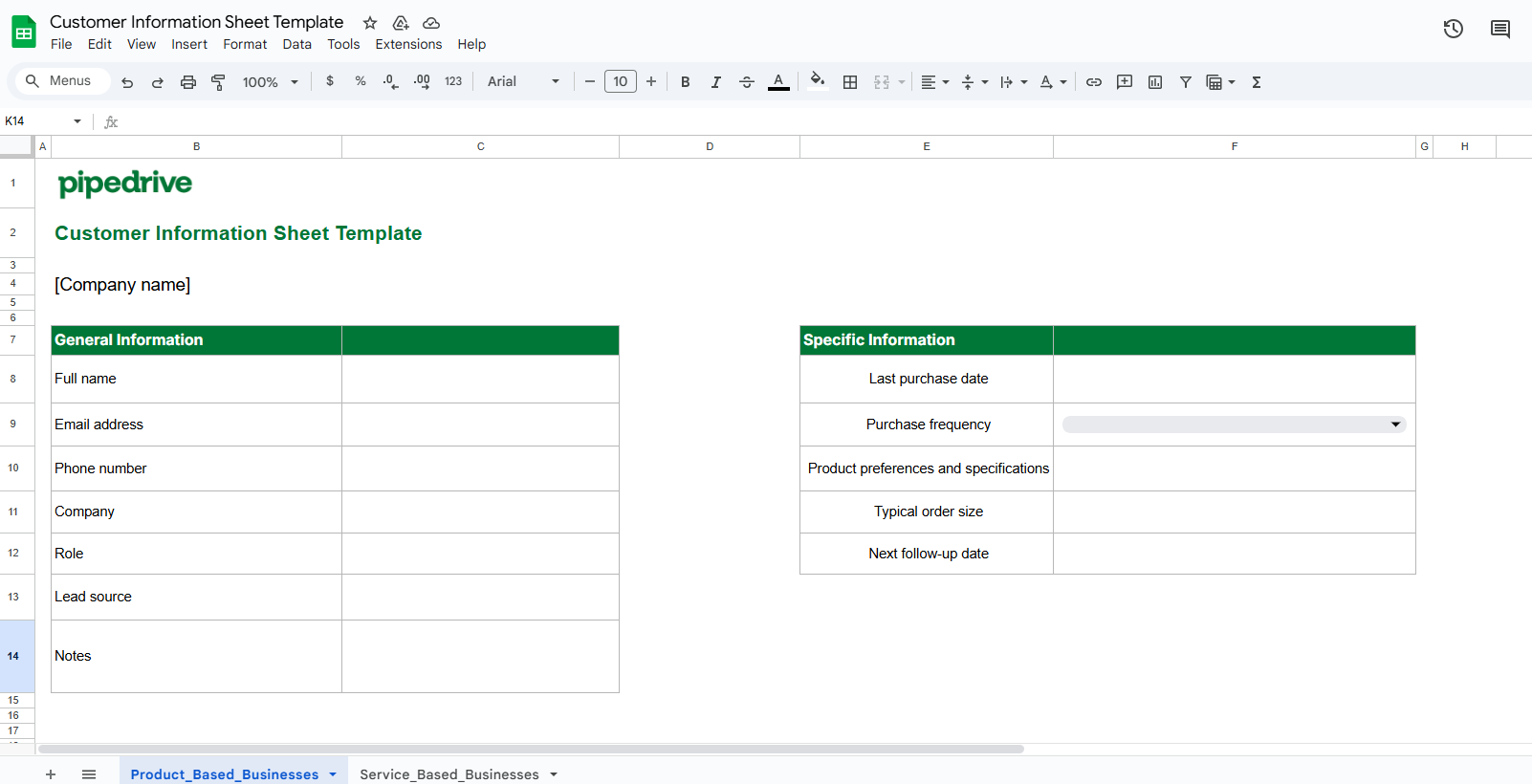
You can record key data such as:
Contact information
Preferences
Purchase history
This information helps you remember what matters to your customers so you can provide better service and nurture relationships.
Customer information sheets are particularly valuable in B2B sales, with their typically longer sales cycles.
For example, if Mark from Tech Solutions calls for new laptops, you already know he prefers Dell models and orders in bulk quantities of 10 or more.
Note: A customer information sheet goes way beyond a basic client list. Contact lists only store names and phone numbers. Your information sheet captures key context that helps you know what each customer wants.
Why do you need a customer information sheet?
A customer information sheet acts as a repository for all your customer data, which is especially handy for small businesses with limited resources. Instead of wasting time going through email chains or notes, you find what you need whenever you need it.
Sales conversations happen everywhere via video calls, phone calls, in-person meetings, sales emails or text messages. With a centralized data system, small and medium-sized businesses (SMBs) don’t risk losing or forgetting valuable insights.
Organized SMB customer data helps business owners:
Convert sales prospects into clients
Grow sales revenue from existing buyers
Here’s how each of these benefits works in practice.
1. Increase sales through a personalized approach
Personalized pitches have the potential to turn more prospects into buyers. Your customer data sheet gives you the information you need for a compelling sales pitch that lands successful deals.
According to McKinsey, 71% of customers expect personalized experiences and 76% get frustrated when they don’t get them.
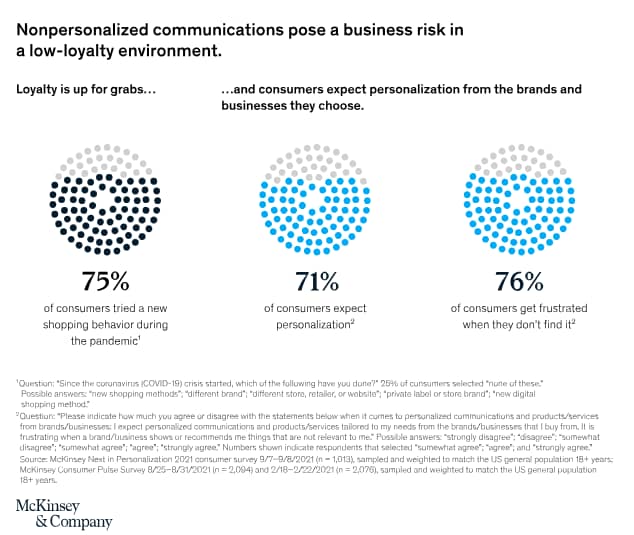
A customer information sheet helps you address a purchaser’s specific situation with relevant solutions.
For example, instead of broad statements like “our software helps”, you can say “based on your team size and inventory challenges, our software can cut your processing time by three hours daily”.
This tailored approach allows you to meet real audience pain points rather than just pitch features.
Download Your Guide to Preventing 5 Common Sales Mistakes
2. Boost customer retention and repeat business
When you anticipate changing needs, buyers feel valued and stay around longer. In SMB sales, your customer information sheet isn’t a set-it-and-forget-it document. Salespeople must update it whenever customer preferences or service agreements change to ensure the data remains relevant and effective.
Accurate records keep you current with their evolving requirements and challenges. You’ll know when they:
Expand their team (e.g., hiring new sales reps in Q3)
Change priorities (e.g., shifting from cutting costs to growth)
Face new problems (e.g., struggling with managing a remote sales team)
This knowledge helps you stay ahead of issues before they become customer complaints.
On the other hand, outdated information means you’ll pitch the wrong solutions at the wrong time. For example, you offer a basic plan when your client has scaled and needs enterprise features.
Fresh information creates real, measurable customer lifetime value. By understanding the context and suggesting relevant solutions, you improve customer satisfaction. Happy clients spend more, refer others and cost less to serve.
Successful relationships work both ways. Customers experience your service while you experience their business value.
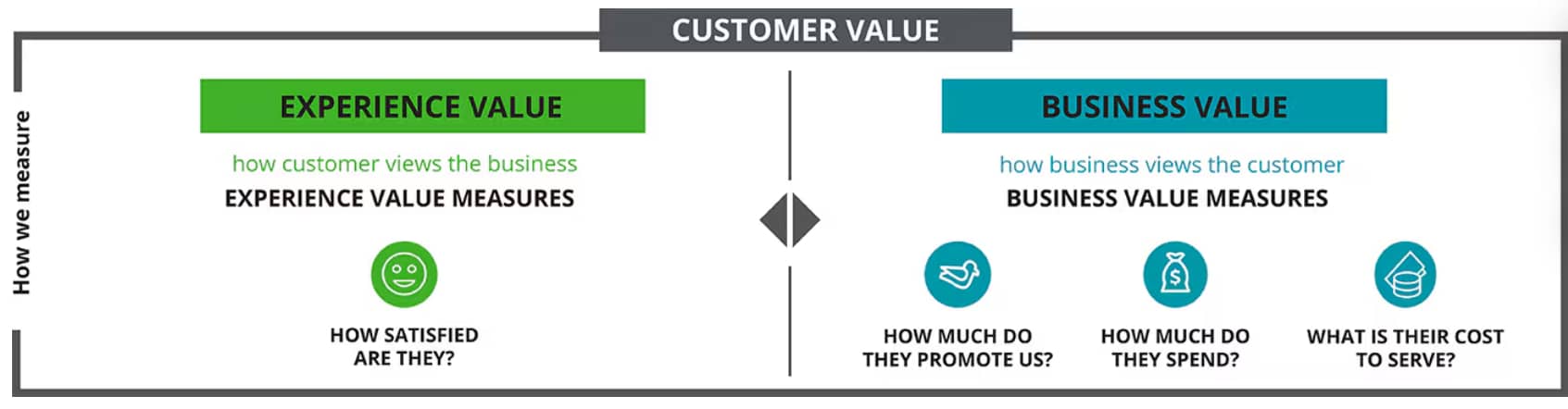
For instance, if a client’s company is expanding next quarter, proactively reach out and offer solutions for their bigger workforce. If you provide CRM software, offer training for their new team members.
Users will feel supported rather than forgotten, improving customer retention.
3. Enhance upselling and cross-selling success
The right timing creates easy upsell or cross-sell wins. Your customer information sheet reveals two types of sales opportunities for your business:
If there’s a better solution for their changing needs (upselling)
What other products/services would benefit them right now (cross-selling)
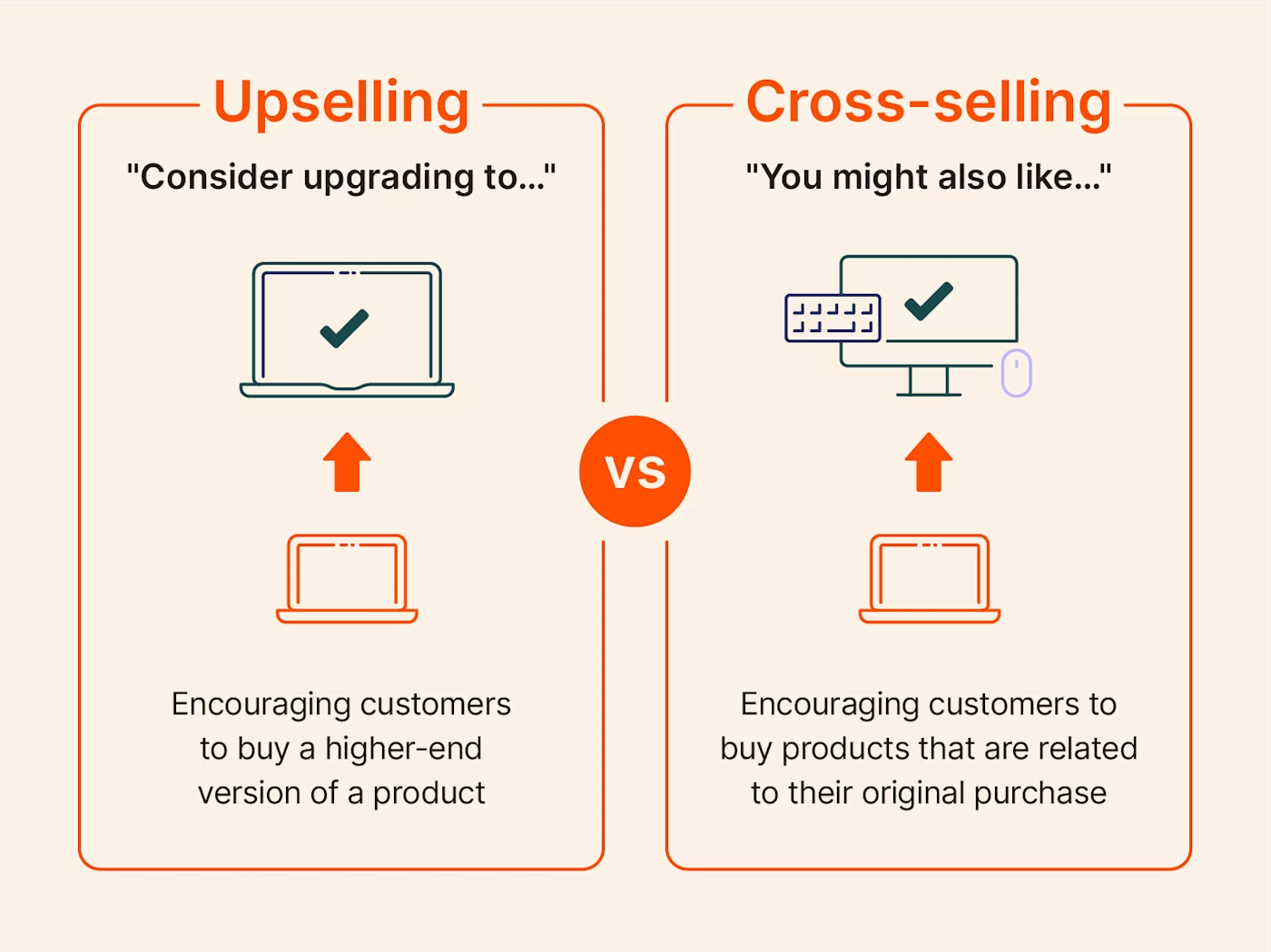
Existing customers trust you, so they’re easier to sell to than cold prospects. Keeping your customer information sheet up to date shows you exactly who to approach with relevant sales offers and when.
In sales, timing often matters more than product fit. By tracking contract renewal dates or business expansion phases, you can create natural conversation starters for deals.
Suppose your notes show that a retail client is expanding to three locations. They already trust you and have a clear need, so now’s the right time to pitch inventory management add-ons to track stock across all stores.
What customer information should you collect?
Collect information that reveals buying signals and decision-making patterns to help you convert. Every data point should have a key purpose: to move prospects through your sales pipeline or improve customer relationships.
If a data point doesn’t help you sell or enhance your customer service, consider whether you should collect it at all.
Essentially, you need to know:
Who influences purchases in a B2B setting
What situations trigger buying decisions
How customers prefer to communicate with you
The details you should store depend on your business model and sales process. A web designer monitors project deadlines and identifies decision-makers, while a furniture seller must document delivery dates and room dimensions.
Here’s what every small company should track to keep its customers top of mind.
Essential customer information every business needs
With this information, you qualify leads and track which marketing efforts work. You need these critical details to contact clients successfully, know their context at all times and ensure you’re talking to the right person.
Contact details |
|
Business information |
|
Communication preferences |
|
Lead source | How they found you or heard about your business (e.g., social media, organic traffic, referral, etc.) |
Decision-making role | Are they the buyer persona, influencer or end user? |
You can compile most of this information at the first touchpoint (e.g., online forms, questionnaires or lead magnets).
Avoid overwhelming prospects with long forms upfront. Start with short forms that only ask for the basics, like names and emails, then get more details over time using progressive intake forms in stages.
Once someone submits their initial info, onboard them through an email campaign that shares helpful content and builds trust. If they show further interest by engaging with your emails (e.g., clicking, replying or requesting more info), schedule a discovery call.
Gather additional customer information by weaving sales discovery questions naturally into the conversation, such as “What’s the best way to reach you for updates?”.
With these details, you’ll know how to move forward with each prospect. Follow up using their preferred communication method, include the right decision-makers in your proposals and structure your next steps around their specific business context.
Tip: Form length matters, but context matters more. A short-form template converts well because it’s simple, while longer forms convert better when prospects have high interest. The key is matching form length to prospect motivation.
Customer information for product-based businesses
For product-based businesses, you need details that reveal buying patterns and preferences. The following data points cover when customers will reorder, what they’ll want next and how much they typically buy.
Product information | What to collect and why |
Purchase history and buying frequency | What: Items they bought, when they bought them and how often they reorder. Why: Purchasing patterns help you understand your customers’ buying cycle. You can then follow up when they’re ready to shop again. |
Product preferences and specifications | What: Preferred size, colors or technical requirements. Why: Having documented preferences makes the next sale frictionless for you and the customer. You won’t need to ask the same specification questions, and buyers will feel heard. |
Seasonal buying patterns | What: Peak ordering months, slow periods or seasonal product needs. Why: Seasonal data collection helps you reach out proactively before your customers’ busy periods. |
Inventory or volume needs | What: Storage capacity or typical order quantities. Why: Knowing customers’ constraints helps you suggest bulk discounts or delivery schedules that work with their cash flow and space limitations. |
Leverage two key stages of your sales process to collect the data: discovery calls and post-sales interactions.
Schedule discovery calls to learn preferences and ask about seasonal patterns. Prospects already discuss their business needs during calls, so go ahead and ask about specific volume requirements.
Post-sales interactions like order confirmations allow you to capture extra insights. For example, “When do they typically reorder?” or “What’s their usual order size?”. These patterns help you time your follow-up emails and suggest the right quantities.
In your client information sheet template, you can check the “Next follow-up date” to focus on the customers you need to reach out to.
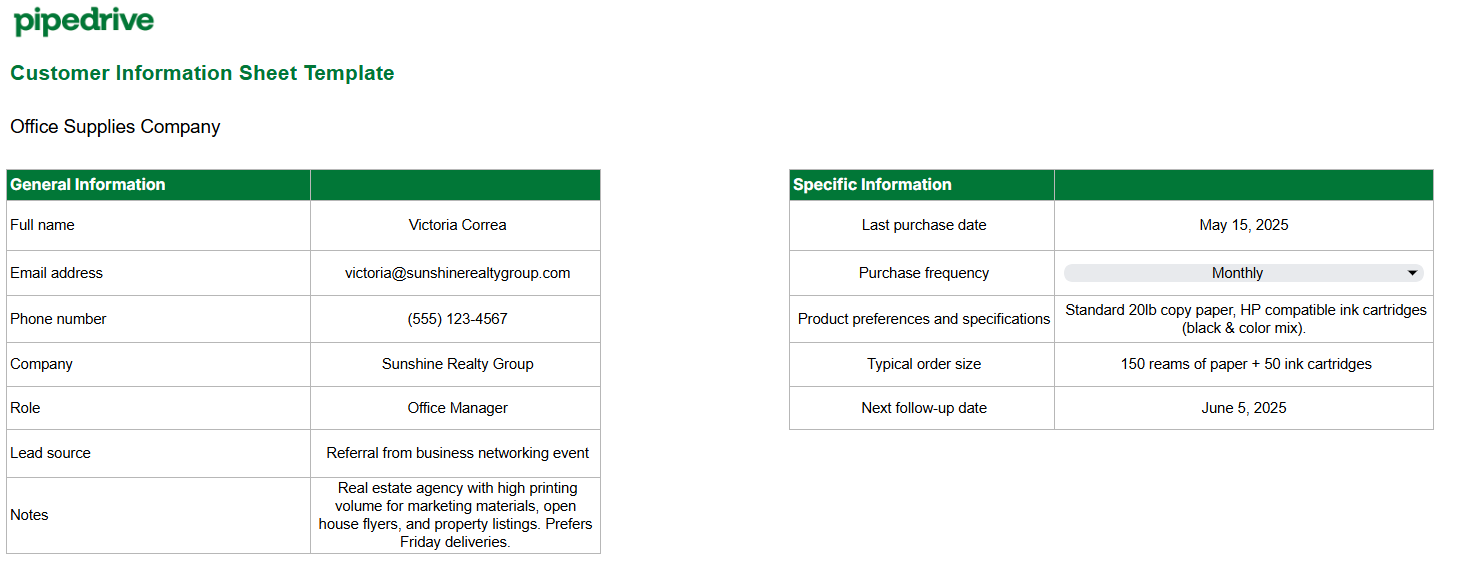
Start each day by checking who’s due for contact. For example, when you see a real estate company’s monthly office supply order coming up, you already know they typically order 150 reams of paper and 50 ink cartridges.
You can then send a short email or use their preferred communication method:
“Subject: Your monthly office supply order
Hi [Name],
I hope you’re doing well. Your monthly office supply order is usually due around this time. You typically need 150 reams of paper and 50 ink cartridges.
Has your printing volume changed with more digital listings, or are you still printing lots of flyers for open houses?
Let me know what you need and I can have everything delivered by Friday.
Best, [Your name]”
You’re no longer making cold calls, but informed, value-driven conversations that close deals faster. Your customers feel understood, and you hit your sales quota.
Customer information for service-based businesses
For service-based businesses, you need client details that show project requirements and service preferences.
Understand your clients’ project planning processes and approval workflows. Whether you provide consulting, ongoing services or project-based work, your success depends on knowing when they set up projects and what specific outcomes they expect.
Service information | What to collect and why |
Project scope and requirements | What: Specific deliverables, project goals and success metrics they need. Why: Documenting project details helps you create accurate sales proposals and avoid scope creep. Moreover, future projects become easier to estimate and price correctly. |
Contract start/end dates and payment terms | What: Project timelines, payment schedules and contract renewal dates. Why: Tracking contract cycles helps you plan follow-up timing and identify renewal opportunities. |
Previous service providers and experiences | What: Who they worked with before, what went well and what frustrated them. Why: Understanding their past experiences helps you position your services better and avoid previous providers’ mistakes. You’ll know their pain points upfront. |
Future project plans | What: Upcoming initiatives, planned budgets and project timelines they’re considering. Why: Knowing their plans helps you stay top-of-mind for upcoming work. You can proactively propose solutions before they start looking for providers. |
Use discovery calls and client information forms to gather data on project requirements, previous provider experiences and future plans. Ask about contract terms, timelines and budget approval processes during proposal discussions.
Moving forward, update your client data after every project interaction. Tap into project kick-offs, milestone check-ins and project wrap-ups to capture extra insights.
Service businesses thrive on relationship timing. Check your client information template regularly to identify clients whose contracts are ending soon or who mentioned upcoming projects.
Say your new client’s website project finishes the last week of August. Your sheet shows they’re planning mobile app development and had communication issues with their previous developer.
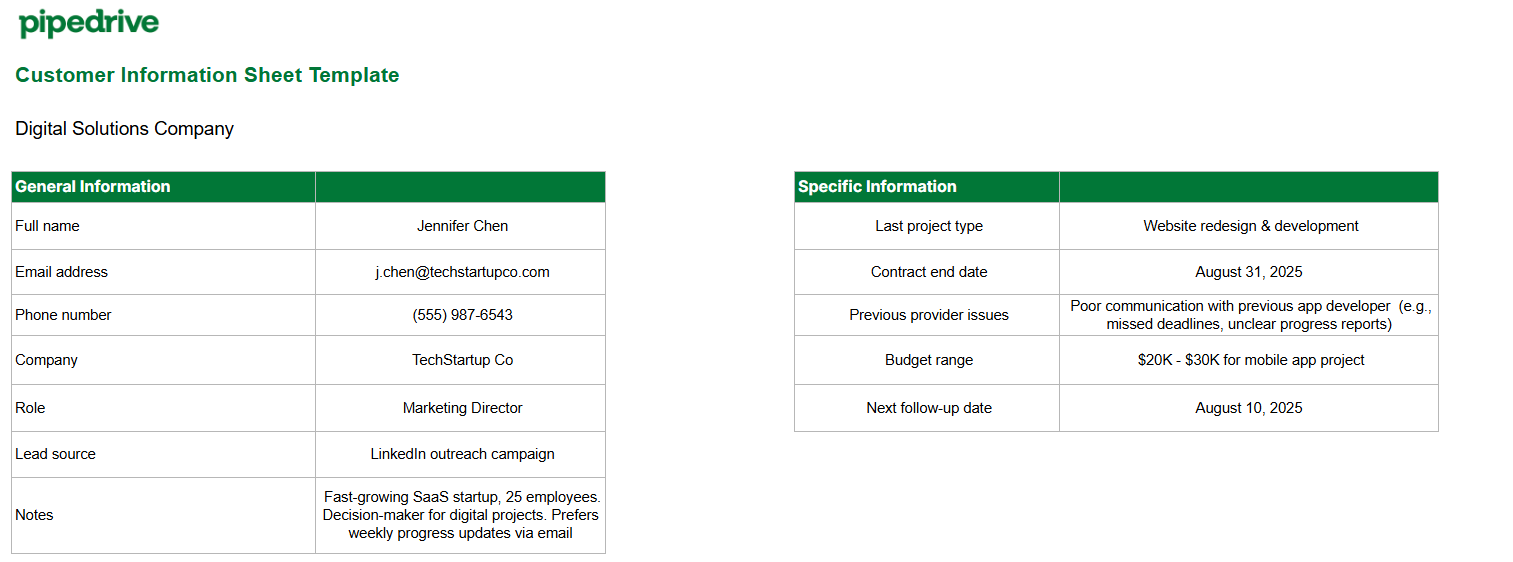
Reach out before your current project is completed. Reference your client’s upcoming mobile project and position yourself as the solution to their past frustrations with poor communication.
With this tactic, you secure future projects before competitors even know they’re available. Clients see you as their go-to partner, not just another service provider.
How to use Pipedrive to manage customer information
With Pipedrive’s customer relationship management (CRM) solution, you can manage both your customer database and sales pipeline stages.
Besides organizing your contacts’ information, Pipedrive also connects it directly to your sales deals. You can see all your customer interactions, conversations and deal progress in one place.
Here’s how Pipedrive helps you streamline and apply customer information more effectively.
Contacts (people and organizations)
Pipedrive allows you to organize all your client profiles in the contact list based on two types:
People – specific customers or client contacts you sell to directly
Organizations – companies where multiple contacts work
This structure helps you track both individual decision-makers and the companies they work for.
In the detail view of a person, you can check all of the information you’ve saved from a customer (e.g., name, email, phone number, etc.), plus get a complete history of your interactions. The data includes:
Calls and emails (history of every communication)
Notes (specifications, preferences or project requirements)
Attached files (contracts, proposals or product docs)
Scheduled activities (meetings, next steps or follow-up reminders)
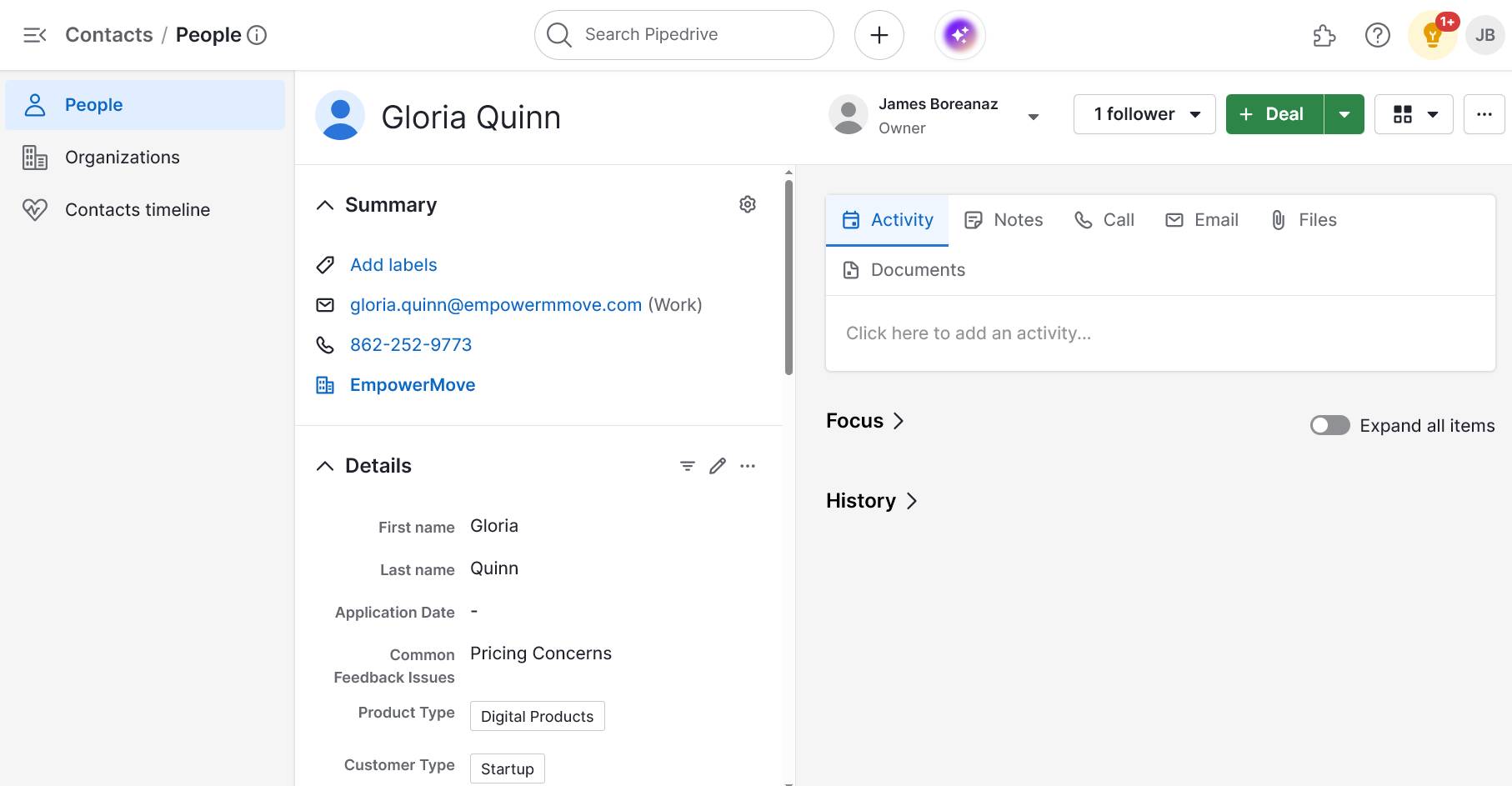
Unlike basic sheets, where you update old information manually, Pipedrive saves every interaction and change automatically. You can see how customer needs have evolved and which sales tactics have worked in the past.
Custom fields
Pipedrive’s CRM adapts to your sales process instead of forcing you to change how you work. When you enter a new contact, Pipedrive already has default fields, such as name and email. You can also create custom fields that match the information you want to collect.
You can add four types of custom fields:
Text fields for open-ended information (up to 255 characters)
Long text fields (more than 255 characters)
Single option fields for drop-down selections
Multiple option fields for checkbox lists
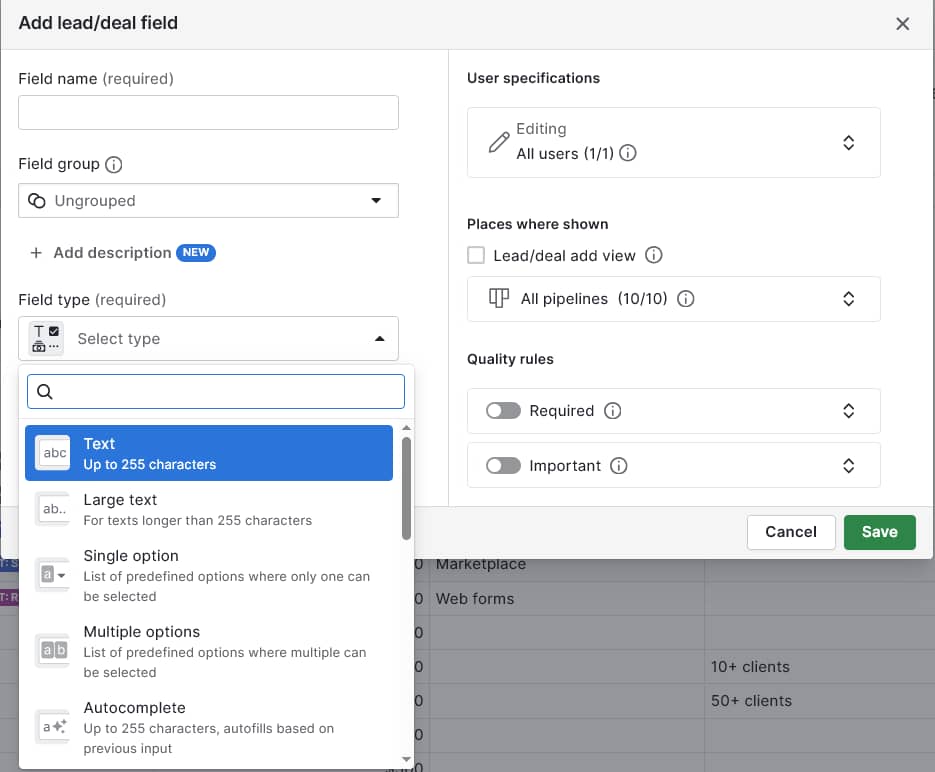
When creating custom fields, you control where they appear and whether they’re required. Fields can show in your deal pipeline, contact detail view or both. You decide if team members must fill them out for new contacts.
Final thoughts
Stop losing track of customers’ essential details in messy notes and old emails. The right customer information sheet helps you provide a better buyer experience, close more deals (including with existing contacts) and maintain strong relationships.
When you’re ready to upgrade, Pipedrive automatically saves all your call and email history. It keeps contacts organized, so your customer data seamlessly syncs with your sales process.
Try Pipedrive free for 14 days to turn your customer information into a system that helps you win more business.