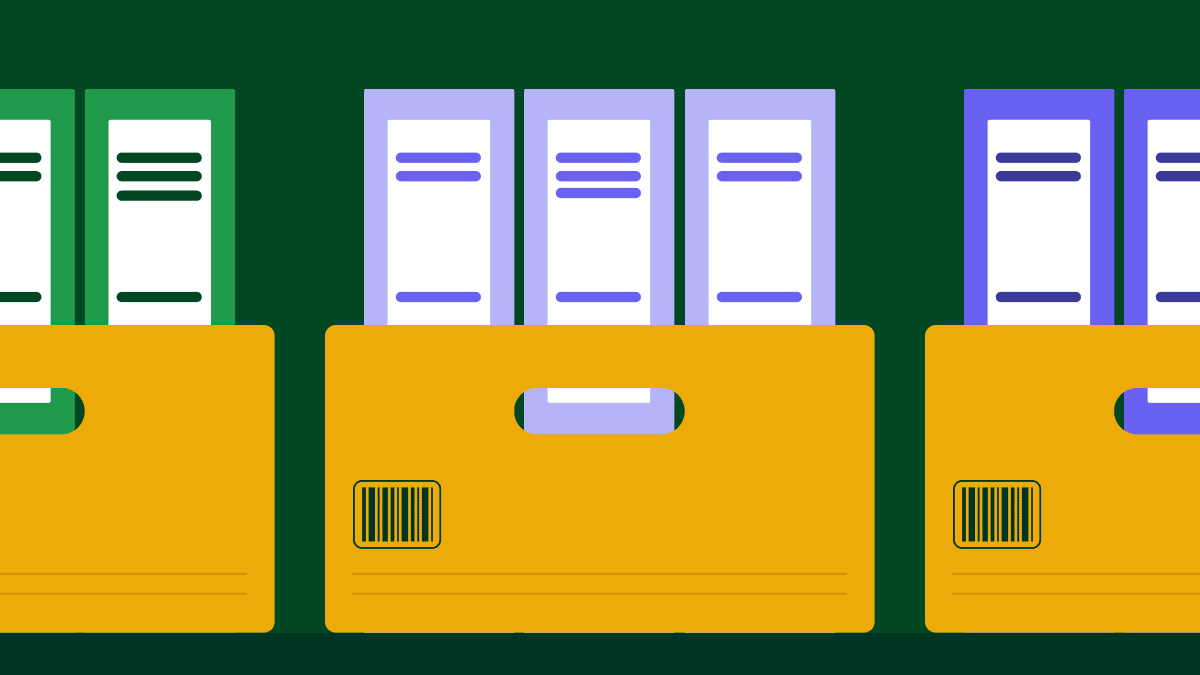CRMs are crucial for managing customer relationships but can be complicated to set up and run. Your team needs effective training, guidance and support to get the most out of a CRM.
CRM onboarding can help. It provides a detailed roadmap so teams don’t get bogged down trying to learn the tool.
In this article, you’ll learn what CRM onboarding is and why it’s so important. We then explain how you can create a powerful CRM onboarding strategy with examples and best practices.
What is CRM onboarding (and how long does it take)?
CRM onboarding is the process of setting up a new customer relationship management (CRM) system. It involves configuring the system, importing user data and training employees on its use.
The goal of CRM onboarding is to streamline marketing and sales efforts and ensure smooth adoption of the CRM throughout an organization.
The duration of CRM onboarding can vary depending on a few things, including:
The complexity of the CRM system
The size of your organization
The amount of customer data you need to import
How much customization your organization needs
On average, CRM onboarding takes a few days or weeks for a small to medium-sized business (SMB). It might take multiple months for larger organizations to complete the setup if there are customized workflows and user training involved.
A streamlined CRM system like Pipedrive is intuitive and easy to set up. However, new users with larger teams may still benefit from a Pipedrive plan that offers onboarding support.
Note: Get the most out of Pipedrive from the start with our personalized onboarding and strategic services, which help you streamline business processes and unlock sales success. For more information, visit our onboarding product page.
Why is a CRM onboarding process important?
Onboarding your sales, marketing and customer service teams to a new CRM can be beneficial, but you must also ensure it doesn’t take too long.
The more efficient your onboarding process, the less downtime you’ll need and the quicker your teams can return to value-adding activities.
Here are the main benefits of a CRM onboarding process:
Quick adoption and reduced learning curve. The better your onboarding process, the quicker your employees can understand and use the new CRM system. Adopting your new CRM quickly means employees can benefit sooner from its capabilities, like workflow automation.
Increased productivity and enhanced collaboration. A well-executed onboarding plan gives employees the training and resources to use the CRM. They can then optimize workflows and improve collaboration across the organization.
Customized training for different departments. Once you have a proper CRM onboarding process, you can provide team training programs based on specific employee roles. For example, the sales team may use features the marketing team doesn’t need to know.
Reduced errors and better data quality. Effective CRM onboarding lets you provide the best data entry and management practices. Trained employees can help reduce mistakes and get more out of your data.
Note: CRM onboarding is different from the customer onboarding process. Customer onboarding is when you help new clients set up your digital product. Having a customer onboarding process improves your company’s customer retention rates. CRM onboarding is how you train and encourage your employees to use a new internal CRM.
A well-prepared onboarding process makes switching to a new CRM easier. Choose a CRM provider that offers extra resources to streamline the process even more.
Some offer personalized onboarding, knowledge bases full of product information and community support to help users get the most out of their new systems.

When a CRM provider gives ongoing support during the process, you can shorten the time to adoption. It’s worth researching which one suits your needs before you pull out the company credit card.
5 key steps to onboard your teams to a new CRM
The onboarding process requires planning and company-wide buy-in to make it work, whether this is your first time implementing a CRM system or switching providers.
Here are the main steps to onboard your teams to a new CRM:
1. Analyze your needs and plan the onboarding process
Every organization hopes to address different needs and goals with a new CRM system. Achieving these goals takes planning and preparation. The more complex your organization is, the more preparation you’ll need.
For example, a freelancer or small business with three salespeople and a couple hundred contacts can get set up quickly. A large company with many departments and lots of customer data will need more preparation.
Here are some things to consider while getting ready for the transition to a new CRM:
Define your needs and objectives. Know your organization’s terms and your aim when implementing the CRM. For instance, you may find tracking your sales process with your current system difficult and want a new CRM to provide the tools you need to increase conversion rates.
Choose the best CRM for you. Your new CRM should have all the features you need for your company’s size and industry. Once you’ve narrowed the list to a few contenders, compare the CRM’s customizability, ease of use and add-on products that could give your team more valuable features.
Set a project timeline and understand the process. Read the CRM vendor’s documentation to get a good idea of the onboarding process for your new CRM. Check out any knowledge bases or support pages and contact their customer service department for advice. Next, set a deadline for when you want to set up the new CRM.
Create a detailed project plan. Start planning how you’ll install the new CRM system. Think about which teams or employees will use it and how. Assess your current processes and consider how they’ll work in the new CRM system.
Engage key stakeholders. Hold a kickoff meeting with key stakeholders to discuss the project objectives, expectations and timeline. For example, you may need to coordinate an IT department and delegate tasks to department heads. Get your onboarding team involved early to ensure the process goes smoothly.
If you understand the steps in and out, you can handle any speed bumps that arise.
2. Clean up your data and prepare the relevant stakeholders
Before integrating the new CRM system, you need to ensure that your data is ready to go. Consider contact information, sales data, marketing data and anything else you require.
Audit, clean and standardize all this information before migration. Doing so will help ensure your new CRM works as smoothly as possible.
Remember that this process will take longer for large organizations because of the volume of data and number of users. For this reason, there’s a more significant need for thorough auditing, cleansing and standardization.
The process can be more straightforward for smaller organizations. However, preparation is vital to save time, reduce stress and guarantee a successful migration.
Download the Ultimate Sales Process Guide
Here’s what to do:
Perform a data audit
Look through your current data and note what’s valuable, what you need to clean or update and what you can discard.
For example, contact details and customer interaction histories are critical data that should be maintained and transferred to your new CRM.
Standardize and clean your data
Next, format your data for migration according to your CRM provider’s instructions or templates.
Cleaning data means removing duplicates, fixing incorrect entries and updating outdated information.
Confirm email addresses, phone numbers and other contact details during this process.
Create a backup and prepare for migration
Create a backup on a physical drive or in the cloud, as there’s always a small risk of data loss.
Finally, it’s time to prepare for data migration. The process will happen after you’ve implemented the new CRM, but it will be more successful if you’re prepared.
Work out which data fields, entries and records you need to transfer, and then consider how you’ll map them between your old and new systems. Many CRM solutions have data migration tools that help you transfer data.
For example, Import2 allows you to seamlessly import data from spreadsheets and other systems into Pipedrive.

Have all the necessary data before going any further with the process.
3. Implement the CRM software
The next step is to install the CRM platform and configure it to your organization’s needs. How you do this will depend on your chosen CRM and whether it’s cloud-based or on-premises.
Cloud-based CRMs like Pipedrive are generally quicker to set up and easier to use. You can customize them without knowing how to code, and they enable you to quickly access data remotely and integrate new tools.
Here’s what you’ll need to do:
Install the CRM software. Cloud-based CRM systems usually have a CRM app you can install or access via your web browser. It’s usually more complicated to install on-premises CRM software. You’ll likely need a dedicated IT team and support from the CRM provider to create and maintain the CRM infrastructure.
Set up user roles and permissions. Teams from different departments may need various access levels to sales dashboards. Define user roles and assign permissions for each team member based on their responsibilities in the app.
Customize the CRM system. Organize the dashboard to reflect the stages of your sales cycle, then customize fields, workflows and automations based on your business processes. For instance, add a custom field for a lead source or set up an automated lead nurturing workflow.
Migrate your data. Import the cleaned and standardized data from your original system into the new CRM. Use the CRM vendor’s data migration tool to ensure data integrity and privacy.
Integrate with other business software. Add any third-party tools or integrations you need, such as financial software, sales collaboration tools or other apps that unify operations across your organization.
Test the system before rollout. Perform system testing to identify potential bugs and improvements. Ensure integrations work smoothly and all data displays correctly in the dashboard.
Launch your new CRM. If testing is successful, launch the CRM and invite your employees to use the system. Depending on the size of your organization, it might be helpful to do this in stages or with a small test group before you roll it out company-wide.
This systematic approach will help the launch go more smoothly.
Note: If this is your first time using a CRM system, this process may need to happen in smaller steps. Thorough planning should help you avoid most of the common obstacles. However, you should also expect opportunities for improvement as you move forward.
4. Provide training and encourage adoption of the new CRM
Once your new CRM is live, it’s time to get everyone on board. Each team member must know how to use the CRM software to its full potential, so provide detailed training and encourage familiarization with the new system.
Organize key stakeholders
First, organize the department heads who will play critical roles during adoption. You should have identified them in the planning stage, and they should be ready to assist in the training process.
Conduct training sessions
Next, train your teams and show them how to use the new system most effectively. Provide hands-on workshops on CRM applications, data entry, reporting and customizable features relevant to each team.
For example, organize a sales team workshop focusing on lead management and opportunity tracking or a marketing team workshop covering email campaign management and segmentation.
Develop more training material as you go
Creating training materials as you install the new CRM is a good idea. Examples include documentation, guides and tutorials that explain how to use different features of the CRM according to how you set it up. Incorporate screenshots, videos and step-by-step instructions where appropriate.
When you hire new employees, they can refer to these materials to streamline their onboarding process.
Note: Most CRM vendors provide extensive training materials and documentation on their websites. At Pipedrive, we have Pipedrive Learn, an online academy with webinars, courses and walkthroughs that help Pipedrive users get the most out of the platform. We also have an extensive knowledge base full of learning material for new users.
5. Track CRM usage and continually improve your processes
Monitoring CRM adoption during and after onboarding is crucial. Tracking how your employees use the system allows you to assess its effectiveness and overcome potential roadblocks.
Here’s how to keep track of user adoption and boost efficiency:
Set key performance indicators (KPIs). Choose metrics that determine the success of your CRM. Your CRM should have built-in analytics that help you track daily active users, feature usage and more. If you notice areas of low adoption, find out why and offer additional training and resources.
Monitor data entry and quality. One risk of a new CRM tool is teams entering data incorrectly, negatively affecting your sales pipelines. Ensure employees enter data correctly and consistently. If this doesn’t happen, it indicates a lack of understanding or engagement that you need to address.
Provide ongoing support and training. Set up a point of contact or CRM support team so users can ask questions, solve problems and offer feedback about the CRM system.
Gather feedback. Encourage employees to share opinions about their experience with the new CRM system. Use this feedback to adjust, address concerns and improve the CRM onboarding process.
Track business impact. Monitor how your new CRM impacts your business goals. Your new system is successful if you note an increase in key metrics like conversions or response times. The information you collect will help you measure how much value your CRM brings to the organization.
These steps will ensure your onboarding process is successful, driving improved productivity and customer experience.
4 best practices for the most efficient onboarding
Onboarding to a new CRM can be complex, and not everything will go as planned. Your new CRM will take a while to get used to. You might uncover obstacles and need new approaches to perform key sales activities.
Here are the best practices to ensure an efficient and successful CRM onboarding process:
1. Establish clear communication channels
Clear communication channels are essential during the CRM onboarding process. They’ll:
Ensure everyone knows where to go for information and receives important notifications in real time
Train staff, letting users get access to materials, schedules and updates during the process
Enable timely solutions to problems, requests and feedback
It’s a good idea to choose a project lead or manager who will act as the main point of communication during the onboarding process. They’ll be responsible for delegating tasks, handing out materials and addressing concerns.
Depending on the size of your organization, you should use efficient communication tools like Slack or Microsoft Teams.
Integrating these into your CRM means you can provide regular progress updates and manage user expectations.
Note: Establishing a clear communication channel with your CRM provider is also essential. Have them assign you a dedicated onboarding officer to provide personalized customer support.
2. Document the onboarding process
Documenting the CRM implementation process involves recording in detail what steps you and your team took and why.
Your documentation can serve as training material, like a roadmap, that helps provide a more consistent onboarding experience. It also lets you see who did what and when.
If problems occur, you can see who’s accountable and determine how to fix the issue.
To ensure effective documentation:
Break down each process into individual steps with clear, descriptive language. Where possible, add visual aids like screenshots to explain critical steps and problem areas.
When necessary, explain why employees need to take specific steps or use certain settings to give them a better understanding of the decision-making rationale.
Store the document in a shared location and ensure all team members can find it.
Keep the document up-to-date as you change protocols over time.
Putting this CRM framework in writing will help current and future employees understand protocols. They can then follow up with questions.
3. Adjust your approach if needed
Refining your onboarding process and making it more user-friendly means you can maximize the value you get from your CRM.
No matter how well you plan, the unexpected will always happen, which is not necessarily bad.
You could discover an unknown feature in your new CRM system that lets you perform tasks more efficiently. In this case, adjust your plan to incorporate that feature and get the most out of your platform.
Likewise, it will become clear with time which parts of the onboarding process work and which need improvement.
Set aside regular intervals (e.g., once a quarter) to review the onboarding process and adjust as needed. Consider assessing and integrating employee feedback as well.
Think of onboarding as an evolving process. The ultimate aim is to reduce friction, improve the user experience and optimize the CRM system’s value for your company.
4. Establish a data quality policy
Your CRM is only as valuable as the data it contains. If you add inaccurate or outdated data, you’ll limit the system’s effectiveness and functionality. A robust data quality policy ensures information remains accurate and complete.
A data quality policy establishes guidelines and best practices for data entry. It might include:
Standardizing formats for certain types of data, like MM/DD/YYYY for dates
Setting up mandatory and optional fields or naming conventions to keep data consistent
Choosing a data quality steward to maintain accountability over CRM data
Setting a regular time to review and clean up CRM data to ensure it stays effective
Providing training specific to data entry so users know why data quality is important
Getting these details ironed out will help everything run more smoothly, allowing teams to focus on the ultimate goal: customer satisfaction.
Note: Depending on your industry, you may need to maintain a certain quality of data by law (e.g., GDPR). A strict data quality policy is essential since it will help you stay compliant with key regulations. You may need more information from the regulatory body to know what to include in your policy.
Final thoughts
Adapting to a new CRM can result in greater productivity, better customer relationships and ongoing company growth.
To get it right, prepare an effective onboarding plan, implement the CRM and improve your processes as you learn the new platform.