As an SMB, you need a reliable system to turn client acquisition efforts into predictable revenue and build lasting partnerships.
Wasting resources on poor-fit prospects and messy sales processes is a cost you can’t afford.
In this article, you’ll find a step-by-step guide on how to get clients for small and medium businesses, using strategic planning and tools like Pipedrive’s sales-first CRM to streamline your B2B sales cycle.
Key takeaways from how to get clients
Use data from your most profitable deals to build an ideal customer profile (ICP) and focus your efforts on high-potential B2B prospects.
Optimize your client acquisition efforts with rapid lead qualification and a standardized, visual sales process.
Connect marketing efforts (SEO, paid ads, social) directly to sales outcomes to improve Return on Investment (ROI) and achieve sustainable growth.
Master how to find clients and track every opportunity with Pipedrive’s CRM – try it free for 14 days.
Why SMBs need a strategy on how to get clients
An efficient client acquisition strategy transforms your sales efforts into scalable, predictable revenue growth.
B2B sales cycles are long and complex, while SMB sales typically work with smaller teams and fewer resources than large enterprises. If you’re a small business owner, poor-quality leads drain your precious time and budget.
A report by Ascend2 and Constant Contact reveals that attracting new customers is the biggest challenge SMBs face.

To level the playing field, small businesses need clear, data-backed systems. Implementing a client acquisition strategy can help you:
Lower the cost of getting new clients. Standardizing your sales strategy prevents wasted effort. By focusing pre-sales activities only on high-potential leads, you can achieve lower customer acquisition costs (CAC).
Maximize sales team efficiency. Having frameworks to qualify your leads ensures your teams focus their effort only on high-potential leads – and avoid the significant waste of pursuing unqualified prospects.
Set reliable revenue goals. Tracking deal movement helps convert historical performance into accurate future revenue projections. This insight lets you make informed business decisions and achieve consistent growth.
Improve marketing return on investment (ROI). Connecting marketing metrics to sales outcomes shows which channels actually generate potential customers. You can then allocate your marketing budget to high-return activities.
By creating a structured system to get more clients, you build relationships and achieve scalable growth.
How to get clients as an SMB in 9 steps
To win high-quality clients and scale profitably as a small- or medium-sized business, you need to follow a structured, step-by-step roadmap.
Avoid random outreach and wasted effort by systematizing your approach to B2B sales. A proven strategy ensures that every marketing and sales action targets high-potential prospects – essential for steady growth.
Here’s how to gain clients for your SMB in nine clear steps.
1. Define your ideal clients
Start by building your ideal customer profile to make your marketing and sales efforts more targeted and drive higher conversion rates.
Focusing on your target market yields better-qualified leads and shorter sales cycles. Especially if you’re a new business, before deciding how to generate clients, know who you’re trying to reach.
Look at your five most profitable deals and note down all the traits those companies share. This is your starting point for your ICP.
For B2B, the ICP typically includes firmographic data – key information about the organization – such as headcount, revenue band and industry. You can also build customer personas using the demographic data of the company reps you’re selling to.
Download your ideal customer profile template
Use Pipedrive to create your ICP
Pipedrive’s customer relationship management (CRM) solution helps you collect, store and analyze customer data so you can build your ICP based on evidence, not assumptions.
Use Pipedrive’s custom fields to capture specific, relevant data points about your ideal customers. Here’s how custom fields help you track and organize client information:
For example, you can track “Annual Revenue Band” or “Tech Stack” to pinpoint your perfect customer profile. From there, filter out and identify the shared features of your high-value customers.
With real customer data, you can reverse-engineer your ideal client profile.
Pipedrive in action: Mobile growth and creative agency AppAgent centralized its sales data with Pipedrive’s pipeline management feature and gained valuable insights about client behavior with sales reports. After implementing Pipedrive, AppAgent doubled its headcount from 15 to 30 alongside increasing its revenue.
2. Craft a powerful sales message
Effective sales communication quickly clarifies value to your target audience and cuts through noise in the competitive B2B world.
Your sales messaging includes everything from cold emails to call scripts, so make sure you deliver highly relevant content at all touchpoints.
For SMBs with limited capacity, relevance reduces wasted time and lifts reply rates without increasing volume. Tailored, relevant communication helps your business stand out – especially when prospects receive countless outreach messages each week.
Use market research and competitive analysis to inform your copywriting. Identify the unique qualities of your product that translate into customer benefit.
You can also analyze the data in your CRM to do this. For example, test different unique selling propositions (USPs) and call-to-action (CTA) options and compare their conversion rates. With a highly customizable CRM like Pipedrive, keeping track of these A/B tests becomes easy.
Track your sales messaging in Pipedrive
Measure the success of your messaging with Pipedrive and refine it on the go to achieve better sales results.
If you already have enough traffic or outreach volume, run structured A/B tests. For example, you can create a custom field with options like “USP Alternative A” or “USP Alternative B” to test different approaches. Your sales team can then rapidly iterate and scale the most successful messaging.
Sales reps can also record customer feedback with Pipedrive’s notes feature. You can then search your database with keywords to analyze client input – here’s how:
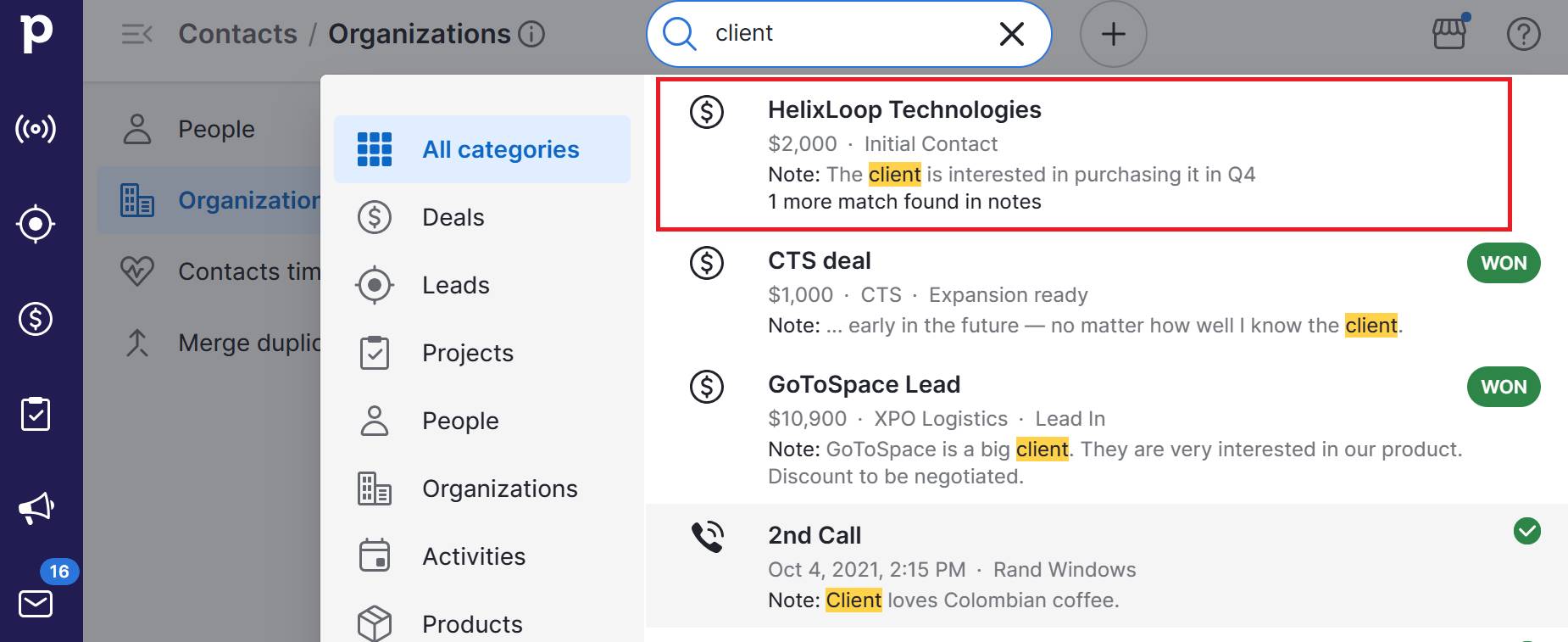
Using the data from custom fields and notes, quickly identify what drives conversions and replicate it across your sales pipelines.
Pipedrive in action: San Francisco-based fintech 360 Payments uses Pipedrive’s Notes feature to keep track of client feedback and personal details. By integrating Pipedrive’s sales management solutions, 360 Payments saw a 298% net income increase in two years.
3. Map out the sales process
Visualizing your sales process into defined stages provides clarity and control, allowing your SMB to achieve predictable progress.
Without defined stages, opportunities tend to fall through the cracks. Having a clear overview of the sales pipeline ensures that all past clients, potential clients and new clients receive consistent attention.
Standardizing your sales process is key to repeatable success as your business grows. The best way is to set up custom stages according to your sales cycle.
A clear structure lets you quickly identify where deals are lagging and efficiently optimize the sales process.
Visualize your sales process in Pipedrive
Pipedrive’s pipeline view provides a complete visual overview of every deal, enabling you to prioritize high-value opportunities instantly.
Create stages and customize them as you need. Here’s what a pipeline with custom stages looks like:
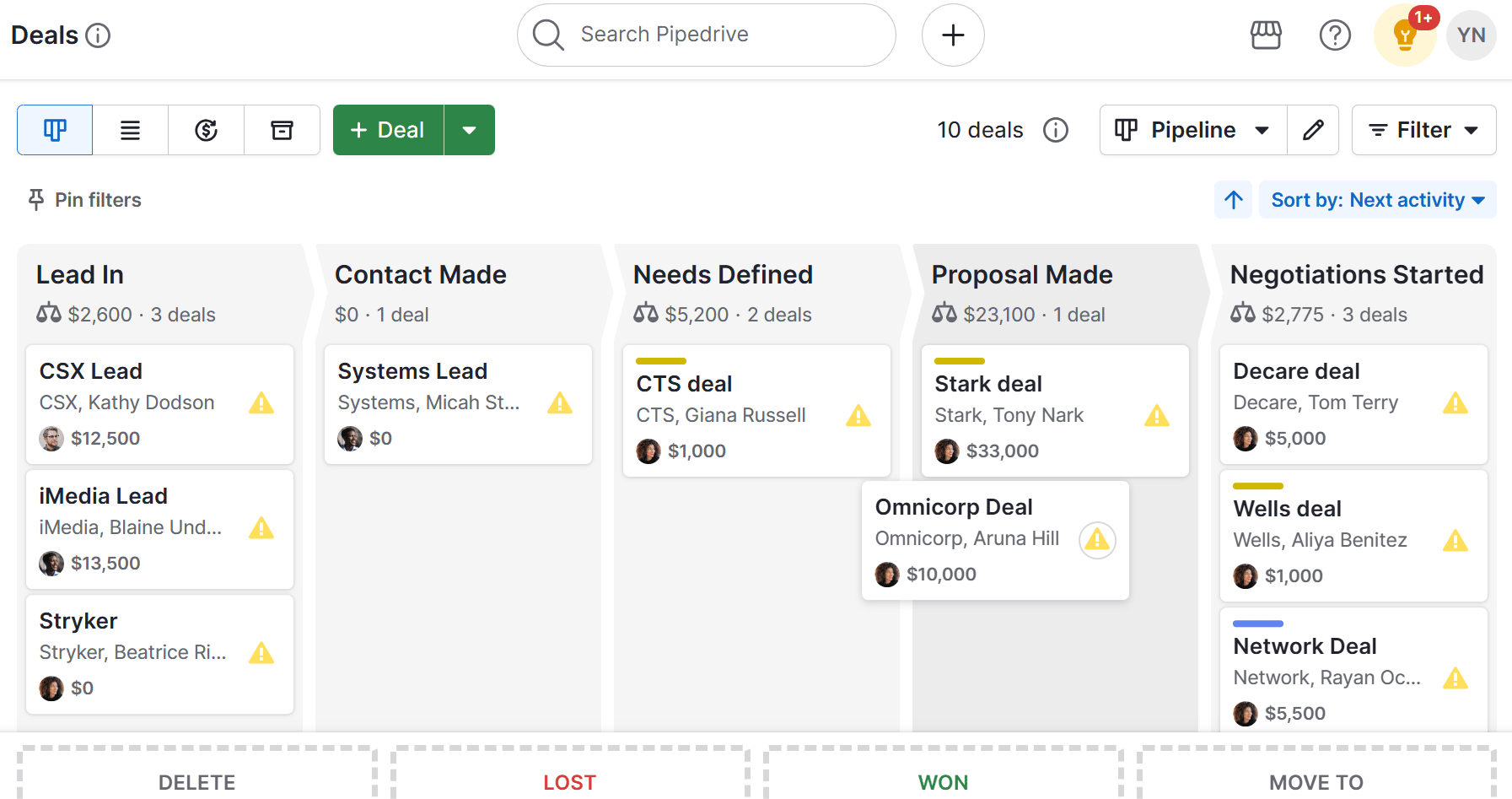
From here, edit the name, probability and rotting days for each stage. Activate the rotting feature to automatically highlight deals that have stalled in a stage for too long.
Pipedrive’s deal management software provides you with a 360-degree view of your deals, empowering you to prioritize your tasks and allocate resources effectively.
Pipedrive in action: UK-based video agency Interesting Content streamlined its sales process with Pipedrive’s pipeline view. Thanks to the CRM, Interesting Content quadrupled its total deals, business revenue and closed deals.
4. Master cold emails and email marketing
Move beyond generic mass emails with a personalized outreach and email marketing strategy to drive targeted engagement.
B2B clients receive dozens of sales emails every week. You’ll need to tailor your cold emails and follow-up emails with personal details to make a lasting impression and stand out from the noise.
Managing separate platforms – like an email service provider, a dedicated cold outreach tool and a CRM – creates data silos. This results in inefficient campaign tracking and manual data transfers.
Align email marketing with your sales efforts to create a connected lead generation system. Using a CRM tool with native email marketing integration like Pipedrive can help you achieve this alignment with ease.
Create email marketing campaigns with Pipedrive
Pipedrive’s Campaigns add-on allows SMBs to scale and optimize email marketing with a per-company pricing structure.
With Campaigns, you can launch and monitor your email campaigns from start to finish. Plus, segment email lists using CRM data to ensure messages are highly relevant to the recipient.
You don’t need a graphic designer to create eye-catching content. Here’s how to craft custom designs with Pipedrive’s ready-made templates:
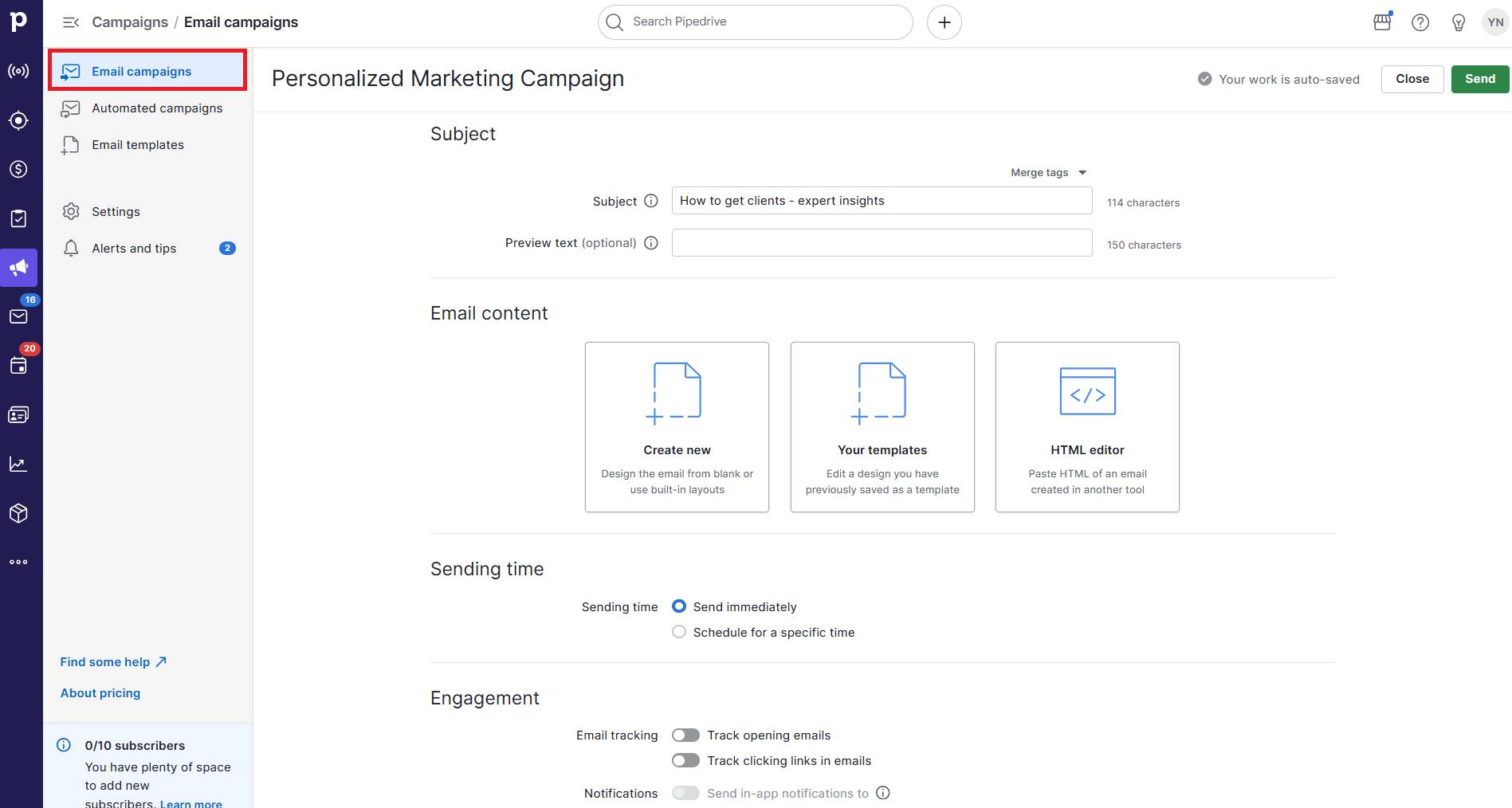
Once you’re happy with the design, launch or schedule the campaign. For a perfectly timed delivery, you can also set up automations by clicking Campaigns > Automated campaigns > + Campaign.
After launching your campaign, use Pipedrive’s email insights to analyze its performance and optimize your strategy.
Pipedrive in action: Latvia-based B2B training company Trainify streamlined sales and marketing in a single platform with Pipedrive’s Campaigns add-on. Here’s what Trainify’s CEO Viktors Pedčenko shares about implementing Pipedrive:
“I used another email marketing tool in the past but now I’m drowning in [a] list of tools I use, so it is important for me to have a better functionality; more tools in one toolbox. Having CRM and email marketing in one tool has accelerated the preparation of campaigns, as there is no extra data export/import necessary.”
5. Generate leads via social media
Social media marketing is vital to engage prospects, so use platforms like LinkedIn and set up lead capture mechanisms to master how to get clients for your business.
Social media marketing is a great way to engage with prospects and showcase your product and company values. Focus on social media platforms where your ideal B2B customers spend their time for the most strategic outreach.
Promote offers like gated content, webinars, podcasts or demos in your social media posts to attract potential clients.
Direct your leads to your website to capture company details and other qualifying information, such as their pain points. You can do so with a simple lead form connected to your CRM.
Align social media and sales with Pipedrive
Pipedrive’s CRM and add-ons centralize marketing and sales data, helping you track, nurture and convert leads effectively from social media.
Use Pipedrive’s Web Forms add-on to capture lead information directly from social media prospects. Choose from templates or customize your form as you need:
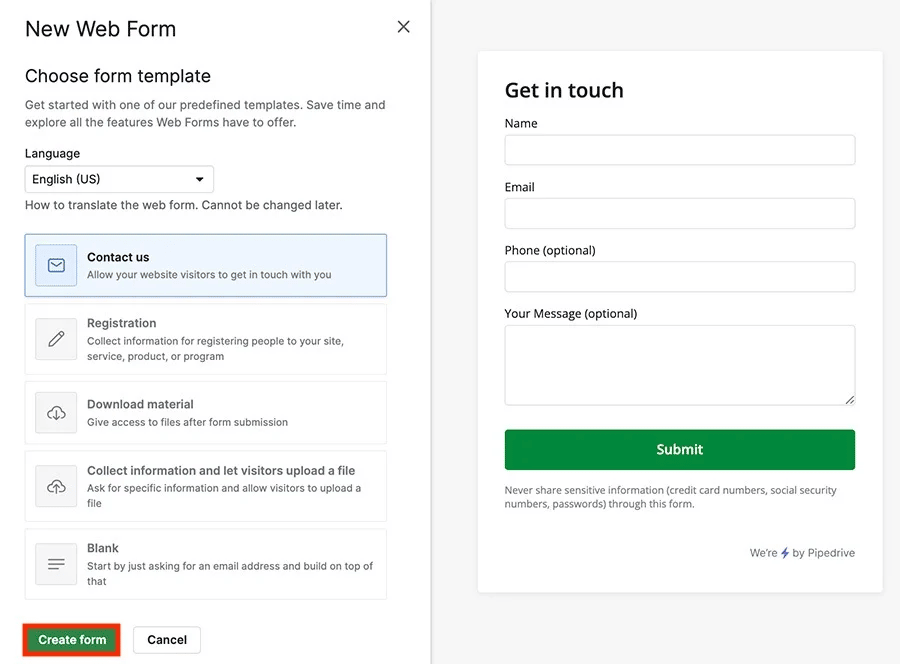
Once a form is ready, you’ll easily be able to embed it on landing pages. You can then add the link to your LinkedIn profile or social posts.
When a visitor submits the form, the lead instantly enters your defined sales pipeline, eliminating manual data entry and ensuring immediate follow-up.
Pipedrive in action: UK-based storage and logistics company Container Team achieved a 15% improvement in conversion rates with Pipedrive. Container Team uses web forms to capture leads and generates the majority of its sales traffic from forms.
6. Get discovered with SEO and paid ads
Boost your online presence through SEO marketing and digital marketing to drive website traffic and set up tracking to identify potential clients.
SEO provides stable, long-term traffic from search engines, building authority at the top of the funnel and potentially lowering your CAC over time.
Paid ad campaigns drive immediate, high-intent leads to the bottom of the funnel. Ads allow you to reach prospects at the exact moment they are ready to buy.
Link these marketing sources directly to your sales pipeline to capture high-quality leads and attribute success to the correct channel.
Connect digital marketing with sales in Pipedrive
Centralize and track digital marketing, SEO and sales data from a single platform with Pipedrive’s CRM, turning your SMB’s sales and marketing teams into a unified revenue engine.
Tracking every marketing dollar is crucial when resources are tight. Use custom fields to track UTM parameters from your paid ad campaigns (e.g., Campaign Name, Ad Group, Keyword). Then, analyze how specific digital channels contribute to won deals to cut wasteful ad spend and optimize campaigns that genuinely work.
SMBs often lose leads because they don’t know which visiting companies are actually interested. Use Pipedrive’s Web Visitors add-on to identify companies on your website and transform anonymous traffic into leads.
Rank your visitors based on their site activity to prioritize high-potential prospects. Here’s what that looks like:
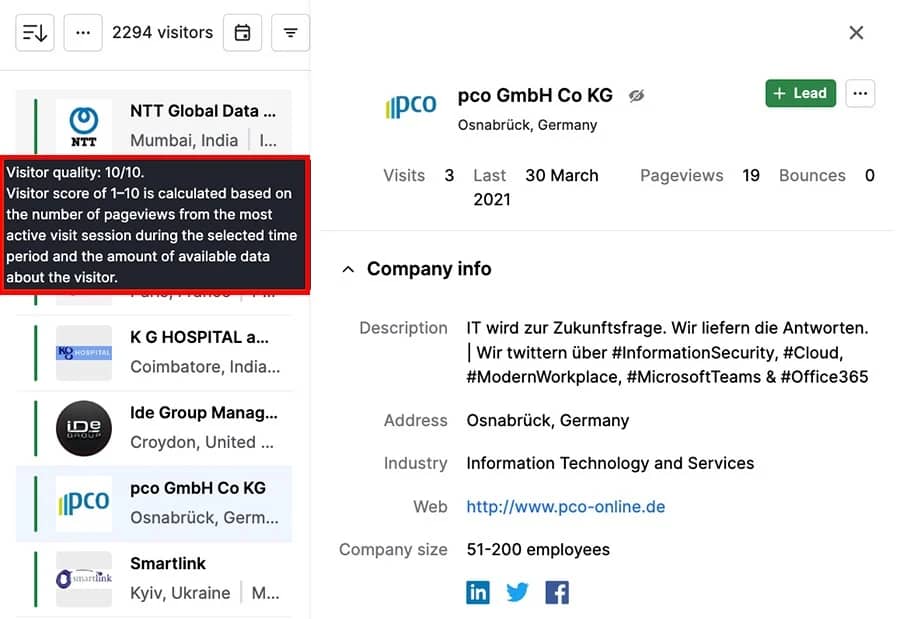
Finally, bring all marketing and sales information together for a complete, accurate picture of lead quality.
With a shared database, your teams can prioritize opportunities effectively and achieve a laser-sharp focus on the leads most likely to close.
Pipedrive in action: Digital performance marketing agency MediaVision uses Pipedrive’s Web Visitors add-on and insights to track visitors on its website and how many of them enter the pipeline. After implementing Pipedrive, MediaVision soon saw a 30% increase in lead creation.
7. Qualify your leads quickly
An effective lead qualification process can boost your team’s efficiency and help you get more clients faster.
As an SMB, you cannot afford to waste time on low-potential opportunities. You must identify and eliminate prospects who aren’t a good fit early in the process.
Use a simple framework to assess a prospect’s need, budget and purchasing timeline immediately after initial contact.
A structured qualification system is the essential step to maximizing customer conversions and scaling your revenue.
Optimize lead qualification with Pipedrive
Pipedrive’s features automate parts of the qualification process, giving your sales team a head start and a clear direction.
Use the LeadBooster add-on to access four features that help you pre-qualify and capture high-value leads. Here’s a quick look at how they work:
Find new, qualified contacts that precisely match your ICP with Prospector. You’ll be able to access a database of over 400 million profiles and 10 million companies to grow your SMB’s sales pipeline effortlessly.
You can also engage website visitors with the Chatbot and Live Chat features. Ask pre-qualification questions and route high-potential prospects directly to a sales rep, decreasing manual lead qualification time.
Combine the LeadBooster features with Pipedrive Pulse Data Enrichment to automatically capture missing details about your prospects. This process will instantly gain essential context like company size and industry to pre-qualify leads as soon as they enter your CRM.
Pipedrive in action: Brazilian-based waterproofing company Fibersals decreased lead qualification time by 30% after adopting Pipedrive. Using the LeadBooster add-on, Fibersals pre-qualifies prospects and automatically identifies high-conversion leads.
8. Leverage existing clients
B2B clients rely heavily on recommendations when making purchasing decisions, so getting referrals and social proof from your current customers can win you high-quality leads.
Activating your existing clients is one of the most cost-effective ways to acquire new business.
If you already have a loyal customer base, create a referral program to encourage advocacy. Offer consistent service and delight your customers to encourage word-of-mouth marketing.
Satisfied clients are your best sales assets. Collect positive testimonials and turn customer stories into compelling case studies to build trust in the market.
Transform loyal clients into advocates with Pipedrive
Manage post-sale relationships and activate referrals with Pipedrive’s CRM to generate high-quality leads via satisfied customers.
Use the Notes feature and custom fields to track key client successes. With this raw data, you can generate case studies and testimonials that build trust with prospective clients.
Set automated triggers to send emails or schedule personal outreach with loyal customers using workflow automations. This way, you can effortlessly connect with clients at the right touchpoints to ask for testimonials and referrals.
Here’s how to create a trigger with Pipedrive’s easy drag-and-drop interface:
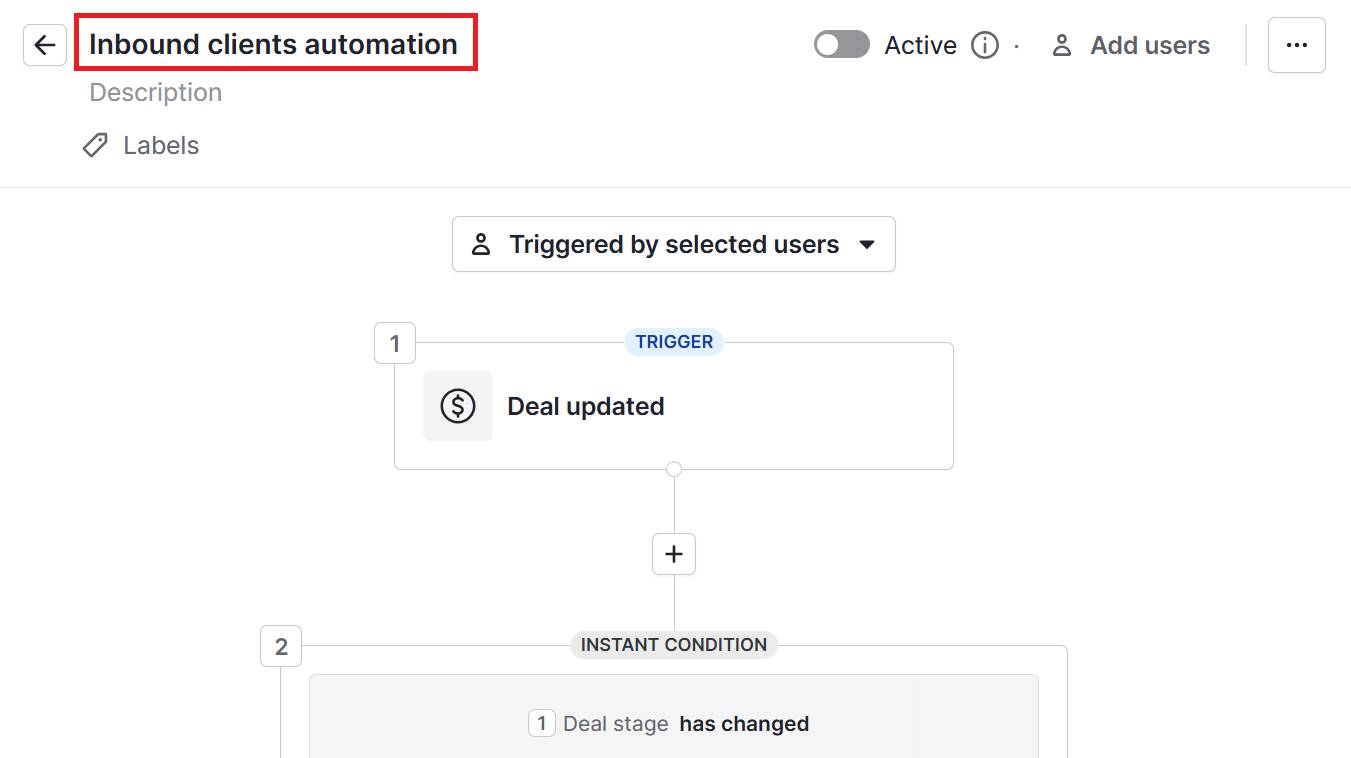
These proactive check-ins maintain the relationship and create natural opportunities to ask for testimonials or referrals.
Pipedrive in action: All-in-one HR platform HoorayHR built an automated sales process connected to email with Pipedrive’s workflow automations. After building automations in Pipedrive, HoorayHR reduced lead follow-up time by 60%.
9. Predict your growth
Knowing which deals are likely to close and when creates stability, so it’s essential to track conversion rates and other data to forecast revenue and strategize effectively.
Accurate forecasting allows you to anticipate hiring needs, manage cash flow and confidently commit to expansion plans as your SMB grows.
Use reliable data to inform your strategy and meet your revenue goals. This is a crucial step for any SMB looking to transition from reactive sales to predictable growth.
Forecast sales revenue in Pipedrive
Pipedrive’s native forecasting features remove the guesswork from revenue projection, allowing you to plan with confidence.
Get an automatic prediction of the revenue of your deals with Pipedrive’s forecasting feature. Simply go to the Deals tab and click on the third view button to access the forecast view:
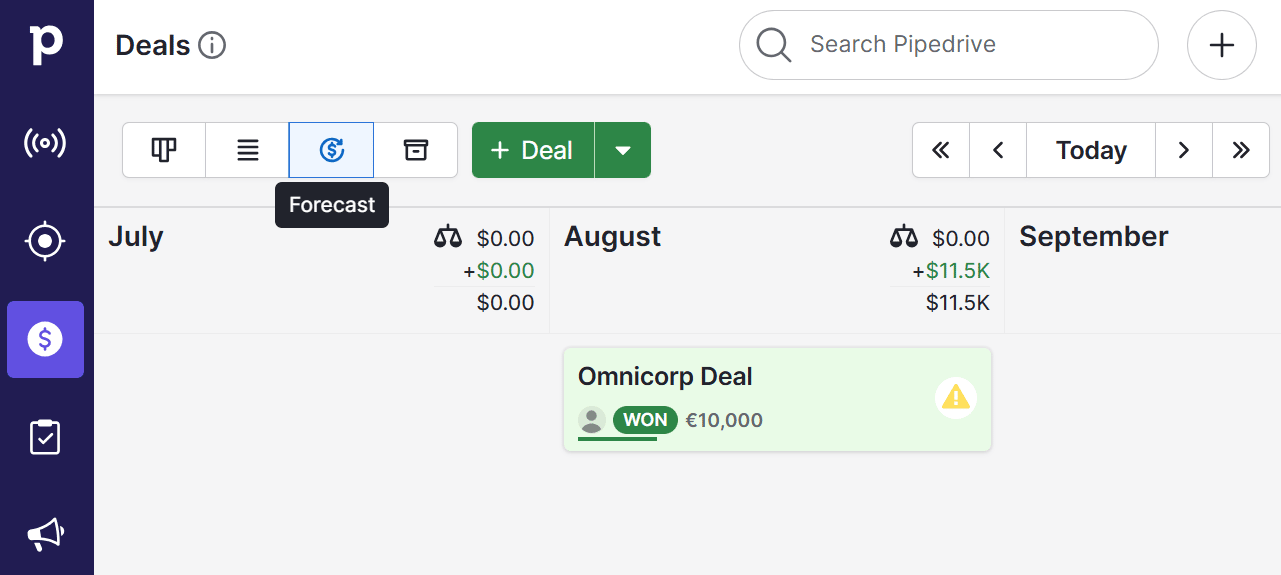
Forecasting predicts your expected income by assessing deal value and closing likelihood. Use this certainty to achieve your goals confidently and scale your SMB sustainably.
Pipedrive in action: B2B SaaS company Kovai.co switched to Pipedrive to monitor and manage its growing sales pipeline. Thanks to the sales forecasts feature, Kovai.co gained clarity over its leads, achieving 50% growth in its sales team.
Relying on hope for future sales is risky for any SMB. Instead, you need concrete visibility into future revenue to manage risk effectively. Forecasting helps you spot potential shortfalls early, enabling you to adjust sales and marketing efforts.
Final thoughts
Knowing how to get clients for your SMB requires a strategic, structured and repeatable sales process.
By implementing the nine steps above, you can create a powerful, data-backed system. This systematic approach transforms your client acquisition efforts into a scalable, predictable revenue stream.
Start building your strategy to get more clients and turn your high-potential leads into profitable deals with a reliable, all-in-one CRM. Try Pipedrive free for 14 days.





