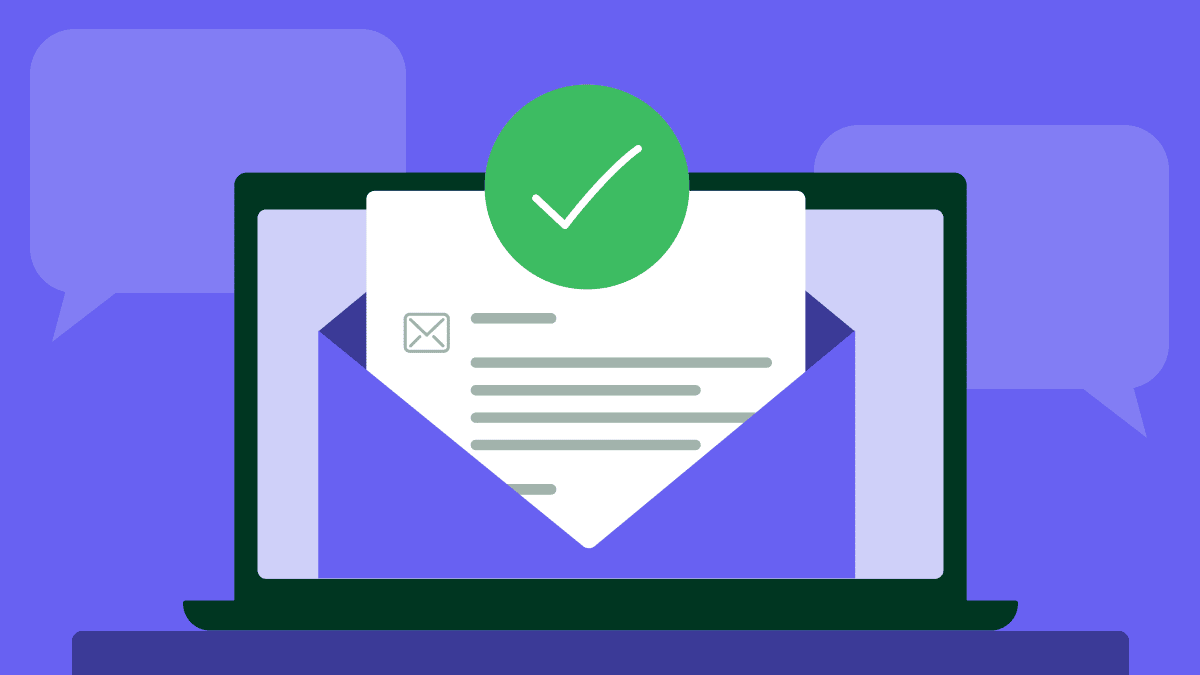Email newsletters are a great way to build relationships and keep in touch with customers. However, just because you have a newsletter, doesn’t mean your audience will be engaged. The wrong email newsletter strategy can send your efforts to the spam folder.
If you want to communicate relevant content to your target audience and build trust in your brand, it’s critical to understand the principles of effective email newsletter design.
In this article, we’ll share the key elements of this crucial part of your email marketing strategy and offer tips for executing effective email newsletter design.
Email marketing is more relevant and effective than ever.
Readers will only engage with your content if they find your newsletter compelling, useful and easy to read. Keep subscribers coming back for more by creating something that stands out in their email inboxes.
Here are eight crucial elements at the heart of every great email newsletter.
1. Mobile-first layout
More and more people handle most of their email interactions on smartphones. A design that doesn’t account for mobile devices can make it difficult or impossible for subscribers to engage with your content.
Here are some of the key points to consider while designing an email for mobile devices:
Choose a single-column layout. Ensure readers see your messaging in order and that it’s scaled to fit the screen no matter what device they use.
Keep text and color simple. Don’t bog readers down with too much copy. Focus your content on the core messaging and take a minimalist approach to color. Two to three colors will be enough to brand your email without overwhelming users on a small screen.
Use high-quality images, but compress them for speed. Compress large digital photos to a screen-friendly resolution for high-quality mobile viewing. Keep image widths in line with mobile guidelines to minimize loading times.
Look for templates that are “responsive”. A responsive email template will automatically adjust the size and position of your content to fit different-sized screens to keep your email newsletter mobile-friendly.
2. Subject line and preheader text
If your newsletter doesn’t stand out at first glance, it’s more likely to sit unopened in your subscribers’ inboxes.
Encourage people to engage with your newsletter by adding a compelling subject line and preview (also called the preheader text).
Keep your subject lines short and powerful. You’ve got a limited number of characters to draw subscribers in, so cut out the fluff and make your subjects direct and compelling. Avoid email spam trigger words (for instance, things like “free”, “amazing” or anything to do with money or dollar signs). These signal promotional emails and may get automatically filtered into spam folders.
Preheader text is displayed beneath the subject line and gives you up to 100 characters of extra text to help improve the open rate.
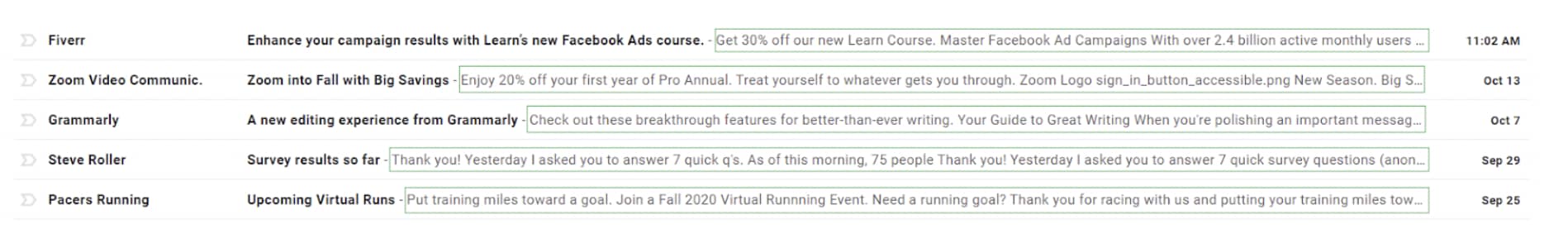
Email preheaders are easy to overlook, but they act as additional real estate to convince your subscribers to open your newsletter.
Again, you’re limited by the number of characters that will be visible in this spot, so get creative with your preview text. Try personalizing it, start telling a story or create a sense of urgency to stand out.
3. Table of contents for long newsletters
Although you should keep your newsletter as short as possible, if you need to include a lot of content, add a table of contents to make it more reader-friendly.
Probably Futures does this in its newsletter with a short bullet list:

The company later expands on each point in different sections in the body of the email:

Notice how in this newsletter example, the company doesn’t include a full description but instead uses the brief copy space to entice readers to click on a call-to-action (CTA) button to learn more about the topic.
If you can, include links in your list so subscribers can tap and head directly to the content they’re most interested in. Make it easy for the reader to access the content they’ll most likely engage with (and click through).
4. Clean layout and web-friendly fonts
Too much clutter can be a big turnoff to readers. You want a beautiful email but also one that’s easy to scan. Break up a text-heavy piece of content with headers that make it easy to follow the train of thought and pick out the main points.
Make sure you have plenty of white space between headings and around images to create an easy reading experience.
Yelp ensures plenty of white space and readable content with short bolded headings and plain text copy in a list format:

Typography can be as powerful at influencing reader engagement as images, so pay attention to how your text looks. For instance, choose web-safe fonts (fonts that are included on most operating systems) so your design stays intact regardless of where people read it.
5. Compelling, optimized visuals
Embedding images is important for grabbing attention, but including too many can slow down loading time. Readers won’t stick around to wait if your load time is too slow, so use only a few well-chosen images to enhance your content.
Optimize your visuals by sizing and rendering them for on-screen viewing. For instance, if you want to add some movement to test engagement, most email clients support animated GIFs. Just make sure you use them sparingly and ensure they’re sized appropriately.
Finally, add alt tags to all the images in your newsletter. This is important for communicating what an image is about to readers with a poor internet connection and those who have images blocked. It’s also important to make your content more accessible for people with disabilities.
6. Minimal, informative content
Your content should offer value, and it should be easy to digest. Follow a few best practices to make sure your newsletter is interesting and readable. For instance:
Vary sentence length. Too many long or choppy sentences in a row can disrupt the flow of thoughts.
Cut out the fluff. Avoid repetition, jargon or asides that don’t add anything to the content.
Lead with the main idea. Don’t make readers wade through long intros to get to the point.
Try to keep each block of content to one paragraph and avoid walls of text. Use short modules in alternating background colors to separate content blocks and include CTA buttons to read more about each topic.
7. CTAs
Your newsletter should inspire engagement with your target audience. If you don’t clarify what you want people to do, you’ll lose the momentum of your well-designed email.
Include a clear call to action in your newsletter. Give readers a CTA button that links them to a landing page where they can learn more or your e-commerce site where they can take advantage of the offer extended in the newsletter.
Zencaster uses a contrasting CTA button (white on a black background) and gets the action across in three words: “connect your show”.

More than one action to take? That’s ok too. You can include a CTA button in each content block leading out to different landing pages. If you have one goal for this newsletter campaign (e.g. to sign up for a webinar), then keep it to one well-placed call to action.
8. Footer
The footer tells readers how to connect with you and informs them of new products or your latest deals and offers. It should be consistent across all your emails, staying true to your brand color palette, format and fonts.
A helpful footer should include the following:
Unsubscribe link or options. Let people opt out without having to contact you directly so they feel empowered and build trust with your brand. A way to unsubscribe from commercial emails is also required by law in some instances. It can also help improve your email deliverability.
Social media icons. Give subscribers a way to connect with you on social media. These links can help you build a community and give followers a chance to learn more about your brand.
Email newsletter design tips
Now that you know what elements to include in your newsletter, let’s take a look at how to create an eye-catching, engaging email. Here are a few tips to get you started.
Start with a good email newsletter template
Creating a newsletter from scratch can be intimidating, but there’s no need to reinvent the wheel when it comes to optimizing your newsletter layout.
Email marketing services, like Campaigns by Pipedrive, make building beautiful emails easy with professional templates and a user-friendly drag-and-drop builder.
If you’re not using a platform to send your newsletters, you can also find pre-built templates in some graphic design tools, like Canva and Visme.
Make branding a priority
Even if the topic of each newsletter is unique, you should create a consistent user experience so readers connect your useful content with your brand.
Use a uniform color scheme and include your company logo and tagline in the header.
Lean in to automation
An email marketing tool can save your team a lot of time by relieving you of manual admin surrounding your newsletter.
Automate tasks like sending the relevant emails to the right people with segmented lists, or sending an automatic welcome email with every new subscriber signup. With integrations, you can connect your tech stack into one platform to remove the need for manual data entry and avoid human error.
Automations will free up your marketing team to focus on more important things, like creating engaging content for future email campaigns and newsletters.
A/B test your emails
What works for one particular email marketer may not work for another; the same can be said between email list segments. It is crucial to A/B test your emails in a small group before sending them to the rest of your email list.
A/B testing can catch issues such as email deliverability, readability, broken links or images that won’t load, low open rates and more. With this data, you can tweak your emails and push out an optimized version to the rest of the list.
Final thoughts
Email newsletters are extremely popular amongst marketers, which also means the inbox is a competitive space.
If you want to reach customers (and potential customers), help your company newsletters stand out from the crowd and engage readers. Take the time to build out the right elements to make sure your content has an impact. Then invest in the tools and processes that will streamline your efforts