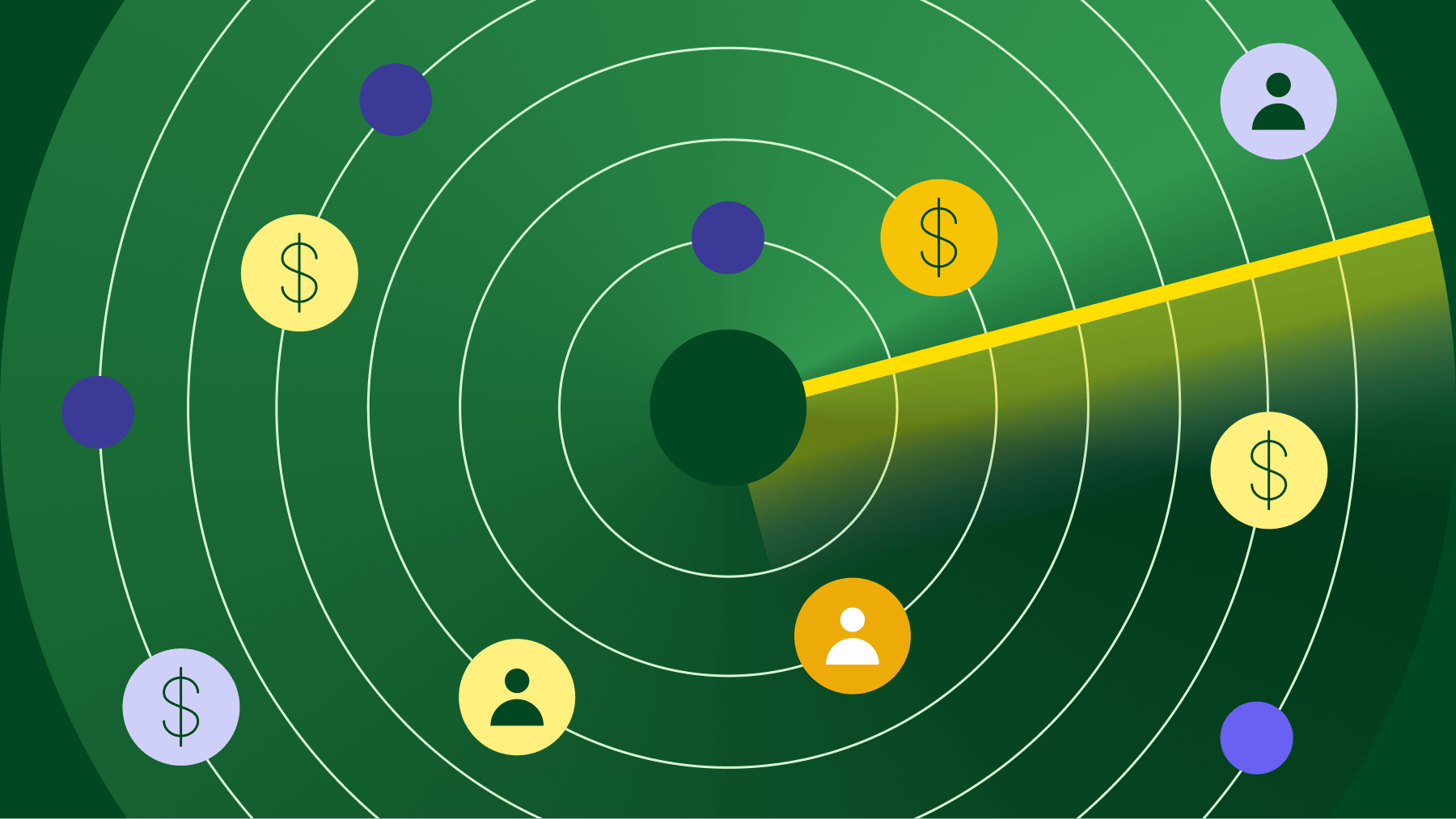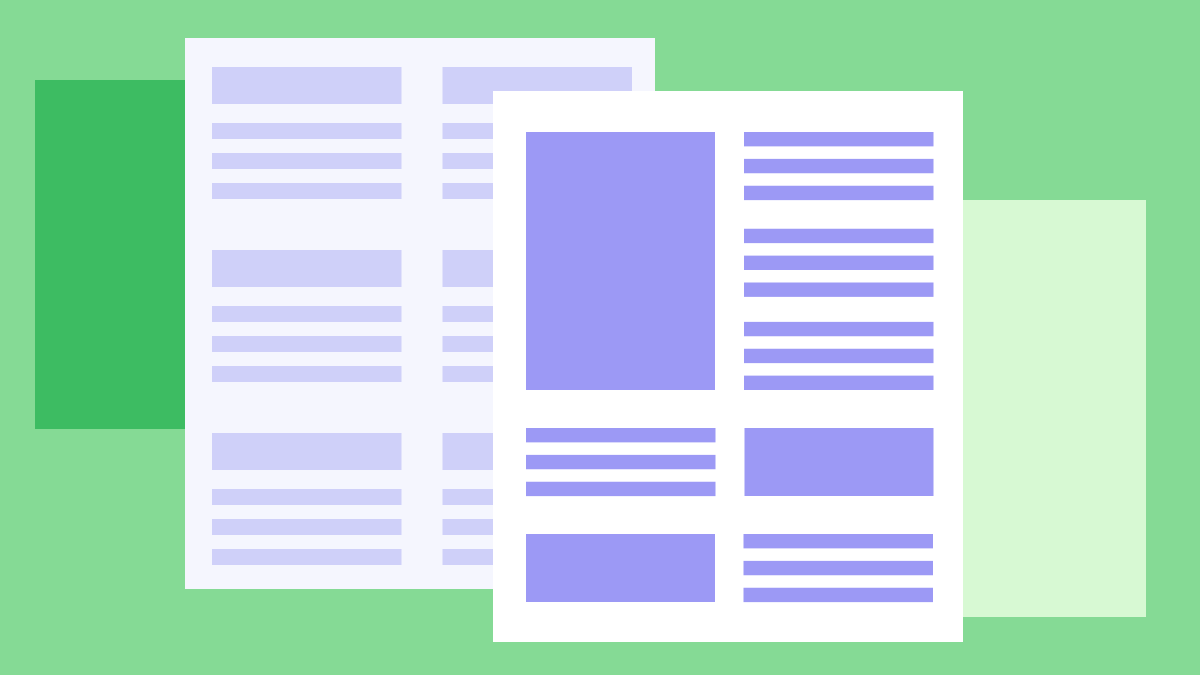Good customer data helps you offer personal service and build stronger relationships. The challenge? Most businesses store customer information in data silos. Teams waste time switching between tools, and valuable information slips through the cracks.
This article teaches you how to build a practical 360 customer view without enterprise-level complexity. You’ll also understand which integrations you need and how to avoid common data hurdles.
What is a 360 customer view?
A 360-degree customer view gathers all your customer journey data in one place. The core data components include:
Contact information
Purchase history
Customer support interactions
Marketing engagement data (like campaign clicks and social media interactions)
One central place for customer data gives you a clearer view of what customers want and do. Sales teams can spot buying patterns. Support staff can see past issues. Marketing can optimize their messaging. Every team member can offer better service without jumping between different tools.
Centralized data is typically in customer relationship management (CRM) software like Pipedrive. Customer data platforms (CDPs) are also common.
Enterprise vs. SMB 360-degree customer view approaches
Enterprises and small and medium-sized businesses (SMBs) benefit from a 360 view of the customer. Naturally, their needs, resources and goals are different.
Enterprise implementations | SMB solutions |
Typically require significant investment, with costs varying based on company size, complexity and vendors. | More affordable, with costs scaling according to team size, feature needs and selected tools. |
May need months to complete to meet complex requirements, multiple stakeholders and extensive data integration needs. | Often finalized within weeks, thanks to simpler requirements and fewer stakeholders. |
Need dedicated data teams and IT specialists. | Existing staff can manage them without specialized data expertise. |
Pull data from many data sources and customer touchpoints. | Typically integrate fewer, carefully selected data sources focusing on the most valuable customer touchpoints. |
The technology stack includes complex data warehouses and custom-built solutions. | Tech centers around a CRM system like Pipedrive plus integrations with essential tools. |
Why small businesses need a 360 customer view
Small businesses sometimes think a 360-degree customer view is only for larger companies with complex customer journeys.
However, a comprehensive view of customer insights can also improve sales, service and marketing efforts for SMBs.
Tailor sales approaches to customer needs
When sales teams see a prospect’s website data analytics, email engagement and past purchases, they understand the customer’s pain points better.
For example, a sales rep might notice a customer repeatedly engaging with emails about inventory management features, suggesting this is a challenge they’re looking to solve.
With this customer data, salespeople understand what each customer needs. They can skip generic sales tactics, focus on solving specific problems and close deals faster.
Deliver more personalized customer service
Knowing purchase history and previous issues helps customer support understand issues quickly. For example, when a customer calls about software problems, the agent can see they just upgraded and guide them with the proper troubleshooting steps.
Support staff can solve problems quickly without asking customers to repeat themselves. Buyers save time by not having to tell their story again. Together, this leads to a better customer experience and increased customer satisfaction.
Create more targeted marketing campaigns
With a 360 view CRM, marketing teams can segment audiences based on customer behavior, allowing for more tailored messaging.
For example, you can send birthday offers, loyalty milestones and customized product recommendations. Targeted campaigns typically see higher customer engagement rates and better ROI.
Download Your Sales and Marketing Strategy Guide
Build your 360 customer view in 4 steps
Consolidating customer data doesn’t have to be complicated or expensive. Following these four steps, SMBs can create a 360 customer view with Pipedrive. You won’t need special tech skills or a data team to make it work.
1. Audit your current customer data
Identify the customer data you already have and where to find it to identify any gaps in your 360-degree customer view.
Start by plotting your customer journey. Then, meet with your marketing, product, support and sales teams.
Together, list all the potential touchpoints a customer has with you. Include everything from engaging with a social media post to recommending you to a friend.
Highlight all touchpoints where you collect customer data. Note what type of data it is and where you store it.
For example:
Contact information (CRM, email lists)
Purchase history (order system, invoicing software)
Support interactions (help desk, email, chat logs)
Marketing engagement (email initiatives, social media)
Website behavior (analytics and reporting tools)
Next, assess the quality and completeness of the data you have. You can take five to 10 random customer records across systems.
Look for missing fields, outdated information or details that don’t match between platforms. For now, note any issues you find – you’ll address them in the next step.
2. Define your essential customer profile
After auditing your data, determine which information is essential for your business. Not all customer data is equal. Focus on collecting what impacts your ability to serve customers and boost sales.
Must-have data points include:
Basic contact information (name, email, phone) | Allows basic communication and creates the foundation for any customer relationship. Without this information, teams waste valuable time searching for ways to reach customers. |
Purchase history (products, dates, amounts) | Reveals customer preferences and spending patterns over time. Sales reps can reference previous purchases to suggest relevant upgrades. |
Communication preferences (email, phone, SMS) | Ensures messages reach customers through their preferred channels, increasing engagement rates and complying with privacy regulations. |
Support interaction history | Prevents customers from repeating their issues multiple times. It gives sales teams important context before reaching out and shows which products might be causing friction. |
Referral source | Suggests which marketing channels work best. This information helps calculate customer acquisition costs. Over time, you’ll learn where your highest-value customers come from. |
Nice-to-have data might include:
Social media engagement, like comments or shares
Website browsing patterns, such as which pages a user visited
Detailed customer demographic information, like age or occupation
These data types provide helpful insights, but not vital customer information. Including them at this stage could delay your initial 360-degree view implementation by adding unnecessary data to clean and connect.
If you find that important data points are incomplete or inaccurate, clean them first. Then, set aside time to update this information manually. Alternatively, create a plan to collect this data in the future.
Once you’ve identified and cleaned your essential data, organize it in a spreadsheet. Make sure the column headers match your must-have data points.
Export your customer data from each system and combine it in the spreadsheet. You can use email addresses to match records across systems.
3. Centralize your data in Pipedrive
Now that you’ve organized your customer data spreadsheet, set up Pipedrive as your single source of truth.
First, create custom fields to match your spreadsheet columns. Go to “Settings > Data Fields”. Click “Add custom field”.

For example, you could create fields for purchase history like “First Purchase Date”. For customer interactions, you could add a “Support Tickets” field.
After setting up your fields, import your spreadsheet by going to “... (more) > Import data > From a spreadsheet”. Then, follow the mapping process, which will match your spreadsheet columns with the corresponding Pipedrive fields.

After the data import, these Pipedrive features will enhance your 360 customer view:
The contacts timeline shows all interactions in one chronological feed, giving you a complete history at a glance
Smart Contact Data automatically enriches your records with publicly available information
The notes section stores important context that doesn’t fit into standard fields
Custom views let you organize customer information based on your team’s specific needs
4. Establish data management and maintenance processes
A 360 customer view needs clean, accurate data to be valuable. Ensure both preventive measures and regular checks for a solid maintenance system.
To ensure data hygiene from the start, follow these steps:
Create preventive measures to keep data clean as it enters your system
Import data using the “Update existing contacts” option instead of creating duplicates
Match records using email addresses as your primary identifier
Preview imports before finalizing to catch potential issues
Import smaller batches (500 or fewer records) for easier error-checking
Create a simple data entry protocol for your team. Include which fields are mandatory for new contacts and how to format them. Give guidance on when to update key fields and who to notify if data is incorrect or outdated.
A regular maintenance initiative helps you catch and fix issues. Assign this task to a specific team member and schedule a monthly 30-minute session with them to find and merge duplicate records.
Pipedrive’s duplicate merging tool streamlines this process. Find it in “Tools and apps > Merge Duplicates”. A list of potential duplicate people and organizations in your Pipedrive account will appear.
Check the boxes of items that need merging. Then, select which item you’d like to be the primary. The CRM will prioritize the primary item’s information if there are any conflicts.
For example, if the phone numbers differ for each item, Pipedrive will save the primary’s phone number when the merge is complete.

You might sometimes stumble across duplicate items that weren’t flagged. When this happens, go to the detail view, click “... (more)” and select “Merge”.
Enter the deal or contact name you want to merge in the search bar at the top right corner. Once you select the deal or contact to merge, you’ll see the information of both items displayed.
Choose which information to keep in case of conflict on the banner at the bottom.

Next, click “Preview” to see how the contact will appear once merged. Check for any errors. Once you merge the item, it’s permanent.
When you’re happy the information is correct, click “Merge” to complete the process.

Every three months, conduct a deeper data quality check. Examine 20 random customer records for completeness and accuracy. Data quality checks prevent the gradual degradation of customer data quality and ensure your 360 view remains valuable over time.
Essential data integrations for your 360 customer view
Pipedrive works as your primary customer data center. Adding connections to other tools gives you a complete picture of your customers.
Integrations send information to Pipedrive automatically (often in real time), so you don’t need to update customer profiles manually.
Marketing automation tools
Marketing automation tools show how customers respond to your campaigns. You’ll see what interests them and how much they engage with your messages.
Tool | Use case |
| |
|
Customer support desk tools
Support interactions contain valuable information about customer needs, challenges and satisfaction levels.
Tool | Use case |
| |
|
Finance and billing tools
Financial data completes your customer understanding by revealing spending patterns and account status.
Tool | Use case |
|
Each integration helps you create complete customer profiles and improves operational efficiency.
Connect the systems where you interact with customers most often. As your system evolves, add other integrations for different business processes.
Overcoming common 360 customer view challenges for SMBs
Building a comprehensive customer view presents hurdles for business owners with limited resources. Here’s how to overcome the most frequent SMB issues.
Working with limited technical resources
Most small businesses lack IT experts to build complex data connections. Whenever possible, use native integrations built into your CRM database. These pre-built connections require no coding and only a few authentication steps to set up.
For tools without integrations, Zapier offers no-code solutions to link hundreds of applications. When automation isn’t feasible, establish regular manual processes.
Create calendar reminders for weekly imports/exports between systems. For instance, export new support tickets every Friday and import them into your CRM.
Supercharge Your Sales with This Zapier and Pipedrive Guide
Assigning data responsibilities in small teams
In small companies, team members often wear multiple hats, making it unclear who handles customer data. Clear ownership prevents information gaps and mistakes.
Implement role-based data ownership. For example:
Sales teams should own prospect and deal information
Marketing owns campaign engagement data
Support manages service interaction history
Designate a data champion who oversees overall data quality. This person should conduct periodic data reviews and enforce consistent practices. Allocate two to three hours of their time monthly for data quality management.
Managing data privacy compliance
Small businesses rarely have legal teams to help with privacy laws. Yet, they still need to protect customer data to follow the rules and build trust.
Permission settings in your customer database software restrict access to sensitive information – essential when handling personal or financial details. Ensure team members can only see the data needed for their specific role.
Note: Creating a basic customer data policy isn’t just about compliance but also about building trust. Explain what information you collect and how you use it in simple terms. Share this privacy statement on your website to show transparency and compliance with GDPR or CCPA.
Review all linked tools to understand how they access and process your customer data. Many services provide compliance documentation you can reference when building your connected systems.
360 view customer FAQs
Final thoughts
Whether you run an e-commerce or SaaS business, a 360 view of the customer will transform how you understand and serve your customers. The real power comes from getting a complete customer picture every day.
By centralizing essential customer data through the above four steps, you gain invaluable insights without enterprise-level complexity or cost. The result: reduced churn plus improved customer loyalty and satisfaction.
Ready to build your own 360 customer view? Start your free 14-day Pipedrive trial to make more informed decisions with the right information at your fingertips.