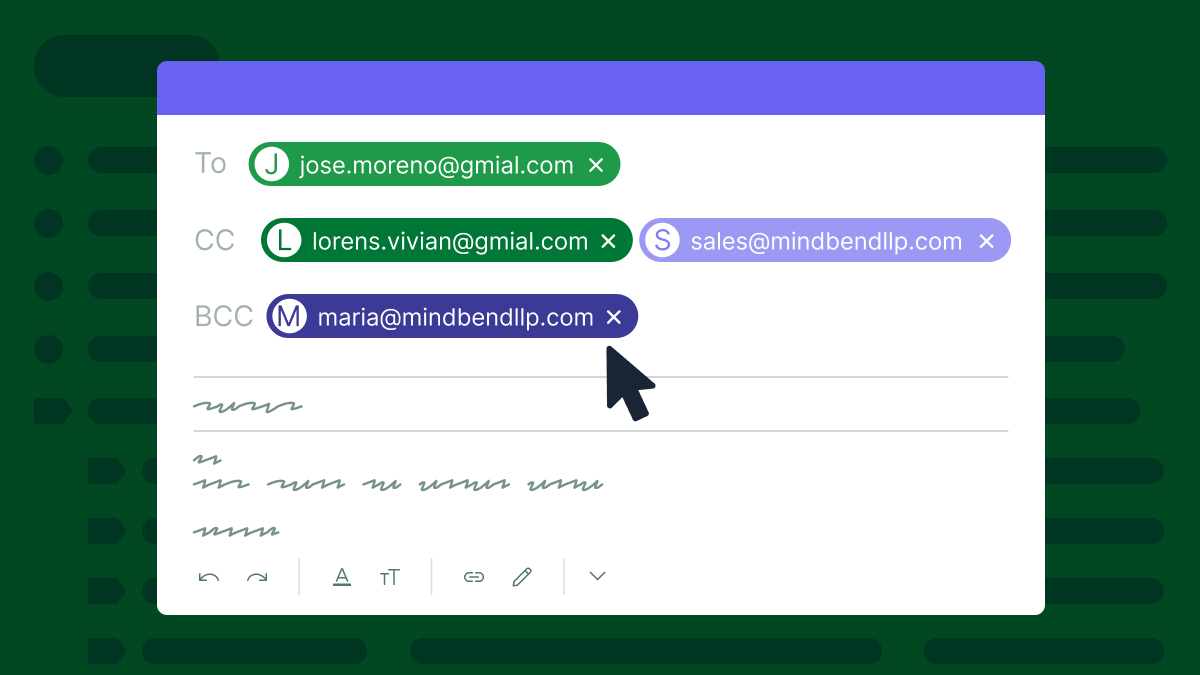Customer data is critical to sales. It helps you tailor your approach to prospects and target your messaging to the right segments.
As your business grows, keeping all of this customer data organized gets increasingly difficult.
That’s where powerful customer relationship management (CRM) tools come in. Modern CRM systems have robust databases that make it easy to leverage what you know about your customers and nurture relationships.
In this article, you’ll learn the CRM database definition, what it does and how it helps your teams collaborate to maintain consistent, personalized communication with clients. You’ll also learn how to set one up.
What is a CRM database?
A CRM database is a central repository that stores and organizes all the data you need to manage customer relations. It tracks customer interactions, preferences and behaviors so you can personalize their experience with your brand.
CRM databases can also help coordinate sales, marketing and support teams so that your company provides a consistent and seamless experience for each customer.
Many businesses start with a free CRM database, meaning startups often use Excel spreadsheets to organize data. However, as your contact list grows alongside your business, you’ll likely need more features and functionality than the CRM databases available for free.
Before we get into the features to look for in a CRM database, let’s go over some similar terms.
Free templates to track sales
CRM vs. CRM software vs. CRM database
We often use CRM, CRM software and CRM databases interchangeably, but they refer to slightly different concepts.
Customer relationship management (CRM): CRM can refer to activities salespeople engage in to nurture relationships with customers and close deals.
CRM software: CRM can also refer to applications and tools that help salespeople do CRM activities, such as tracking deals and housing contact history.
CRM database: The specific component of a CRM software application that stores customer information and sales data. A CRM database works with other CRM components, like automation tools, email marketing tools and chatbots.
Key features and benefits of a CRM database
Every company has different needs for their customer data, so they also structure their CRM databases differently. That said, most CRM databases are set up to support the following core set of features.
Contact management
A primary purpose of a CRM database is to house the information you need to identify and contact your customers. It’s a single source of customer truth, meaning that it should contain complete, accurate and up-to-date information about a business’s customers.
Specific information you can track for contact management includes:
Contact information. You’ll almost certainly track customer name, email address, phone number and company information.
Demographic information. Depending on your product, you might collect geographic location, age, language spoken or occupation.
Interaction history. Most CRM databases will hold information like contact logs, interactions with your chatbots, engagement on social media and web visits.
Transaction records. This can include purchase history, subscription plan level, monthly recurring revenue (MRR) and more.
Customer preferences. Preferred contact methods, favorite items and engagement scores can all help salespeople understand how to approach a customer.
Each of these data points helps streamline communication and ensure that customers receive consistent messaging. They allow you to personalize communication at scale, letting you provide a smooth and consistent customer experience across many different communication and sales channels.
Lead management
CRM databases hold all the information sales teams need to track and follow up on opportunities through the sales funnel. For example, CRM databases might store data on:
Lead sources. You can track whether a deal opportunity came from a referral, your website, social media or another source.
Lead status. This tells you where a lead is in the sales pipeline – whether they are new, qualified or closed.
Lead scores. Some companies score their leads or customer profiles and those scores are kept in the CRM database.
Lead management data helps your team effectively sort and prioritize how to approach customers and optimize conversions. That enables you to ensure nothing falls through the cracks so you can focus on pursuing your highest-quality deals.
Team management
Sales is a team sport, and CRM databases help you become an effective coach. You can use CRM data to track sales rep performance, recognize the rising stars and help out anyone needing extra support.
CRMs typically store data useful to other teams, including finance, marketing, customer success and support. Examples of the type of data CRM databases hold to facilitate team collaboration and management include:
Team achievement metrics. Response times, conversion rates and sales targets are often held in CRM databases so that you can evaluate your team’s sales performance.
Financial data. Many companies keep transaction history and billing data in their CRM and then integrate them with finance tools. It allows accounting teams to see sales data in real time.
Attribution data. Marketing teams often want to know the proportion of conversions from Google Ads, social media or blog content. Many companies keep those metrics in CRMs.
Customer satisfaction data. Net promoter score (NPS) and other satisfaction metrics help your customer success managers or support teams understand how to engage with active customers to increase retention and reduce churn. You can usually find those stored in a company’s CRM.
CRM databases empower you to thoughtfully evaluate your sales team’s performance so you can make it more effective. It also gives your colleagues throughout the organization what they need to succeed.
Customer service and retention
Customer service is critical to sales. A global PwC survey found that 73% of consumers consider customer service when purchasing.
After you close the sale, CRM databases help your teams implement after-sales service to keep your customers happy. Here are some CRM database examples of the types of data you might store:
Customer support tickets. CRM databases often house inquiries and call log data. Some CRM databases may even integrate directly with a customer support tool.
Customer feedback data. Sales teams will often track product feedback and feature requests in CRMs they hear from prospects or lost deals. It helps product management teams fix bugs and build new features customers want.
Customer retention data. It may also be kept in your CRM – for example, loyalty program data, special offers and rewards points programs. You can then identify the most engaged customers and earn referrals.
These data points help you offer top-tier customer service and support to your customers so you can boost retention, cut down churn and support repeat sales.
Analytics
CRMs hold the data that company leaders need to make strategic decisions. They power sales dashboards and reporting so your team can see how you’re performing on key performance indicators (KPIs) and sales performance metrics.
Analytics help you understand how your sales team is performing and locate opportunities for improvement. Here are some common analytics a CRM database allows you to perform using the data mentioned in the previous sections:
Descriptive analytics. You can use your CRM sales data to see how your sales team performs overall or narrow by region, team and even by rep. It enables you to identify current strengths and weaknesses in sales performance.
Predictive analytics. CRM databases hold historical sales metrics like monthly deals closed, average order value and opportunity win rate. Use these to forecast sales so you can plan your sales activities and allocate your resources effectively.
Customer analytics. Use the data you have about your customer behavior to understand how to improve engagement. Locate information on the products they like, the channels they use to find you and the messages they respond to.
The best CRM databases let you quickly create reports and provide the insights you need to make informed decisions about your sales activities. They give you visibility into what’s working in your sales process and what you can tweak to sharpen performance.
Note that the power of your analytics depends on how you set up your CRM database because you can only analyze data that you have collected and stored. That’s why it’s critical to think carefully about how you implement your CRM database in the first place.
How to build a CRM database from scratch
Ready to set up your CRM database and customize it for your sales lifecycle? Here’s how to do that, step by step.
Step 1: Identify your needs and key functions
Every business has unique needs. You have a specific customer demographic, sales cycle and workflow. Your CRM needs to accommodate those.
It’s useful to think about CRMs in terms of three broad categories or types:
Operational CRMs help your teams do their work more efficiently. They include automation so your team spends less time on repetitive tasks and more time on higher-value activities like cultivating meaningful relationships with customers.
Analytical CRMs provide powerful analytics features like predictive modeling and segmentation analysis to offer insights into customer behavior, preferences and needs. Analytical CRMs help you make strategic decisions informed by your data.
Collaborative CRMs facilitate collaboration between colleagues. They have features to easily share data, insights, feedback, calendars and tasks across your internal teams (e.g., sales, marketing and customer service).
Most modern CRM software systems don’t fit into a single type. Instead, they offer features that fall into all three. It’s still useful to consider which features you need for your particular workflow.
Consider how you want your CRM system to help you achieve your business goals. What key features does it need to have? What are your salespeople’s typical activities and the KPIs that you’ll use to evaluate sales performance?
Reflecting on those questions can help you select a CRM database that meets your business needs.
Suppose you run an e-commerce store selling outdoor gear. You want to implement a CRM database to improve customer acquisition and retention to drive revenue growth. Your key performance metrics might be new leads in the pipeline, customer lifetime value (CLV), conversion rate and customer retention rate.
You need the features of an operational CRM to make your sales cycle more efficient. You also want some features for enhancing collaboration so your support team can work with sales more effectively.
You might even want to set up a website AI chatbot to generate leads and improve customer service sufficiency.
You also prefer using your CRM database to send personalized email marketing.
Step 2: Determine information to track
Once you know what your CRM system needs to do, determine what information you will store in the database. Most CRM databases will include the following data:
Contact information
Communication preferences
Interaction history
Transaction history
Opportunities and leads
Pipeline stage
Available products and services
Brainstorm the other information you need to understand your customers better and evaluate sales performance.
For your outdoor gear e-commerce store, you know you want to collect customer contact information, purchase history and interactions with your customer service.

You also want to collect demographic information – their job title, their product preferences and their region – because you could use it to personalize your marketing.
In particular, you want to keep track of their favorite sports so that you can serve them more relevant email newsletter content.
Step 3: Choose a software tool and customize it
Next, choose the CRM software tool that can meet your needs.
Look for a solution that can accommodate most of your needs out of the box, integrates with the tools you already use and is scalable as your business grows. Ideally, use a CRM that you can customize to your unique workflow.
Returning to our e-commerce store example, you decide to choose Pipedrive as your CRM database solution because it easily accommodates e-commerce stores. Pipedrive’s LeadBooster add-on has a customizable chatbot, and you can also add personalized email marketing functionality.
You can easily add custom fields for the customer information you want to collect. For example, you can easily add a custom data field for “job title”.

Step 4: Populate your CRM with data
Next, transfer your current data into your CRM. Depending on your chosen CRM database, you may have to do some of that manually. Pipedrive connects to other apps you use, so your data syncs automatically in real time.
Depending on your organization, you may need to coordinate several different teams to input customer data, including:
Sales. Sales typically own customer contact information, purchase history and billing addresses. They also likely have contact logs that need to be tracked.
Marketing. Marketing teams often own data about customer profiles, segments and marketing campaign channel preferences. They may also have information about campaign interactions and social media engagement that you want to track in your CRM.
Support. Support teams manage information on help desk tickets and interactions. They may also have customer satisfaction data.
Finance. Finance teams may need to contribute the payment information they hold about customers, including invoices, transaction history and payment information.
Remember that the goal of a CRM database is to be the single source of truth. You want to ensure it’s complete, accurate and up to date. Consider conducting an audit after setting up your CRM database to ensure there aren’t any mistakes and nothing is missing.
Back to our e-commerce example: Your sales team has been using Google Sheets to hold customer information, so they import their data into Pipedrive with spreadsheets.
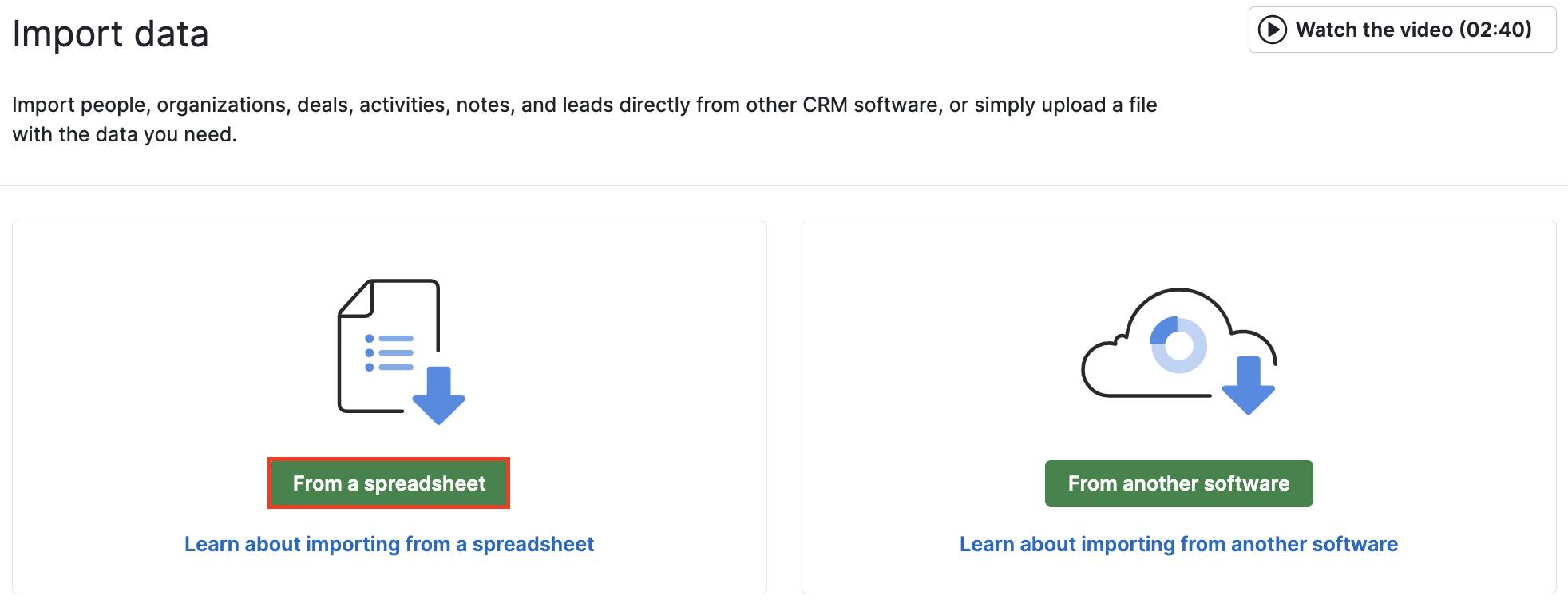
Your marketing team uses Trello to organize tasks, so you connect it to Pipedrive with the Trello integration. That way, they can create Trello boards and cards directly inside your CRM.
Your support team currently uses Crisp to field support requests. You set up the Crisp integration to log calls directly into Pipedrive.
Your finance team has set up Stripe to accept payments, so you set up the Stripe integration with Pipedrive.
Once you’ve set all the connections, you ask one of your sales managers to review and audit the information to ensure it’s accurate and nothing is missing.
Step 5: Train your teams and access resources
Your CRM database is ready to use. Now, show your teams how to use it.
Depending on your chosen CRM, it might come with an off-the-shelf training program designed to get sales teams using the software quickly. If not, you might have to create a set of training modules yourself.
The goal is to make sure that your team understands the value of your new CRM database and that everyone feels comfortable using it.
In our hypothetical e-commerce store owner example, you could give your staff access to the Pipedrive Academy, which is full of tutorials, demos and webinars on how to use Pipedrive.

Guide them through the modules that are essential for your CRM database management. Detail the elements you have customized and how your company’s sales processes have shifted to accommodate the new software.
They can also use Pipedrive’s sales and marketing courses to level up their other marketing or sales skills.
Finally, provide your teams with the FAQ resources and support contacts they can use to answer questions about the software.
Pitfalls to avoid in your CRM database system
Setting up CRM database systems can be complex. Here are some common pitfalls to be aware of and how to avoid them.
Poor data quality. If you’re not careful when importing your data, you can end up with errors, duplicate or missing data that negatively impact sales. To avoid this, do an audit to ensure your data is complete and accurate after importing.
Collecting CRM data manually. Manual data entry often results in mistakes or omissions. To avoid this, set up automatic data collection. For example, configure your system to automatically track customer support conversations and marketing emails rather than manually inputting them.
Insufficient staff training. The best CRM works most effectively when your staff can get up and running quickly and troubleshoot easily. Invest in comprehensive training so that your teams can make the most out of your new system. Consider assigning a team member to be your “CRM database manager” or champion to act as an internal expert and resource.
Poor connectivity. Your CRM software database should connect to other tools like your marketing automation software, e-commerce platform or customer service tools. If it doesn’t, you can end up with incomplete or inconsistent data. To bypass this, set up integrations between your CRM and your other systems.
Avoiding these pitfalls will help you get the most value out of your CRM and improve your sales performance.
Final thoughts
CRM databases are a critical component of CRM platforms. They hold the information you need to nurture customer relationships, follow deals through your pipeline and evaluate your team’s performance.
You can build your database in a simple spreadsheet or use the one embedded in a powerful CRM software tool (either can work). Set up your database to support your specific business goals and sales lifecycle.