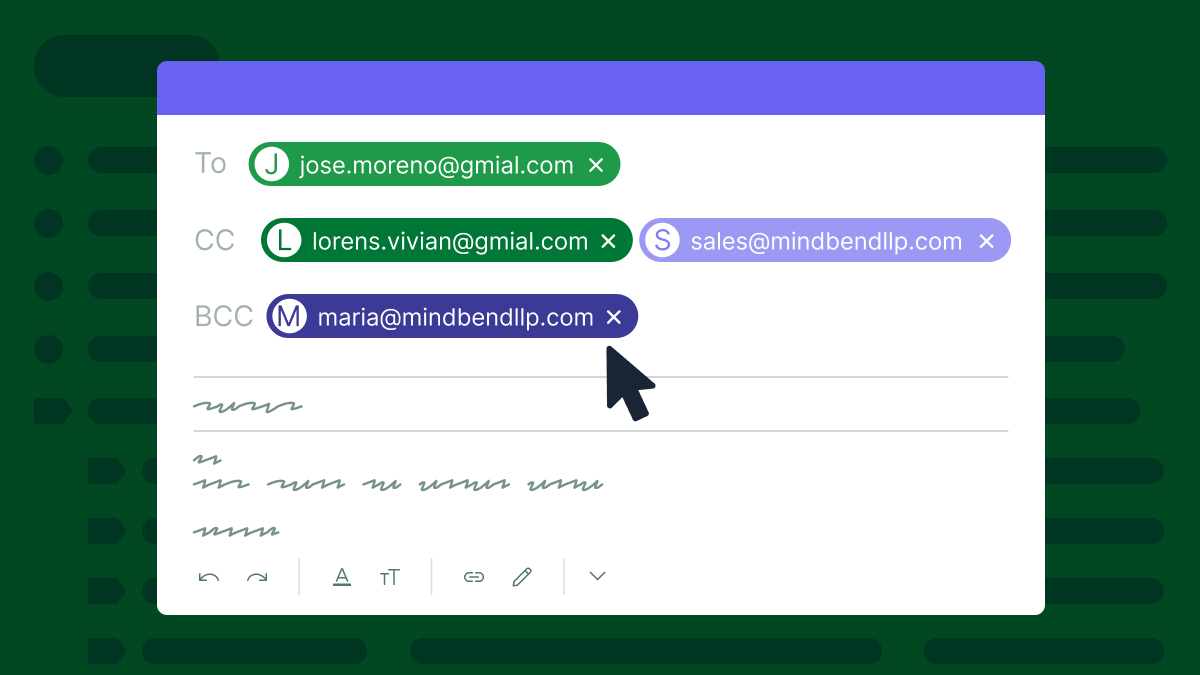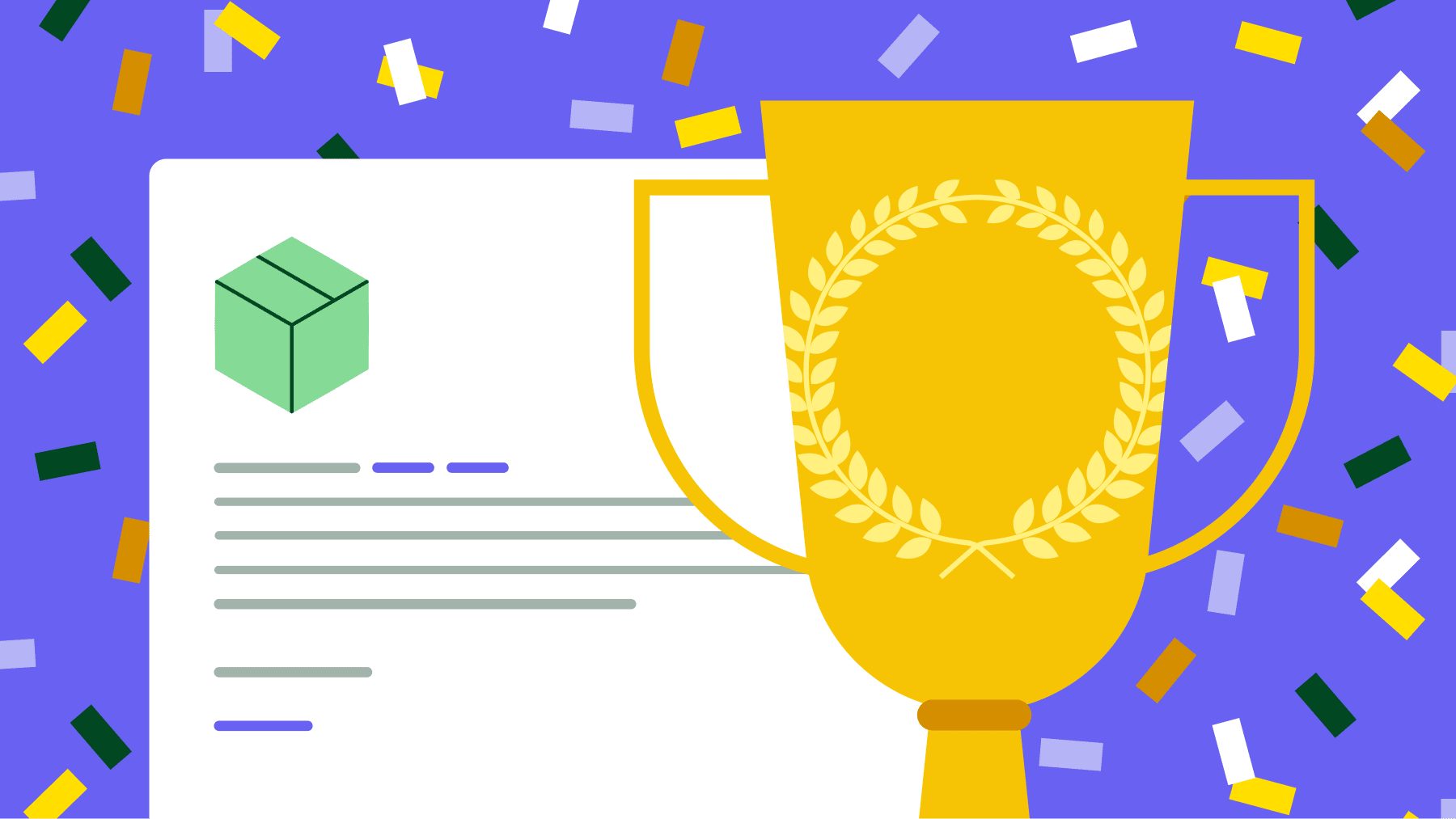Closed-loop marketing (CLM) links every dollar you spend on marketing to the actual revenue you earn through sales.
Most SMBs waste time and budget because their sales and marketing are out of sync. Closed-loop marketing enables SMBs to act with the precision of a large enterprise without the massive budget or complex analytics software.
In this guide, you’ll learn how CLM brings sales and marketing teams closer and empowers your SMB to make informed budgeting decisions. You’ll also discover how to streamline your closed-loop marketing strategy with Pipedrive.
Key takeaways
Closed-loop marketing (CLM) connects sales outcomes directly back to marketing efforts, ensuring both teams work with shared data and goals.
SMBs can optimize their budget, score more high-quality leads and improve customer experience with a closed feedback loop marketing strategy.
Use a customer relationship management (CRM) tool to track data, measure performance and enable real-time collaboration between teams.
Pipedrive’s CRM helps SMBs streamline sales and marketing efforts within a single hub. Try Pipedrive free for 14 days.
What is closed-loop marketing (CLM)?
Closed-loop marketing is a feedback system that connects marketing and sales data, so you can see which activities actually drive revenue and continuously improve your strategy.
In “open-loop” marketing, information flows one way. Marketing teams attract leads with campaigns and hand them over to sales. The sales team then works on those leads and the story often ends there.
Closed-loop marketing creates a complete circle or “closed loop” between marketing activity and sales results. Here’s what that closed loop looks like:

Closed-loop marketing links marketing activities (ads, email marketing campaigns, content) directly to the final sales outcomes (won, lost or disqualified).
The marketing team identifies MQLs (marketing-qualified leads), sorting out unqualified leads before passing them on to sales for further decision-making.
After closing the sales, the sales team instantly feeds their reporting data with actionable insights – why a deal closed or why a lead wasn’t ready – back into the marketing system. This way:
Sales gains context. Before calling a prospect, the sales rep knows exactly which content the prospect consumed, leading to smarter, more personalized conversations.
Marketing gains clarity. The marketing team knows precisely which specific campaigns generated actual return on investment (ROI), not just traffic.
For SMBs, this relationship is vital because it transforms two siloed, often conflicting departments into a single revenue engine.
How can closed-loop marketing help SMBs grow?
For SMBs operating with limited time, budget and headcount, efficiency is key to scaling.
Closed-loop marketing enables SMBs to optimize resources, make informed decisions and grow smartly.
Here are four key benefits of closed-loop marketing on your SMB’s growth:
Smarter budget allocation. Proxima’s research reveals that companies are wasting 40–60% of their digital marketing budgets. Tracking revenue back to its source reveals which marketing initiatives generate value, allowing you to cut the spend and reallocate it to a proven winner.
More high-quality leads. Gartner’s survey suggests that 62% of sales and marketing teams have different definitions of qualified leads, resulting in inefficiencies. A stronger feedback loop means better targeting: marketing filters out noise and sales spends less time qualifying poor-fit leads.
Better customer experience. Unifying the approach and communications of marketing and sales creates a consistent customer journey across touchpoints. This unified experience builds trust and speeds up customer acquisition.
Improved cross-team collaboration. Strategic ABM’s research claims that for 76% of marketing professionals, aligning with sales is a major concern. CLM ensures sales and marketing teams are rowing in the same direction.
When marketing and sales are on the same page, you can focus on what actually drives growth and stop wasting effort on what doesn’t.
Download Your Sales and Marketing Strategy Guide
How does closed-loop marketing work?
Closed-loop marketing is a cycle that tracks data from a lead’s first encounter with your SMB to the final sales outcome, ensuring feedback between marketing and sales.
To start the loop, marketing sets up tracking systems that automatically log any marketing data in a shared CRM system.
Then, both teams continue to track and log the lead activities during the sales cycle.
Finally, sales shares any insights and data about the outcome to improve future marketing initiatives.
Here’s how to implement a successful closed-loop marketing strategy in three steps.
1. Track your leads
A strong closed-loop marketing strategy begins with tracking every lead from the moment they enter the sales pipeline, allowing you to identify their source clearly.
The loop kicks off as soon as a new customer interacts with your business. This first step is all about marketing attribution – pinning down exactly how they found you. It might be through a search engine, a specific LinkedIn ad, a newsletter link or a direct referral.
Here are some methods for tracking all customer interactions from the start:
UTM (Urchin Tracking Module) tags. Add UTM tags to the end of your links to trace where the lead came from, how they got there and why they were sent. You can use them on any platform where you direct users to your website.
Lead forms. Put lead forms on your website and connect them to your CRM to capture contact information and other data to qualify your leads. When a lead fills the form, the CRM directly pulls it to their contact profile and matches it with their engagement data.
Tracking mechanisms for marketing channels. Set up tracking pixels and cookies to monitor the activity of leads across digital sales channels. These tools reveal which ads or touchpoints capture attention, helping you focus your budget on what truly performs.
You can quickly get your web visitor tracking up and running with Pipedrive’s Web Visitors add-on.
View the businesses that visited your website, ranked according to their online activity, so that you know where to focus your sales efforts.
Here’s what an overview of your visitors could look like:
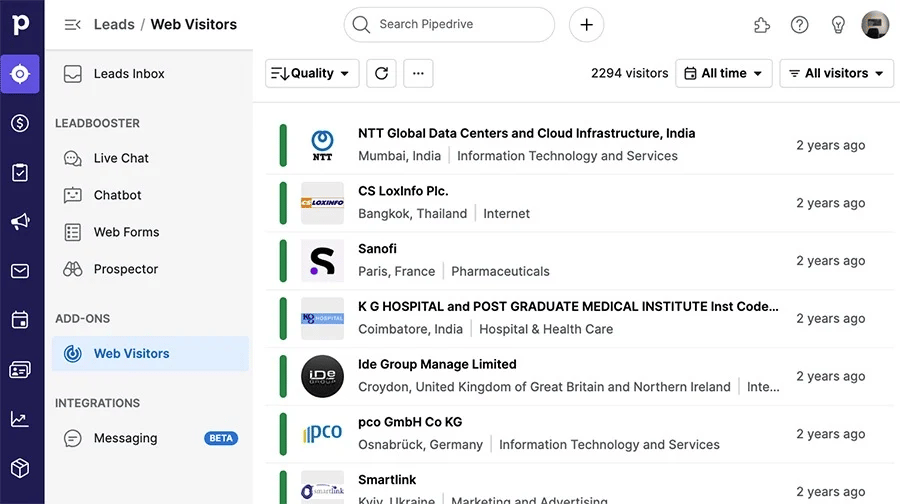
Click on specific leads to view details like their address, company size and linked social media. Expand the “Visits” tab to see which landing pages they accessed and how long they stayed.
By logging the original source of the lead, you lay the foundation for calculating ROI and fine-tuning your marketing efforts.
2. Follow the customer journey
After the initial capture, continue tracking the lead’s interactions to get a detailed picture of their journey through your marketing and sales funnels.
Once a lead enters your system, the journey continues until they convert or churn. Closed-loop marketing creates a comprehensive “digital footprint” for each lead.
Mapping customer behavior – what they consume and when – helps you gauge their interest and readiness to speak with sales.
Here are three key ways to track data along the journey:
Monitor specific engagements. Log every time the prospect interacts with your content, such as opening emails, visiting specific landing pages or engaging with social media posts.
Quantify interest with lead scoring. Assign points to key behaviors (filling a lead form, visiting a landing page) to quantify the lead’s interest level. Determine when they reach the MQL threshold and are ready for sales.
Compare engagement with deal outcomes. Compare your leads’ engagement history (email opens, site visits and ad clicks) with closed–won or closed–lost results to refine targeting and lead qualification.
Pipedrive’s integrations allow you to connect hundreds of apps to your CRM for a unified overview of your marketing and sales efforts.
Below is an example of a marketing attribution report created with Pipedrive’s Ruler Analytics integration:

Track your marketing performance alongside the sales journey to connect results with the right touchpoints.
3. Close the feedback loop
The final step of the loop is when a lead converts into a customer or is disqualified.
The sales team shares learnings to improve the marketing strategy and generate more qualified leads in the future.
If the sales team doesn’t record their insights accurately, marketing cannot optimize budget or content – a price SMBs can’t afford to pay.
Here are three things you can do to close the loop effectively:
Record loss reasons. Sales should record sales outcomes in specific details, going beyond a simple “Lost”. Use required custom fields in your CRM to ensure that sales reps log the details for every lost deal.
Analyze campaign ROI. Marketing should analyze sales reports according to lead source and loss reason. This helps pinpoint the campaigns that drive the highest revenue.
Refine marketing strategy. Align your next marketing push with real-world data from sales outcomes. Adjust targeting, content and offers to mirror the behaviors of your highest-value customers.
You can make custom fields required in Pipedrive to ensure that the data gets filled in. Simply go to Settings > Data fields and toggle it on:

This way, the performance insights from the sales team directly inform and optimize decisions made by the marketing team.
How you can close the loop with Pipedrive
Pipedrive is purpose-built for small businesses, offering the simplicity and focus they need to connect sales and marketing data efficiently.
Implementing a powerful CLM strategy requires a tool that is robust enough to handle the data but simple enough for sales teams to actually use. Pipedrive is a sales-first CRM that specifically maximizes efficiency, making it the ideal closed-loop marketing software for SMBs.
Here are some of Pipedrive’s features that can help business owners implement a successful closed-loop marketing strategy.
Centralize data collection with Pipedrive’s CRM
Pipedrive’s CRM provides a simple, central hub that brings together data scattered across separate platforms to bridge sales and marketing efforts.
Start closing the loop by logging marketing data directly into the CRM. Create custom fields such as lead source, outbound/inbound marketing and landing page URL to enrich your contacts with marketing data.
Here’s how to do that in Pipedrive:
Compared to complex enterprise-level alternatives that require lengthy setups and heavy admin, Pipedrive’s lean, drag-and-drop interface ensures fast and easy data entry.
Pipedrive in action: Before Pipedrive, digital marketing agency SoMe Connect tried out more than 20 CRMs and collected its data across multiple apps. With Pipedrive’s CRM, SoMe streamlined its data management, resulting in a 133% revenue increase.
Streamline collaboration with Pipedrive’s Automations
Ensuring speed and consistency is essential for converting qualified leads – Pipedrive’s Automations eliminates manual work and boosts cross-team collaboration.
With Automations, you can:
Set up custom workflows to instantly transfer leads to the relevant sales reps at different sales stages
Automate your lead handoff processes to ensure fast response times
Create rules to notify your team when a deal is won or lost
Schedule email campaigns at specific stages to keep the prospects warm
Pipedrive in action: Brazilian-based waterproofing company Fibersals reduced its admin work by 10% thanks to Pipedrive’s Automations. The team set up automations for follow-ups and other manual tasks, cutting lead qualification time by 30%.
Stay on top of data with Pipedrive Insights
Pipedrive’s Insights feature provides interactive dashboards and customizable reports, transforming critical attribution metrics into easy-to-understand charts for both teams.
Insights lets you create reports to track custom metrics that relate to your SMB’s sales success. Here’s what a custom insights dashboard looks like in Pipedrive:

Pipedrive’s reports and dashboards give you full control over your data. For example, filter and group the results by lead source to get a clear picture of which channels drive sales revenue.
Pipedrive in action: Full-service digital agency Spark Interact used Pipedrive to streamline its sales and marketing operations, resulting in a 12% increase in annual revenue. It created custom dashboards and insights to track results and boost its conversion rates.
Spark Interact’s Marketing Technology Specialist Mackey Kandarajah shares how:
“We stream our Sales Insights dashboards to a large screen in the shared workspace, giving the whole team a live view of our headline KPIs. It sits alongside Google Analytics, so everyone can see the direct link between web traffic and outbound efforts such as emails, SMS and calls.”
Create custom reports and dashboards to share with all teams, closing the loop between sales and marketing.
With Pipedrive, you can do so without purchasing additional seats. Get a shareable link of the report and allow as many viewers as you wish to access it.
Scale your marketing tools with add-ons and integrations
Pipedrive comes with add-ons and third-party integrations to expand your marketing capabilities, helping you scale your efforts without spending huge budgets.
As a small business, it’s not cost-efficient to invest in enterprise-level marketing software. Pipedrive’s add-ons are priced per company, not per seat, allowing you to focus on your needs rather than your budget limits.
Plus, the add-ons are native – seamlessly integrate your CRM with marketing tools that can help you:
Drive more leads. Pipedrive’s LeadBooster comes with Chatbot, Prospector and Web Form features to capture quality inbound and outbound leads.
Send emails that deliver results. Campaigns by Pipedrive is an email marketing add-on that lets you build, segment, schedule and analyze email campaigns from a single, simple platform.
Track web engagement. Pipedrive’s Web Visitor add-on tracks unique visits, how long a prospect (or an existing contact) stays on the page and which pages they visit. You rank visitors based on web activity, so you know which ones are ready to convert.
You can also choose from hundreds of apps on Pipedrive’s Marketplace, including Google Analytics, Zapier and Outfunnel, to boost your sales and marketing operations.
For example, sync, edit and create files within Pipedrive through the Google Drive integration. Here’s what it looks like:
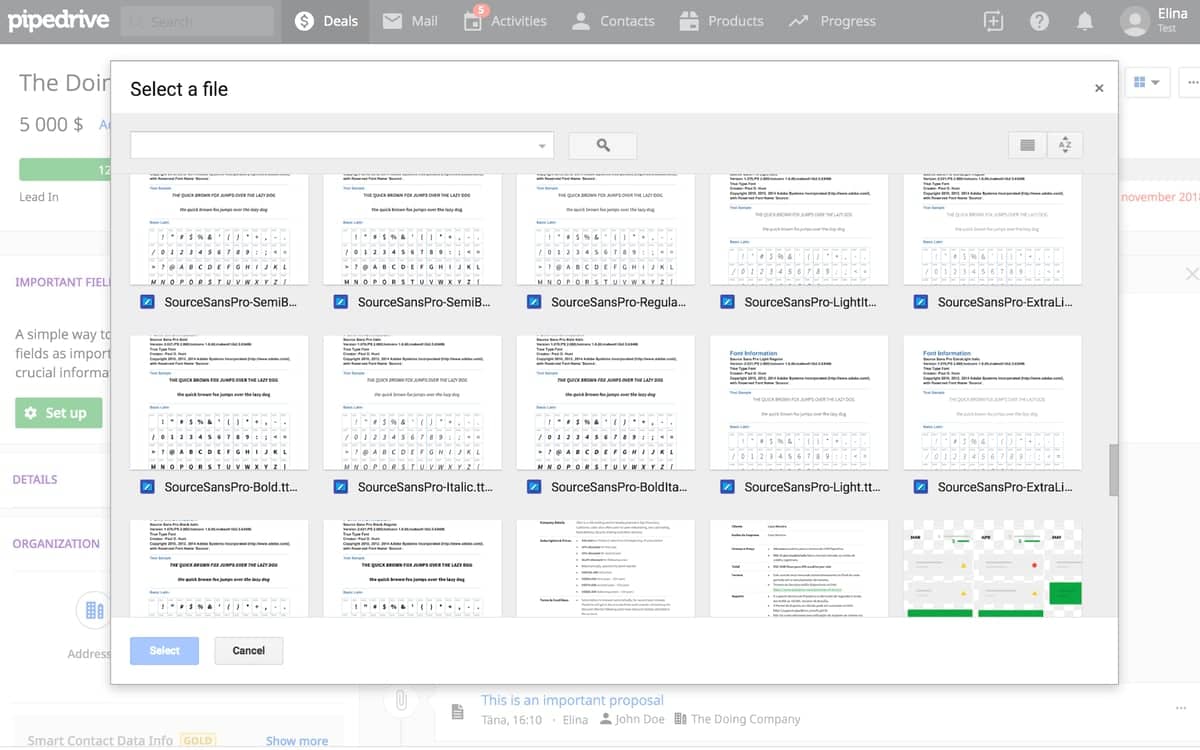
With Google Drive connected to your CRM, sales and marketing teams can access the same files instantly, keeping every proposal, brief and asset aligned across the loop.
Pipedrive turns your CRM into a complete revenue engine – flexible enough to grow with your business while powerful enough to keep everything connected.
Closed-loop marketing FAQs
Final thoughts
Closed-loop marketing fosters communication between sales and marketing, allowing SMBs to focus solely on strategies that drive proven, profitable results.
With a CRM like Pipedrive, you closely track the source and interactions of your leads from start to finish. This transparency closes the loop between marketing and sales, allowing your business to continue learning and improving.
Stop operating in silos and start growing with precision. Try Pipedrive free for 14 days to gain financial clarity and unify your teams.