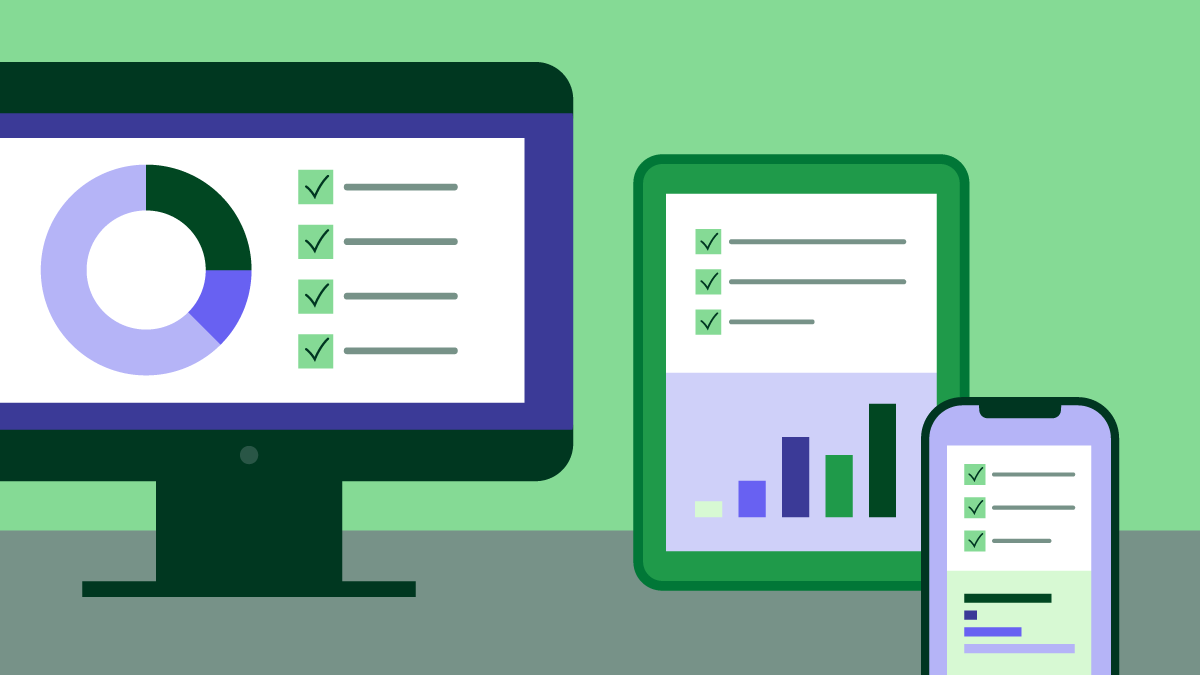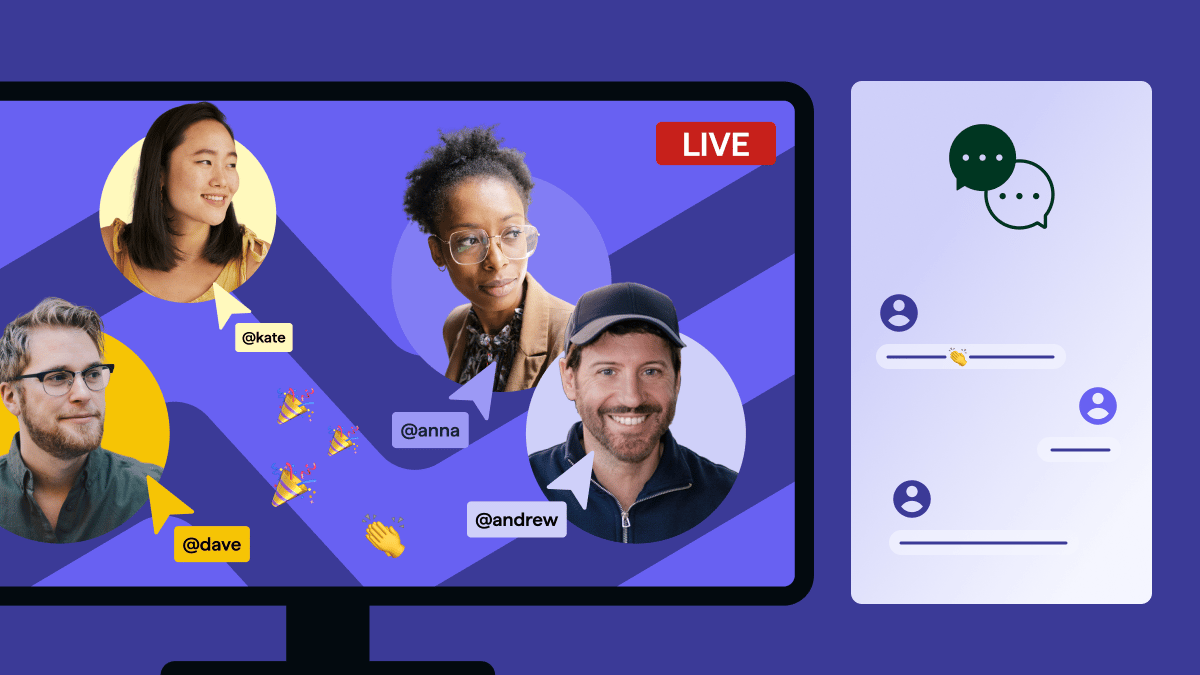Collecting feedback is only the beginning. The next step is to turn it into something useful.
Survey management software helps teams streamline data collection, automate follow-ups and improve the customer experience.
In this guide, you’ll learn what survey management software is, when to use it, what features to look for and how to build a complete system with tools you may already have.
What is survey management software and why is it important?
Survey management software is a tool that helps you create, send and analyze surveys in one place.
It eliminates manual effort in data collection and makes it easier to spot trends, take action and improve customer experience.
With the right tools, teams can move beyond disconnected systems like email and spreadsheets.
Take an accounting firm, for example. After each tax season, employees email clients a feedback form and log results in a spreadsheet. But replies come in late, some are missed and no one owns the follow-up.
With survey management software, the firm could send the survey automatically and store results in one place. They can easily capture survey responses, stay consistent with follow-ups and keep customer data organized and accessible.
Here’s how that looks in action with Web Forms, Pipedrive’s survey management software:
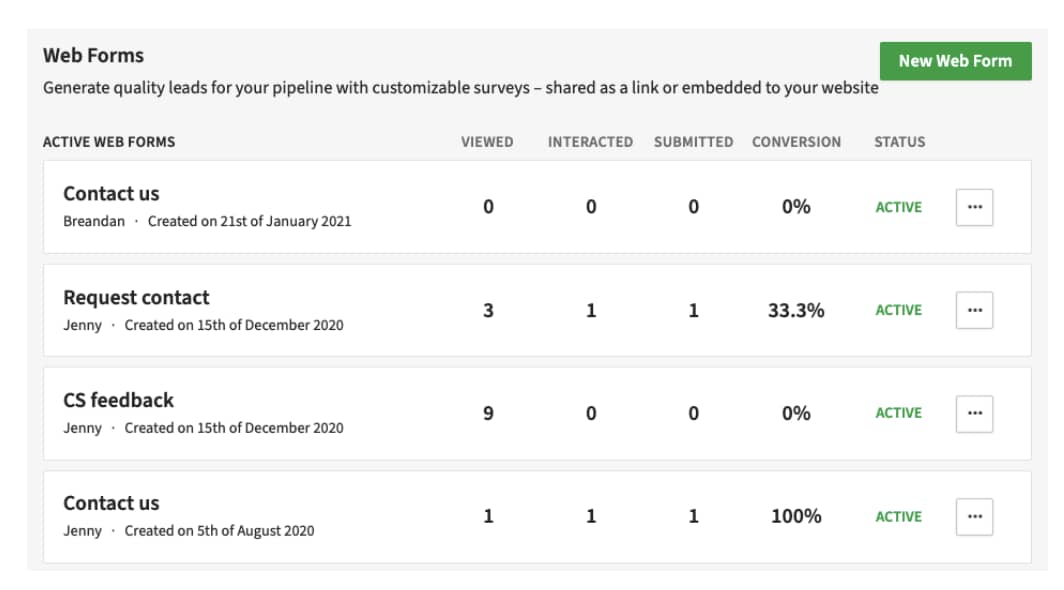
A good survey tool gives you structure, visibility and automation so your data becomes useful, not overwhelming.
Do you need survey management software?
Not every team needs a complete survey management platform. Before investing in one, consider how often you collect feedback, who needs access to results and what kind of follow-up email you require.
Free survey tools or embedded features in existing platforms are a better fit for simple, occasional surveys that don’t need automation or analytics. This lightweight solution covers the basics without adding cost or complexity.
For example, if you’re running a quick management survey to understand team sentiment or leadership effectiveness, consider one of these alternatives:
Pipedrive Web Forms
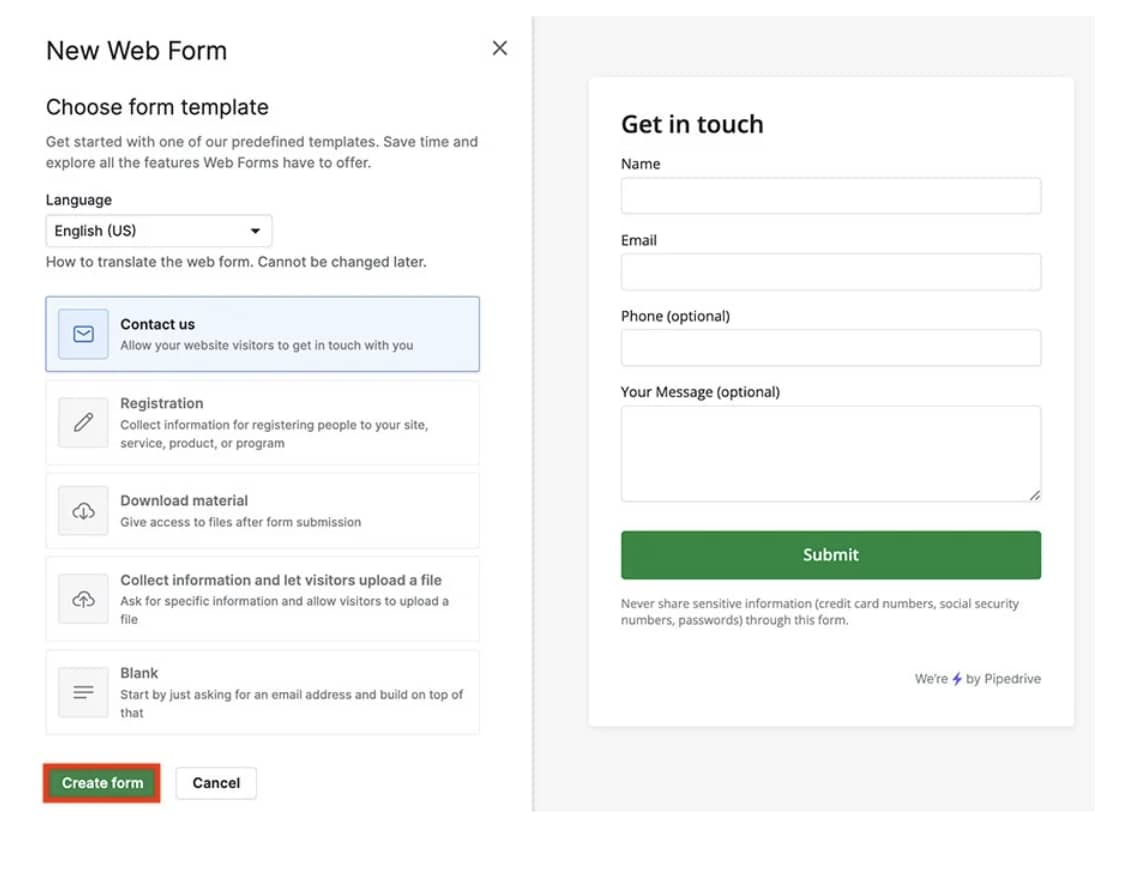
If you’re already using Pipedrive, Web Forms are one of the most seamless ways to capture leads, feedback or customer requests.
Responses submitted through Web Forms are automatically added to your CRM, instantly linked to sales deals, contacts or organizations. Your team can skip the manual data entry and engage with leads immediately.
What makes Pipedrive Web Forms especially powerful is their integration with Workflow Automations. You can set up automatic actions – like assigning leads, sending emails or creating tasks – every time a form is submitted,keeping follow-up consistent and ensuring no opportunity falls through the cracks.
Web Forms are part of the LeadBooster add-on, which also includes Chatbot, Web Chat and Prospector. It’s a flexible, cost-effective alternative to investing in multiple standalone tools and can be added to any Pipedrive CRM plan.
Google Forms
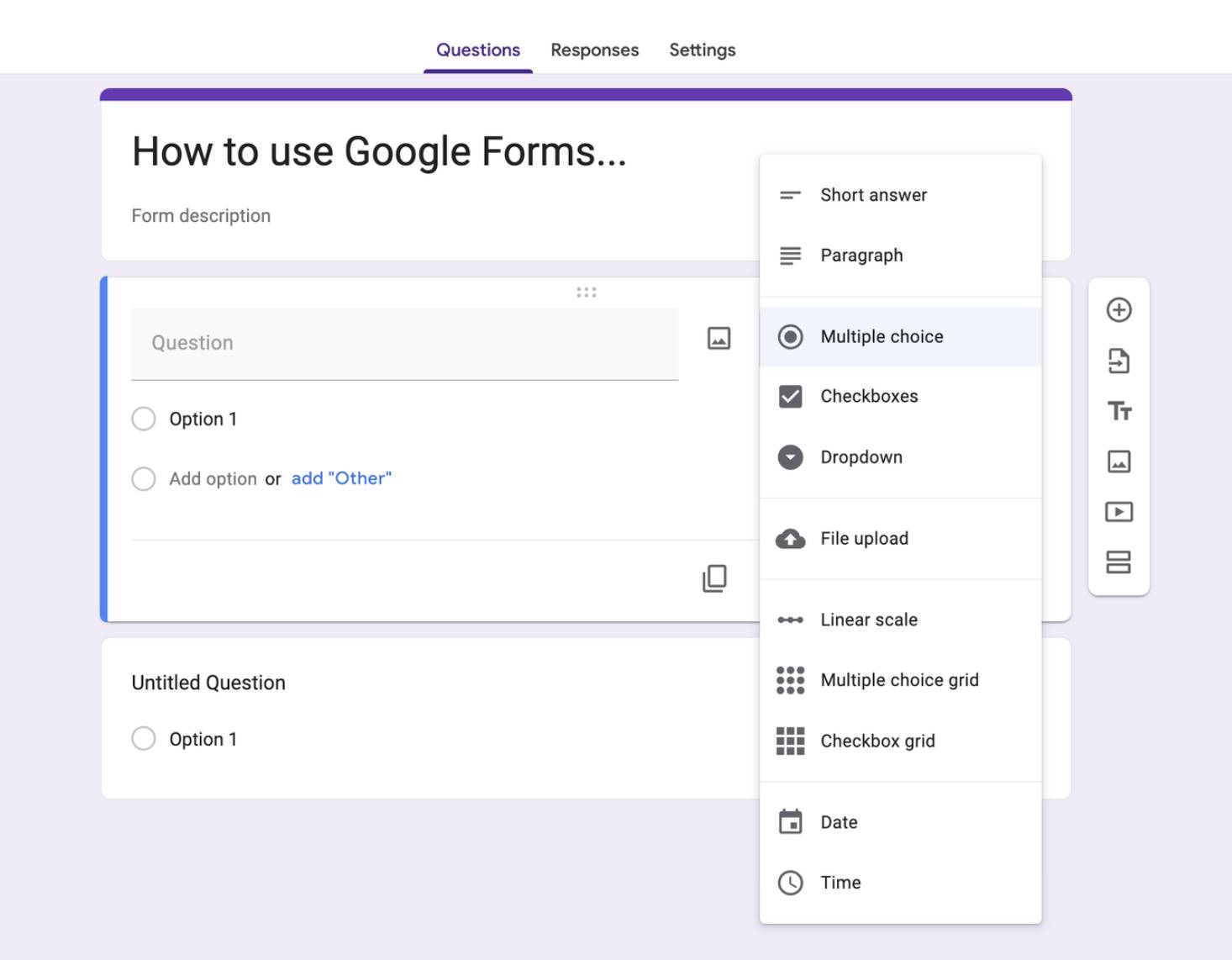
Google Forms is a free, easy-to-use online survey tool for basic data collection. It’s ideal for one-time surveys or quick internal feedback.
Results go straight into Google Sheets, making it simple to organize and review responses without extra tools.
Tally.so
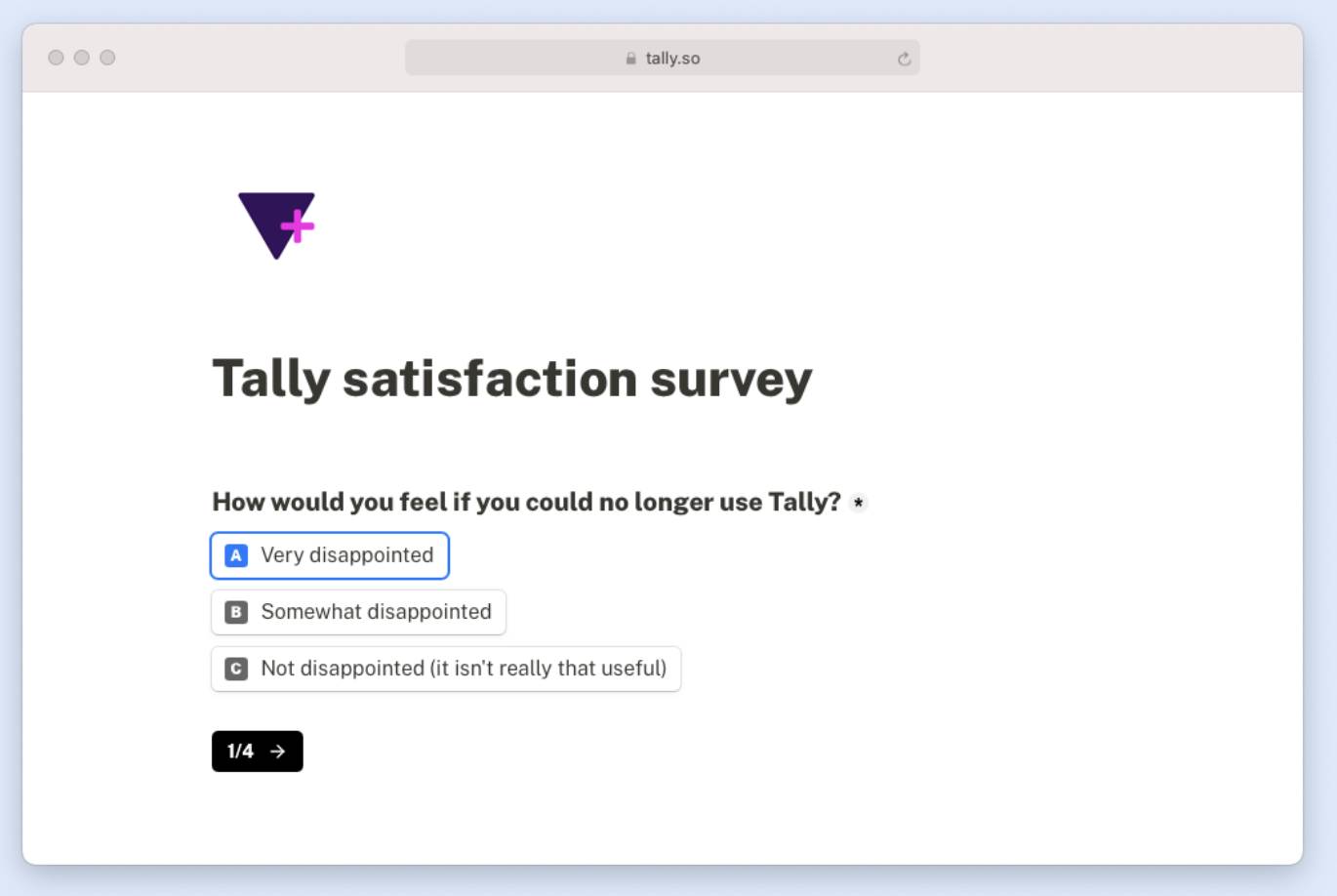
Tally.so is an online form builder that offers a flexible experience with a clean interface and generous free plan.
It’s great for teams that want more customization than Google Forms but don’t need complex automation or dashboards. Users can work with logic jumps, custom branding and even accept payments in forms.
What should you look for in survey management software?
The right survey management software depends on your goals and your team’s workflow. A tool with the right features can save you time, improve data quality and facilitate the actionable analysis of survey results.
Here are five key features to look for:
Feature | Description |
Ease of use | The platform should be simple to set up and navigate, so anyone on your team can create surveys and view results without needing training. |
Flexible question types | Look for tools with multiple question types, like rating scales and open text, to match your survey goals and capture richer data. |
Multichannel distribution | A good tool should let you send surveys by email, embed them on websites or use QR codes and mobile links to reach more respondents. |
Integrations | Your survey tool should connect with your CRM, email marketing software or analytics platforms to sync data and automate follow-up. |
Analytics and reporting | Built-in dashboards or export options help you quickly understand results, track metrics like Net Promoter Score (NPS) and share insights with your team. |
These features give you the foundation to run smarter surveys and take action on results.
Spend More Minutes Selling With These Time Saving Sales Hacks
Top 5 survey management software solutions to gather customer feedback
Whether you need a full-featured survey platform, a solution focused on customer feedback or a simple option to manage internal surveys, these five survey management tools have you covered.
Note: We selected each tool based on ease of use, automation features, integrations, analytics capabilities and flexible survey design. Each one offers a unique way to streamline data collection and improve follow-up.
1. SurveySparrow: best for omnichannel surveys
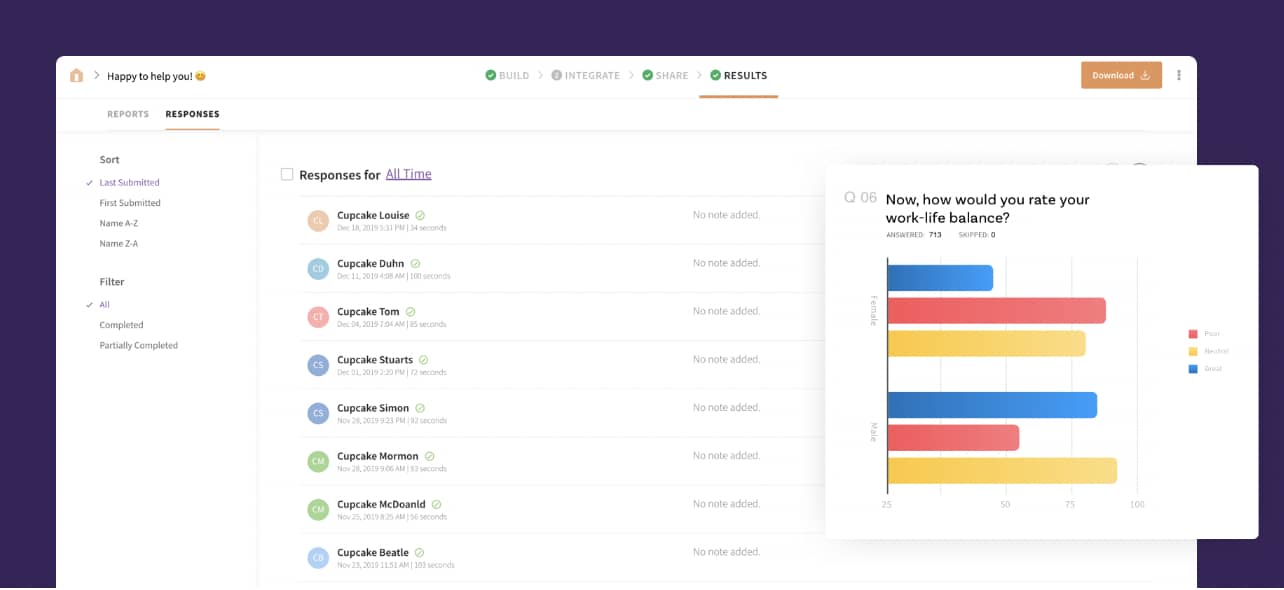
SurveySparrow is a survey platform designed to improve engagement and make feedback collection feel more like a conversation. It supports both classic and chat-style surveys, which are designed to increase response rates.
With powerful automation features and multiple distribution options, SurveySparrow is an excellent choice for businesses looking to streamline customer feedback, employee engagement or NPS tracking.
Users appreciate its intuitive interface and ability to create recurring surveys without manual effort. The mobile experience is smooth, and real-time notifications make it easy to monitor incoming responses.
Some users note that the advanced features can take a little time to set up, but once in place, they offer substantial long-term value.
Key features:
Conversational and form-style surveys
Automated workflows for recurring surveys
Multichannel delivery via email, SMS, embeds and QR codes
Real-time reporting and response alerts
Integrations with Slack and Google Sheets
If your feedback collection process feels disconnected from your CRM, Pipedrive’s integration with SurveySparrow can help close the loop. You can automatically send survey responses into your pipeline, making it easier to update contacts, trigger follow-ups and keep your data clean and actionable.
What users are saying:
“We’ve used SurveySparrow to send surveys for almost two years. I’ve found the platform, the sales team and the support to be excellent. I appreciate the ability to customize every survey and even tweak existing surveys even after sending them out.” – G2 reviewer
Who SurveySparrow is best for:
SurveySparrow stands out for its automation and omnichannel distribution. It’s especially strong for companies that want a hands-off system to collect feedback at multiple customer journey stages.
Pricing:
SurveySparrow offers a free plan with limited responses as well as paid plans.
2. SurveyMonkey: best user-friendly tool
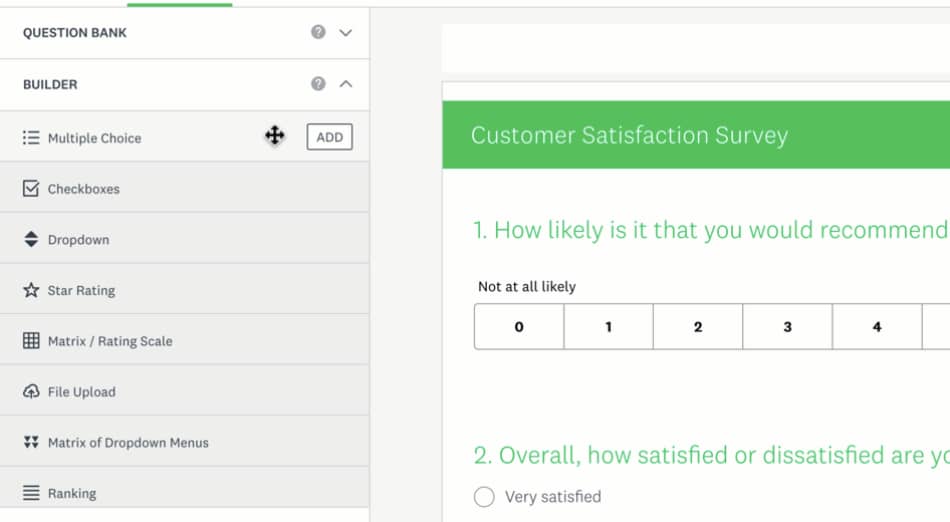
SurveyMonkey is one of the most recognized names in the survey space. It’s built for speed and simplicity, focusing on helping teams launch surveys quickly and gather large volumes of responses. Its templates, question bank and AI-powered suggestions make survey creation fast, even for first-time users.
Customers value its ease of use and the ability to reach large groups through email, social media or embedded forms. It’s especially useful for customer satisfaction and NPS surveys.
Some users mention that advanced customization is limited on lower-tier plans, but the platform still delivers substantial value for most standard survey needs.
Key features:
AI-powered question suggestions and survey templates
Broad distribution options including email, link sharing and social media
Advanced survey logic and branching
Built-in analytics and benchmarking tools
Integration with CRM tools, Slack and Microsoft Teams
What users are saying:
“Survey Monkey is very user-friendly and provides all the elements I need when sending evaluations for our Education Courses.” – G2 reviewer
Who SurveyMonkey is best for:
SurveyMonkey is reliable, fast and widely known. It’s a great option for teams that need to collect feedback at scale without investing a lot of time in setup or training.
Pricing:
SurveyMonkey offers a free basic plan and paid plans with advanced features.
3. Typeform: best for conversational surveys
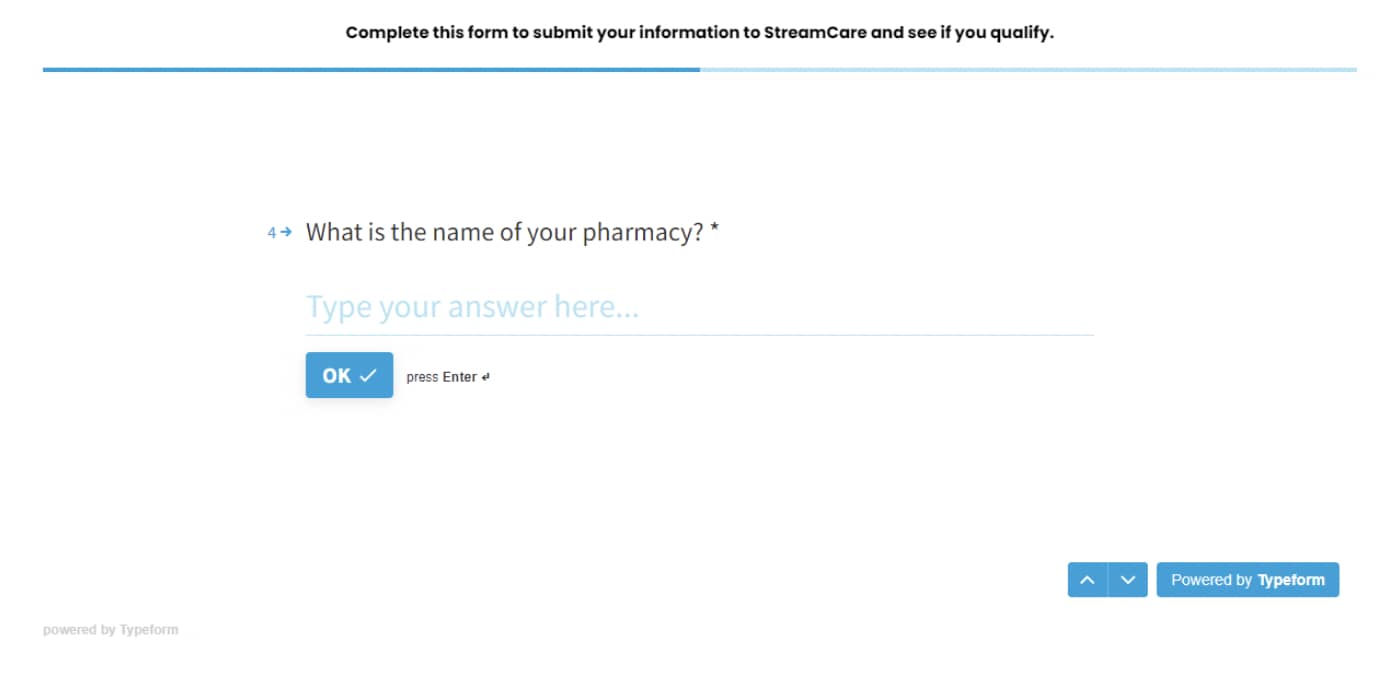
Typeform offers a sleek, interactive experience that feels like a conversation rather than a traditional form. It increases completion rates by showing one question at a time, which keeps respondents focused and reduces survey fatigue.
Its strong user interface (UI) and customization options make it a favorite for companies that want surveys to feel on-brand and frictionless.
Users appreciate how visually appealing and easy-to-use Typeform is for survey creators and respondents. It’s especially popular in marketing, design and customer experience teams.
Some teams note that response limits on the free plan can be restrictive, but the platform delivers high engagement and strong analytics for paid users.
Key features:
Conversational, one-question-at-a-time format
Custom themes, fonts and branding options
Logic jumps and personalized question paths
Real-time response tracking and data exports
Integrations with Google Sheets and Zapier
If you’re finding it hard to capture attention with standard lead gen forms, Typeform offers a more engaging way to connect. With the Pipedrive integration with Typeform, you can automatically route responses into your CRM, making it easier to follow up quickly and organize lead data.
What users are saying:
“I like that you have a lot of freedom for different survey pathways. If you receive negative feedback, you can find out more with one line of questioning, while if you receive positive feedback, you can ask for permission to use this as a review in another line of questioning.” – G2 reviewer
Who Typeform is best for:
Typeform blends design and functionality better than most platforms. It’s ideal for teams that care about user experience and want feedback to feel like a natural extension of their brand.
Pricing:
Typeform has a free plan with basic features. Paid plans come with higher limits and advanced functionality.
4. Jotform: best for building customizable forms
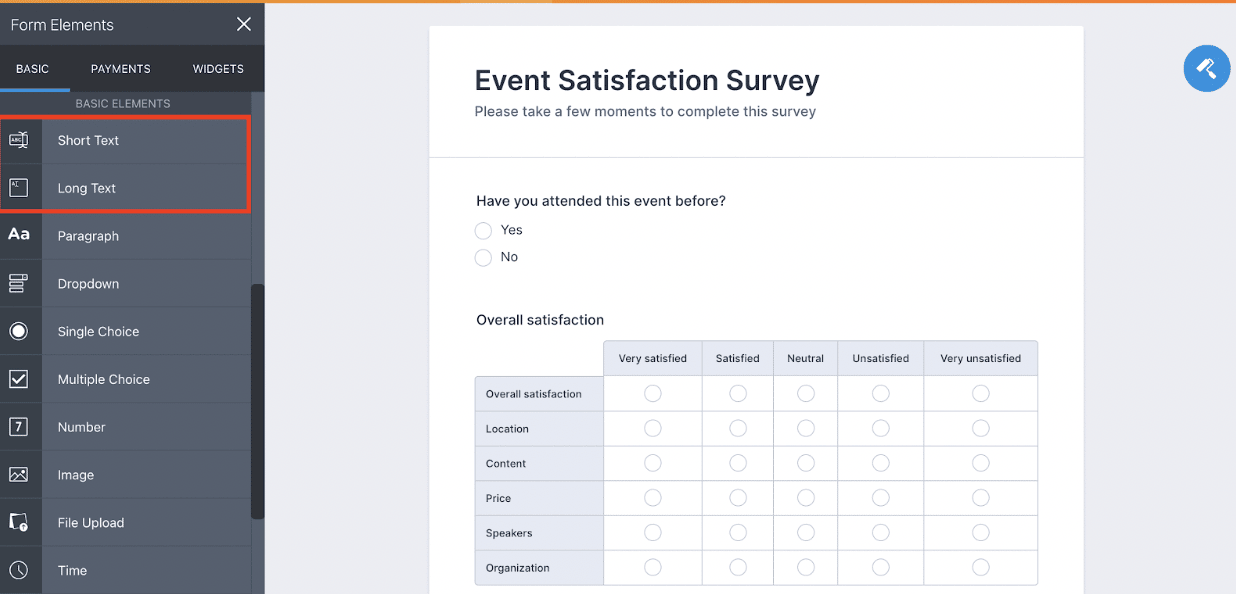
Jotform is a flexible online survey and form builder that makes it easy to create fully customized surveys without writing code. It offers hundreds of survey templates that support everything from basic customer surveys to a structured 360 survey for managers.
Jotform also has a drag-and-drop editor, so teams can get started quickly while having complete control over design and layout.
With strong offline functionality and HIPAA-compliant options, Jotform is a solid choice for healthcare, education and field-based teams.
Users like Jotform’s balance of power and simplicity. It handles everything from quick feedback surveys to complex, multi-page forms with conditional logic.
Some users mention that its wide range of options can initially feel overwhelming, but the platform’s template library and support resources make setup easier.
Key features:
Drag-and-drop form builder with full customization
Survey templates for various industries and use cases
Offline surveys via a mobile app
Advanced conditional logic and branching
Integrations with CRMs, cloud storage and payment tools
What users are saying:
“It’s easy to set up, and there are so many different ways to gather information from your customers and download the reports. I love the new, more detailed reporting system.” – G2 reviewer
Who Jotform is best for:
Jotform offers unmatched customization without complexity. It’s especially useful for teams that need offline access, industry-specific features or highly tailored forms.
Pricing:
Jotform offers a generous free plan. Paid plans offer more submissions, storage and advanced features.
5. Qualtrics: best for enterprise teams
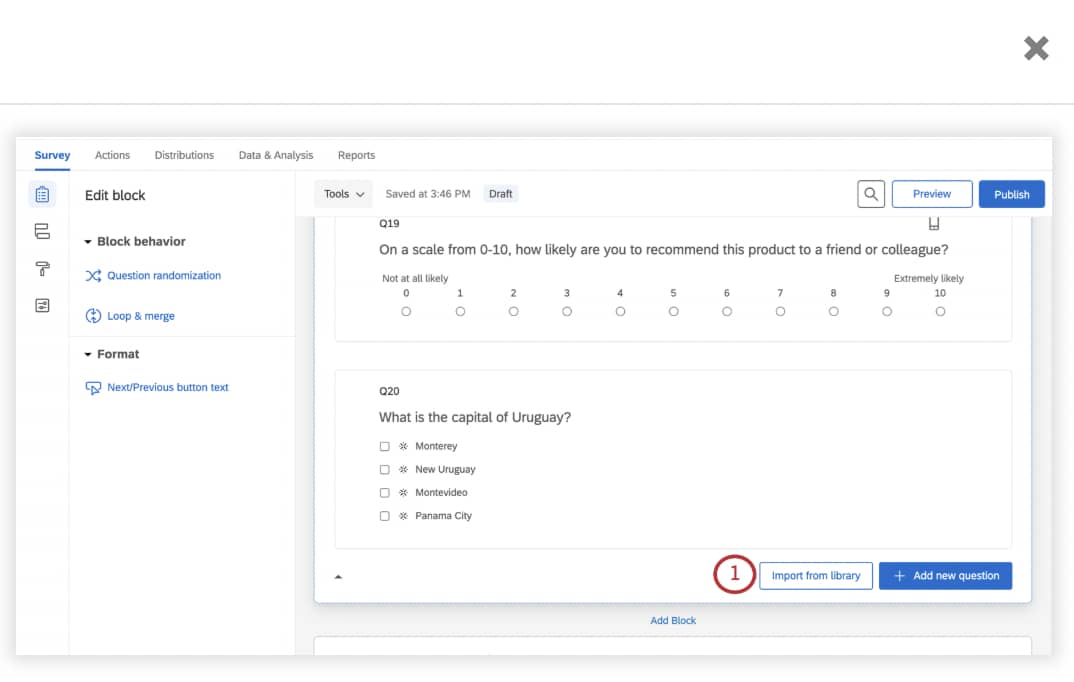
Qualtrics is an enterprise-grade survey platform built for companies that treat feedback as a strategic asset. It supports complex survey logic, advanced analytics and complete experience management across customer, employee and brand programs.
With AI tools and deep integrations, Qualtrics goes beyond data collection to help companies act on insights in real time.
Users appreciate the platform’s depth and scalability. It’s well-suited for large organizations running ongoing surveys across teams or markets.
While it can be too advanced for small businesses, enterprise users value the ability to build complex workflows, measure customer retention and integrate feedback tracking into broader strategies.
Key features:
Advanced survey logic with branching, quotas and workflows
Real-time dashboards and predictive analytics
AI-powered insights and natural language processing
Integrations with CRM systems, HR management platforms and BI reporting tools
Voice of the customer and employee engagement solutions
What users are saying:
“The survey platform is dynamic and intuitive, but still functional for even a novice to use. I love the creative flexibility dashboard customisation offers. I use it every day to keep track of multiple customer experience programs across the business.” – G2 reviewer
Who Qualtrics is best for:
Qualtrics leads in experience management and enterprise feedback. It’s the best option for teams that need advanced features, large-scale reporting and full control over survey data.
Pricing:
Qualtrics offers custom pricing based on features and team size. A free trial is available for basic surveys.
How to create a survey management system with Pipedrive
While dedicated survey tools offer many benefits, they often operate in isolation, making it harder to turn feedback into follow-up.
If you want to keep survey responses actionable and tightly linked to your sales or customer success workflows, Pipedrive offers a more integrated solution. Pipedrive is best known as a CRM, but its workflow automation feature allows it to manage and automate survey processes.
While it doesn’t replace a complete survey platform, Pipedrive is a powerful way to organize survey data, automate follow-ups and tie responses directly to leads and contacts.
Here are five ways to set up a survey management system using Pipedrive:
1. Set up Web Forms to collect survey responses
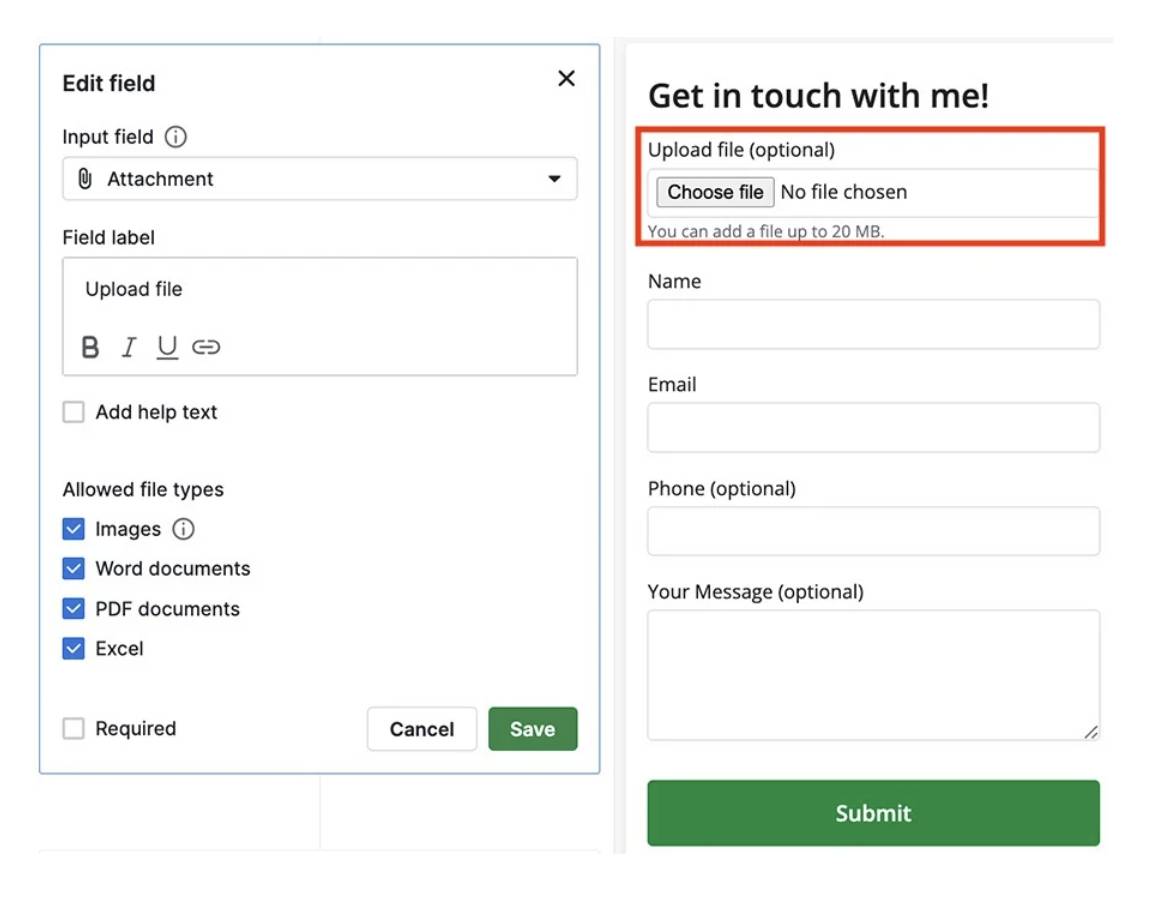
Pipedrive’s Web Forms make collecting feedback directly into your CRM easy – no switching between tools or chasing down survey data.
For example, a fast-growing SaaS company might run a global talent management survey to assess employee engagement across regions.
The company can use Web Forms to send the survey, and results will flow directly back into Pipedrive’s CRM, making it easy for them to act on the insights quickly and efficiently.
To create a Web Form:
Go to “Lead generation” in the main menu and click “Web Forms”
Click “+ Create new form” and choose a layout (from scratch or template)
Add your questions using field types like text, multiple choice or rating
Link form submissions to leads, deals or contacts
Customize the thank-you message and adjust visibility settings
Once published, you can share your form via a direct link or embed it on your website.
2. Connect external survey tools to Pipedrive
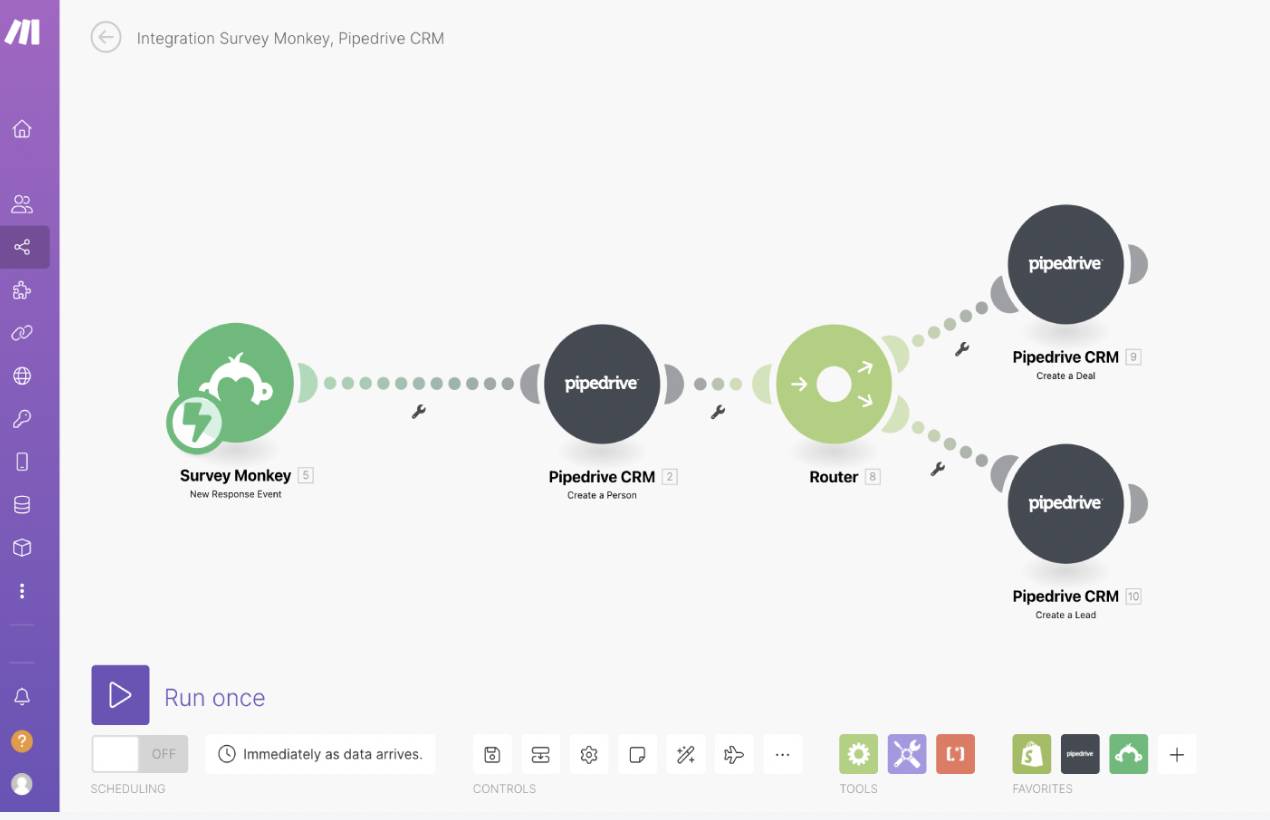
Pipedrive also works with popular survey platforms like Typeform, Jotform and SurveyMonkey, allowing you to connect survey responses directly to deals, contacts or leads.
When integrated, survey responses can trigger automations, update records or notify your team.
To connect a survey tool to Pipedrive:
Use Zapier, Make or native integrations where available
Decide what data you want to sync, like mapping survey questions to custom fields or notes in Pipedrive
Test your setup, then turn on the integration to start syncing automatically
Integrating with Pipedrive allows your team to see feedback in context and take action faster.
3. Use custom fields to store survey responses
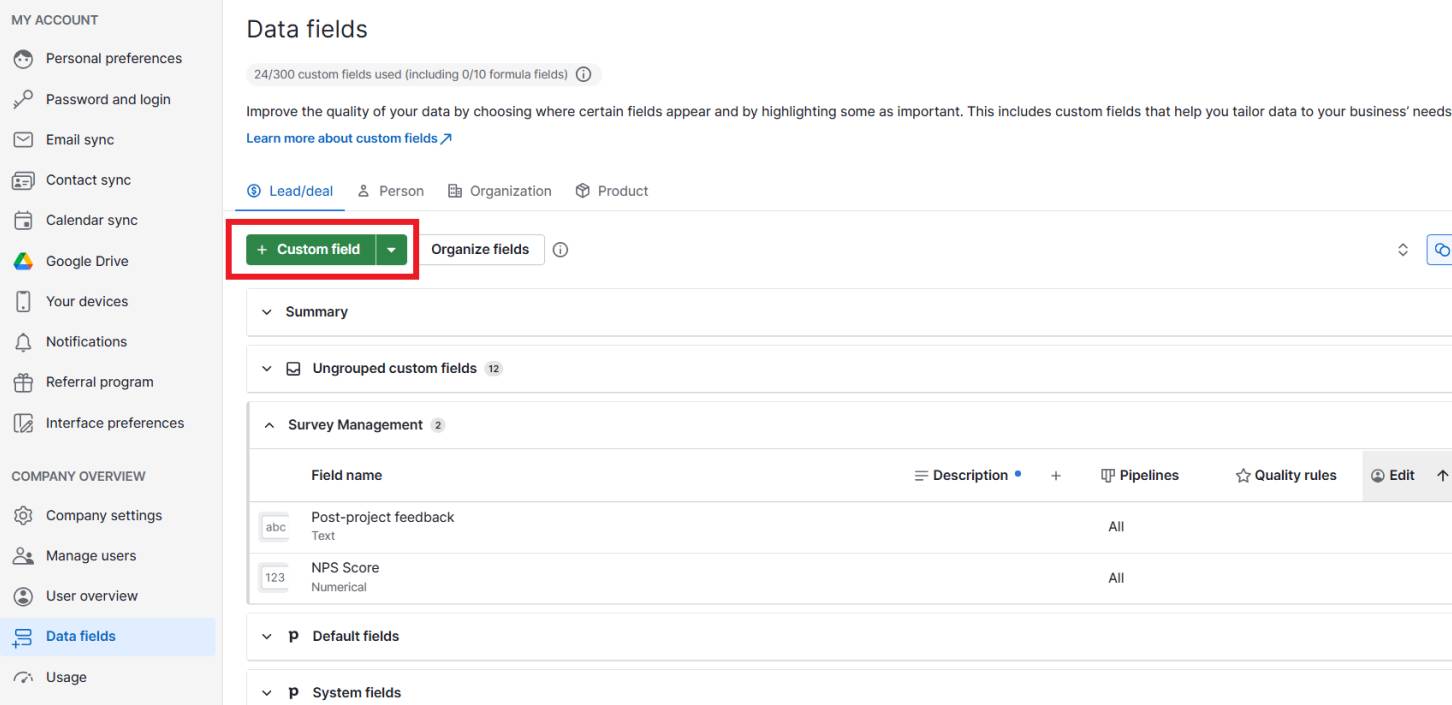
Custom fields let you capture feedback directly in contact, deal or lead records. This direct import makes responses easy to access and links them to specific interactions.
To set up a custom field:
Go to “Company settings” in Pipedrive
Click “Data fields”, then select whether you want the field to appear under deals, leads, people or organizations
Click “Add custom field” and choose the field type – text, number, single option, etc.
Name the field based on your survey question (e.g., “NPS score” or “Post-project feedback”)
Once created, these fields will be available in your pipelines and reports.
4. Trigger surveys using automations
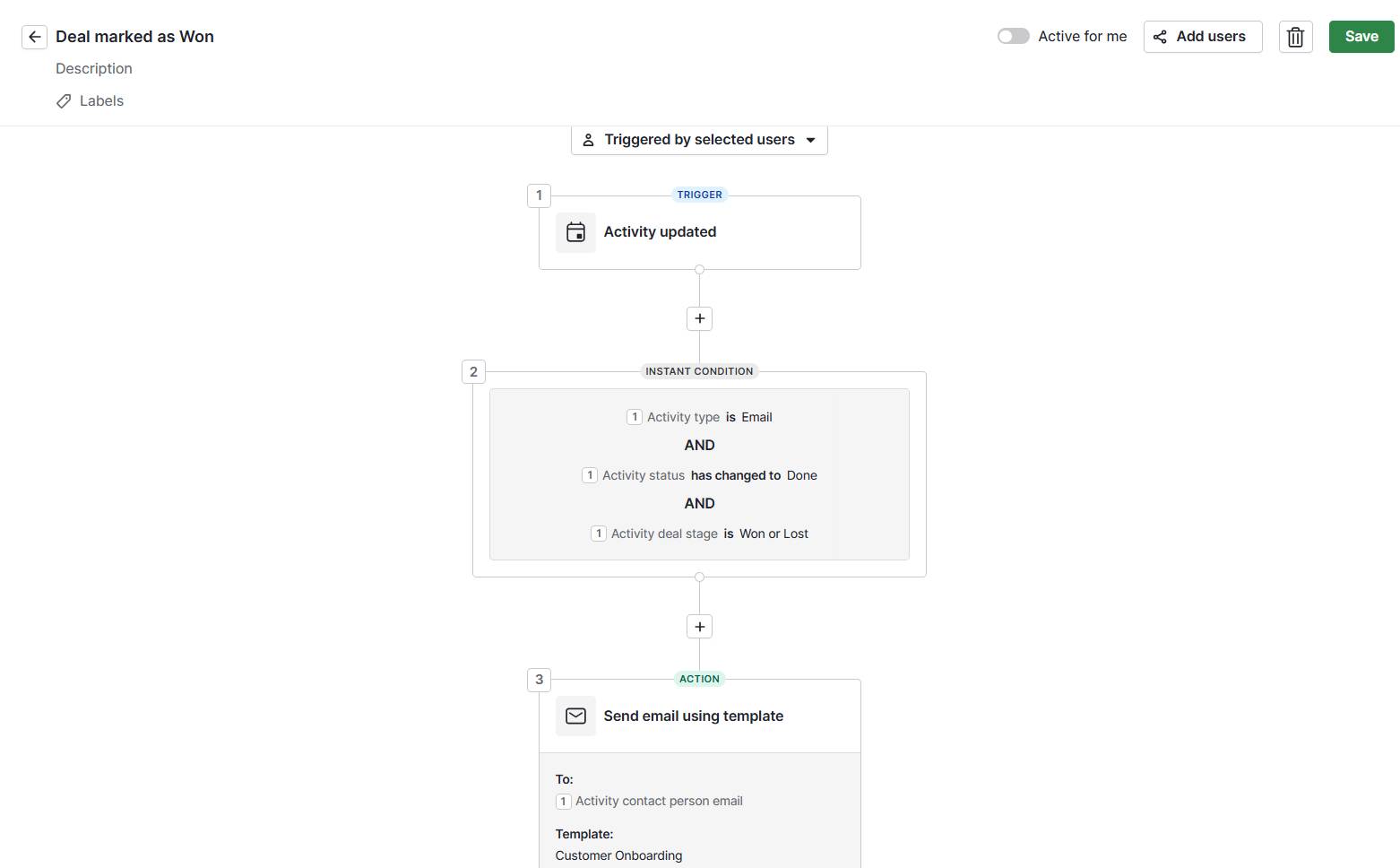
Pipedrive’s workflow automation lets you send surveys based on actions in your pipeline, like closing a sale or completing an activity.
To create a survey automation:
Go to “Automations” from the main menu
Click “Create new workflow” and choose a trigger, like “Deal marked as Won”
Add an action, such as “Send email”, and paste your survey link (e.g., Typeform, Google Forms)
Customize your email with the contact’s name and include a clear call to action
You can also create separate automations for different pipelines or stages to tailor surveys by context.
5. Create dashboards and reports for survey insights
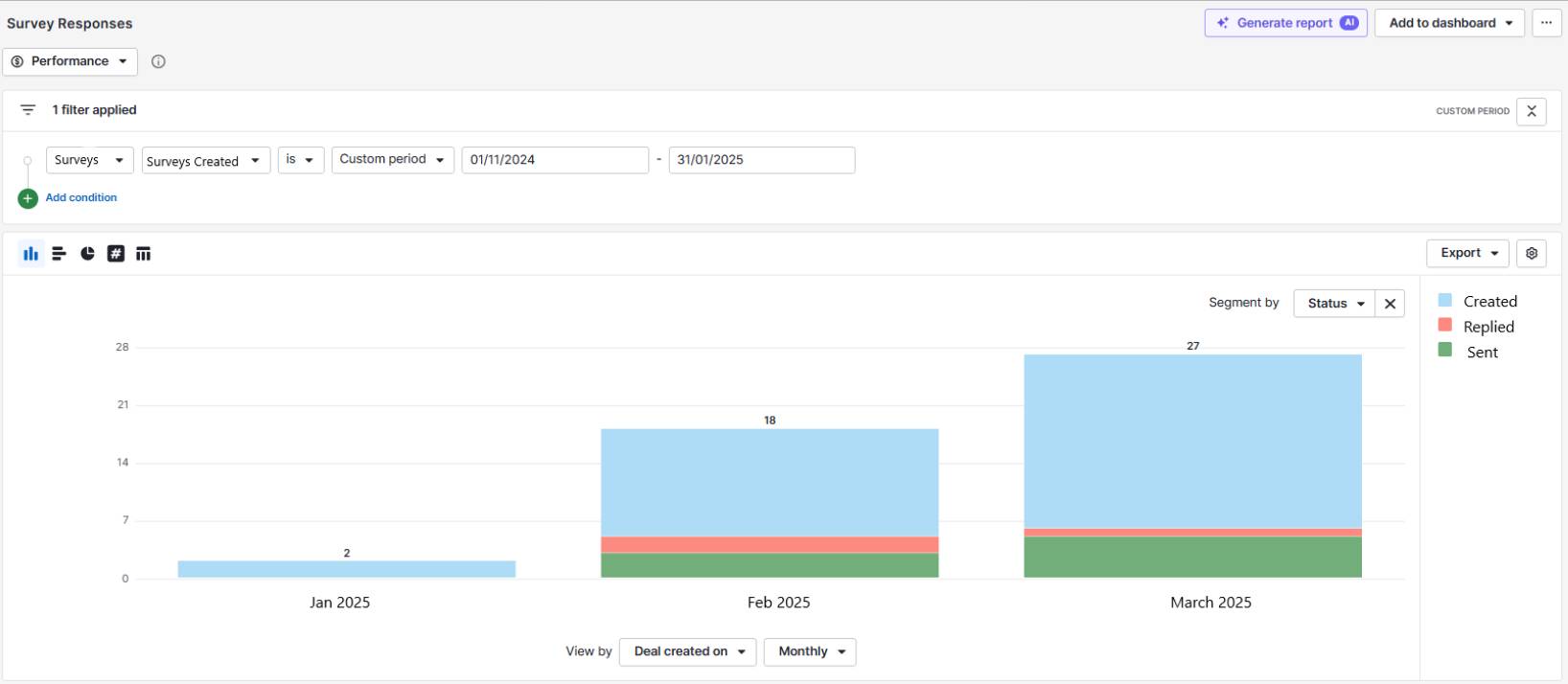
Use Pipedrive’s Insights to track trends across feedback or export data for deeper analysis.
To build a feedback report:
Go to “Insights” and click “Create new report”
Choose the type of report, like a custom field summary or notes analysis
Filter by pipeline, custom field or date range to narrow your view
Visualize the data using bar charts, tables or line graphs
For more advanced sales data analysis, you can connect Pipedrive to Google Sheets or business intelligence (BI) tools through Zapier or Make. These connections help track NPS over time or compare survey results across teams.
Final thoughts
Survey management software turns raw feedback into clear, valuable insights. It helps teams collect data consistently, automate follow-ups and improve the overall customer and employee experience.
Whether you use a standalone survey tool or build a system inside your CRM, the key is making feedback part of your workflow. Start small, stay consistent and let your data drive smarter decisions.
With Pipedrive and the LeadBooster add-on, you can collect, organize and act on survey data. All without leaving your CRM. Start your 14-day free trial and see how effortless follow-up can be.