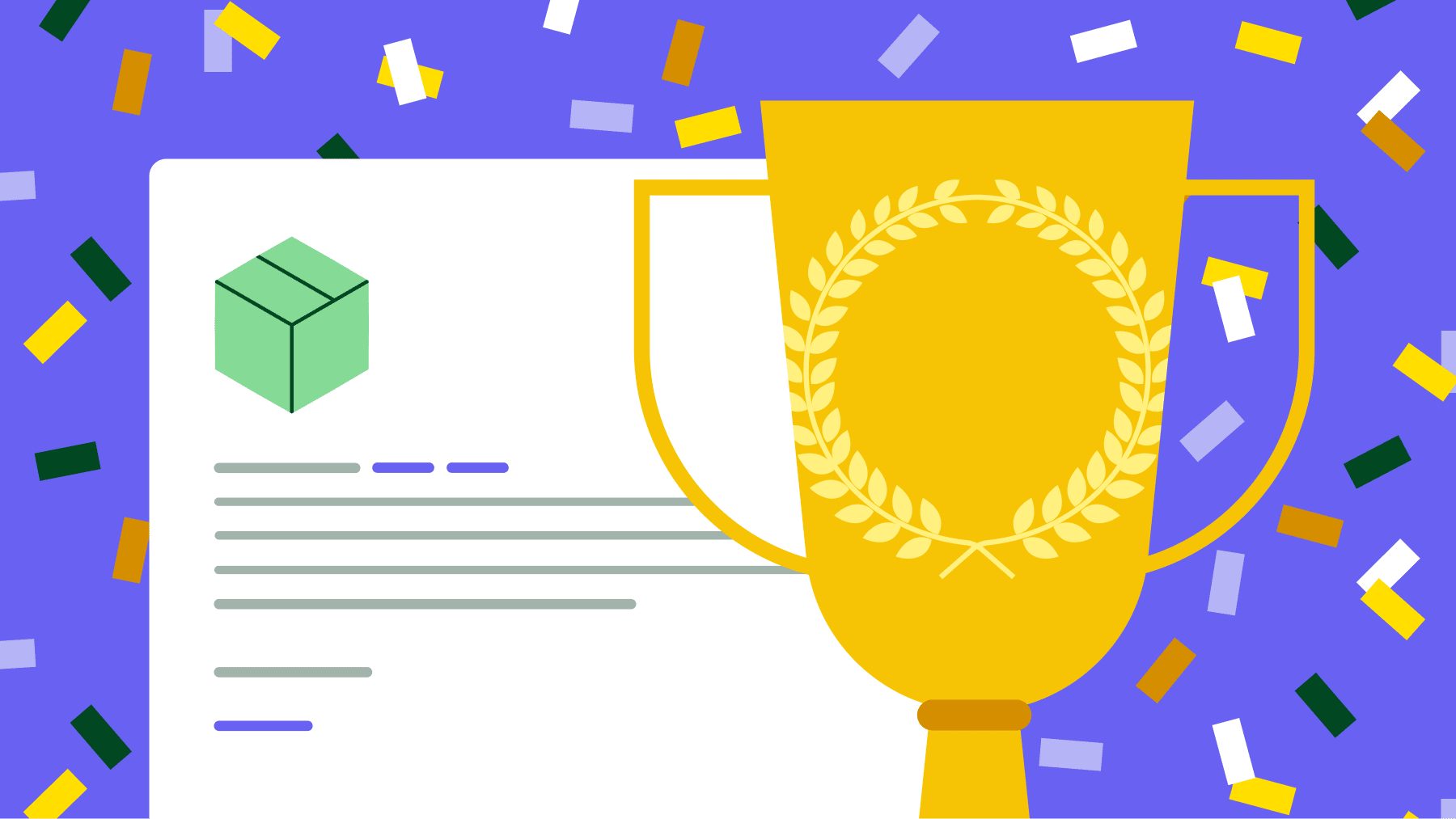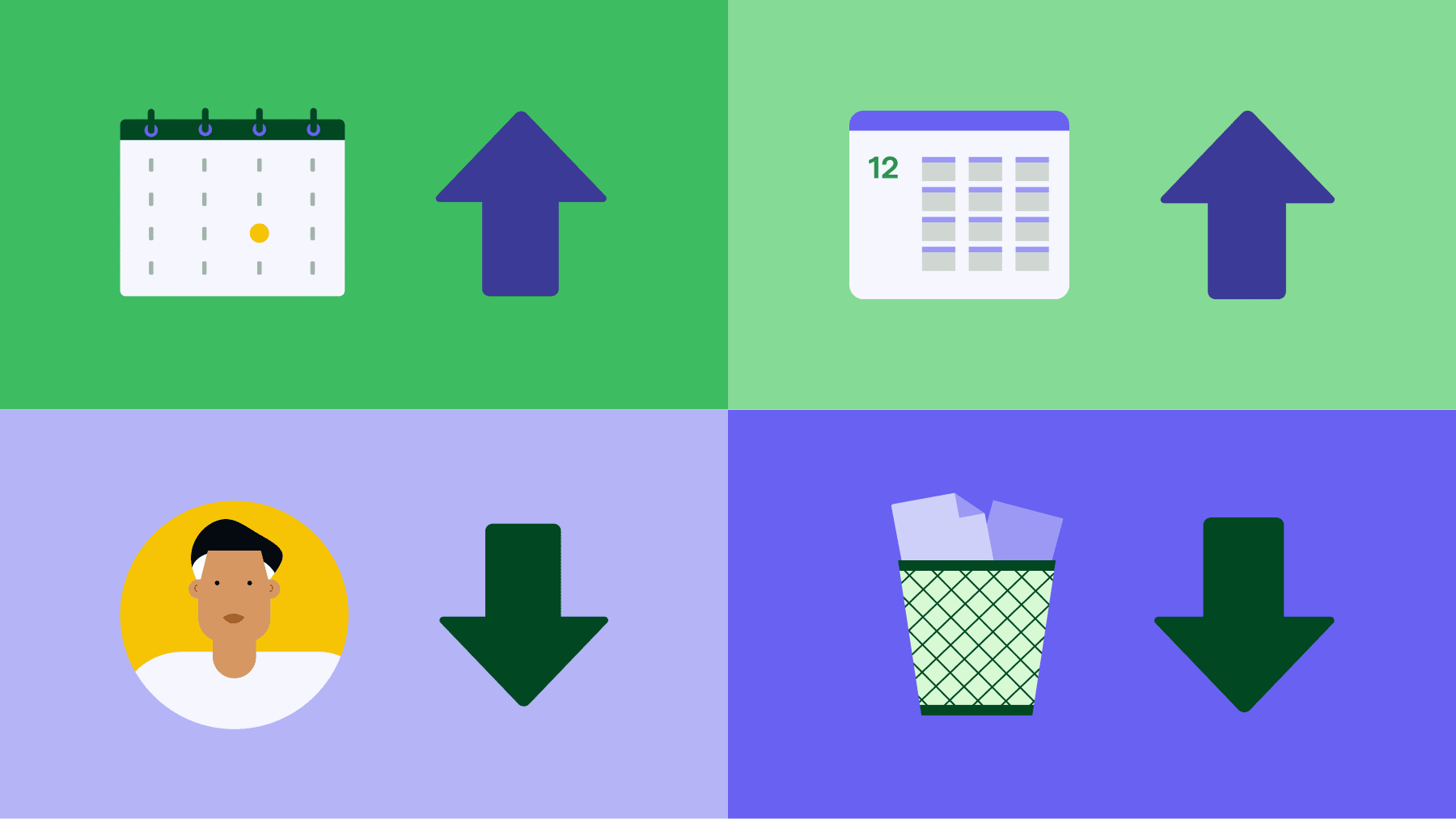End of day (EOD) and close of business (COB) both mean “at the end of the day”. But what is COB exactly and how does it differ from EOD?
Knowing which term to use helps you set clear deadlines and keep your team on the same page.
In this guide, you’ll learn to use COB vs. EOD in practice, with practical examples you can use to communicate deadlines everyone understands.
Key takeaways for COB vs. EOD
COB and EOD are very similar terms – understanding their nuances helps you use them more effectively.
Using these terms with care builds trust and keeps projects moving forward by preventing the confusion caused by different work schedules.
Replacing “EOD” with something specific, like “3 PM EST tomorrow”, eliminates confusion and prevents deals from stalling due to miscommunication.
A CRM like Pipedrive helps you manage timed activities and store contact data such as time zones. Try it free for 14 days to bring clarity to your sales process.
COB vs. EOD at a glance
COB stands for close of business, while EOD stands for end of day.
COB typically refers to 5 or 6 PM, while EOD is more flexible and could mean anytime before midnight.
Here’s the difference between these two business abbreviations:
What is COB in business? | What is EOD in business? |
It’s the time that your office officially closes for the day. Most businesses close between 5 PM and 6 PM, so when someone asks for something by “close of business”, they want it during standard business hours. | It refers to the end of the business day. For some people, “end of day” means when they personally finish work. For others, it means the end of the calendar day (at midnight). |
Best for: Client deadlines, formal documentation and external communication. | Best for: Team communication, internal deadlines and projects with flexible timing. |
The biggest problem with both business acronyms is time zones. Take a look at the different zones in this map of the US:

If you tell someone in another city to finish something by EOD or COB today, they might not know whether you mean your time or theirs.
For remote teams spread across the country – or even the world – that can easily create a three-hour (or more) expectation gap.
In business, you might also come across similar terms:
EOP (end of play) and COP (close of play) mean the same thing as COB and are more common in British and Australian workplaces
EOB (end of business) means the same as EOP and COB
EOW (end of week) typically means Friday at COB, though some people interpret it as Sunday at midnight
EOM (end of month) refers to the last business day of the month, usually at the close of business
These terms carry the same time zone problems as COB and EOD, but the fix is simple. All you have to do is include the actual time and time zone.
Note: Historically, COB has referred to the closing of the New York Stock Exchange financial markets. These days, people typically use it to refer to the end of a typical workday rather than relating it to the stock market.
How to use COB and EOD in practice
In the business world, being specific about deadlines helps build trust and create a better first impression.
Clear communication shows you’re professional, organized and respectful of your sales prospect’s time.
Here are two quick examples of how a simple wording choice can change the outcome with a new lead.
Example 1: A sales rep follows up with a high-value prospect
Imagine a sales rep needs to send a proposal to a new prospect in a different time zone and works a standard nine-to-five schedule.
The examples below show how the two different approaches play out.
In the first approach, the rep uses common office shorthand in their follow-up email:
Subject: Following up
Hi Jane,
Great talking to you. I’ll get that sales proposal over to you by EOD.
Best, Alex
The outcome: Alex sends the proposal at 7 PM his time, which is 9 PM for the prospect. The email arrives after the prospect has logged off for the day. Because “EOD” is ambiguous, it creates uncertainty and leaves the delivery time open to interpretation.
In the second approach, Alex takes an extra few minutes to be precise and confirm the prospect’s time zone.
Subject: Your Proposal
Hi Jane,
Following our call, I’ll prepare a detailed business proposal and send it to your inbox by 3 PM your time (CST) tomorrow.
Best, Alex
The outcome: The proposal arrives exactly when promised. Alex looks organized and reliable. He builds trust before the prospect opens the document, smoothing the sales process.
Example 2: Aligning deadlines for a global team
Imagine a project manager in London needs to collect feedback from team members in New York and Bengaluru.
In the first approach, the project manager sets a deadline that’s clear to her, but ambiguous to the rest of the team:
Subject: Feedback on Project Alpha Draft
Hi Team,
Please submit all feedback on the Project Alpha draft by the end of the workday.
Thanks, Maria
The outcome: The message is confusing. The New York City resident thinks the deadline is 5 PM Eastern Standard Time (EST). For London, that’s 10 PM; for Bengaluru, it’s 2:30 AM the next day. The deadline is impossible to meet and creates delays.
In the second approach, Maria uses a universal time standard to create a single deadline for everyone’s deliverables:
Subject: Feedback on Project Alpha Draft
Hi Team,
Please submit all feedback on the project report by Wednesday at 14:00 UTC.
For reference, that’s 10 AM in New York (EST) and 7:30 PM in Bengaluru (IST).
Thanks, Maria
The outcome: There’s no confusion. Every team member understands when the feedback is due. The deadline falls within a reasonable workday and ensures everyone can contribute on time. The project stays on track and the team feels aligned.
Turn Maybe Into Yes With These Killer Follow Up Email Templates
How concrete deadlines help you avoid sales problems
Using concrete deadlines helps sales teams prevent costly bottlenecks, from inaccurate forecasts to losing deals in the final stage.
It’s beneficial when you have remote or flexible teams working throughout the day in different countries.
Here are five scenarios where a concrete deadline prevents miscommunication:
Vague deadline scenarios | Concrete deadline scenarios |
Sales forecasting: A manager asks for updates by EOW. Reps send them at different times, so the final report has inconsistent data. | Sales forecasting: The manager sets a firm cutoff time. Reps submit on time, giving her complete data and an accurate forecast. |
Contract management: A rep promises a sales contract by COB. The client is in a different time zone, so the contract arrives late, pushing the deal to the next quarter. | Contract management: The rep confirms the client’s cutoff and schedules the delivery beforehand. The legal team has plenty of time to review and the deal closes this quarter. |
Deal management: A prospect needs a final proposal by COB. The rep sends it by their COB, so it arrives after the prospect’s meeting ends and they choose a competitor. | Deal management: The rep double-checks when the prospect needs the proposal and gets it in on time. The prospect can prepare for their meeting and they make a deal. |
Marketing campaigns: The marketing team asks the design team for new assets by EOD. They deliver by 10 PM, but marketing needed them by 4 PM, delaying the campaign. | Marketing campaigns: The marketing team provides a clear handoff time. The design team delivers on schedule and the new campaign launches smoothly. |
Product launches: The US team needs a press release from the UK team by their EOD. It arrives too late to pitch to morning media outlets and the launch loses steam. | Product launches: The teams establish a single deadline using a universal time standard. The US team gets the marketing materials in time to hit the media cycle. |
Building clarity into your communication and time management practices is the most effective way to prevent these problems.
It’s a straightforward habit to build and it starts with a few simple techniques.
4 simple ways to improve deadlines and move deals forward
Here are four practical strategies to help you communicate timing more effectively and close deals faster.
1. Use scheduling tools to eliminate back-and-forth
Appointment scheduling tools save you time by letting prospects book meetings into your calendar without endless emails.
Consider this common problem: a prospect in Sydney asks for a call next Tuesday morning, but you’re in Boston.
Scheduling software solves this instantly.
It automatically displays your availability in your contact’s local time zone, so they can choose a slot that works for them.
You both get a calendar invite with the correct time – no confusion, missed deadlines or delays.
Pipedrive’s scheduling tools in action
Pipedrive’s Scheduler connects to your CRM and shows prospects when you’re free. When they book a meeting, Pipedrive creates an activity in your sales pipeline and adds the time zone details – no need to type anything.
To use the Scheduler tool, click “Tools” in your main menu and click “Scheduler”. Link your calendar and choose when you’re available for meetings.
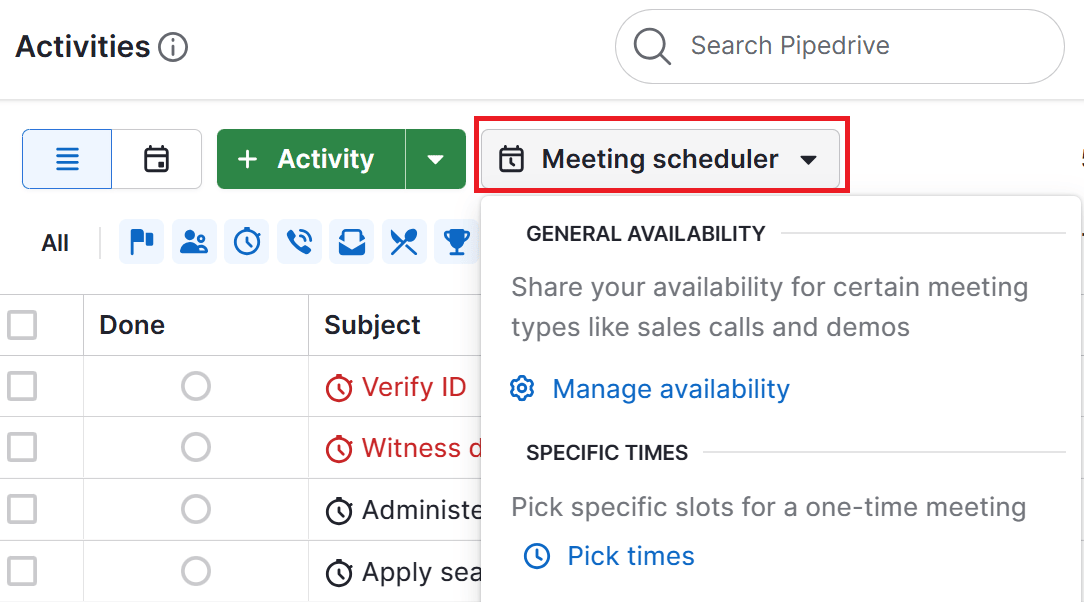
Then, share the link in your emails. When someone books a time with you, Pipedrive will record it and email you both a confirmation.
2. Save time zone data in your contact records
Saving time zone information in your customer relationship management (CRM) system means you always know the best time to reach a prospect.
When you manage dozens of contacts worldwide, it’s easy to lose track of who’s in which time zone. You check LinkedIn profiles or scroll through email signatures whenever you need to schedule a call or set a deadline.
The solution is to capture time zone data upfront and store it somewhere your team can see it.
That way, anyone who touches the deal knows when to reach out.
Pipedrive’s contact management features in action
Pipedrive’s custom fields make contact management easy.
Go to “Settings” > “Data fields” and create a new field called “Time zone”. Set it up as a dropdown menu and write the major time zones your team deals with.
Once you create the field, it’ll appear on every contact record. Fill it in when you make a new contact; the information will stay there permanently.
Whenever you or your teammates open that contact’s 360-degree view, you’ll see their time zone right next to their email and phone number.
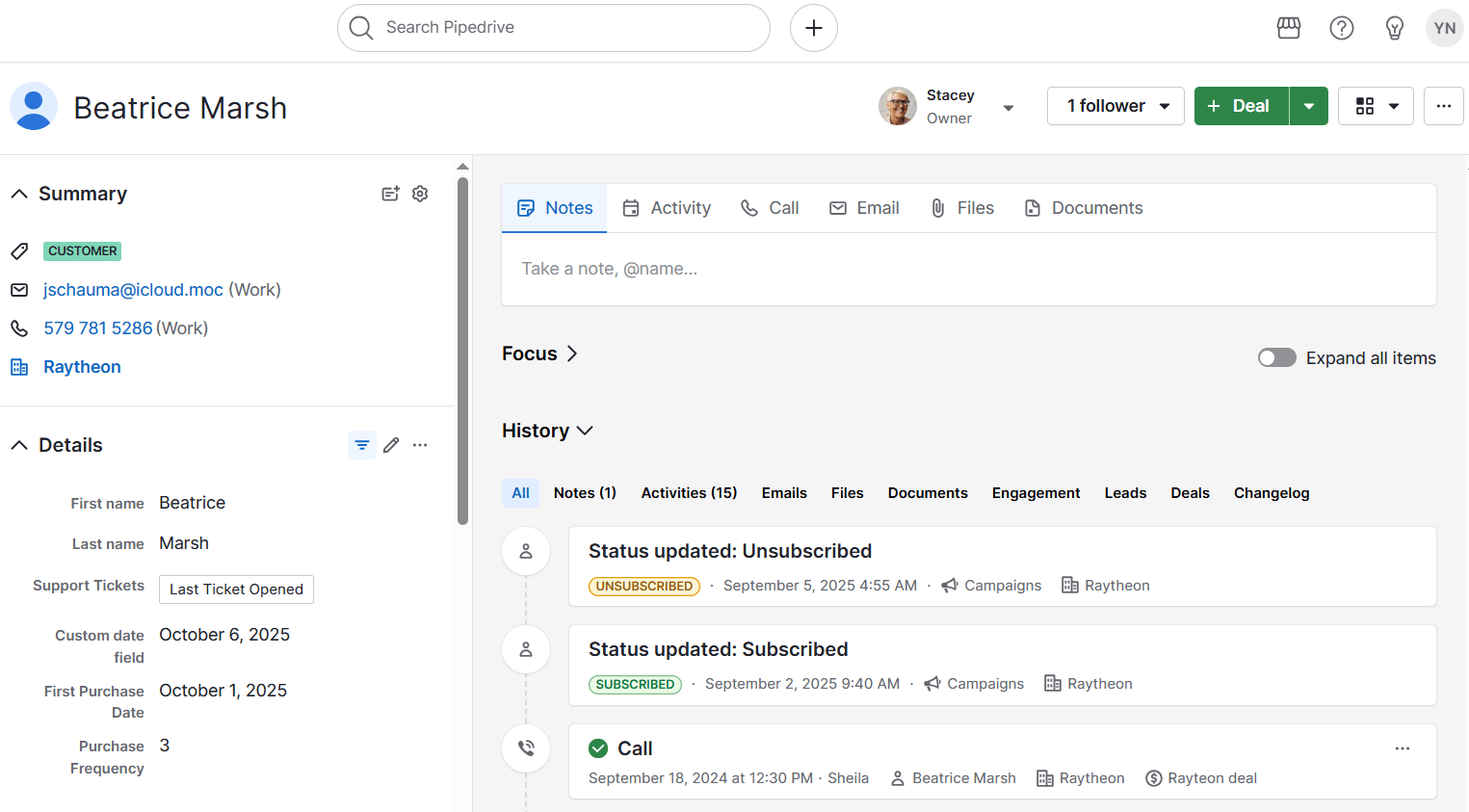
Having this information in one place unlocks some practical workflows. For example, you can filter your email list by time zone and batch your outreach by region.
For example, you could call your East Coast prospects in the morning when they’re settling into their day, then switch to the West Coast in the afternoon.
You’ll reach more people when they’re available and ready to talk, keeping your day organized.
3. Define and track the next action for every deal
Clear next steps keep deals moving and stop sales opportunities from going cold in your pipeline.
A prospect tells you they’ll get back to you by the end of the week. You agree and move on to the next call.
Friday passes. Then the weekend. By Monday, you’re unsure if you should follow up or wait.
The prospect might be thinking the same thing. Without a concrete next action, the deal sits in limbo until someone remembers to check in.
At this point, the momentum is gone.
The solution is to confirm the following action, who owns it and when it’s due. Instead of “I’ll send the proposal soon”, be specific. Both sides will know what happens next and when.
Pipedrive’s Activities and Goals feature in action
Pipedrive’s activity management system helps you turn commitments into trackable tasks. After a call or meeting, create an activity linked to the deal.
Set the date and time, write what needs to happen and assign it to the right person. Go to the deal card and click “Add activity”. Choose the activity type (cold call, email or task), set the due date and time and then add notes about what needs to happen.
Pipedrive will send you a reminder as the deadline approaches, so nothing slips through the cracks.
The calendar view shows all your upcoming activities, clearly showing what needs to happen across your entire pipeline. If you’re managing a team, you can also check your team members’ sales activities and spot deals that need attention.
4. Create an internal communication standard
Setting team-wide rules keeps everyone on the same page. Here’s how to create a simple communication plan your team will follow.
Start with a clear, easy-to-remember standard. Agree on just a few basics, such as:
EOD always means 5 PM in the office’s local time
Any deadline after 5 PM must include a specific time
All global project deadlines will use [specific time zone] as the default
Rules that are out of sight are out of mind. The best way to make a standard stick is to build it into your team’s daily tools.
Pipedrive in action: Internal communication isn’t easy, but getting it right can drive serious business growth. As Falcon.io expanded beyond 100 employees, its sales and customer success teams began working in silos, causing delayed handoffs and inconsistent customer experiences.
The company adopted Pipedrive for its 100+ commercial team members to solve this, creating a shared view of the entire customer journey. Now, the customer success team has instant access to every deal detail, helping the company deliver faster responses and achieve an impressive 98% customer satisfaction rate.
Internal mix-ups happen when one person’s EOD is another’s 10 PM.
Setting a shared standard for how your team communicates deadlines helps prevent confusion and keeps projects moving on time.
Final thoughts
Clear and specific deadlines are a simple way to keep your team working smoothly.
As you implement these practices, you’ll keep your clients happier and spend less time clarifying expectations. This small change directly impacts your bottom line.
Pipedrive makes it easy for your team to communicate clearly. It gives you a single place to track every activity and build a standard process for your team. Start building a more efficient workflow with a free 14-day trial.